dashed_circular_progress_bar 0.0.6  dashed_circular_progress_bar: ^0.0.6 copied to clipboard
dashed_circular_progress_bar: ^0.0.6 copied to clipboard
Dashed circular progress bar shows the progress of a task in a circle, which can be customized in color, style, and shape.
Basic examples #
Here are some simple examples you can use to create this package:
Example 1 - Simple progress bar #
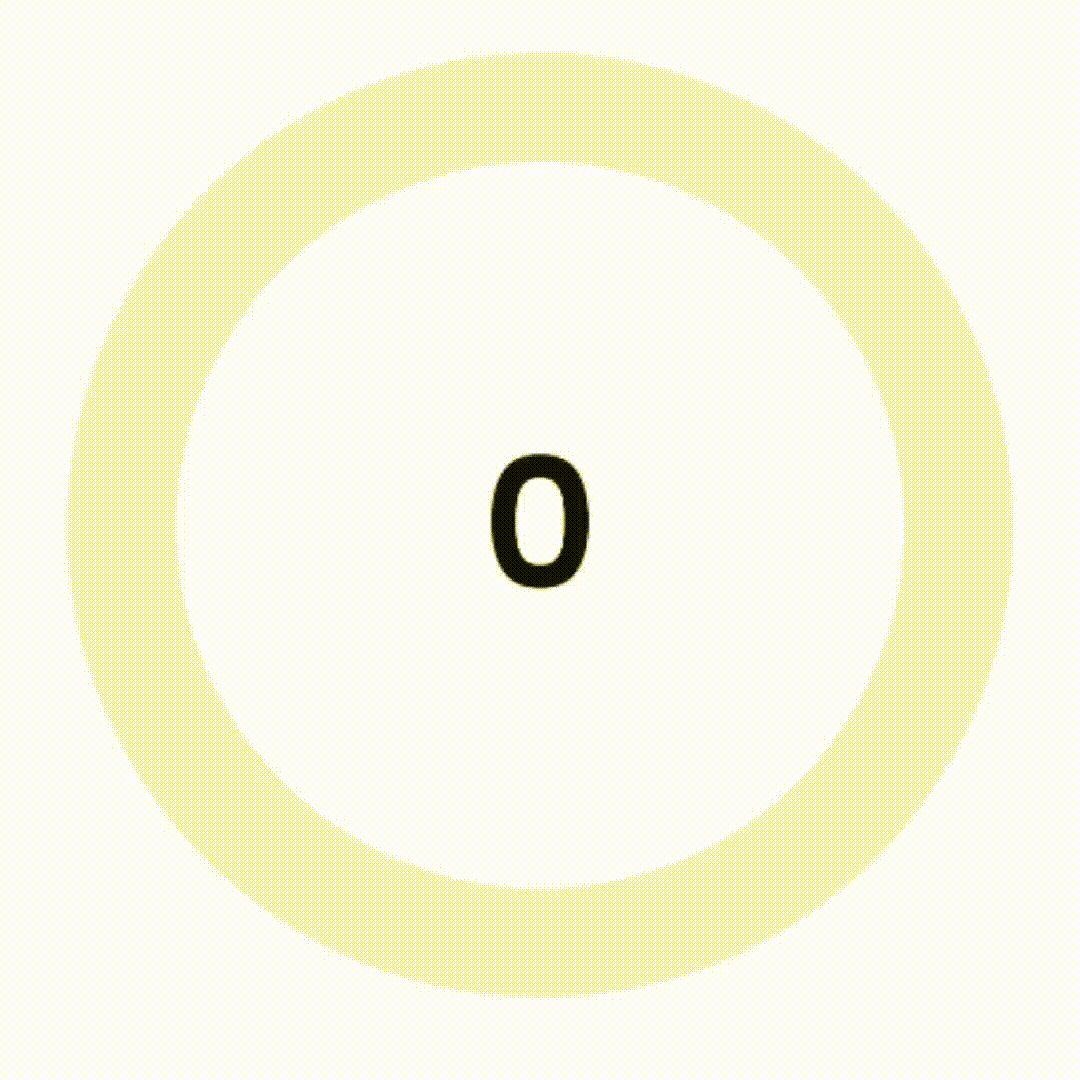
First of all, to access the amount of progress when doing animation, you need to define a ValueNotifier:
final ValueNotifier<double> _valueNotifier = ValueNotifier(0);
Then add it to the widget:
DashedCircularProgressBar.aspectRatio(
aspectRatio: 1, // width ÷ height
valueNotifier: _valueNotifier,
progress: 478,
maxProgress: 670,
corners: StrokeCap.butt,
foregroundColor: Colors.blue,
backgroundColor: const Color(0xffeeeeee),
foregroundStrokeWidth: 36,
backgroundStrokeWidth: 36,
animation: true,
child: Center(
child: ValueListenableBuilder(
valueListenable: _valueNotifier,
builder: (_, double value, __) => Text(
'${value.toInt()}%',
style: const TextStyle(
color: Colors.black,
fontWeight: FontWeight.w300,
fontSize: 60
),
),
),
),
)
Example 2 - Dashed background progress bar #

DashedCircularProgressBar.aspectRatio(
aspectRatio: 2, // width ÷ height
progress: 34,
startAngle: 270,
sweepAngle: 180,
circleCenterAlignment: Alignment.bottomCenter,
foregroundColor: Colors.black,
backgroundColor: const Color(0xffeeeeee),
foregroundStrokeWidth: 3,
backgroundStrokeWidth: 2,
backgroundGapSize: 2,
backgroundDashSize: 1,
seekColor: Colors.yellow,
seekSize: 22,
animation: true,
)
Example 3 - More complex progress bar #
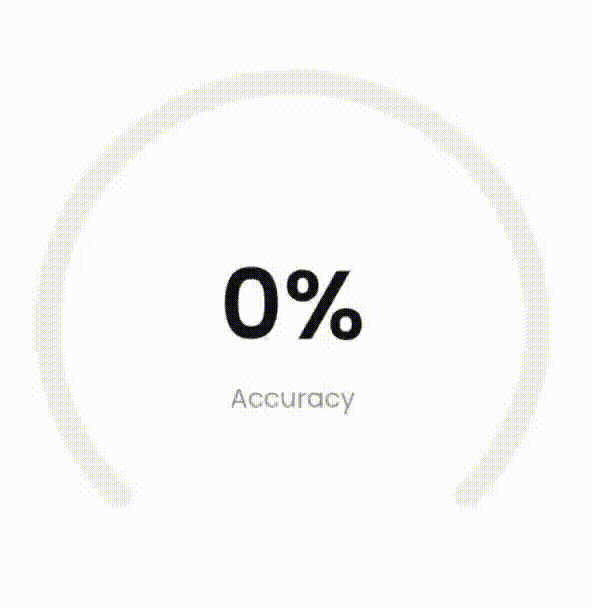
DashedCircularProgressBar.aspectRatio(
aspectRatio: 1, // width ÷ height
valueNotifier: _valueNotifier,
progress: 37,
startAngle: 225,
sweepAngle: 270,
foregroundColor: Colors.green,
backgroundColor: const Color(0xffeeeeee),
foregroundStrokeWidth: 15,
backgroundStrokeWidth: 15,
animation: true,
seekSize: 6,
seekColor: const Color(0xffeeeeee),
child: Center(
child: ValueListenableBuilder(
valueListenable: _valueNotifier,
builder: (_, double value, __) => Column(
mainAxisSize: MainAxisSize.min,
children: [
Text(
'${value.toInt()}%',
style: const TextStyle(
color: Colors.black,
fontWeight: FontWeight.w300,
fontSize: 60
),
),
Text(
'Accuracy',
style: const TextStyle(
color: Color(0xffeeeeee),
fontWeight: FontWeight.w400,
fontSize: 16
),
),
],
)
),
),
)
Example 4 - Dashed progress bar #
You can also use the desired dimensions instead of aspect ratio.
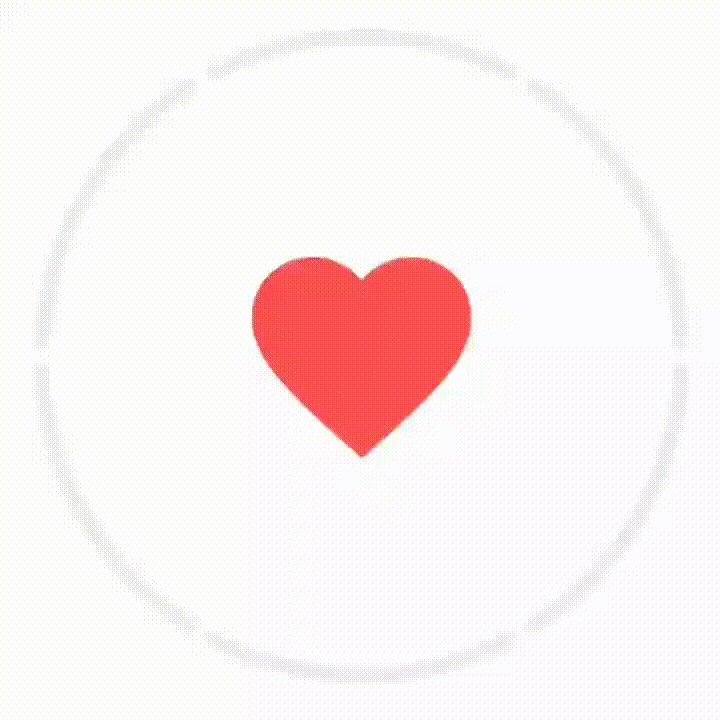
DashedCircularProgressBar.square(
dimensions: 350,
progress: 180,
maxProgress: 360,
startAngle: -27.5,
foregroundColor: Colors.redAccent,
backgroundColor: const Color(0xffeeeeee),
foregroundStrokeWidth: 7,
backgroundStrokeWidth: 7,
foregroundGapSize: 5,
foregroundDashSize: 55,
backgroundGapSize: 5,
backgroundDashSize: 55,
animation: true,
child: const Icon(
Icons.favorite,
color: Colors.redAccent,
size: 126
),
)
Example 5 - Play with circle center alignment #
By changing the center, you can specify the location of the progress bar.

For example to make a progress bar in the shape of the first image (first row, first image from the left):
DashedCircularProgressBar.aspectRatio(
aspectRatio: 1, // width / height
progress: 60,
startAngle: 90,
sweepAngle: 90,
corners: StrokeCap.butt,
foregroundStrokeWidth: 7,
backgroundStrokeWidth: 7,
circleCenterAlignment: Alignment.topLeft,
foregroundColor: Colors.white,
backgroundColor: const Color(0x22000000),
animation: true
)