dart_periphery 0.8.26  dart_periphery: ^0.8.26 copied to clipboard
dart_periphery: ^0.8.26 copied to clipboard
dart_periphery is a Dart port of the native c-periphery library for Linux Peripheral I/O (GPIO, LED, PWM, SPI, I2C, MMIO and Serial peripheral I/O).
dart_periphery #
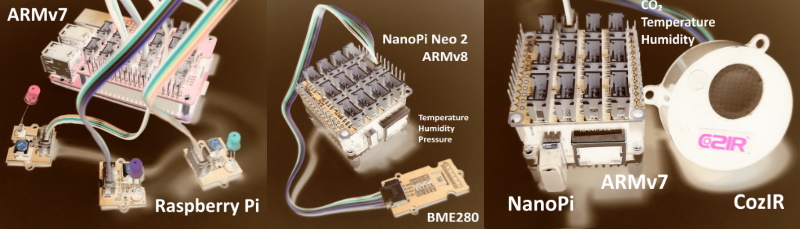
Introduction #
dart_periphery is a Dart port of the native c-periphery library for Linux Peripheral I/O (GPIO, LED, PWM, SPI, I2C, MMIO and Serial peripheral I/O). This package is specially intended for SoCs like Raspberry Pi, NanoPi, Banana Pi et al.
What is c-periphery? #
Abstract from the project web site:
c-periphery is a small C library for
- GPIO,
- LED,
- PWM,
- SPI,
- I2C,
- MMIO (Memory Mapped I/O)
- Serial peripheral I/O
interface access in userspace Linux. c-periphery simplifies and consolidates the native Linux APIs to these interfaces. c-periphery is useful in embedded Linux environments (including Raspberry Pi, BeagleBone, etc. platforms) for interfacing with external peripherals. c-periphery is re-entrant, has no dependencies outside the standard C library and Linux, compiles into a static library for easy integration with other projects, and is MIT licensed
dart_periphery binds the c-periphery library with the help of the dart:ffi mechanism. Nevertheless, dart_periphery tries to be close as possible to the original library. See following documentation. Thanks to Vanya Sergeev for his great job!
Why c-periphery? #
The number of GPIO libraries/interfaces is becoming increasingly smaller.
- The famous wiringpi library is deprecated.
- GPIO sysfs is deprecated.
dart_periphery currently has beta status. All interfaces are ported:
- GPIO example / API
- I2C example / API
- SPI example / API
- Serial example / API
- PWM example / API
- Led (onboard leds) example / API
- MMIO (Memory Mapped I/O) example / API
Examples #
GPIO #
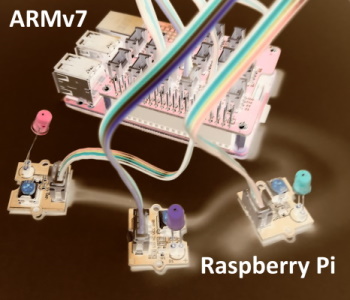
import 'package:dart_periphery/dart_periphery.dart';
import 'dart:io';
void main() {
var config = GPIOconfig();
config.direction = GPIOdirection.GPIO_DIR_OUT;
print('Native c-periphery Version : ${getCperipheryVersion()}');
print('GPIO test');
var gpio = GPIO(18, GPIOdirection.GPIO_DIR_OUT);
var gpio2 = GPIO(16, GPIOdirection.GPIO_DIR_OUT);
var gpio3 = GPIO.advanced(5, config);
print('GPIO info: ' + gpio.getGPIOinfo());
print('GPIO native file handle: ${gpio.getGPIOfd()}');
print('GPIO chip name: ${gpio.getGPIOchipName()}');
print('GPIO chip label: ${gpio.getGPIOchipLabel()}');
print('GPIO chip name: ${gpio.getGPIOchipName()}');
print('CPIO chip label: ${gpio.getGPIOchipLabel()}');
for (var i = 0; i < 10; ++i) {
gpio.write(true);
gpio2.write(true);
gpio3.write(true);
sleep(Duration(milliseconds: 200));
gpio.write(false);
gpio2.write(false);
gpio3.write(false);
sleep(Duration(milliseconds: 200));
}
gpio.dispose();
gpio2.dispose();
gpio3.dispose();
}
I2C #

import 'package:dart_periphery/dart_periphery.dart';
/// https://wiki.seeedstudio.com/Grove-Barometer_Sensor-BME280/
/// Grove - Temp&Humi&Barometer Sensor (BME280) is a breakout board for Bosch BMP280 high-precision,
/// low-power combined humidity, pressure, and temperature sensor.
void main() {
// Select the right I2C bus number /dev/i2c-?
// 1 for Raspbery Pi, 0 for NanoPi (Armbian), 2 Banana Pi (Armbian)
var i2c = I2C(1);
try {
print('I2C info:' + i2c.getI2Cinfo());
var bme280 = BME280(i2c);
var r = bme280.getValues();
print('Temperature [°] ${r.temperature.toStringAsFixed(1)}');
print('Humidity [%] ${r.humidity.toStringAsFixed(1)}');
print('Pressure [hPa] ${r.pressure.toStringAsFixed(1)}');
} finally {
i2c.dispose();
}
}
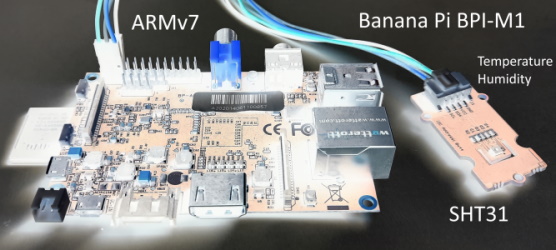
import 'package:dart_periphery/dart_periphery.dart';
/// Grove - Temp&Humi Sensor(SHT31) is a highly reliable, accurate,
/// quick response and integrated temperature & humidity sensor.
void main() {
// Select the right I2C bus number /dev/i2c-?
// 1 for Raspbery Pi, 0 for NanoPi (Armbian), 2 Banana Pi (Armbian)
var i2c = I2C(1);
try {
var sht31 = SHT31(i2c);
print(sht31.getStatus());
print('Serial number ${sht31.getSerialNumber()}');
print('Sensor heater active: ${sht31.isHeaterOn()}');
var r = sht31.getValues();
print('SHT31 [t°] ${r.temperature.toStringAsFixed(2)}');
print('SHT31 [%°] ${r.humidity.toStringAsFixed(2)}');
} finally {
i2c.dispose();
}
}
SPI #
import 'package:dart_periphery/dart_periphery.dart';
void main() {
var spi = SPI(0, 0, SPImode.MODE0, 1000000);
try {
print('SPI info:' + spi.getSPIinfo());
var bme280 = BME280.spi(spi);
var r = bme280.getValues();
print('Temperature [°] ${r.temperature.toStringAsFixed(1)}');
print('Humidity [%] ${r.humidity.toStringAsFixed(1)}');
print('Pressure [hPa] ${r.pressure.toStringAsFixed(1)}');
} finally {
spi.dispose();
}
}
Serial #
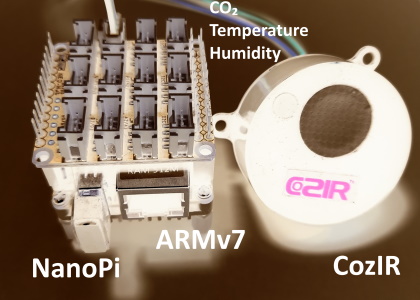
import 'package:dart_periphery/dart_periphery.dart';
import 'dart:io';
///
/// [COZIR CO2 Sensor](https://co2meters.com/Documentation/Manuals/Manual_GC_0024_0025_0026_Revised8.pdf)
///
void main() {
print('Serial test - COZIR CO2 Sensor');
var s = Serial('/dev/serial0', Baudrate.B9600);
try {
print('Serial interface info: ' + s.getSerialInfo());
// Return firmware version and sensor serial number - two lines
s.writeString('Y\r\n');
var event = s.read(256, 1000);
print(event.toString());
// Request temperature, humidity and CO2 level.
s.writeString('M 4164\r\n');
// Select polling mode
s.writeString('K 2\r\n');
// print any response
event = s.read(256, 1000);
print('Response ${event.toString()}');
sleep(Duration(seconds: 1));
for (var i = 0; i < 5; ++i) {
s.writeString('Q\r\n');
event = s.read(256, 1000);
print(event.toString());
sleep(Duration(seconds: 5));
}
} finally {
s.dispose();
}
}
Led #

import 'package:dart_periphery/dart_periphery.dart';
import 'dart:io';
void main() {
/// Nano Pi power led - see 'ls /sys/class/leds/'
var led = Led('nanopi:red:pwr');
try {
print('Led handle: ${led.getLedInfo()}');
print('Led name: ${led.getLedName()}');
print('Led brightness: ${led.getBrightness()}');
print('Led maximum brightness: ${led.getMaxBrightness()}');
var inverse = !led.read();
print('Original led status: ${(!inverse)}');
print('Toggle led');
led.write(inverse);
sleep(Duration(seconds: 5));
inverse = !inverse;
print('Toggle led');
led.write(inverse);
sleep(Duration(seconds: 5));
print('Toggle led');
inverse = !inverse;
led.write(inverse);
sleep(Duration(seconds: 5));
print('Toggle led');
led.write(!inverse);
} finally {
led.dispose();
}
}
PWM #
Ensure that PWM is correct enabled. e.g. see the following documentation for the Raspberry Pi.
import 'package:dart_periphery/dart_periphery.dart';
import 'dart:io';
void main() {
var pwm = PWM(0, 0);
try {
print(pwm.getPWMinfo());
pwm.setPeriodNs(10000000);
pwm.setDutyCycleNs(8000000);
print(pwm.getPeriodNs());
pwm.enable();
print("Wait 20 seconds");
sleep(Duration(seconds: 20));
pwm.disable();
} finally {
pwm.dispose();
}
}
MMIO #
Memory Mapped I/O: Turns on a led at pin 18 on a Raspberry Pi using MMIO. This direct register access example is derived from elinux.org.
import 'package:dart_periphery/dart_periphery.dart';
import 'dart:io';
const int BCM2708_PERI_BASE = 0x3F000000; // Raspberry Pi 3
const int GPIO_BASE = BCM2708_PERI_BASE + 0x200000;
const int BLOCK_SIZE = 4 * 1024;
/// Helper class for the hardcore bit manipulation.
class MemMappedGPIO {
MMIO mmio;
MemMappedGPIO(this.mmio);
// #define INP_GPIO(g) *(gpio+((g)/10)) &= ~(7<<(((g)%10)*3))
void setPinInput(final int pin) {
var offset = (pin ~/ 10) * 4;
var value = mmio[offset];
value &= (~(7 << (((pin) % 10) * 3)));
mmio[offset] = value;
}
// #define OUT_GPIO(g) *(gpio+((g)/10)) |= (1<<(((g)%10)*3))
void setPinOutput(final int pin) {
setPinInput(pin);
var offset = (pin ~/ 10) * 4;
var value = mmio[offset];
value |= (1 << (((pin) % 10) * 3));
mmio[offset] = value;
}
// #define GPIO_SET *(gpio+7) - sets bits which are 1 ignores bits which are 0
void setPinHigh(int pin) {
mmio[7 * 4] = 1 << pin;
}
// #define GPIO_CLR *(gpio+10) - clears bits which are 1 ignores bits which are 0
void setPinLow(int pin) {
mmio[10 * 4] = 1 << pin;
}
// #define GET_GPIO(g) (*(gpio+13)&(1<<g)) - 0 if LOW, (1<<g) if HIGH
int getPin(int pin) {
return mmio[13 * 4] & (1 << pin);
}
}
void main() {
// Needs root rights and the GPIO_BASE must be correct!
// var mmio = MMIO(GPIO_BASE, BLOCK_SIZE);
var mmio = MMIO.advanced(0, BLOCK_SIZE, '/dev/gpiomem');
var gpio = MemMappedGPIO(mmio);
try {
print(mmio.getMMIOinfo());
var pin = 18;
print('Led (pin=18) on');
gpio.setPinOutput(pin);
gpio.setPinHigh(pin);
sleep(Duration(seconds: 10));
gpio.setPinLow(pin);
print('Led (pin=18) off');
} finally {
mmio.dispose();
}
}
Install Dart on Raspian and Armbian #
1.) Go to the home directory
cd ~
2.) Download the last stable Dart SDK form archiv for your CPU architecture/OS.
ARMv7 #
wget https://storage.googleapis.com/dart-archive/channels/stable/release/2.16.1/sdk/dartsdk-linux-arm-release.zip
unzip dartsdk-linux-arm-release.zip
ARMv8 #
wget https://storage.googleapis.com/dart-archive/channels/stable/release/2.16.1/sdk/dartsdk-linux-arm64-release.zip
unzip dartsdk-linux-arm64-release.zip
x86 #
https://storage.googleapis.com/dart-archive/channels/stable/release/2.16.1/sdk/dartsdk-linux-ia32-release.zip
unzip dartsdk-linux-ia32-release.zip
x86_64 #
https://storage.googleapis.com/dart-archive/channels/stable/release/2.16.1/sdk/dartsdk-linux-x64-release.zip
unzip dartsdk-linux-x64-release.zip
3.) Unpack and install SDK
sudo mv dart-sdk /opt/
sudo chmod -R +rx /opt/dart-sdk
4.) Add the Dart SDK to the path
nano ~/.profile
following command
export PATH=$PATH:/opt/dart-sdk/bin
at the end of the file and call
source ~/.profile
to apply the changes.
Test the installion
pi@raspberrypi:~ $ dart --version
Dart SDK version: 2.16.1 (stable) (Tue Feb 8 12:02:33 2022 +0100) on "linux_arm64"
Native libraries #
Currently dart_periphery ships with four prebuild native c-periphery libraries for ARMv7/ARMv8/X86/X86_64
dart_periphery calls uname() to detect the CPU architecture.
Following methods can be used to overwrite the autoloading of the prebuild library.
But be aware, any of these methods must be called before any dart_periphery interface is used!
useSharedLibray();
If this method is called, dart_periphery loads the shared library. For this case c-periphery must be installed as a shared library. See for section Shared Library for details.
To load a custom library call
setCustomLibrary(String absolutePath)
These methods can be helpful in any case of a problem, for a currently not supported platform...
setCustomLibrary(String absolutePath)
... and if the CPU architecture auto detection fails.
void setCPUarchitecture(CPU_ARCHITECTURE arch)
For a dart native binary, which can be deployed
dart compile exe i2c_example.dart
call
void useLocalLibrary()
The appropriate library should be in same dirctory as the exe.
flutter-pi #
dart_periphery works with flutter-pi, a light-weight Flutter Engine Embedder for Raspberry Pi. For futter-pi the appropriate library must be copied inside the flutter asset directory.
- In most cases the ARMv7 library: libperiphery_arm.so
- ARMv8 libperiphery_aarch64.so
See last section, native libraries for details.
Tested SoC hardware #
- Raspberry Pi 3 Model B, OS: Raspian
- NanoPi with a Allwinner H3, Quad-core 32-bit CPU, OS: Armbian
- NanoPi M1 with a Allwinner H3, Quad-core 32-bit CPU: OS Armbian
- NanoPi Neo2 with a Allwinner H5, Quad-core 64-bit CPU, OS: Armbian
- Banana Pi BPI-M1 with a Allwinner A20 Dual-core, OS: Armbian
Supported devices (sensors, actuators, expansion hats and displays) #
- SGP30: tVOC and eCO2 Gas Sensor
- BME280: Temperature, humidity and pressure sensor.
- BME680: Temperature, humidity pressure and gas (Indoor Airy Quaility) sensor.
- SHT31: Temperature and humidity sensor.
- CozIR: CO2, temperature and humidity sensor.
- Grove Gesture can recognize 9 basic gestures.
- MPU-6050 Six-Axis (Gyro + Accelerometer) sensor.
- FriendlyARM BakeBit Set
- Grove Base Hat/GrovePi Plus
- SSD1306 OLED (in progress)
Next steps #
- Add GPIO documentation for different SoCs.
- Port hardware devices from the mattjlewis / diozero Java Project to dart_periphery
Test matrix #
| Architecture | GPIO | GPIOsysfs | I2C | SPI | Serial | MMIO¹ | PWM | LED |
|---|---|---|---|---|---|---|---|---|
| ARM ² | ✅ | ✅ | ✅ | ✅ | ✅ | ☐ | ✅ | ✅ |
| AARCH64 ³ | ❌⁴ | ✅ | ✅ | ✅ | ✅ | ☐ | ✅ | ✅ |
| X86 ⁵ | ☐ | ☐ | ☐ | ☐ | ☐ | ☐ | ☐ | ☐ |
| X86_64 ⁵ | ☐ | ☐ | ☐ | ☐ | ☐ | ☐ | ☐ | ☐ |
☐ missing test | ✅ test passed | ❌ test failed
¹ Delayed until FFI inline @Array() support in Dart Version >=2.13 is available
³ NanoPi Neo2 with a Allwinner H5, Quad-core 64-bit CPU
⁴ Fails for NanoPi, NanoPi Neo2 and Banana Pi on Armbian- same behaviour like the original c-peripherey test program. Point of deeper investigations
⁵ no X86/X86_64 SOC for testing available
Help wanted #
- Testing dart_periphery on different SoC platforms
- Documentation review - I am not a native speaker.
- Code review - this is my first public Dart project, I am a Java developer and probably I tend to solve problems rather in the Java than in the Dart way.
