dart_lsc 0.0.2+1  dart_lsc: ^0.0.2+1 copied to clipboard
dart_lsc: ^0.0.2+1 copied to clipboard
A tool for shepherding Large Scale Changes in the Dart ecosystem.
Dart LSC #
A tool for shepherding changes through the Dart ecosystem.
Usage #
Each LSC starts with a piece of code that can modify a given package. This piece of code is the Migration.
A Migration has a fairly simple interface, with just 2 core methods, one method determines if a package need to be
changed. And applies the change to a given package.
abstract class Migration {
Future<IsChangeNeededResult> isChangeNeeded(Directory packageDir, String dependencyName, String options);
Future<MigrationResult> migrate(Directory packageDir, String dependencyName, String options);
}
An example Migration is MigrateTo1
which implements a common migration: When package foo is ready to bump it's version from 0.1.2 to 1.0.0 MigrateTo1
updates packages that depend on foo to set a friendly version constraint of foo: ">0.1.2 <=2.0.0". Some more details
on why this is useful to do.
Get a GitHub command line auth token #
The dart_lsc tool tracks the migration status on GitHub and sends PRs on your behalf. To grant the tool the
permission to act on your behalf we need to provide it with a GitHub auth token, to generate a token follow the steps in
"Creating a personal access token for the command line".
For the example we'll assume that the GITHUB_TOKEN environment variable is set with the token.
Initialize the migration #
We initialize a migration with the following command:
dart_lsc\
initialize\
--dependent_packages_of=foo\
--github_auth_token=${GITHUB_TOKEN}\
--tracking_repository_owner=<owner>\
--tracking_repository=<tracking_repository>\
--title="Prepare for foo 1.0.0"
The dart_lsc tool will:
- Query pub.dev for all the packages that depend on package foo.
- Create a new project in the <tracking_repository>.
- File a tracking issue in the <tracking_repository> for each package that depend on foo.
When the project is initialized dart_lsc prints:
LSC project has been succesfully initialized!
Project URL: https://github.com/<owner>/<tracking_repository>/projects/1
This is what the initialized project looked like when I created an LSC for the battery plugin:
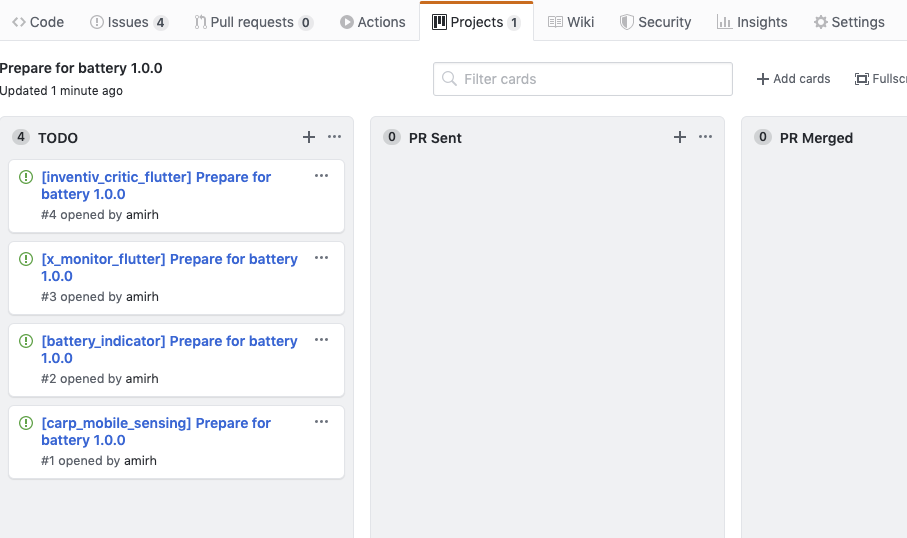
The LSC project #
LSC are tracked in a GitHub project, with columns that represent what each package is waiting for.
The dart_lsc tool automates the entirety of the migration for each package, when something unexpected happens
the issue is moved to the "Need Manual Intervention" column, issues in this column are the only ones that require
human attention.
The update_script #
The Migration code mentioned above needs is wrapped by a command line tool that follows a specific protocol.
We refer to this tool as the update_script and the one we have for MigrateTo1 is called migrate_to_1.
Stepping through the LSC #
The dart_lsc tool provides a step command, which goes over all the issues filed during migration initialization
when possible pushes the migration through one more step (e.g by sending a PR or marking a package as migrated).
This step command should be executed periodically until the migration is complete.
dart_lsc step\
--tracking_repository_owner=<tracking_repository_owner>\
--tracking_repository=<tracking_repository>\
--project=1\
--github_auth_token=${GITHUB_TOKEN}\
--dependent_packages_of=foo\
--update_script="migrate_to_1"\
--update_script_options={\"foo\":\"0.1.2\"}\
--title="Adjust foo's version constraints to accept the 1.0.0 version [dart_lsc]"\
--pr_body="This should be a safe change, for more details see: https://github.com/flutter/flutter/wiki/Package-migration-to-1.0.0\n\nThis change was auto generated by [dart_lsc](https://github.com/amirh/dart_lsc)."
The dart_lsc tool will send PRs and update issues on your behalf. When PRs are merged or commented on the tool
updates their issues appropriately. Run this command in a day or two to keep moving this migration forward.
Remember that dart_lsc automates most of the workflow, if something required human attention it will be moved to the
"Needs Manual Intervention" column that's where you should be looking after running a step.
Record your LSC #
If you're using dart_lsc for a migration please list your migration in this tracking document.