danny_cli 0.1.0-dev.1  danny_cli: ^0.1.0-dev.1 copied to clipboard
danny_cli: ^0.1.0-dev.1 copied to clipboard
Danny CLI allows developers to operate a project specific command line interface
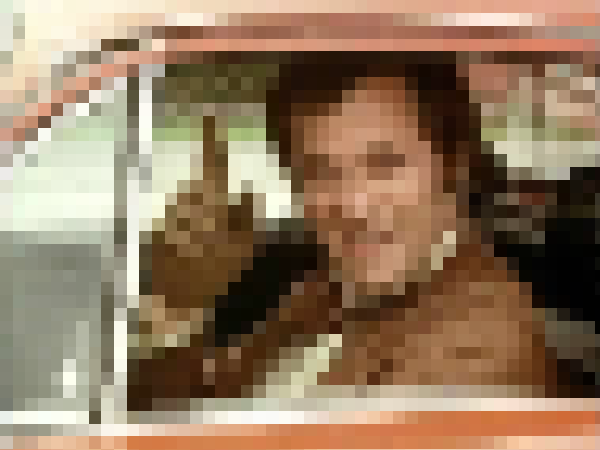
A Command-Line Interface to develop wilde file-based command-line apps.
Danny Wilde:
- Protagonist in a great tv series from the 70s.
Quick Start #
# 🎯 Activate from https://pub.dev
dart pub global activate danny_cli
# 🚀 Create a project
danny create greet
# 📦 Build the project
danny build
# 🔨 Activate the project locally
danny activate
# Use the new CLI
greet -h
Table of Contents #
- Quick Start
- Table of Contents
- Overview
- Create Project
- Add Commands
- List Commands
- Build Project
- Activate Project Locally
Overview #
Installation #
# 🎯 Activate from https://pub.dev
dart pub global activate danny_cli
Usage #
A Command-Line Interface to develop wilde command-line apps.
Usage: danny <command>
Global options:
-h, --help Print this usage information.
-v, --version Print the current version.
--verbose Enable verbose logging.
Available commands:
activate Activate a build locally.
build Create a build.
create Create a wilde project.
list List the commands of a project.
new Create a new command.
Run "danny help <command>" for more information about a command.
Motivation 🧠 #
Frequently, during Dart/Flutter project development, specific project-related tooling requirements arise. In good cases this results in the creation of shell scripts placed in a tool directory, in less optimally cases, the task is only retained in developers' minds.
This package aims to simplify the process of writing tooling CLI(s) for Dart/Flutter projects using the Dart language.
Prerequisites 📝 #
Each danny project relies on the args package, so it's essential for developers to possess a fundamental understanding of how it functions.
Project Structure #
A basic danny project structure looks like this:
commands/
<command-1>.dart
<command-2>.dart
<branch-command-1>/
<nested-command-1>.dart
<nested-command-2>.dart
pubspec.yaml
runner.dart
The pubspec.yaml exposes the executable of the CLI.
Inside the commands directory Commands are defined in a file-based way.
The runner.dart configures the CommandRunner hosting the commands.
CommandRunner #
The runner.dart allows developers to configure the CommandRunner of the CLI.
import 'package:args/args.dart';
// Required
typedef Type = void;
// Required
const description = 'The cool CLI.';
// Optional
const usageLineLength = 100;
// Optional
const suggestionDistanceLimit = 4;
// Optional
Future<Type?> run(
Iterable<String> args,
Future<Type?> Function(Iterable<String> args) run,
) async {
// ...
}
// Optional
Future<Type?> runCommand(
ArgResults topLevelResults,
Future<Type?> Function(ArgResults topLevelResults) runCommand,
) async {
// ...
}
The code above shows the contents of a runner.dart.
It must expose a Type and a description at the top-level.
Type: The type of the CommandRunner and all Commands.
description: The description of the CLI.
usageLineLength: The usage line length of the CLI. (optional)
suggestionDistanceLimit: The suggestion distance limit of the CLI. (optional)
run: The run-method of the CLI. (Notice how it uses Type defined in runner.dart, and gets the run-method from super class passed to it) (optional)
runCommand: The runCommand-method of the CLI. (Notice how it uses Type defined in runner.dart, and gets the runCommand-method from super class passed to it) (optional)
Command #
A <name>.dart (command file) allows developers to implement a Command of the CLI.
import 'dart:async';
import 'package:args/args.dart';
import '../runner.dart';
// Required
const description = 'My cool command.';
// Optional
const category = 'Foo';
// Optional
const invocation = 'cool [args]';
// Optional
const usageFooter = 'oooxxxooo';
// Optional
final argParser = ArgParser()
..addFlag(
'foo',
help: 'The foo flag.',
)
..addOption(
'bar',
help: 'The bar option.',
);
// Required
FutureOr<Type> run(ArgResults globalResults, ArgResults argResults) {
final foo = argResults['foo'] as bool? ?? false;
final bar = argResults['bar'] as String? ?? 'Baz';
// ...
}
The code above shows the contents of a command file.
The description, and run-method must be available at the top-level of the file while, category, invocation, usageFooter and argParser are optional.
description: The description of the command.
run: The run-method of the command. (Notice how it uses Type defined in runner.dart, and gets ArgResults holding the parsed command-line arguments passed to it)
category: The category of the command. (optional)
invocation: The invocation of the command. (optional)
usageFooter: The usageFooter of the command. (optional)
argParser: The argParser of the command. Allows developers to define options and flags of the command. (optional)
Create Project #
The create command allows developers to create a new project.
Create a wilde project.
Usage: danny create <project-name>
-h, --help Print this usage information.
-o, --output-dir The directory where to generate the new project.
(defaults to ".")
--description The description passed to the CommandRunner.
Run "danny help" to see global options.
Add Commands #
The add command allows developers to add new commands to a project.
If the new command includes parameters or flags, it is necessary to provide the arg-parser flag.
Create a new command.
Usage: danny new "foo bar baz"
-h, --help Print this usage information.
--arg-parser Whether the command has a custom ArgParser.
--description The description of the command.
Run "danny help" to see global options.
List Commands #
The list command shows all available commands of a project.
List the commands of a project.
Usage: danny list
-h, --help Print this usage information.
Run "danny help" to see global options.
Build Project #
The build command produces a runner.danny.dart at the project root containing the ready to use CommandRunner and Commands based on runner.dart and the commands defined inside commands directory.
Create a build.
Usage: danny build
-h, --help Print this usage information.
Run "danny help" to see global options.
Activate Project Locally #
The activate command makes the executable of the project available locally,
using dart pub global activate under the hood.
Activate a build locally.
Usage: danny activate
-h, --help Print this usage information.
Run "danny help" to see global options.


