custom_snackbar_plus 8.0.0  custom_snackbar_plus: ^8.0.0 copied to clipboard
custom_snackbar_plus: ^8.0.0 copied to clipboard
A powerful, intelligent, and customizable notification system for Flutter applications with auto-detection, progress bars, and multiple display modes.
Custom Snackbar 📱✨ #
A powerful, intelligent, and customizable notification system for Flutter applications with auto-detection, progress bars, and multiple display modes.

✨ Features #
🤖 Intelligent Auto Mode #
- Smart Content Analysis: Automatically detects notification type (error, success, warning, info) from message content
- Auto-Styling: Applies appropriate colors, icons, and titles based on detected type
- Smart Positioning: Shows important notifications as banners at top, regular ones as snackbars at bottom
🎨 Multiple Display Modes #
- Classic Snackbar: Bottom-positioned floating notifications
- Banner Notifications: Top-positioned important alerts with higher visibility
⏱️ Progress Bar Indicator #
- Visual Countdown: Shows animated progress bar indicating time until auto-dismiss
- Customizable Duration: Set any duration for notifications
📋 Multiple Notifications Support #
- Smart Queuing: Handles multiple notifications sequentially
- Non-Overlapping: Each notification waits for the previous one to complete
🎭 Dynamic Icons #
- Context-Aware: Different close button icons based on notification type
- ❌ Error: Red X mark
- ✅ Success: Green checkmark
- ⚠️ Warning: Orange exclamation mark
- ℹ️ Info: Blue information symbol
🎯 Full Customization #
- Colors: Custom background and icon colors
- Typography: Custom titles and messages
- Actions: Optional action buttons with callbacks
- Timing: Configurable display duration
- Styling: Border radius, padding, and more
💡 Why CustomSnackbar? #
- 🧠 Intelligent: Detects and styles notifications automatically.
- ⚙️ Flexible: Works with both manual and automatic modes.
- 💎 Beautiful: Smooth animations and modern design.
🚀 Installation #
Add custom_snackbar_plus to your pubspec.yaml:
dependencies:
custom_snackbar_plus: ^7.0.0
Run flutter pub get to install.
📖 Usage #
Import the package: #
import 'package:custom_snackbar_plus/custom_snackbar_plus.dart';
Basic Manual Usage: #
CustomSnackbar.show(
context: context,
label: "This is an error message!",
title: "Error",
color: Colors.red,
svgColor: Colors.white,
actionLabel: "Retry",
onAction: () {
// Handle action
},
);
🤖 Auto Mode (Recommended): #
Simply provide the message and let the system handle the rest!
// Error notification
CustomSnackbar.show(
context: context,
label: "Failed to save data due to network error",
mode: NotificationMode.auto, // Magic happens here!
);
// Success notification
CustomSnackbar.show(
context: context,
label: "Data saved successfully",
mode: NotificationMode.auto,
);
// Warning notification
CustomSnackbar.show(
context: context,
label: "Warning: Battery low",
mode: NotificationMode.auto,
);
// Info notification
CustomSnackbar.show(
context: context,
label: "New update available",
mode: NotificationMode.auto,
);
⏱️ With Progress Bar: #
CustomSnackbar.show(
context: context,
label: "Uploading file...",
title: "Upload",
showProgress: true, // Shows animated progress bar
duration: Duration(seconds: 10),
);
🎨 Advanced Customization: #
CustomSnackbar.show(
context: context,
label: "Custom styled notification",
title: "Custom",
color: Colors.purple,
svgColor: Colors.purple.shade300,
padding: 20,
radius: 25,
type: SnackbarType.success,
showProgress: true,
duration: Duration(seconds: 7),
actionLabel: "View Details",
onAction: () {
// Handle action
},
);
📋 API Reference #
CustomSnackbar.show() Parameters: #
| Parameter | Type | Default | Description |
|---|---|---|---|
context |
BuildContext |
Required | Build context for displaying the notification |
label |
String |
Required | Main message text |
title |
String? |
"Aw, Snap!" |
Optional title text |
padding |
double |
16 |
Content padding |
radius |
double |
20 |
Border radius |
color |
Color |
Colors.red |
Background color |
svgColor |
Color |
Colors.red[300] |
Icon accent color |
actionLabel |
String? |
null |
Action button text |
onAction |
VoidCallback? |
null |
Action button callback |
type |
SnackbarType |
SnackbarType.error |
Notification type (manual mode) |
showProgress |
bool |
false |
Show progress bar indicator |
duration |
Duration |
Duration(seconds: 5) |
Display duration |
mode |
NotificationMode |
NotificationMode.manual |
Manual or auto mode |
Enums: #
SnackbarType
error: Error notifications (red with X icon)success: Success notifications (green with checkmark)warning: Warning notifications (orange with exclamation)info: Info notifications (blue with info icon)
NotificationMode
manual: Full control over styling and behaviorauto: Intelligent auto-detection and styling
DisplayMode (Internal)
snackbar: Bottom-positioned notificationbanner: Top-positioned notification
🎮 Live Demo #
Run the example app to see all features in action:
cd example
flutter run
The demo includes:
- Auto mode examples with different content types
- Manual customization examples
- Progress bar demonstrations
- Multiple notification queuing
- Banner vs Snackbar comparisons
📸 Screenshots #
Manual Mode Examples #
- Custom Snackbar:
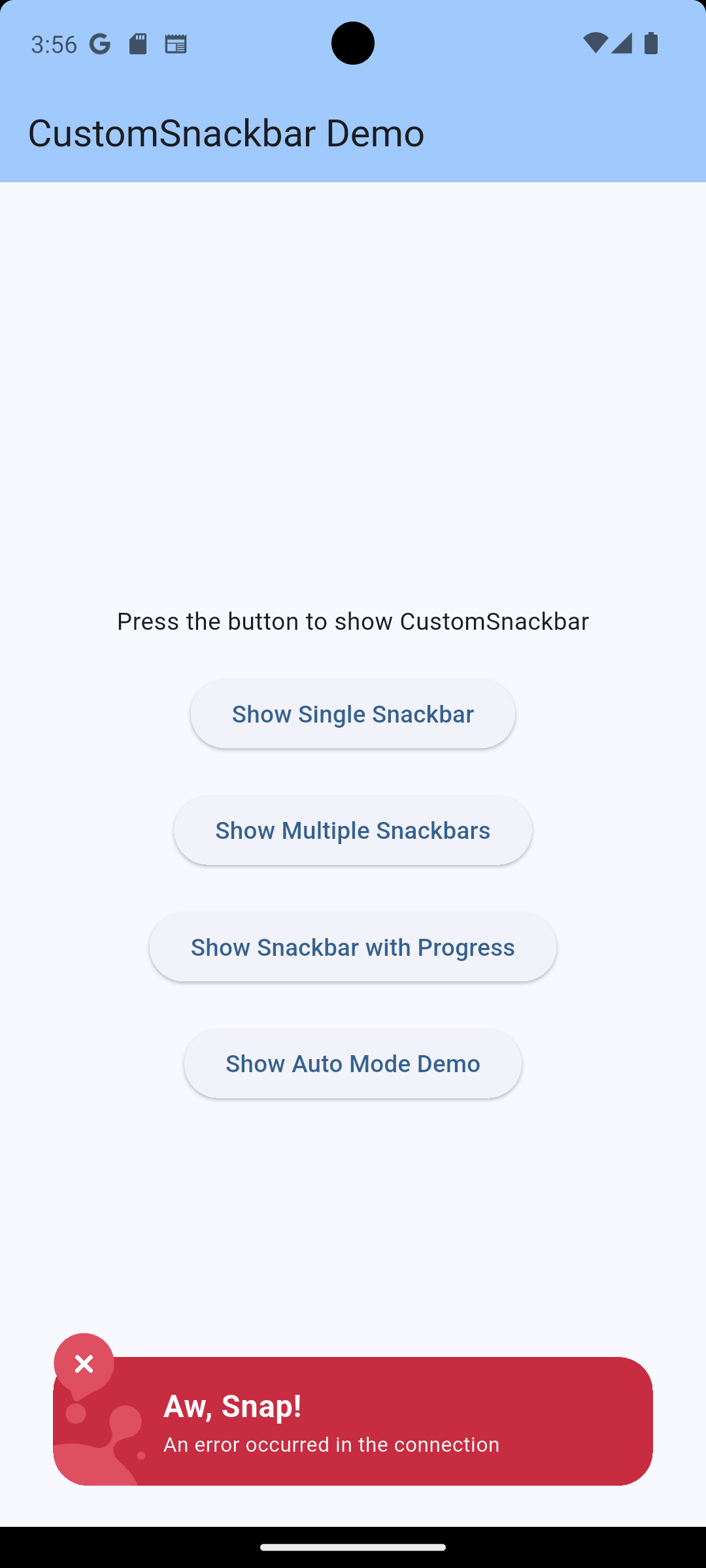
- Info Snackbar:
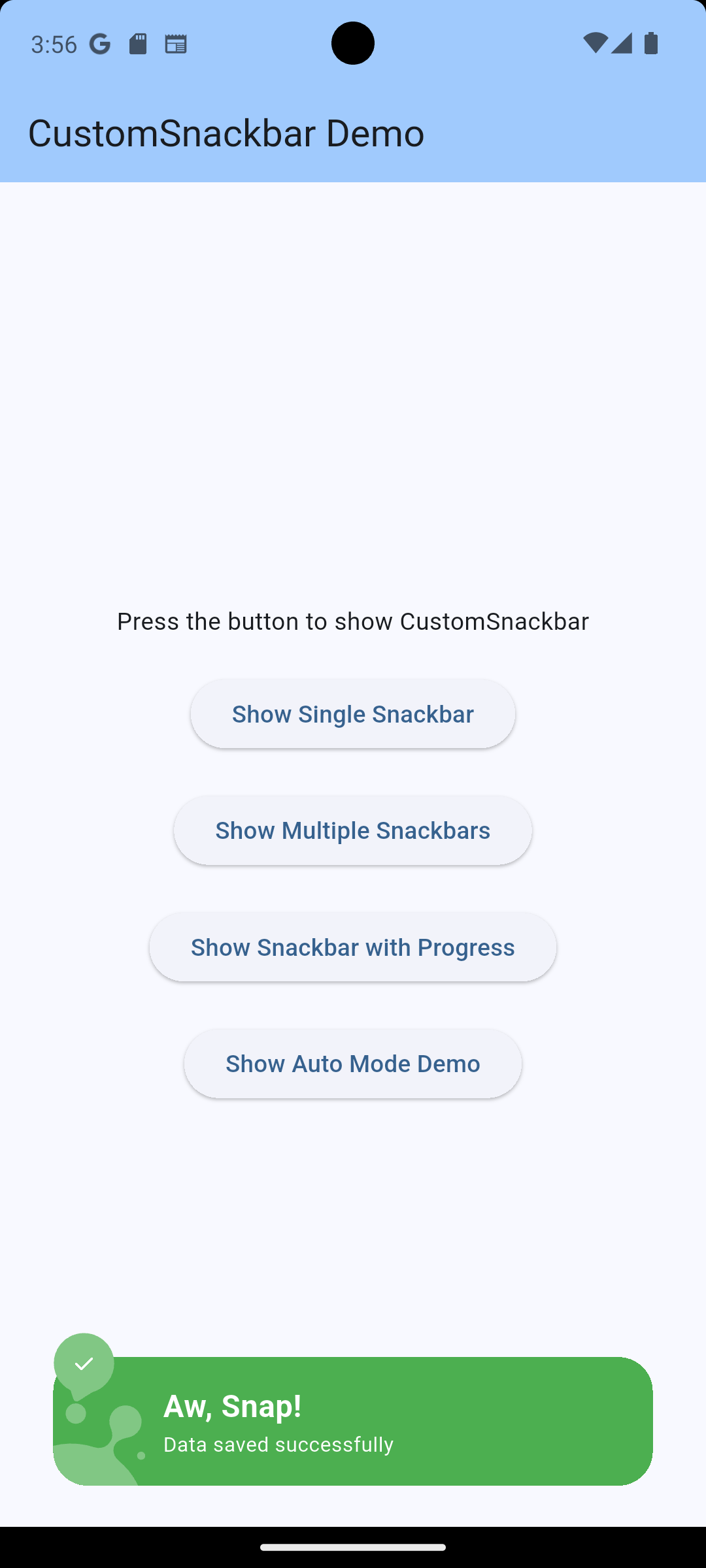
- Warning Snackbar:
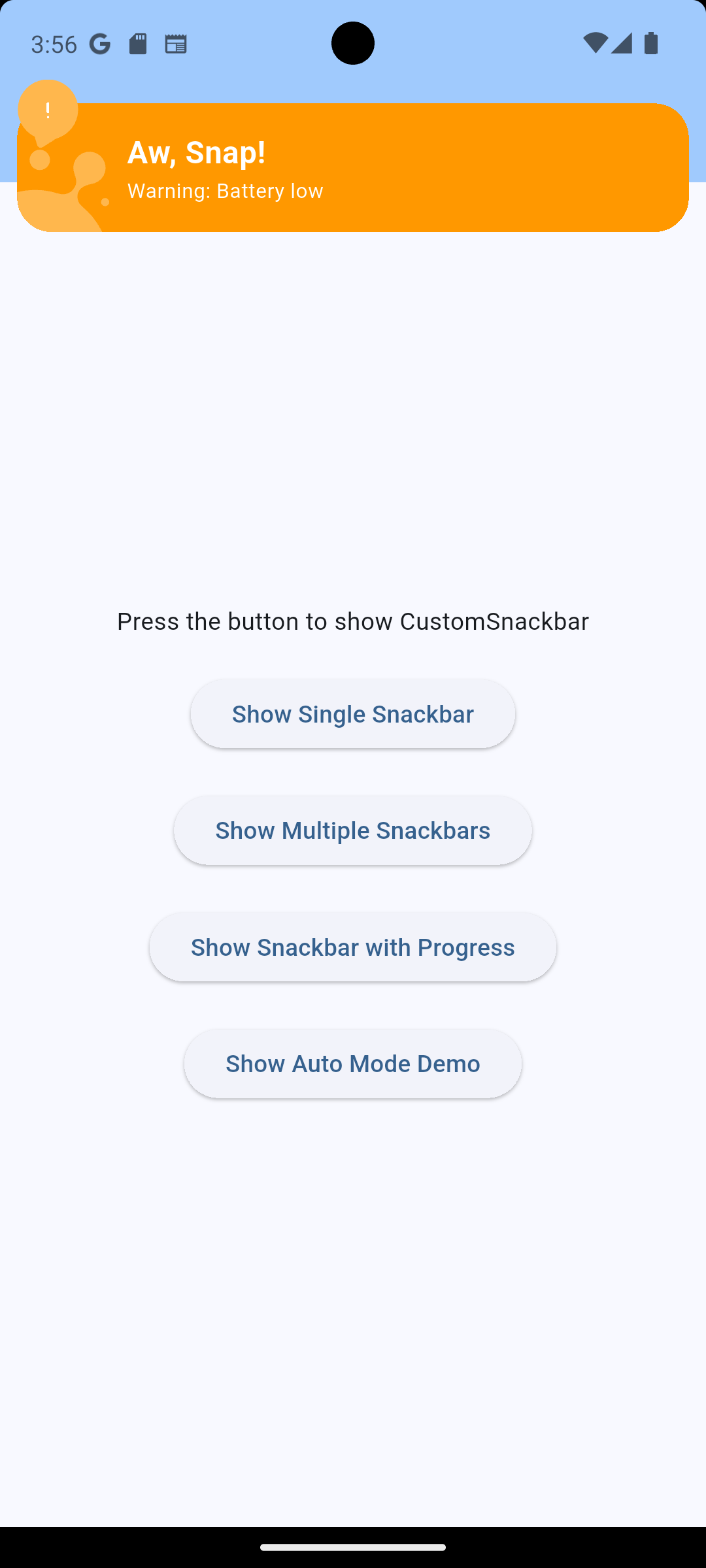
- Success Snackbar:
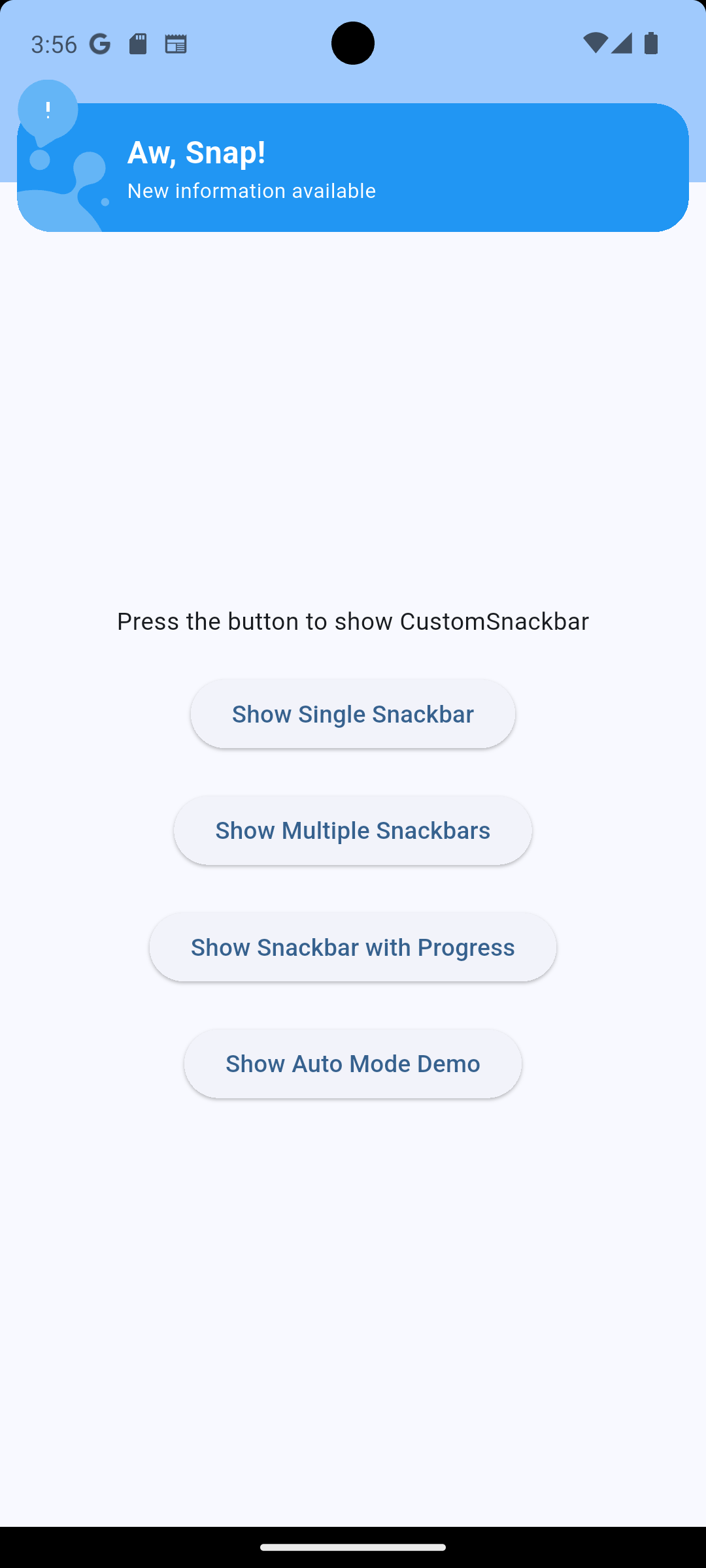
- Error Snackbar:
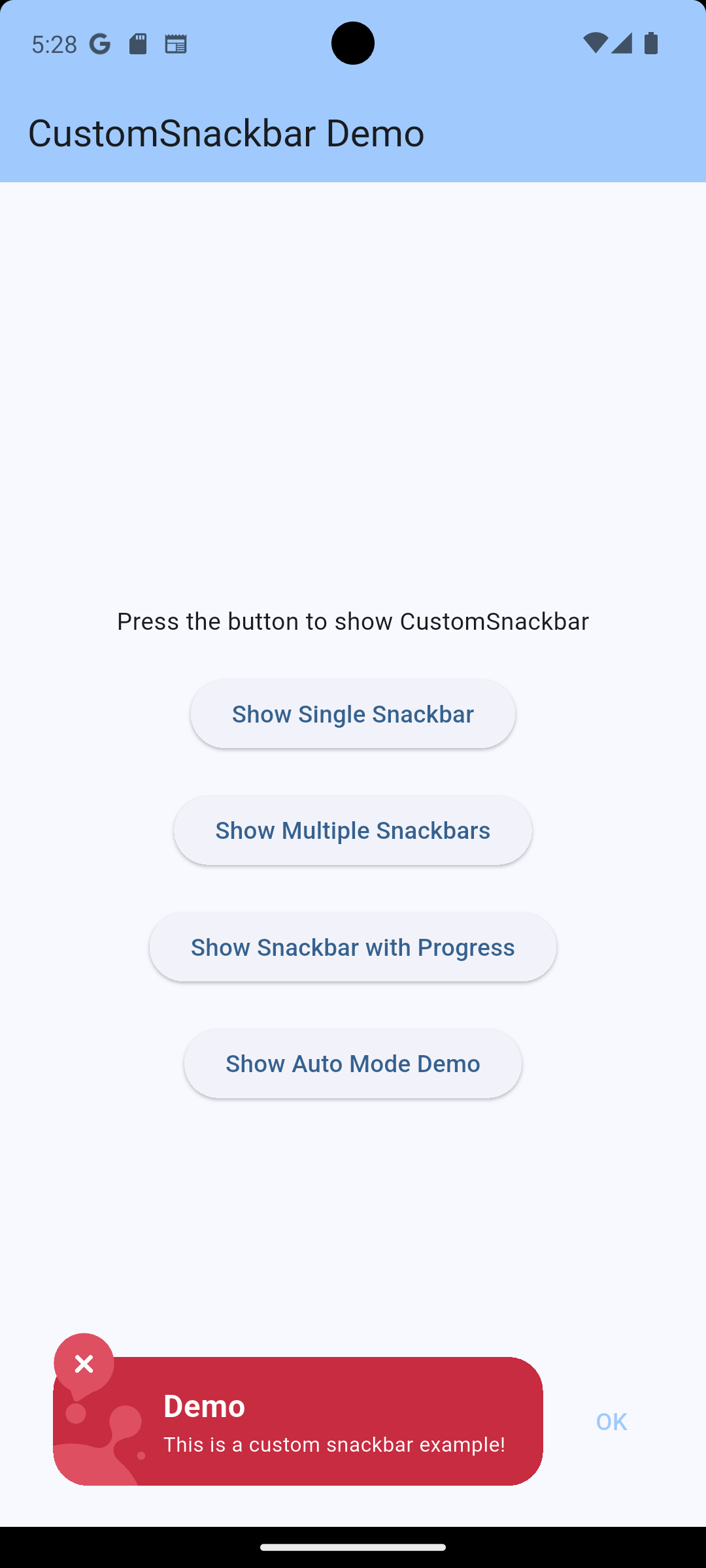
- Progress Snackbar:
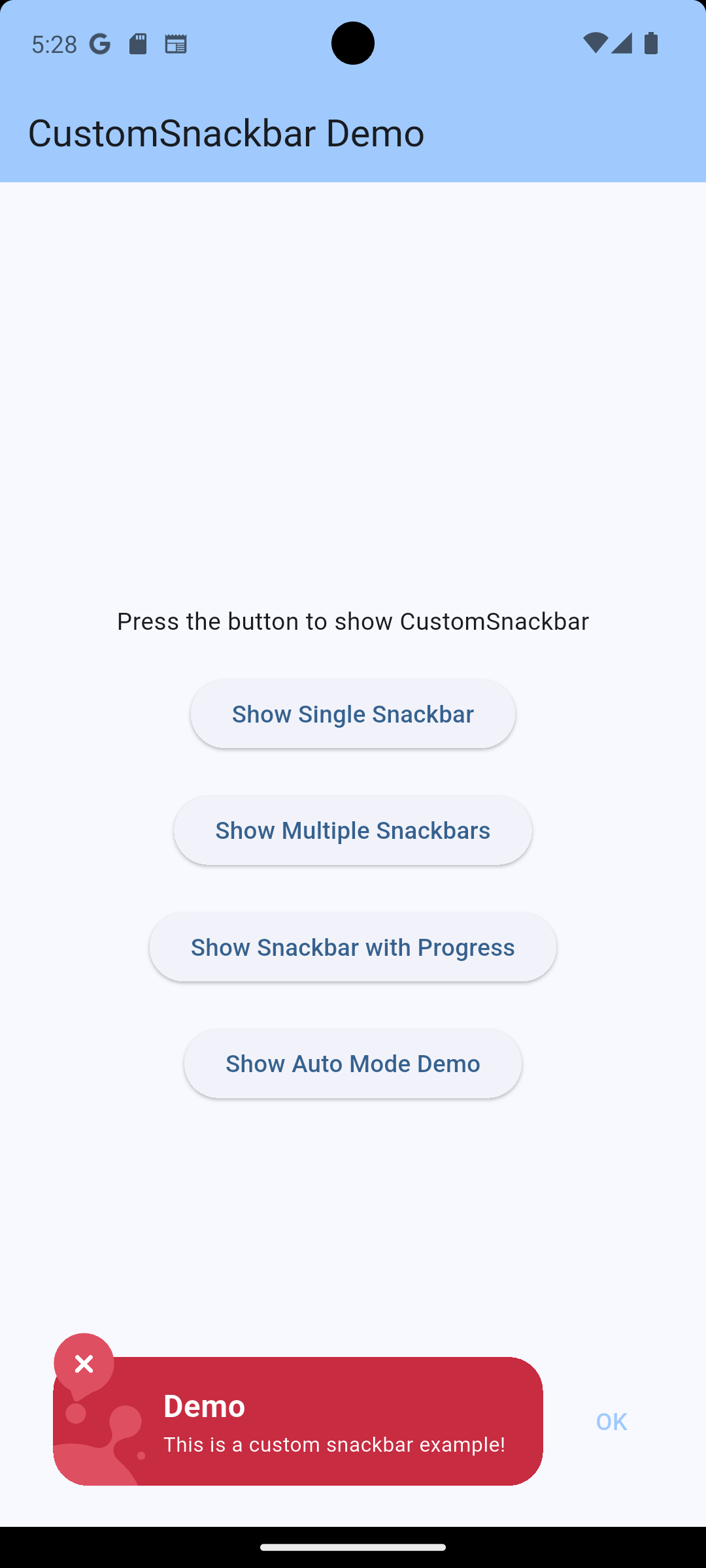
Auto Mode Examples #
- Auto Error Snackbar:
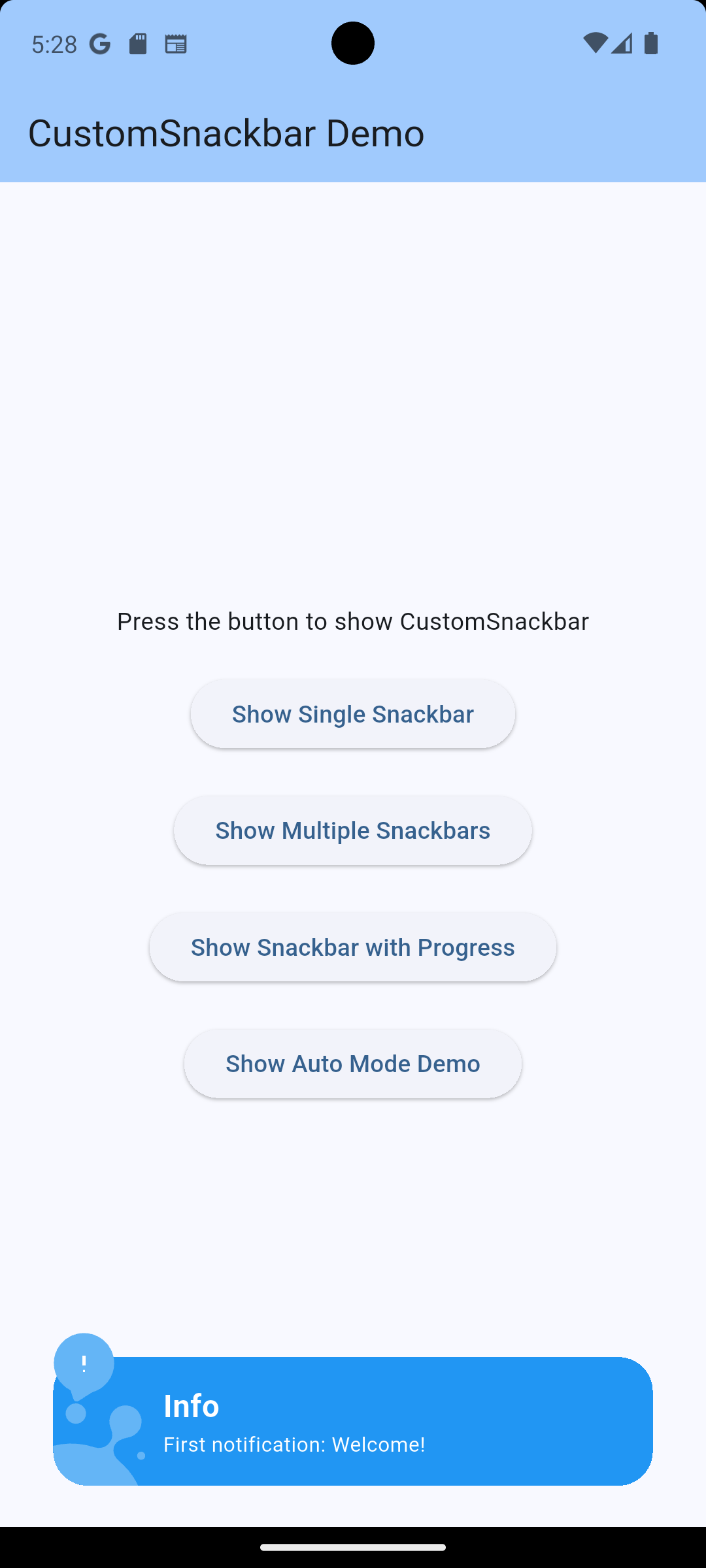
- Auto Success Snackbar:
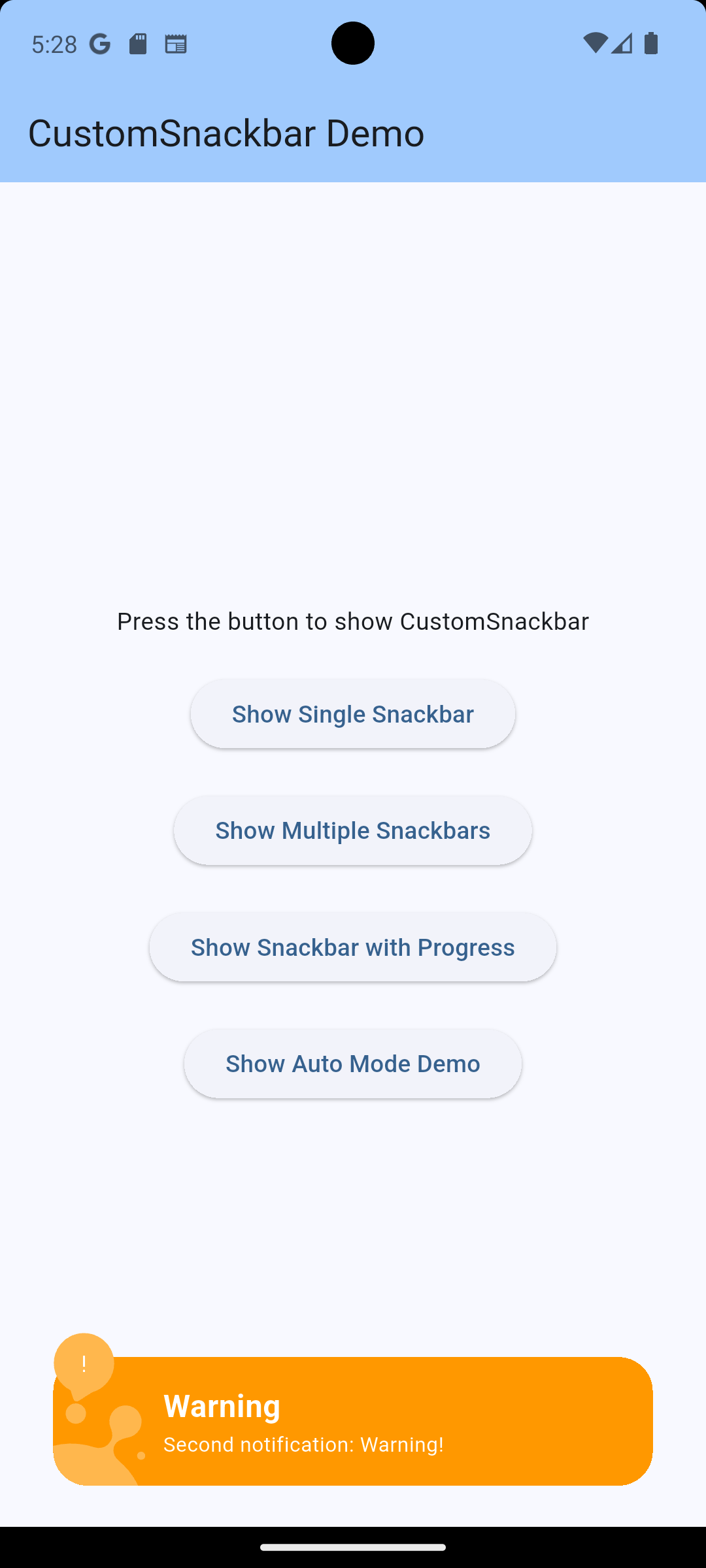
- Auto Warning Banner:
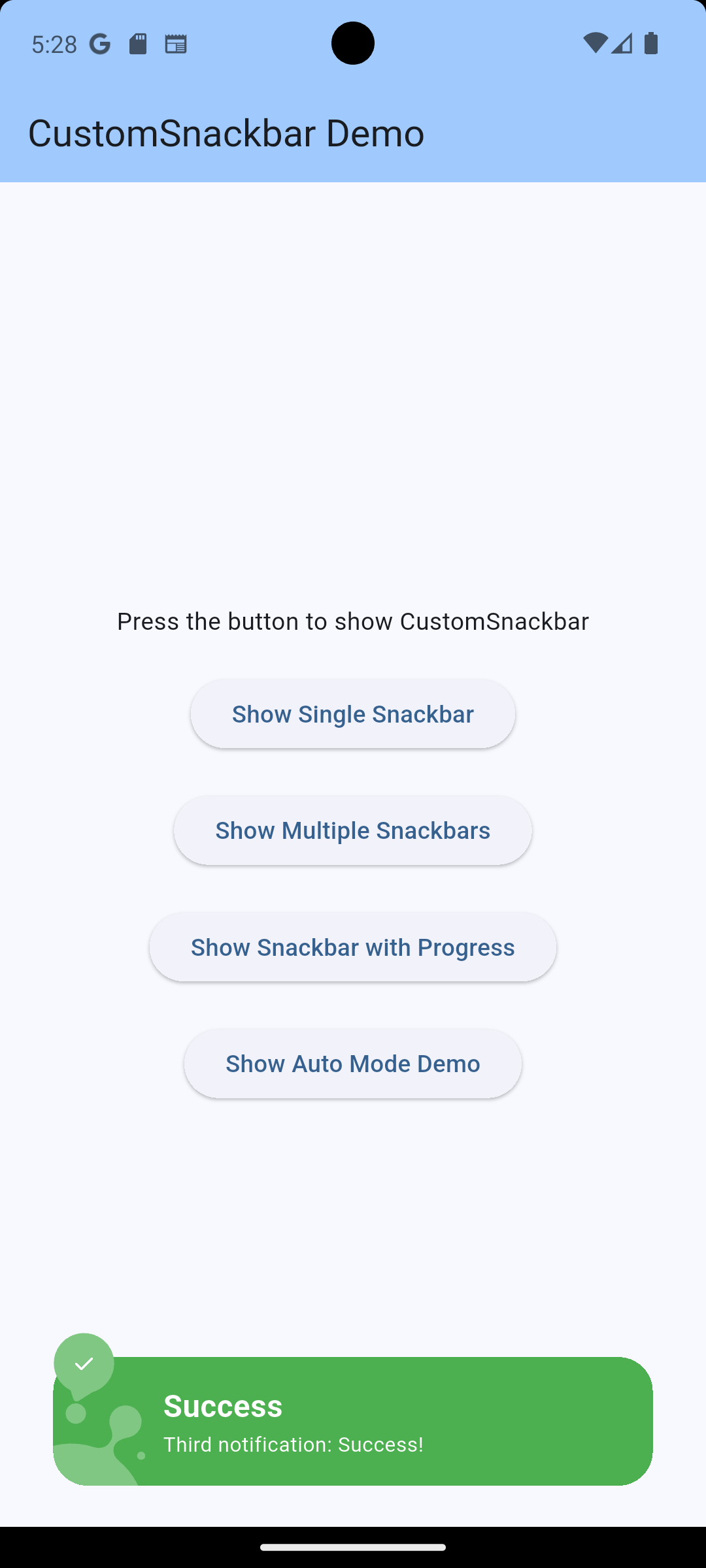
- Auto Info Banner:
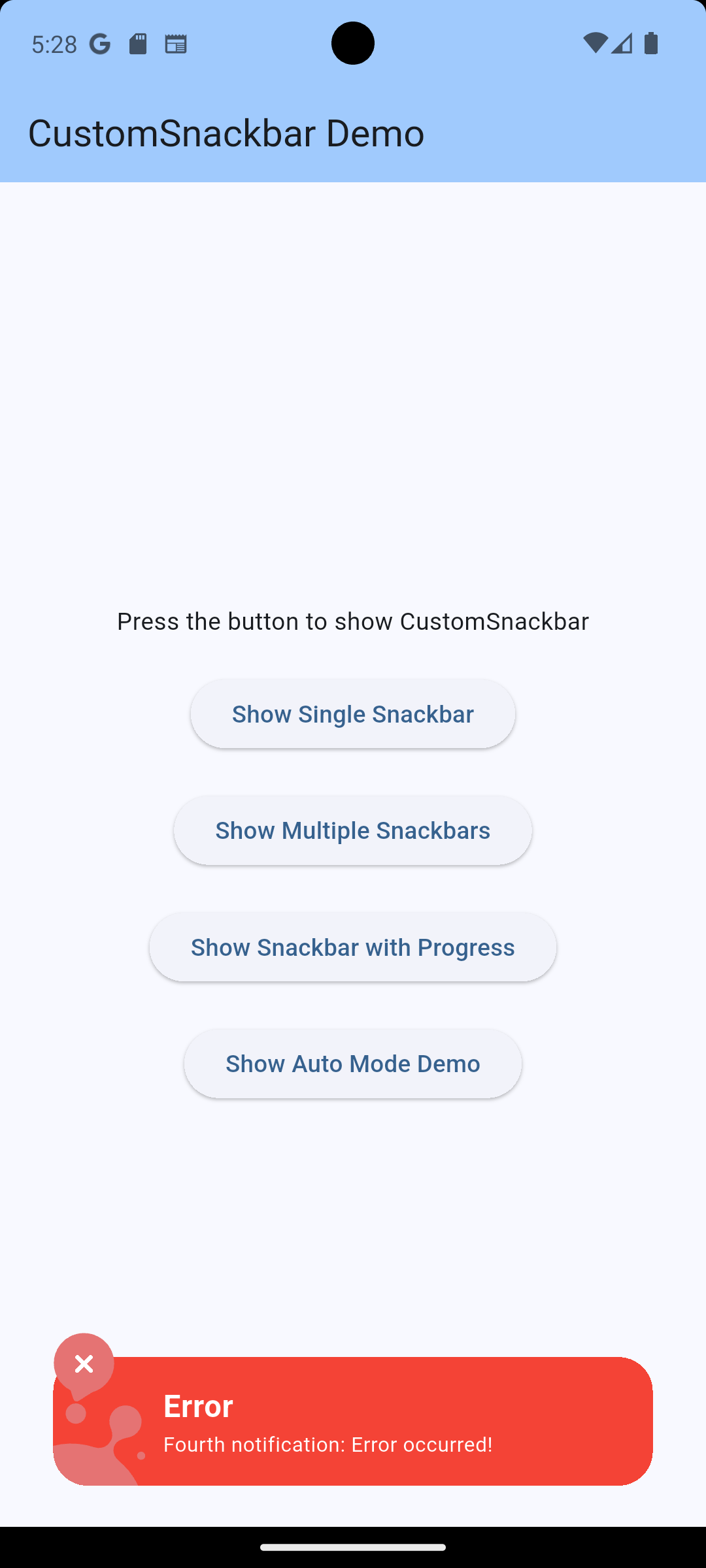
🤖 Auto Mode Intelligence #
The auto mode analyzes your message content using these keywords:
Error Detection: #
- "error", "fail"
Success Detection: #
- "success", "done"
Warning Detection: #
- "warning", "caution"
Info Detection: #
- "info", "information"
Based on detected type, it automatically applies:
- Appropriate colors and icons
- Suitable display mode (banner for warnings/info)
- Contextual titles
🎯 Use Cases #
E-commerce Apps #
CustomSnackbar.show(
context: context,
label: "Order placed successfully!",
mode: NotificationMode.auto,
);
Form Validation #
CustomSnackbar.show(
context: context,
label: "Please fill in all required fields",
mode: NotificationMode.auto,
);
File Operations #
CustomSnackbar.show(
context: context,
label: "File uploaded successfully",
mode: NotificationMode.auto,
showProgress: true,
);
System Alerts #
CustomSnackbar.show(
context: context,
label: "Warning: Low storage space",
mode: NotificationMode.auto,
);
🔧 Platform Support #
- ✅ Android
- ✅ iOS
- ✅ Web
- ✅ Desktop (macOS, Windows, Linux)
📄 License #
This project is licensed under the MIT License - see the LICENSE file for details.
🤝 Contributing #
Contributions are welcome! Please:
- Fork the repository
- Create a feature branch
- Commit your changes
- Push to the branch
- Open a Pull Request
Development Setup #
git clone https://github.com/manar42/custom_snackbar_plus.git
cd custom_snackbar_plus
flutter pub get
flutter run # Run example app
flutter test # Run tests
📞 Support #
If you find this package helpful, please ⭐ star the repository!
For issues and questions:
Made with ❤️ for the Flutter community

