custom_field_styles 0.2.2  custom_field_styles: ^0.2.2 copied to clipboard
custom_field_styles: ^0.2.2 copied to clipboard
A Flutter package for easing the stlying of form fields consisting of customizable Form Fields.
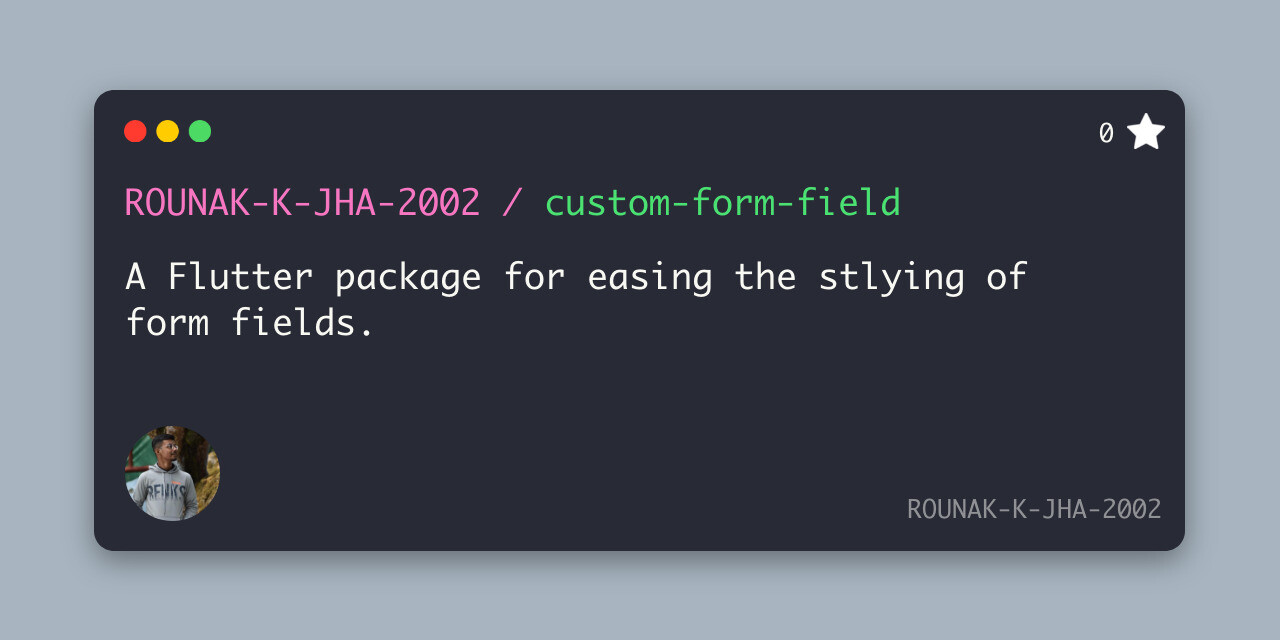
Flutter custom Form Fields #
- Ever bored of designing repetative Form fields in Flutter Apps?
- Same designs in multiple projects ? Flutter custom Form Fields come to your rescue.
Flutter custom Form Fields comes with predefined Form Fields Styles, which is a light-weight package providing you cleaner code, reusable prestyled Form fields.
Usage #
Set the dependency #
dependencies:
custom_form_fields: <latest-version>
Install #
flutter pub get
Import it #
import 'package:custom_field_styles/custom_field_styles.dart';
Use it #
return Scaffold(
body: SafeArea(
child: Center(
child: Container(
margin: const EdgeInsets.symmetric(vertical: 20, horizontal: 10),
child: Column(
mainAxisAlignment: MainAxisAlignment.center,
children: [
const Text(
"Modern Text Field",
style: TextStyle(fontSize: 20),
),
const SizedBox(
height: 20,
),
/// Custom Form Text Fields , Change [fieldstyle] to change designs
///Required Fields : [controller]
CustomTextField(
controller: controller,
fieldStyle: FieldStyle.modern,
prefixIcon: const Icon(Icons.person_2),
suffixIcon: const Icon(Icons.cancel),
),
const SizedBox(
height: 20,
),
const Text(
"Gradient Button Field",
style: TextStyle(fontSize: 20),
),
const SizedBox(
height: 20,
),
/// Custom Form Buttons , Change [buttonstyle] to change designs
///Required Fields : [child]
CustomButtons(
onTap: () {
debugPrint("Hello , Button Pressed");
},
buttonStyle: CustomStyle.gradient,
firstGradientColor: Colors.purple,
secondGradientColor: Colors.pink,
enableShadow: true,
child: const Text(
"Button",
style: TextStyle(
fontSize: 20,
),
),
)
],
),
))),
);
- Required fields are : controller for Textfields and child for Buttons.
For more details see the example.
Images #
Form Fields
- Simple Text Field
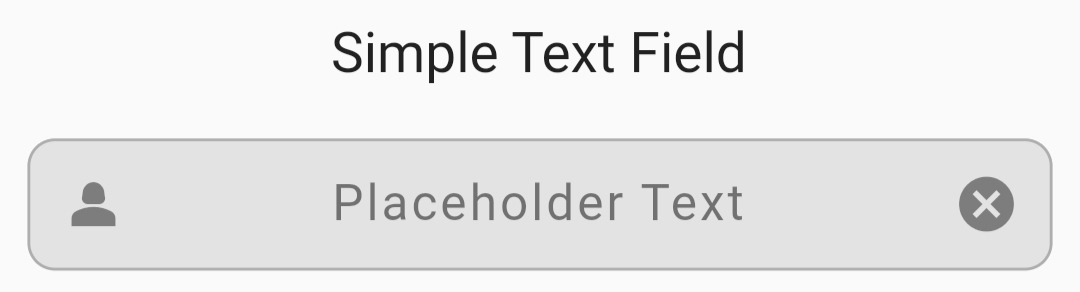
- Modern Text Field
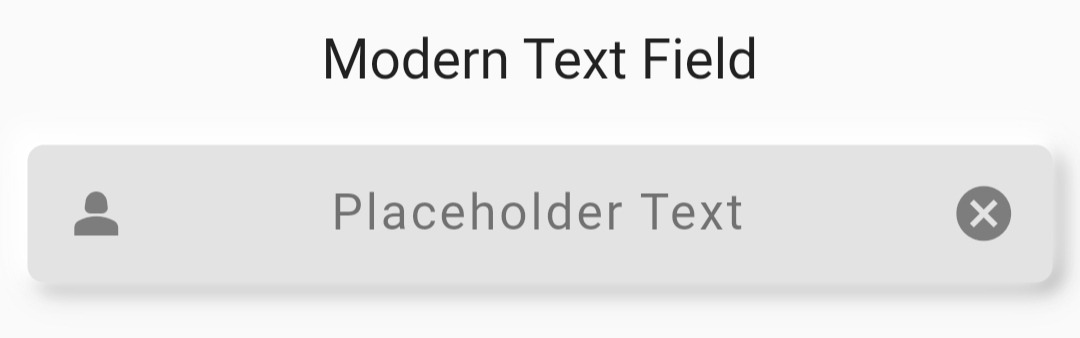
- Passsword Text Field
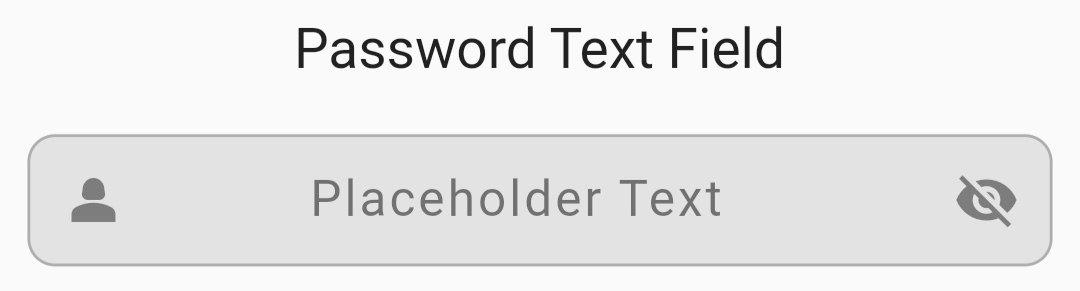
Form Buttons
- Simple Button
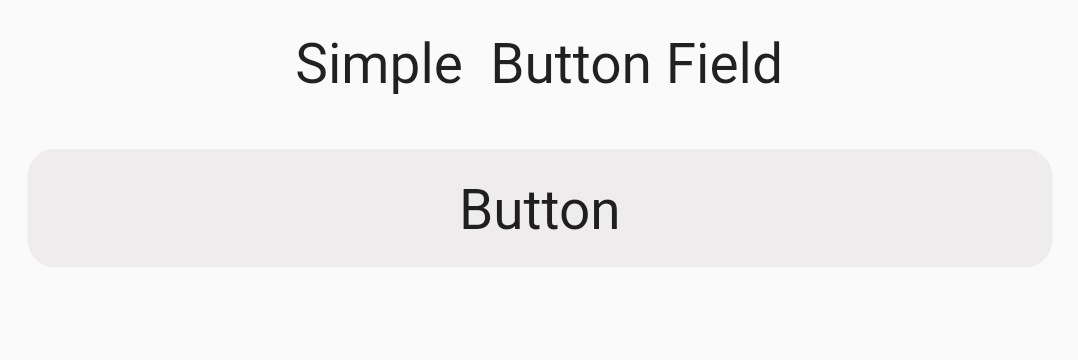
- Modern Button
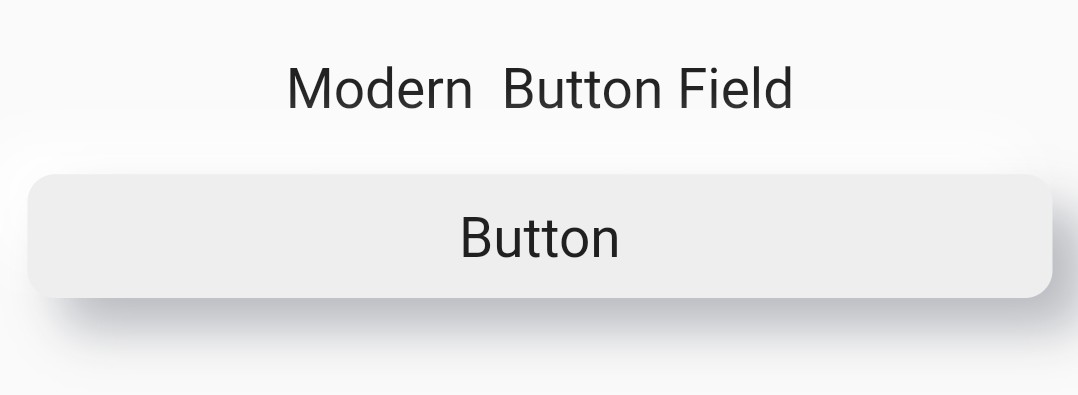
- Gradient Button
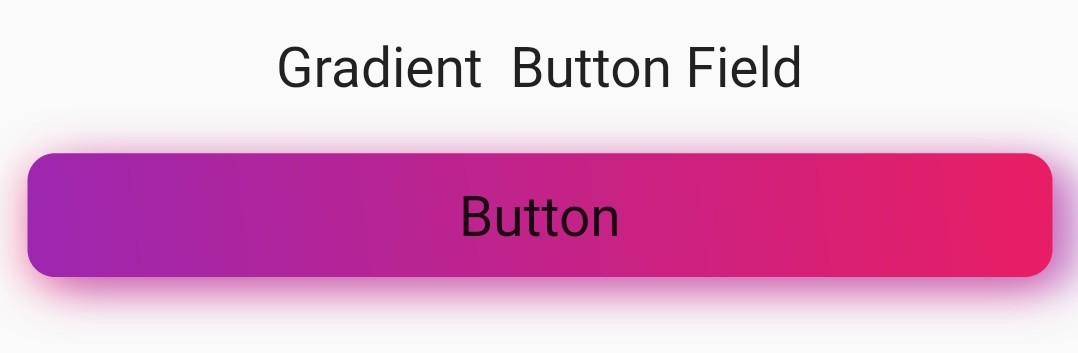
Contributing #
Contributions are always welcome!
See CONTRIBUTING.md for ways to get started.
FAQ #
Are the Styles pre-applied?
Yes, Some of the basic styles are pre-applied , to ease developement , you can also manually change specific styles.
Some styles are not working in some FieldStyles ?
We have restricted some styles in some specific Fieldstyles to maintain disctintiveness among each Fieldstyles.
I have some creative styles in my mind how can I add them in this package ?
Please refer CONTRIBUTING.md.
Are only this much styles available ?
No, I am working on more styles. Will be adding soon.
Feedback #
If you have any feedback, please reach out to us at developer.dextrix@gmail.com
