credit_card_input 1.2.1  credit_card_input: ^1.2.1 copied to clipboard
credit_card_input: ^1.2.1 copied to clipboard
Flutter Credit/Debit Input Card Input.
Flutter Credit/Debit Card Form #
Features #
- ✅ Scan card with camera
- ✅ Set value programmatically
- ✅ Create a custom theme
- ✅ Listen for input value changes
- ✅ Show card type icon
Preview #
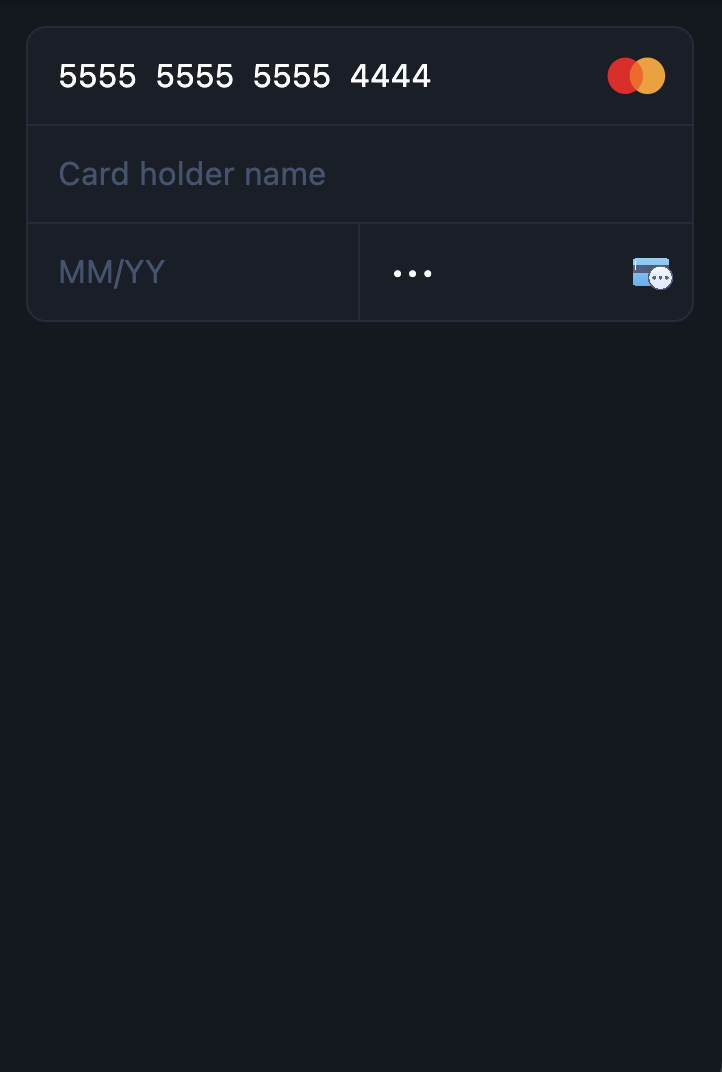
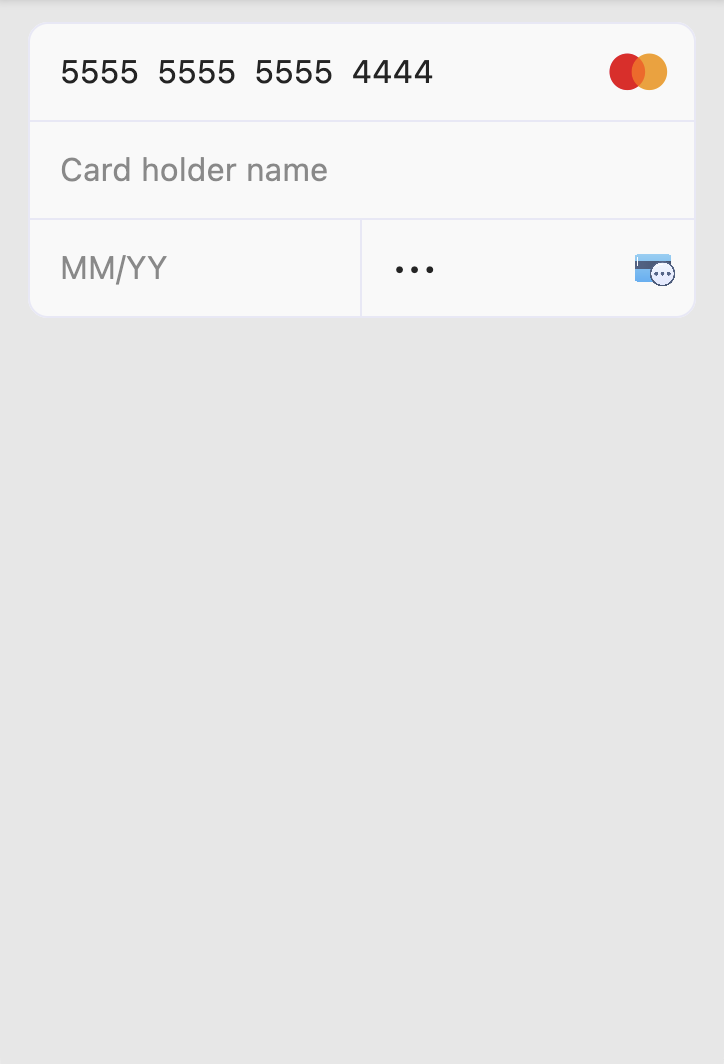
Usage #
import 'package:credit_card_input/credit_card_input.dart';
...
CardDataInputController controller = CardDataInputController();
CreditCardForm(
theme: CreditCardLightTheme(),
controller: controller,
onChanged: (CardData data) {
print(data.cardNumber);
print(data.cardHolderName);
print(data.expiredDate);
print(data.expiredMonth);
print(data.expiredYear);
print(data.cardType);
print(data.cvc);
},
),
| Param | Description |
|---|---|
theme |
card theme CreditCardLightTheme() or CreditCardDarkTheme |
onChanged(required) |
listen for input values changed |
onDone |
listen for csv values onFieldSubmitted |
cardNumberLabel |
label for card number input |
cardHolderLabel |
label for card holder name input |
hideCardHolder |
default (false) |
expiredDateLabel |
label for expired date input |
cvcLabel |
label for security code |
cardNumberLength |
length for card number. default (16) |
cvcLength |
length for security code. default (4) |
cvcIcon |
Icon widget for security code. |
fontSize |
font size for all inputs and labels. default (16) |
controller |
CardDataInputController() |
enableScanner |
default (false), If set to true, please ensure you have granted camera permission in android and ios |
scannerIcon |
Icon widget for scanner button. |
Note: For more information about enabling scanner, please refer to the Card Scanner Package
Set Credit Card Value Programmatically #
CardDataInputController controller = CardDataInputController();
controller.value = CardData(
cardNumber: '4242424242424242',
cardHolderName: 'Zin Kyaw Kyaw',
expiredDate: '11/23',
cvc: '123',
);
How to create custom theme #
class CustomCardTheme implements CreditCardTheme {
@override
Color backgroundColor = Colors.white;
@override
Color textColor = Colors.black;
@override
Color borderColor = Colors.black45;
@override
Color labelColor = Colors.black45;
}
CreditCardForm(
theme: CustomCardTheme(),
onChanged: (CardData data) {
},
),
Development #
Want to contribute? Great! Fork the repo and create PR to us.