create_atom 2.0.0  create_atom: ^2.0.0 copied to clipboard
create_atom: ^2.0.0 copied to clipboard
An animated widget that displays atom with three electrons revolving around a nucleus at its center.
create_atom | 

 #
#
An animated widget that displays atom with a three electrons revolving around a nucleus at its center.
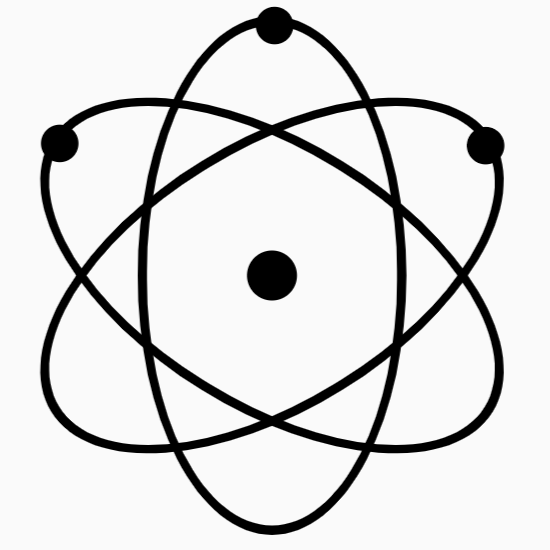 |
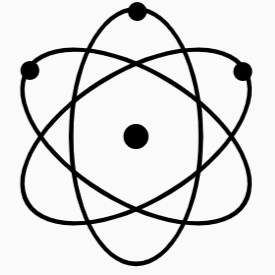 |
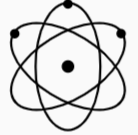 |
|---|---|---|
size: 200 |
size: 100 |
size: 50 |
Some Famous logos using Atom #
| Name | Code | Logo |
|---|---|---|
React Logo |
Atom(
size: 200.0,
orbit1Angle: math.pi / 2,
orbit2Angle: math.pi / 6,
orbit3Angle: - math.pi / 6,
orbitsColor: Color(0xFF00D8FF),
electronsColor: Color(0xFF00D8FF),
nucleusColor: Color(0xFF00D8FF),
),
|
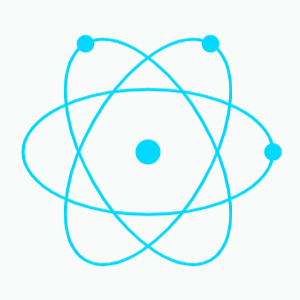 |
Atom Text Editor Logo |
Container(
width: 300.0,
height: 300.0,
color: Color(0xFF323232),
child: Atom(
size: 200.0,
orbit1Angle: math.pi / 1.9,
orbit2Angle: math.pi / 5,
orbit3Angle: -math.pi / 7,
orbitsColor: Color(0xFFEED9B7),
electronsColor: Color(0xFFEED9B7),
nucleusColor: Color(0xFFEED9B7),
),
),
|
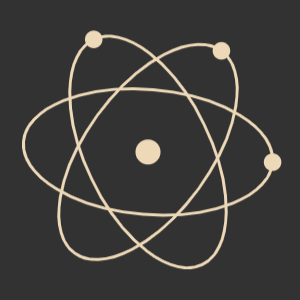 |
Features #
- Can be scaled upto any size within parent widget boundaries
- Smooth animations with mathematically pre-derived ellipse path equation
- Transparent background for flexible usage with colors
- 3 electron orbits (support for more may come later)
- Orbits angle can be changed
- Orbits color can be changed (support for individual color may come later)
- Nucleus color can be changed
- Electrons color can be changed (support for individual color may come later)
- Individual electron's revolution duration can be changed
- Any widget can be added in the center instead of nucleus
Getting Started #
In the pubspec.yaml of your flutter project, add the following dependency:
dependencies:
...
create_atom: ^2.0.0
In your library add the following import:
import 'package:create_atom/create_atom.dart';
After that run flutter pub get
For help getting started with Flutter, view the online documentation.
Usage #
...
child: Atom(
size: 100.0,
),
...
Yeah, just like that.
All properties are optional except size property.
You will get a black atom by default.
centerWidget property usage -
Assign centerWidget with any widget to display that Widget instead of nucleus.
...
child: Atom(
size: 100.0,
centerWidget: Text("At Center"),
),
...
Note: If both nucleusColor and centerWidget are set then the Widget will get preference.
Properties #
Definitions -
| Property | Definition |
|---|---|
| size | Defines size of the atom's container |
| orbit1angle | Defines 1st orbit's angle in radians |
| orbit2angle | Defines 2nd orbit's angle in radians |
| orbit3angle | Defines 3rd orbit's angle in radians |
| nucleusColor | Defines Nucleus Color |
| orbitsColor | Defines Orbits Color |
| electronsColor | Defines Electrons Color |
| animDuration1 | Defines Animation Duration of 1st electron |
| animDuration2 | Defines Animation Duration of 2nd electron |
| animDuration3 | Defines Animation Duration of 3rd electron |
| centerWidget | Defines a widget to display at center |
Types and Initial Values -
| Property | Type | Initial Value |
|---|---|---|
| size | double |
null (required) |
| orbit1angle | double |
0.0 (Radians), 0.0 (Degrees) |
| orbit2angle | double |
pi/3 (Radians), 60.0 (Degrees) |
| orbit3angle | double |
-pi/3 (Radians), -60.0 (Degrees) |
| nucleusColor | Color |
Colors.black |
| orbitsColor | Color |
Colors.black |
| electronsColor | Color |
Colors.black |
| animDuration1 | Duration |
Duration(seconds: 1) |
| animDuration2 | Duration |
Duration(seconds: 2) |
| animDuration3 | Duration |
Duration(seconds: 3) |
| centerWidget | Widget |
null |
Example App #
Checkout here - https://abhi011999.github.io/create_atom_flutter/ #
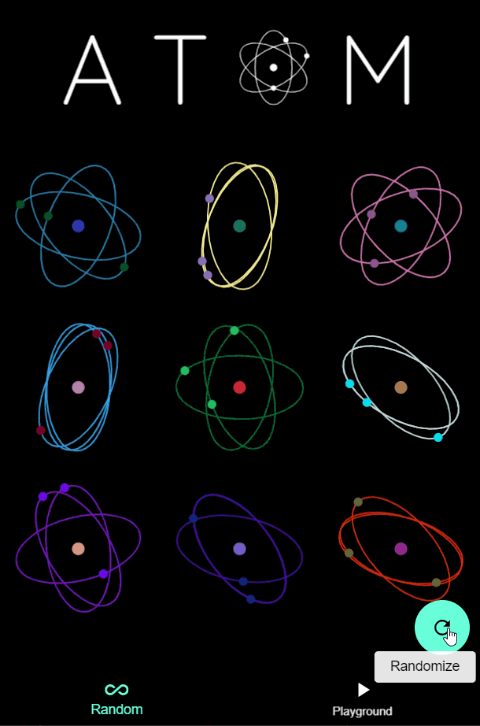
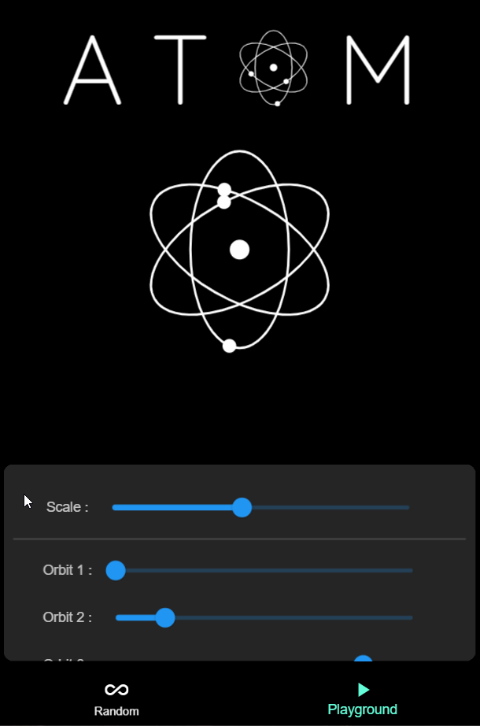
Changelog #
Breaking Changes from v1.4.0 kindly see changelog #
See CHANGELOG.md for recent changes.
Contributions #
You can be of great help if you want to improve or add anything !
- If you found a bug, open an issue.
- If you have a feature request, open an issue.
- If you want to contribute, submit a pull request.
License #
Package and all code within licensed under MIT License.