cmd 0.0.8-alpha-1  cmd: ^0.0.8-alpha-1 copied to clipboard
cmd: ^0.0.8-alpha-1 copied to clipboard
The cmd package is a command line tool for Flutter Developers that is used to run the most common shell/bash commands via pre-built scripts.

Flutter, a mobile development UI kit managed by Google comes with the handy CLI (Command Line Interface). It lets you do the same tasks that you perform using IDE. CMD package helps you quickly running the common CLI commands that are used in almost all Flutter projects by running pre-written scripts. Flutter developers find it difficult to type commands again and again and sometimes you need to run a series of commands one after another. This is where CMD package is helpful. Flutter's cmd package helps developers to save time by running scripts for performing the below operations:

Installation #
Add cmd as dev_dependency by running the command below:
flutter pub add -d cmd
OR
Add cmd this in your pubspec.yaml:
dev_dependencies:
cmd:
Run the following commands below to install cmd:
flutter pub get
dart run cmd:install
In your project root directory you will find a folder cmd that contains all available scripts.
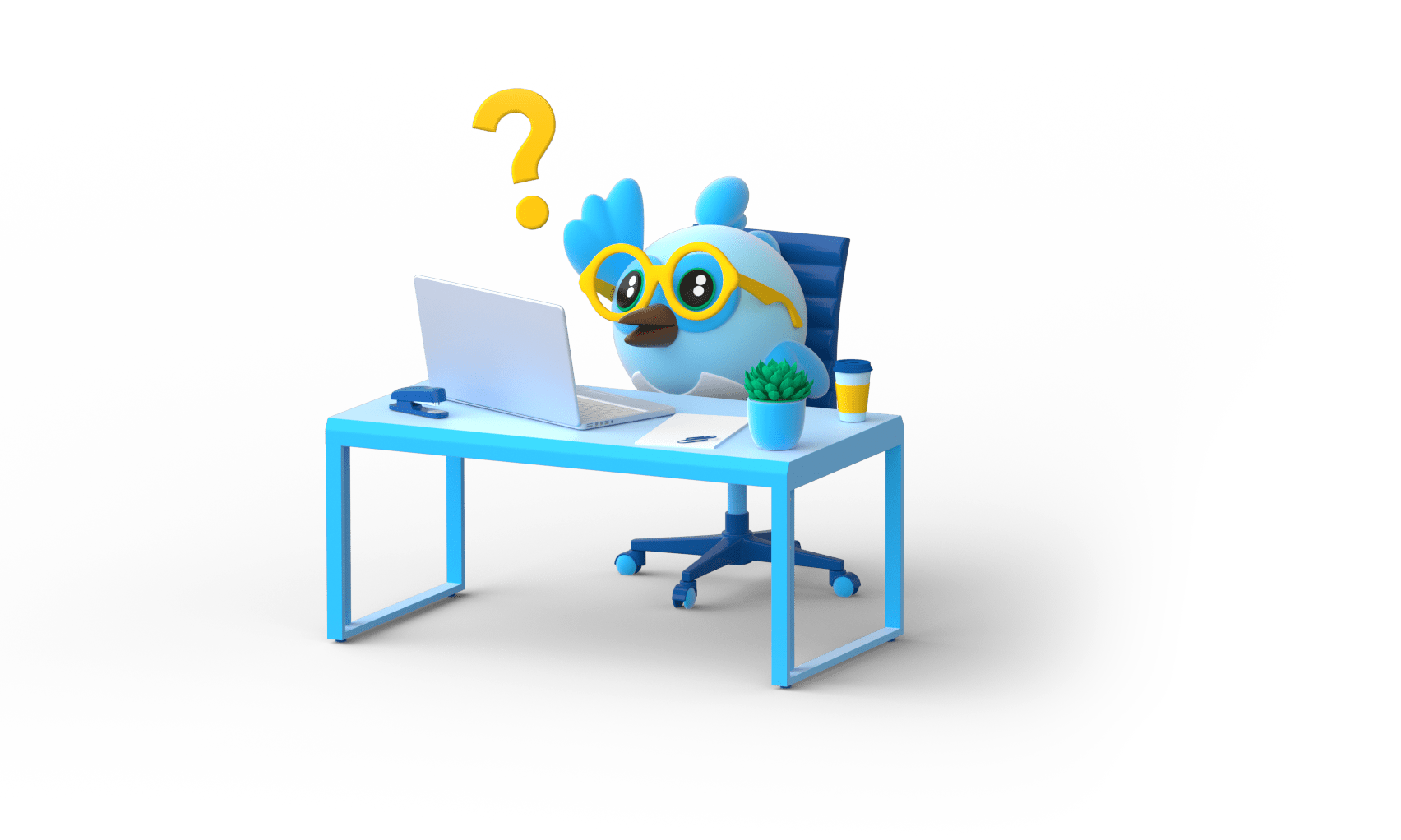
├── project
│ ├── cmd
│ │ ├── build.sh
│ │ ├── doctor.sh
│ │ ├── run.sh
Usage in VS Code 🧑🏻💻 #
- Install Code Runner Extension
- Right click on Script you want to execute and select
Run Code - Alternatively use these short keys Ctrl + Alt + N when the script is opened.
Contribution 💙 #
You are warmly welcome for contributing cmd package. You may add single line scripts or batch scripts such as cmd/build.sh. Checkout this contribution guide.
Open Source Contributor from Punjab, Pakistan 🇵🇰








