c_material 2.2.0  c_material: ^2.2.0 copied to clipboard
c_material: ^2.2.0 copied to clipboard
A modern Flutter color system that provides predefined colors, semantic color tokens, Material 3 themes, and helpful color extensions for building consistent and scalable UI designs.
c_material_colors_flutter #






A new package for choosing colors. It is very powerful and supports all operating systems, including iPhone, Android, the web, and many platforms. It helps in direct access to colors.
_ Simple package helps you to use all colors to direct code and flexible and eazy use when use class it found over 100 colors
Support = [**[ Android , IOS and WEB(soon) ] **]; #
- Support All Platform in flutter
- Ease of use and flexibility in accessing colors directly
- It has a strong advantage, which is that it contains almost all colors
- It is also easy to use in any mobile project and supports all platforms
Features #
It is a very powerful package that includes around 140 colors and more. Its features include being filled with a wide variety of colors, being easy to use, and allowing developers to access the desired color through the MaterialColors class. It is also distinguished by its attractiveness across all colors.
Setup #
iOS
Opt-in to the embedded views preview by adding a boolean property to the app's Info.plist file
with the key io.flutter.embedded_views_preview and the value YES.
iOS (only support> 11.0) you need to add this line in your ios/Podfile
platform :ios, '11.0'
Getting Started #
To use C_Material_Colors in your project, add the c_material package to pubspec.yaml:
dart pub add c_material or flutter pub add flex_color_scheme
import it #
Import the package to use it:
import 'package:c_material/c_material.dart';
Usage : #
Explaining of how to use this package
/// You Can use Any Widgets in flutter like this :
/// Container(
color: MaterialColors.blue;
/// )
/// But Note Very Important :
/// you can use class MaterialColors just type proberity class Color
/// Not use MaterialAllProberity ....
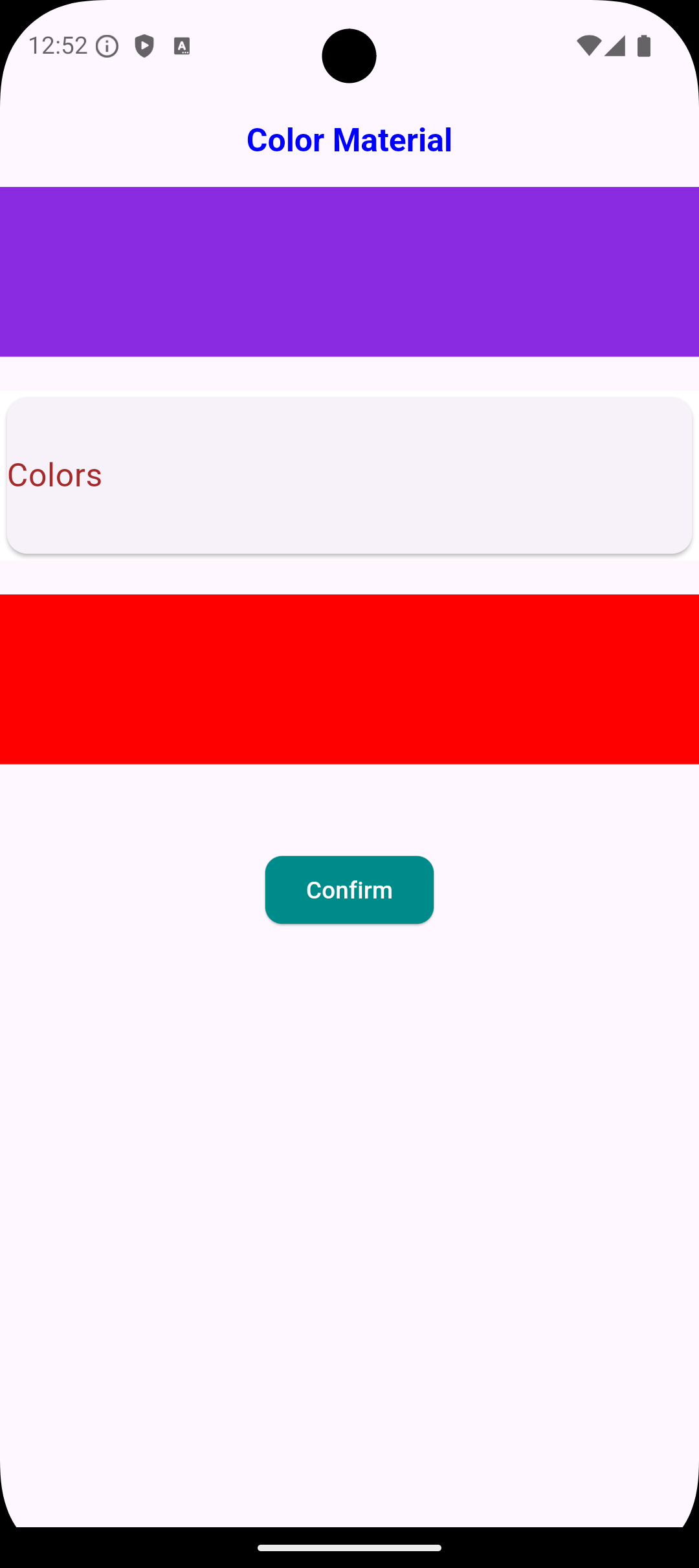
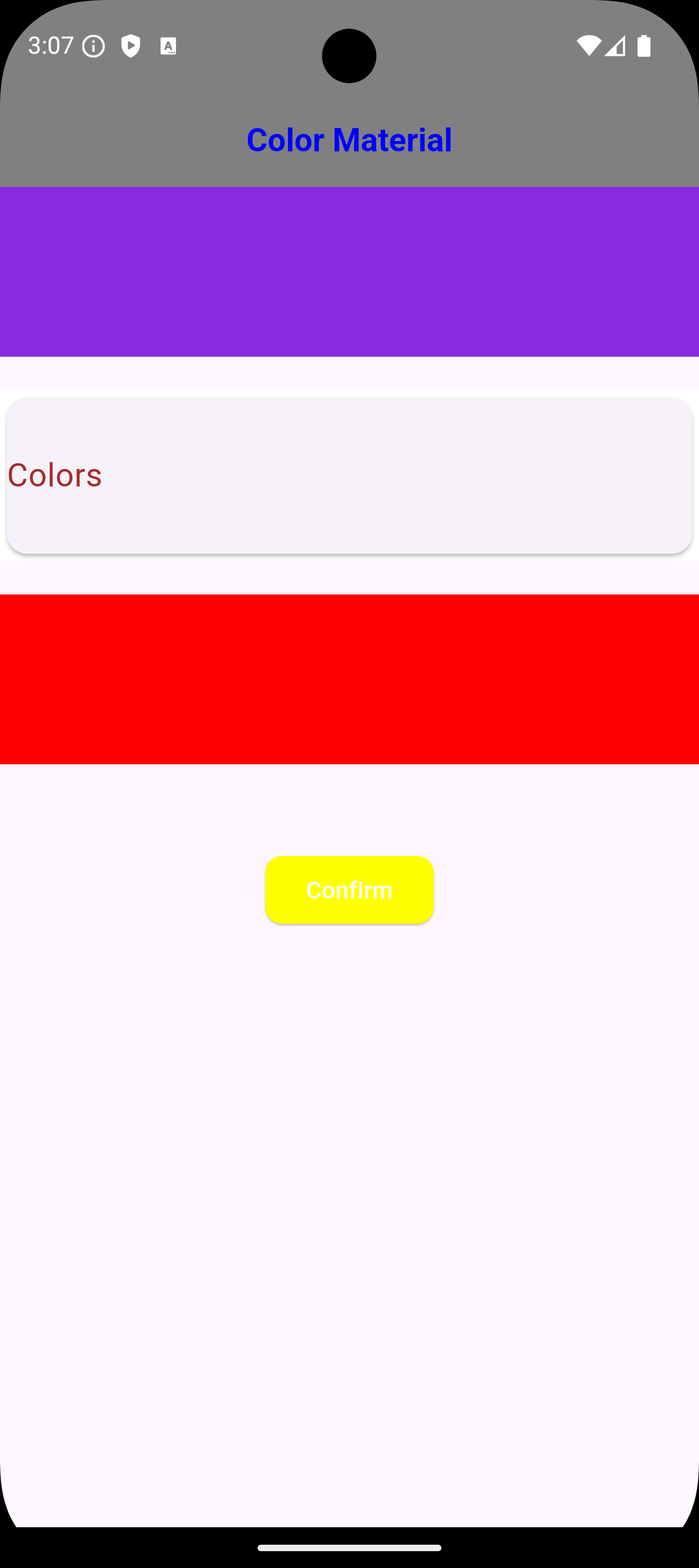
Usage Just Class Color Type Not Type Class WidgetStateProperty<Colors?> #
/// You Can use Any Widgets in flutter like this :
/// Container(
color: MaterialColors.blue;
/// ),
/// Container(
color: MaterialColors.offWhite;
/// )
/// AppBar(
backgroundColor: MaterialColors.green
/// )
/// But Note Very Important :
/// you can use class MaterialColors just type proberity class Color
/// Not use MaterialAllProberity ....
Using Widgets in Flutter #
/// Example :
/// Scaffold Widget => Scaffold(
backgroundColor: MaterialColors.red,
) ,
/// Card Widget => Card(
color: MaterialColors.blue ,
),
Notes :
/// The most important thing about the package is that it does not accept a class of type WidgetStateProperty because it has a different type; it only accepts the type Color. ///
Global access to [Colors] from any Project : #
///If you need any thing from [Color Blue]
///you can use it MaterialColors class to access Many Colors :
MaterialColors.aliceBlue;
///If you need any thing from [Color Red]
///you can use it MaterialColors class to access Many Colors :
MaterialColors.red;
///If you need any thing from [Color Yellow]
///you can use it MaterialColors class to access Many Colors :
MaterialColors.yellow;
///If you need use color black [Color Black]
///you can use it MaterialColors class to access Many Colors :
MaterialColors.black;
///If you need use color sandyBrown [Color Brown]
///you can use it MaterialColors class to access Many Colors :
MaterialColors.sandyBrown;
Global access to [All Colors ] using class [MaterialColors Class] #
///If you need any thing from [Color blanchedAlmond]
///you can use it MaterialColors class to access Many Colors :
MaterialColors.blanchedAlmond,
///If you need any thing from [Color blueViolet]
///you can use it MaterialColors class to access Many Colors :
MaterialColors.blueViolet,
///If you need any thing from [Color cornflowerBlue]
///you can use it MaterialColors class to access Many Colors :
MaterialColors.cornflowerBlue,
///If you need any thing from [Color chocolate]
///you can use it MaterialColors class to access Many Colors :
MaterialColors.chocolate,
///If you need any thing from [Color saddleBrown]
///you can use it MaterialColors class to access Many Colors :
MaterialColors.saddleBrown,
///If you need any thing from [Color fireBrick]
///you can use it MaterialColors class to access Many Colors :
MaterialColors.fireBrick,
///If you need any thing from [Color wheat]
///you can use it MaterialColors class to access Many Colors :
MaterialColors.wheat,
///If you need any thing from [Color darkGoldenrod]
///you can use it MaterialColors class to access Many Colors :
MaterialColors.darkGoldenrod,
///If you need any thing from [Color lightBlue]
///you can use it MaterialColors class to access Many Colors :
MaterialColors.lightBlue,
///If you need any thing from [Color darkRed]
///you can use it MaterialColors class to access Many Colors :
MaterialColors.darkRed,
Dependencies #
Flutter #
Additional information Developer : #
I hope this package helped you very well. If you need to contact with me:
![]() [https://www.linkedin.com/in/ammar-matarieh/]
[https://www.linkedin.com/in/ammar-matarieh/]
![]() [https://github.com/Ammar2000-Matarieh]
[https://github.com/Ammar2000-Matarieh]
Do not hesitate to contact me if you faced any problem.
Developer: Ammar Matarieh.
