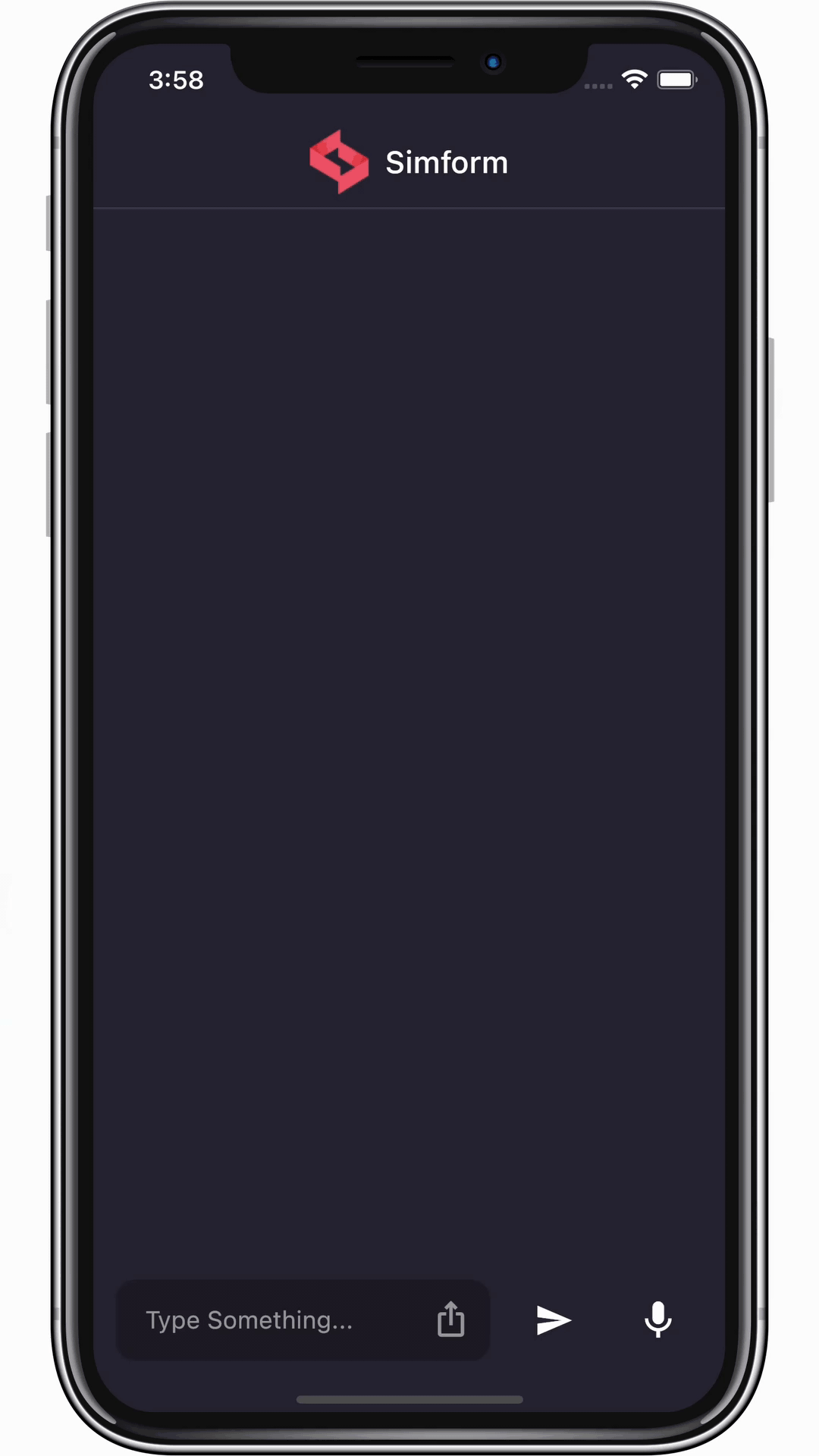audio_waveforms 0.1.3  audio_waveforms: ^0.1.3 copied to clipboard
audio_waveforms: ^0.1.3 copied to clipboard
A Flutter package that allow you to generate waveform while recording audio or from audio file.

Audio Waveforms #
Use this plugin to generate waveforms while recording audio in any file formats supported by given encoders or from audio files. We can use gestures to scroll through the waveforms or seek to any position while playing audio and also style waveforms.
Preview #
Recorder #
Platform specific configuration #
Android #
Change the minimum Android sdk version to 21 (or higher) in your android/app/build.gradle file.
minSdkVersion 21
Add RECORD_AUDIO permission in AndroidManifest.xml
<uses-permission android:name="android.permission.RECORD_AUDIO" />
IOS #
Add this two rows in ios/Runner/Info.plist
<key>NSMicrophoneUsageDescription</key>
<string>This app is requires Mic permission.</string>
This plugin requires ios 10.0 or higher. So add this line in Podfile
platform :ios, '10.0'
Installing #
- Add dependency to
pubspec.yaml
dependencies:
audio_waveforms: <latest-version>
Get the latest version in the 'Installing' tab on pub.dev
- Import the package.
import 'package:audio_waveforms/audio_waveforms.dart';
Usage #
- Initialise RecorderController
late final RecorderController recorderController;
@override
void initState() {
super.initState();
recorderController = RecorderController();
}
- Use
AudioWaveformswidget in widget tree
AudioWaveforms(
size: Size(MediaQuery.of(context).size.width, 200.0),
recorderController: recorderController,
),
- Start recording (it will also display waveforms)
await recorderController.record();
You can provide file name with extension and full path in path parameter of record function. If not provided .aac is the default extension and dateTime will be the file name.
- Pause recording
await recorderController.pause();
- Stop recording
final path = await recorderController.stop();
Calling this will save the recording at provided path and it will return path to that file.
- Disposing RecorderController
@override
void dispose() {
recorderController.dispose();
super.dispose();
}
Additional feature #
- Scroll through waveform
AudioWaveforms(
enableGesture: true,
),
By enabling gestures, you can scroll through waveform in recording state or paused state.
- Refreshing the wave to initial position after scrolling
recorderController.refresh();
Once scrolled waveform will stop updating position with newly added waves while recording so we can use this to get waves updating again. It can also be used in paused/stopped state.
- Changing style of the waves
AudioWaveforms(
waveStyle: WaveStyle(
color: Colors.white,
showDurationLabel: true,
spacing: 8.0,
showBottom: false,
extendWaveform: true,
showMiddleLine: false,
),
),
- Applying gradient to waves
AudioWaveforms(
waveStyle: WaveStyle(
gradient: ui.Gradient.linear(
const Offset(70, 50),
Offset(MediaQuery.of(context).size.width / 2, 0),
[Colors.red, Colors.green],
),
),
),
- Show duration of the waveform
AudioWaveforms(
waveStyle: WaveStyle(showDurationLabel: true),
),
- Change frequency of wave update and normalise according to need and platform
late final RecorderController recorderController;
@override
void initState() {
super.initState();
recorderController = RecorderController()
..updateFrequency = const Duration(milliseconds: 100)
..normalizationFactor = Platform.isAndroid ? 60 : 40;
}
- Using different types of encoders and sample rate
late final RecorderController recorderController;
@override
void initState() {
super.initState();
recorderController = RecorderController()
..androidEncoder = AndroidEncoder.aac
..androidOutputFormat = AndroidOutputFormat.mpeg4
..iosEncoder = IosEncoder.kAudioFormatMPEG4AAC
..sampleRate = 16000;
}
- Listening scrolled duration position
recorderController.currentScrolledDuration;
It is a ValueNotifier. You can listen to any changes in current scrolled duration by using this.
To use this shouldCalculateScrolledPosition flag needs to be enabled. Duration is in
milliseconds.
Player #
Usage #
- Initialise PlayerController
late PlayerController playerController;
@override
void initState() {
super.initState();
playerController = PlayerController();
}
- Prepare player
await playerController.preparePlayer(path);
Provide the audio file path in the parameter. You can also set volume with optional parameter.
- Use
AudioFileWaveformsin widget-tree
AudioFileWaveforms(
size: Size(MediaQuery.of(context).size.width, 100.0),
playerController: playerController,
)
- Start player
await playerController.startPlayer();
As default when audio ends it will be seeked to start but you can pass false let it stay at end.
- Pause player
await playerController.pausePlayer();
- Stop player
await playerController.stopPlayer();
- Disposing the playerController
@override
void dispose() {
playerController.dispose();
super.dispose();
}
Additional feature #
- Set volume for the player
await playerController.setVolume(1.0);
- Seek to any position
await playerController.seekTo(5000);
- Get current/max duration of audio file
final duration = await playerController.getDuration(DurationType.max);
- Seek using gestures
AudioFileWaveforms(
enableSeekGesture: true,
)
Audio also can be seeked using gestures on waveforms (enabled by default).
- Ending audio with different modes
await playerController.startPlayer(finishMode: FinishMode.stop);
Using FinishMode.stop will stop the player, FinishMode.pause will pause the player at the end
and FinishMode.loop will loop the player.
- Listening to player state changes
playerController.onPlayerStateChanged.listen((state) {});
- Listening to current duration
playerController.onCurrentDurationChanged.listen((duration) {});
Duration is in milliseconds.