approval_tests 0.0.9-dev  approval_tests: ^0.0.9-dev copied to clipboard
approval_tests: ^0.0.9-dev copied to clipboard
Approval Tests implementation in Dart. Inspired by ApprovalTests.
Approval Tests implementation in Dart 🚀
📖 About #
Unit testing asserts can be difficult to use. Approval tests simplify this by taking a snapshot of the results, and confirming that they have not changed.
In normal unit testing, you say expect(person.getAge(), 5). Approvals allow you to do this when the thing that you want to assert is no longer a primitive but a complex object. For example, you can say, Approvals.verify(person).
I am writing an implementation of a great tool like Approval Tests in Dart. If anyone wants to help, please text me. 🙏
📦 Installation #
Add the following to your pubspec.yaml file:
dependencies:
approval_tests: ^0.0.9-dev
📚 How to use #
Comparators #
You can use different comparators to compare files. The default is CommandLineComparator which compares files in the console.
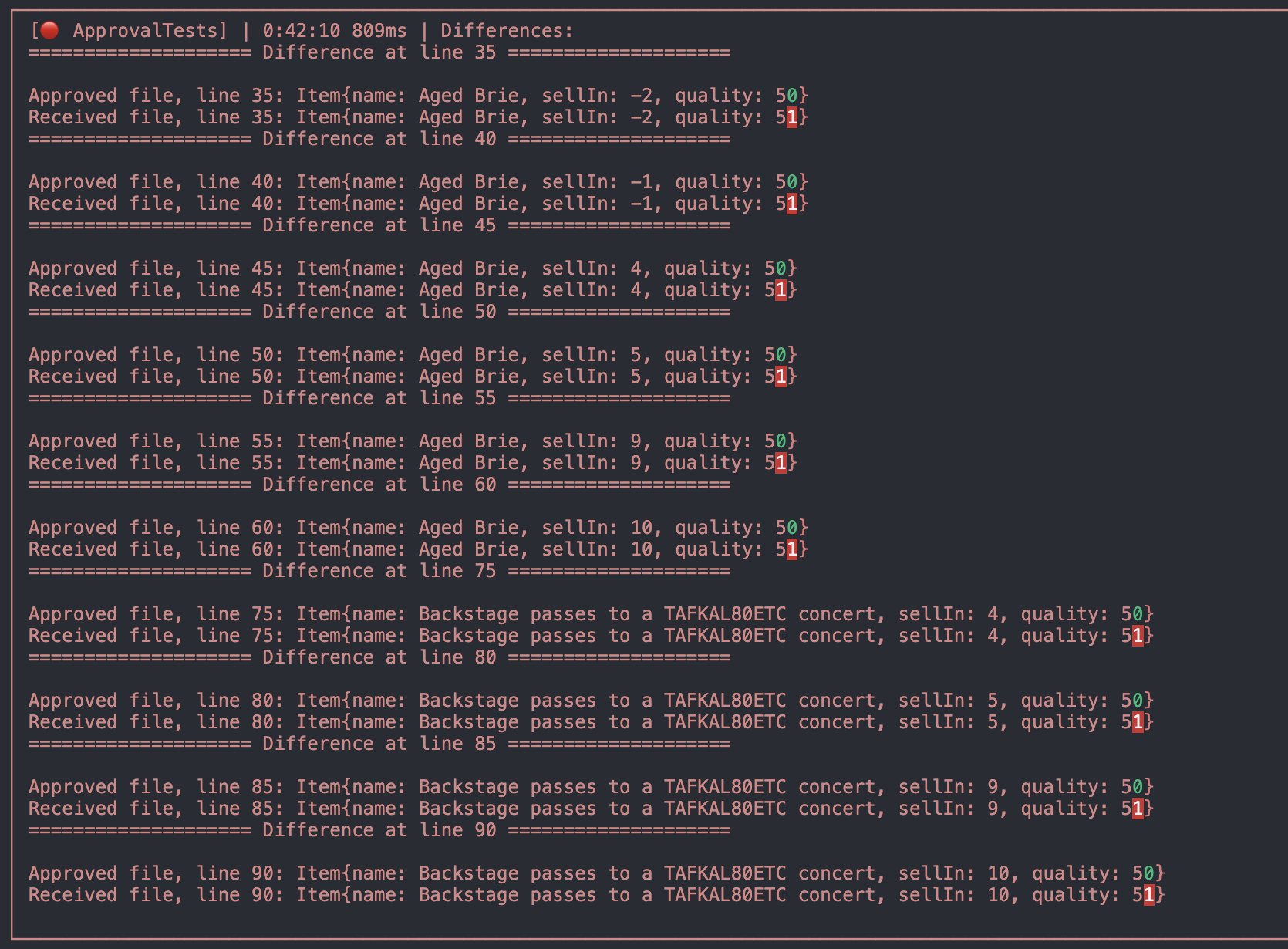
To use IDEComparator you just need to add it to options:
options: const Options(
comparator: IDEComparator(
ide: ComparatorIDE.visualStudioCode,
),
),
But before you add an IDEComparator you need to do the initial customization:
-
Visual Studio Code
- For this method to work, you need to have Visual Studio Code installed on your machine.
- And you need to have the
codecommand available in your terminal. - To enable the
codecommand, pressCmd + Shift + Pand typeShell Command: Install 'code' command in PATH.
-
IntelliJ IDEA
- For this method to work, you need to have IntelliJ IDEA installed on your machine.
- And you need to have the
ideacommand available in your terminal. - To enable the
ideacommand, you need to create the command-line launcher usingTools - Create Command-line Launcherin IntelliJ IDEA.
-
Android Studio
- For this method to work, you need to have Android Studio installed on your machine.
- And you need to have the
studiocommand available in your terminal. - To enable the
studiocommand, you need to create the command-line launcher usingTools - Create Command-line Launcherin Android Studio.
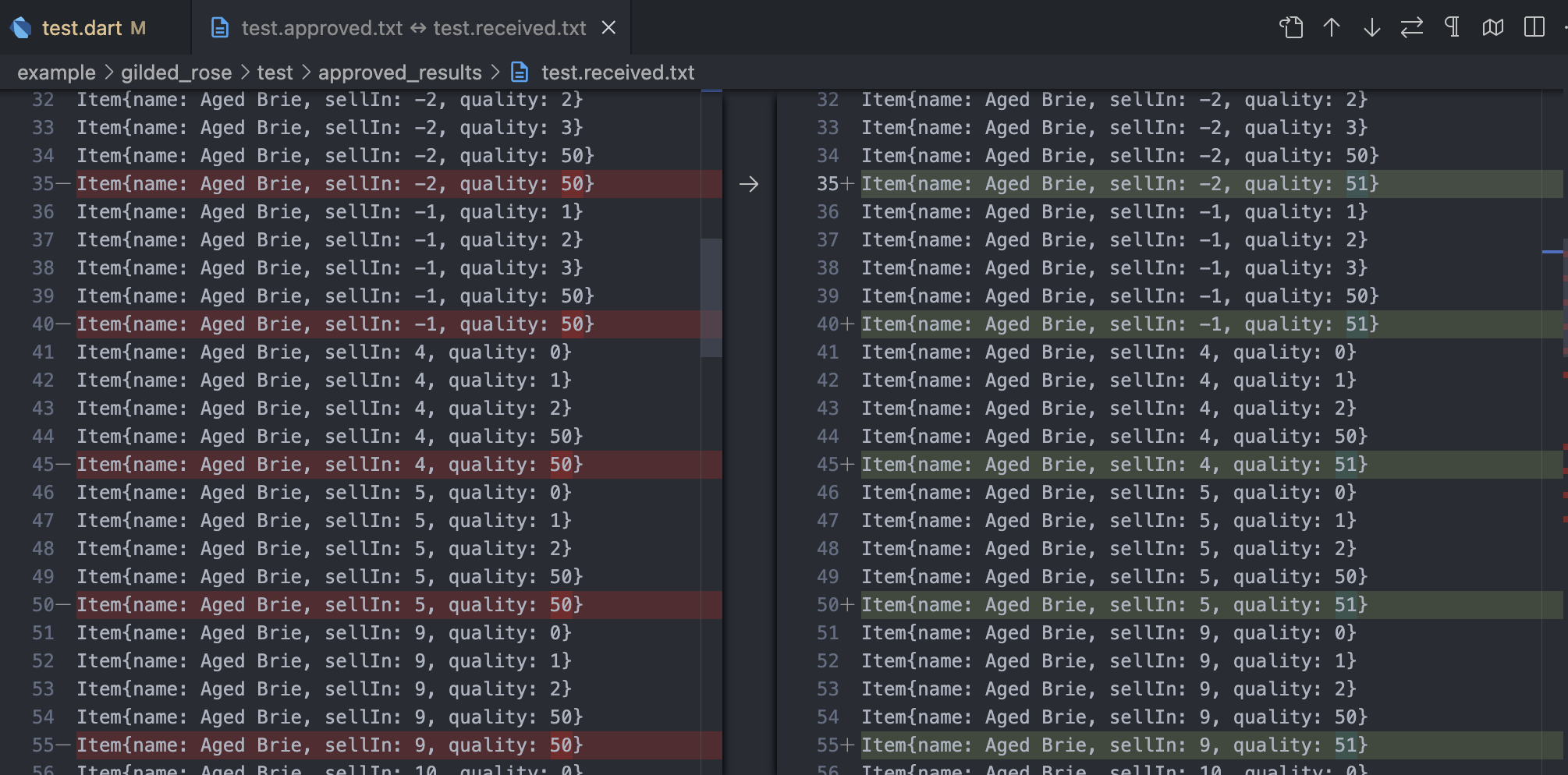
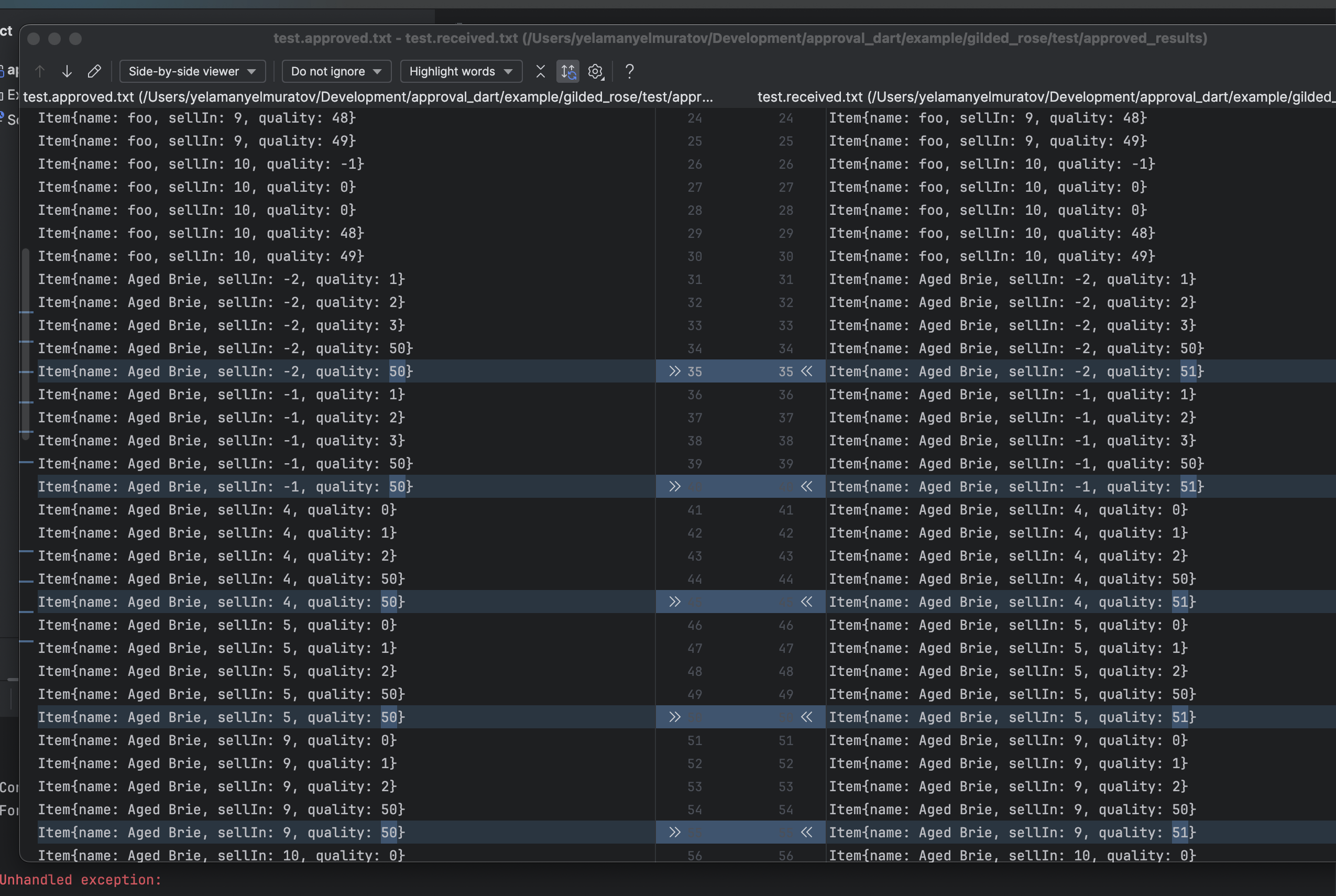
📝 Examples #
JSON example #
import 'package:approval_tests/approval_dart.dart';
import 'package:test/test.dart';
void main() {
group('Approval Tests for Complex Objects', () {
test('test complex JSON object', () {
var complexObject = {
'name': 'JsonTest',
'features': ['Testing', 'JSON'],
'version': 0.1,
};
ApprovalTests.verifyAsJson(complexObject);
});
});
}
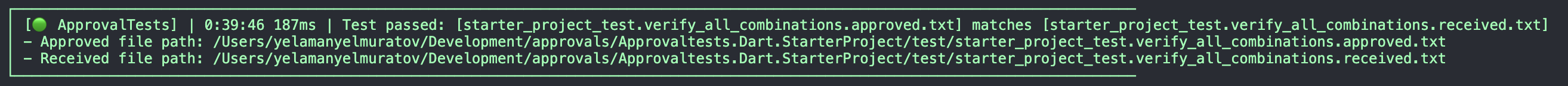
Gilded Rose #
void main() {
// Define all test cases
const allTestCases = [
["foo", "Aged Brie", "Backstage passes to a TAFKAL80ETC concert", "Sulfuras, Hand of Ragnaros"],
[-1, 0, 5, 6, 10, 11],
[-1, 0, 1, 49, 50]
];
group('Approval Tests for Gilded Rose', () {
test('should verify all combinations of test cases', () {
// Perform the verification for all combinations
ApprovalTests.verifyAllCombinations(
inputs: allTestCases,
options: const Options(
comparator: IDEComparator(
ide: ComparatorIDE.visualStudioCode,
),
),
processor: processItemCombination,
file: "example/gilded_rose/test/approved_results/test",
);
});
});
}
// Function to process each combination and generate output for verification
String processItemCombination(Iterable<List<dynamic>> combinations) {
final receivedBuffer = StringBuffer();
for (var combination in combinations) {
// Extract data from the current combination
String itemName = combination[0];
int sellIn = combination[1];
int quality = combination[2];
// Create an Item object representing the current combination
Item testItem = Item(itemName, sellIn: sellIn, quality: quality);
// Passing testItem to the application
GildedRose app = GildedRose(items: [testItem]);
// Updating quality of testItem
app.updateQuality();
// Adding the updated item to expectedItems
receivedBuffer.writeln(testItem.toString());
}
// Return a string representation of the updated item
return receivedBuffer.toString();
}
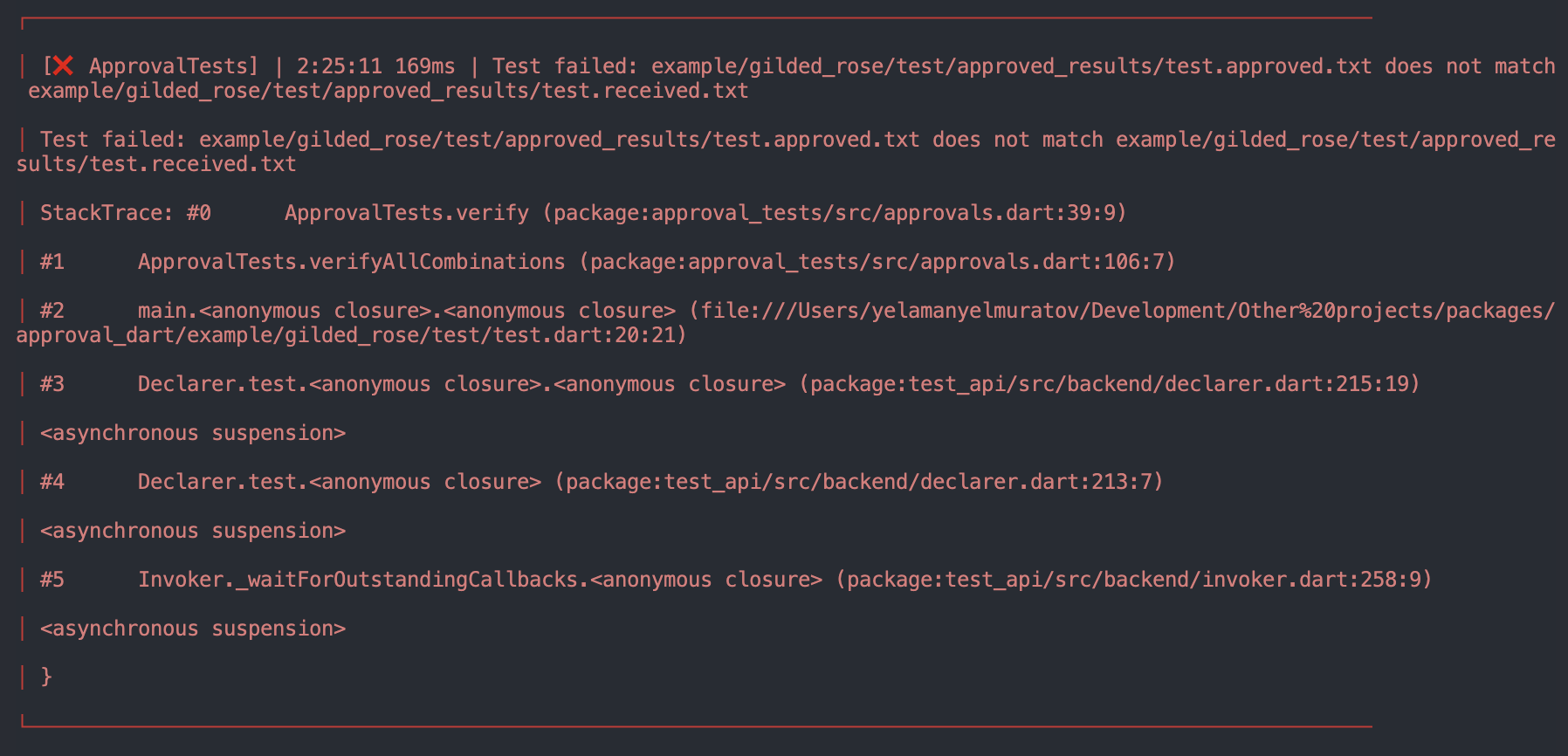
❓ Which File Artifacts to Exclude from Source Control #
You must add any approved files to your source control system. But received files can change with any run and should be ignored. For Git, add this to your .gitignore:
*.received.*
✉️ For More Information #
Questions? #
Ask me on Telegram: @yelmuratoff.
Email: yelamanyelmuratov@gmail.com
Video Tutorials #
- Getting Started with ApprovalTests.Swift
- How to Verify Objects (and Simplify TDD)
- Verify Arrays and See Simple, Clear Diffs
- Write Parameterized Tests by Transforming Sequences
- Wrangle Legacy Code with Combination Approvals
You can also watch a series of short videos about using ApprovalTests in .Net on YouTube.
Podcasts #
Prefer learning by listening? Then you might enjoy the following podcasts:
🤝 Contributing #
Show some 💙 and star the repo to support the project! 🙌
The project is in the process of development and we invite you to contribute through pull requests and issue submissions. 👍
We appreciate your support. 🫰






