app_service 3.0.0  app_service: ^3.0.0 copied to clipboard
app_service: ^3.0.0 copied to clipboard
App service based on GetX library.
App Service #
Current Version: v3.0.0
An application service based on GetX, which provides application-level management services, such as theme management, dark mode management and localization management.

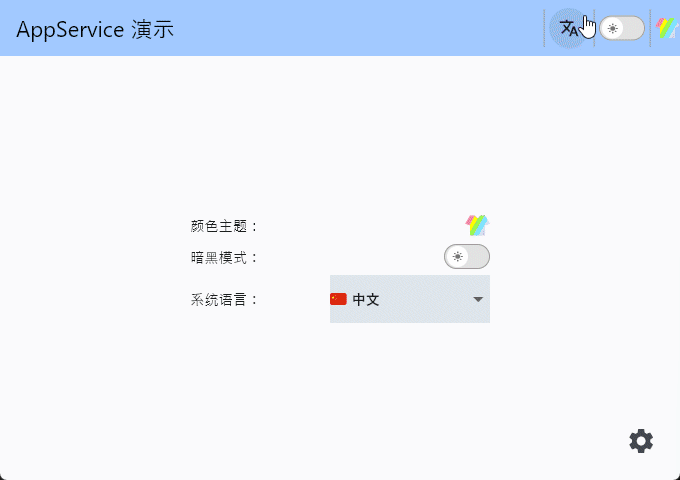
Author: Jack Lee
Email: 291148484@163.com
1. Getting Started #
1.1 Install #
You can install the latest version of App Service in your project using the flutter pub add command:
flutter pub add app_seivice
This will add app_seivice as a dependency in the dependencies section of your project's pubspec.yaml file and implicitly run flutter pub get once.
1.2 Managing App Service in dependency injection #
In an actual project, there may be many dependencies to be managed besides AppService, so I like to create an injections.dart file to describe the dependencies. The following example uses the GetIt library to manage dependencies. You can also use other dependency management schemes, depending on your own habits.import 'package:app_service/app_service.dart';
import 'package:get_it/get_it.dart';
import 'package:shared_preferences/shared_preferences.dart';
import '../singletons/app_service.dart';
import '../singletons/prefs.dart';
/// Dependency Injection based on the Get_it library.
class GetitInjection {
static void init() {
final GetIt i = GetIt.instance;
i.registerSingletonAsync<SharedPreferences>(() => prefsInstance());
i.registerLazySingleton<AppService>(() => appService(i));
}
}
An example implementation of app_service.dart is as follows:
import 'package:app_service/app_service.dart';
import 'package:get_it/get_it.dart';
import 'package:shared_preferences/shared_preferences.dart';
AppService appService(GetIt i) {
return AppService(
// Starting from version `3.0.0`, AppService no longer instantiates SharedPreferences internally. Therefore, when creating an instance of AppService, you should pass the pre-created SharedPreferences as a required parameter to the constructor.
i.get<SharedPreferences>(),
supportedLanguages: const [
LanguageEnum.zh,
LanguageEnum.zhHk,
LanguageEnum.zhMO,
LanguageEnum.zhTW,
LanguageEnum.en,
LanguageEnum.enUK,
LanguageEnum.enUS,
LanguageEnum.de,
LanguageEnum.ru,
LanguageEnum.uk,
LanguageEnum.be,
LanguageEnum.kk,
LanguageEnum.sr,
LanguageEnum.fr,
LanguageEnum.ja,
LanguageEnum.ko,
LanguageEnum.ar,
],
defaultLang: LanguageEnum.zh,
);
}
2.Theme Management #
Theme management in application service is used to switch different color themes, and each theme contains two modes, namely dark mode and light mode. There are many theme data generated by flex_color_scheme built into the library.
The following is the built-in theme table:
| Theme Name | Light Theme | Dark Theme |
|---|---|---|
| amberBlue | amberBlueLightTheme | amberBlueDarkTheme |
| aquaBlue | aquaBlueLightTheme | aquaBlueDarkTheme |
| bahamaTrinidad | bahamaTrinidadLightTheme | bahamaTrinidadDarkTheme |
| barossa | barossaLightTheme | barossaDarkTheme |
| bigStoneTulip | bigStoneTulipLightTheme | bigStoneTulipDarkTheme |
| blueDelight | blueDelightLightTheme | blueDelightDarkTheme |
| blueStoneTeal | blueStoneTealLightTheme | blueStoneTealDarkTheme |
| blueWhale | blueWhaleLightTheme | blueWhaleDarkTheme |
| blumine | blumineLightTheme | blumineDarkTheme |
| brandBlue | brandBlueLightTheme | brandBlueDarkTheme |
| brownOrange | brownOrangeLightTheme | brownOrangeDarkTheme |
| camaroneGreen | camaroneGreenLightTheme | camaroneGreenDarkTheme |
| damaskLunar | damaskLunarLightTheme | damaskLunarDarkTheme |
| deepBlueSea | deepBlueSeaLightTheme | deepBlueSeaDarkTheme |
| deepPurple | deepPurpleLightTheme | deepPurpleDarkTheme |
| dellGenoaGreen | dellGenoaGreenLightTheme | dellGenoaGreenDarkTheme |
| ebonyClay | ebonyClayLightTheme | ebonyClayDarkTheme |
| eggplantPurple | eggplantPurpleLightTheme | eggplantPurpleDarkTheme |
| endeavourBlue | endeavourBlueLightTheme | endeavourBlueDarkTheme |
| espressoCrema | espressoCremaLightTheme | espressoCremaDarkTheme |
| flutterDash | flutterDashLightTheme | flutterDashDarkTheme |
| goldSunset | goldSunsetLightTheme | goldSunsetDarkTheme |
| greens | greensLightTheme | greensDarkTheme |
| greenForest | greenForestLightTheme | greenForestDarkTheme |
| greenJungle | greenJungleLightTheme | greenJungleDarkTheme |
| greenMoney | greenMoneyLightTheme | greenMoneyDarkTheme |
| greyLaw | greyLawLightTheme | greyLawDarkTheme |
| hippieBlue | hippieBlueLightTheme | hippieBlueDarkTheme |
| indigoNight | indigoNightLightTheme | indigoNightDarkTheme |
| indigoSanMarino | indigoSanMarinoLightTheme | indigoSanMarinoDarkTheme |
| lipstickPink | lipstickPinkLightTheme | lipstickPinkDarkTheme |
| mallardValencia | mallardValenciaLightTheme | mallardValenciaDarkTheme |
| mangoMojito | mangoMojitoLightTheme | mangoMojitoDarkTheme |
| material3 | material3LightTheme | material3DarkTheme |
| material3HighContrast | material3HighContrastLightTheme | material3HighContrastDarkTheme |
| material3Purple | material3PurpleLightTheme | material3PurpleDarkTheme |
| midnight | midnightLightTheme | midnightDarkTheme |
| mosqueCyan | mosqueCyanLightTheme | mosqueCyanDarkTheme |
| ohMandyRed | ohMandyRedLightTheme | ohMandyRedDarkTheme |
| outerSpace | outerSpaceLightTheme | outerSpaceDarkTheme |
| pinkSakura | pinkSakuraLightTheme | pinkSakuraDarkTheme |
| purpleBrown | purpleBrownLightTheme | purpleBrownDarkTheme |
| redBlue | redBlueLightTheme | redBlueDarkTheme |
| redTornado | redTornadoLightTheme | redTornadoDarkTheme |
| redWine | redWineLightTheme | redWineDarkTheme |
| rosewood | rosewoodLightTheme | rosewoodDarkTheme |
| rustDeepOrange | rustDeepOrangeLightTheme | rustDeepOrangeDarkTheme |
| sanJuanBlue | sanJuanBlueLightTheme | sanJuanBlueDarkTheme |
| sharkOrange | sharkOrangeLightTheme | sharkOrangeDarkTheme |
| thunderbirdRed | thunderbirdRedLightTheme | thunderbirdRedDarkTheme |
| verdunGreen | verdunGreenLightTheme | verdunGreenDarkTheme |
| verdunLime | verdunLimeLightTheme | verdunLimeDarkTheme |
| vesuviusBurned | vesuviusBurnedLightTheme | vesuviusBurnedDarkTheme |
| willowWasabi | willowWasabiLightTheme | willowWasabiDarkTheme |
| yukonGoldYellow | yukonGoldYellowLightTheme | yukonGoldYellowDarkTheme |
To switch themes, you can use the setColorTheme method of the AppService instance to toggle themes. The method signature is as follows:
void setColorTheme(ColorThemesEnum themeEnum)
For example:
// Get the AppService instance
final AppService appService = GetIt.instance.get<AppService>();
// Switch the theme to bigStoneTulip
appService.setColorTheme(ColorThemesEnum.bigStoneTulip);
ThemeModal
You can use the ThemeModal modal component to provide users with a more intuitive theme selection, for example:
const ThemeModal(),
It displays as a theme icon on the page:

If you touch or click on the icon, a dialog will appear to allow users to choose a theme:

Each theme is displayed in the modal as a circle with its primaryColor, and the selected theme has a checkmark next to its circle.
Since version 3.0.0, you can specify available themes in the ThemeModal component using the themes parameter. If not specified or specified as an empty array, all built-in themes are used by default.
showThemeModal
Starting from this version, the showThemeModal method has been added. showThemeModal is a function that offers more flexibility in usage compared to ThemeModal. For example:
// onTap parameter of a certain component
onTap: (_) {
showThemeModal(
context,
themes: [
ColorThemesEnum.amberBlue,
ColorThemesEnum.brownOrange,
ColorThemesEnum.dellGenoaGreen,
ColorThemesEnum.camaroneGreen,
],
);
},
Dark Mode Management #
In the App Service library, Dark/Light mode is treated as two sub-states under the same theme, essentially defining two sets of corresponding theme data. You can directly toggle dark mode using the toggleDarkMode method in the AppService singleton:
// Get the AppService singleton
final AppService appService = GetIt.instance.get<AppService>();
// Toggle dark mode
appService.toggleDarkMode();
Additionally, on the instance object appService, there are methods setDarkMode and setLightMode for setting dark and light modes, respectively.
DarkModeSwitch is a toggle switch for dark mode that you can use directly in your code. In appearance, it looks like this:

3. Localization #
3.1 Message #
Messages is a translation container that accepts a list, which can contain multiple translations. Its type signature is:
Messages Messages(
List<Map<String, Map<String, String>>> translations
)
You should pass it into the GetMaterialApp top-level component via the translations parameter, and it must include a AppServiceMessages().keys in the list, which is a translation file for App Service. For example:
GetMaterialApp(
translations: Messages([
AppServiceMessages().keys,
// Other translations
HomeMessages().keys,
]),
);
Here, HomeMessages is a hypothetical custom translation file that looks like this:
import 'package:get/get.dart';
class HomeMessages extends Translations {
@override
Map<String, Map<String, String>> get keys => {
'zh_CN': {
'home.appService_demo': 'AppService 演示',
},
'en': {
'home.appService_demo': 'AppService Demo',
},
'ko_KR': {
'home.appService_demo': 'AppService 데모',
},
'ja_JP': {
'home.appService_demo': 'AppService デモ',
},
// More language translate...
};
}
Certainly, depending on the project's needs, you can define more translation files and load them in the translations list of Messages.
When implementing internationalization, defining the supported languages is done by specifying the supportedLanguages parameter of the AppService. It accepts a list composed of multiple LanguageEnum enum values. AppService also needs to specify a default language. For example:
AppService appService = AppService(
supportedLanguages: const [
LanguageEnum.zh,
LanguageEnum.en,
LanguageEnum.fr,
],
defaultLang: LanguageEnum.zh,
);
Here, the default value for defaultLang is LanguageEnum.en. This definition needs to correspond to the locale parameter in the top-level component.
The application title cannot be translated using the .tr provided by GetX because this method is not available before the initialization of the top-level component. This is especially evident in the localization switch effect on the Web:
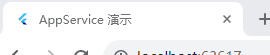
To achieve dynamic switching, you can use a switch statement, as shown in the example below:
import 'package:app_service/app_service.dart';
// ...
GetMaterialApp(
// ...
title: switch (Get.locale?.languageCode) {
'zh' => 'AppService 演示',
'en' => 'AppService Demo',
'fr' => 'AppService démonstration',
'ja' => 'AppServiceデモ',
'ko' => 'App 서비스 데모',
'ar' => 'تطبيق AppService',
_ => 'AppService Demo',
},
translations: Messages([
AppServiceMessages().keys,
HomeMessages().keys,
]),
locale: const Locale('zh', 'CN'),
fallbackLocale: const Locale('en', 'US'),
home: const HomeView(),
);
To switch languages, you can use the updateLocale method on the AppService instance. The method signature is:
void updateLocale(LanguageEnum newLanguage)
For example:
appService.updateLocale(LanguageEnum.zh);
3.2 Switching local language #
There are two components available for displaying a language selection menu to switch the local language: LangSelectMenu and Wen.
3.2.1 LangSelectMenu
LangSelectMenu is a regular square dropdown button, for example:
const LangSelectMenu(),
It looks like this:
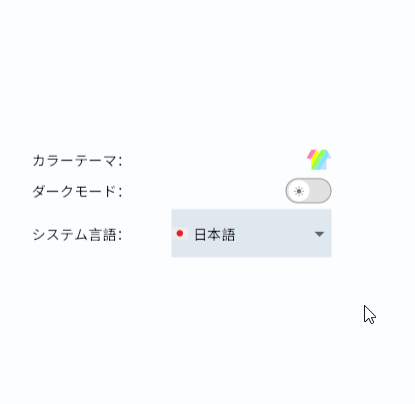
3.2.2 Wen
Wen is also a button with a pop-up menu, but it is displayed with an icon, usually in the Header:
const Wen()
It looks like this:

You can customize the displayed icon, as well as the size of the icon, and it can be any widget.
3.2.3 LanguageSelectPage & CupertinoLanguageSelectPage
If you want to choose a language in the settings page, you can consider using the LanguageSelectPage or CupertinoLanguageSelectPage widgets. Those widgetsis a language selection page that you can open from a settings item.

4. About Initialization #
Initialization is used to read user data from persistent storage. The AppService instance provides an init method for its own initialization.
In your application, there are various ways to perform initialization. For example, the following code demonstrates initialization through the onInit method of the top-level component GetMaterialApp:
// ...
void main() async {
runApp(const MyApp());
}
class MyApp extends StatelessWidget {
const MyApp({super.key});
Future<void> onInit(BuildContext context) async {
// Init AppService
final appService = GetIt.instance.get<AppService>();
await appService.init();
// ...Other initializations
}
@override
Widget build(BuildContext context) {
final appService = GetIt.instance.get<AppService>();
return GetMaterialApp(
// ...
onInit: () async {
await onInit(context);
},
);
}
}
5. Web App #
In the Web App, the current sharedPreferencesWeb library utilizes localStorage for key-value pair storage. If there are changes to the relevant states managed by AppService, these changes will be directly reflected in the browser's localStorage:

6. Appendix #
About version #
App Service
The App Service library depends on the following modules. Starting from version 3.0.0, they are no longer built-in: GetX, GetIt. Therefore, you need to install them manually in your project.
You can install your preferred version, within the major version range, for GetX, GetIt:
| Library | Recommended Major Version |
|---|---|
| GetX | 4.6 |
| GetIt | 4.6 |
Versions within a small difference are generally compatible.
Enums #
LanguageEnum
/// Enum representing different language codes.
enum LanguageEnum {
zh, // Chinese
zhHans, // Chinese (Simplified)
zhHant, // Chinese (Traditional)
zhHk, // Chinese (Hong Kong)
zhTw, // Chinese (Taiwan)
ru, // Russian
de, // German
fr, // French
ja, // Japanese
ko, // Korean
es, // Spanish
ar, // Arabic
en, // English
enUs, // English (United States)
enUk, // English (United Kingdom)
pt, // Portuguese
it, // Italian
nl, // Dutch
tr, // Turkish
hi, // Hindi
id, // Indonesian
vi, // Vietnamese
th, // Thai
ms, // Malay
fil, // Filipino
sv, // Swedish
pl, // Polish
hu, // Hungarian
ro, // Romanian
cs, // Czech
el, // Greek
he, // Hebrew
da, // Danish
fi, // Finnish
no, // Norwegian
sk, // Slovak
sl, // Slovenian
bg, // Bulgarian
af, // Afrikaans
sq, // Albanian
hy, // Armenian
az, // Azerbaijani
eu, // Basque
bn, // Bengali
bs, // Bosnian
ca, // Catalan
hr, // Croatian
cy, // Welsh
et, // Estonian
tl, // Filipino
gl, // Galician
ka, // Georgian
gu, // Gujarati
ht, // Haitian Creole
ha, // Hausa
haw, // Hawaiian
iw, // Hebrew
jw, // Javanese
kk, // Kazakh
km, // Khmer
kn, // Kannada
ky, // Kyrgyz
lo, // Lao
la, // Latin
lv, // Latvian
lt, // Lithuanian
lb, // Luxembourgish
mk, // Macedonian
mg, // Malagasy
mt, // Maltese
mi, // Maori
mr, // Marathi
mn, // Mongolian
ne, // Nepali
ps, // Pashto
pa, // Punjabi
qu, // Quechua
gd, // Scottish Gaelic
sr, // Serbian
st, // Sesotho
sn, // Shona
sd, // Sindhi
si, // Sinhala
su, // Sundanese
sw, // Swahili
tg, // Tajik
ta, // Tamil
te, // Telugu
ur, // Urdu
uz, // Uzbek
xh, // Xhosa
yi, // Yiddish
zu, // Zulu
}
ColorThemesEnum
/// Enum representing different color themes, including the name of each theme.
enum ColorThemesEnum {
/// Amber Blue
amberBlue,
/// Aqua Blue
aquaBlue,
/// Bahama Trinidad
bahamaTrinidad,
/// Barossa
barossa,
/// Big Stone Tulip
bigStoneTulip,
/// Blue Delight
blueDelight,
/// Blue Stone Teal
blueStoneTeal,
/// Blue Whale
blueWhale,
/// Blumine
blumine,
/// Brand Blue
brandBlue,
/// Brown Orange
brownOrange,
/// Camarone Green
camaroneGreen,
/// Damask Lunar
damaskLunar,
/// Deep Blue Sea
deepBlueSea,
/// Deep Purple
deepPurple,
/// Dell Genoa Green
dellGenoaGreen,
/// Ebony Clay
ebonyClay,
/// Eggplant Purple
eggplantPurple,
/// Endeavour Blue
endeavourBlue,
/// Espresso Crema
espressoCrema,
/// Flutter Dash
flutterDash,
/// Gold Sunset
goldSunset,
/// Greens
greens,
/// Green Forest
greenForest,
/// Green Jungle
greenJungle,
/// Green Money
greenMoney,
/// Grey Law
greyLaw,
/// Hippie Blue
hippieBlue,
/// Indigo Night
indigoNight,
/// Indigo San Marino
indigoSanMarino,
/// Lipstick Pink
lipstickPink,
/// Mallard Valencia
mallardValencia,
/// Mango Mojito
mangoMojito,
/// Material3
material3,
/// Material3 High Contrast
material3HighContrast,
/// Material3 Purple
material3Purple,
/// Midnight
midnight,
/// Mosque Cyan
mosqueCyan,
/// Oh Mandy Red
ohMandyRed,
/// Outer Space
outerSpace,
/// Pink Sakura
pinkSakura,
/// Purple Brown
purpleBrown,
/// Red Blue
redBlue,
/// Red Tornado
redTornado,
/// Red Wine
redWine,
/// Rosewood
rosewood,
/// Rust Deep Orange
rustDeepOrange,
/// San Juan Blue
sanJuanBlue,
/// Shark Orange
sharkOrange,
/// Thunderbird Red
thunderbirdRed,
/// Verdun Green
verdunGreen,
/// Verdun Lime
verdunLime,
/// Vesuvius Burned
vesuviusBurned,
/// Willow Wasabi
willowWasabi,
/// Yukon Gold Yellow
yukonGoldYellow,
}
Utils
Lang
/// Language enum value to string
String? langEnumToStr(LanguageEnum lang)
/// Convert the language logo to the corresponding country logo
String getCountryCode(String item)
/// Convert a language string to the corresponding language enum
LanguageEnum? strToLangEnum(String langStr)
Theme
/// Combine color themes with dark mode and return the corresponding ThemeData object.
/// - themeName: The name of the theme.
/// - isDarkMode: Whether to use dark mode.
ThemeData getThemeDataByName(String themeName, bool isDarkMode)
/// Get theme data (ThemeData) based on the enum.
ThemeData getThemeDataByEnum(ColorThemesEnum themeEnum, bool isDarkMode)
7. Issue Tracker #
You can report issues on Github: https://github.com/jacklee1995/flutter_app_service/issues
8. licence #
This project is licensed under the MIT License - see the LICENSE file for details.