app_error_widget 0.0.4  app_error_widget: ^0.0.4 copied to clipboard
app_error_widget: ^0.0.4 copied to clipboard
A Flutter package to customize error UI for uncaught exceptions during runtime
app_error_widget - A customizable error UI for uncaught exceptions during runtime #
Before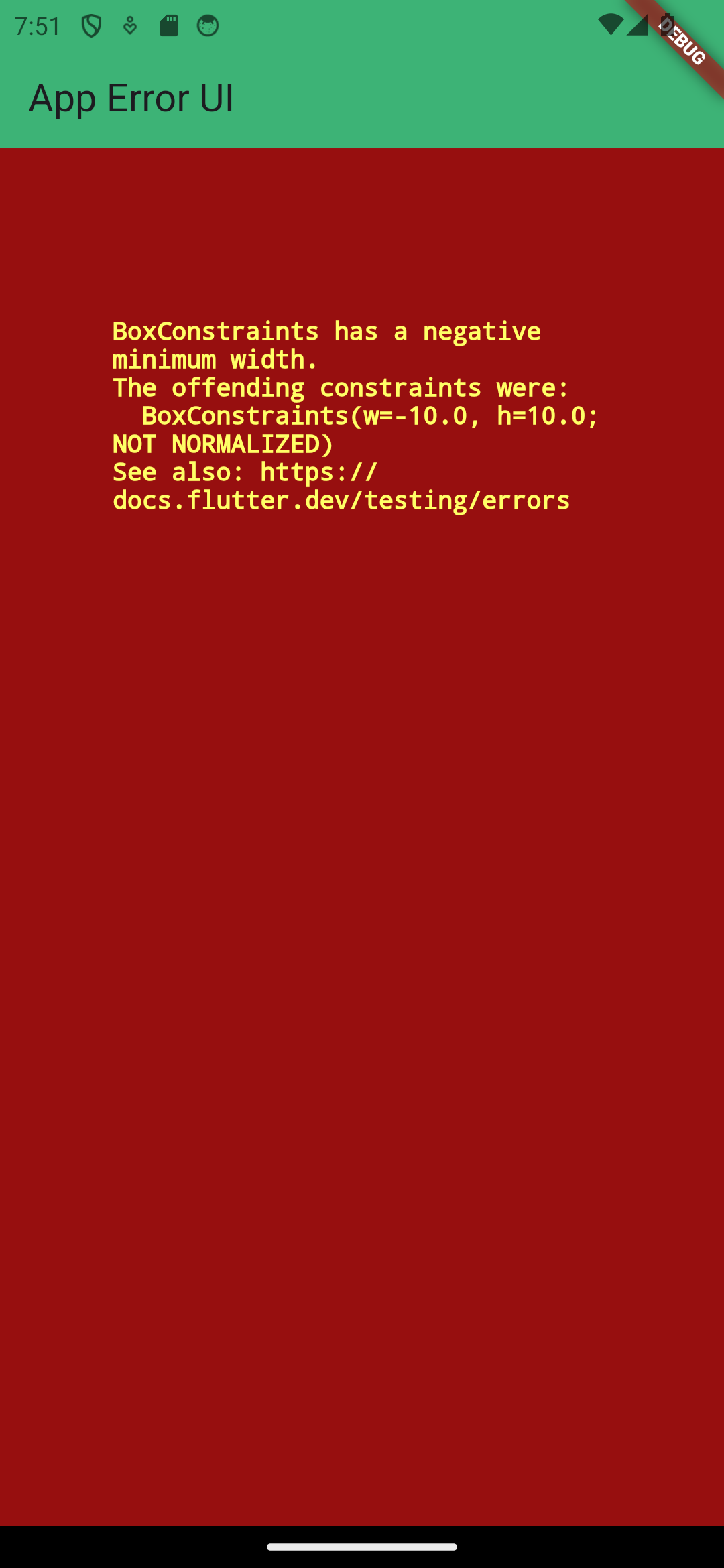
|
➡ |
After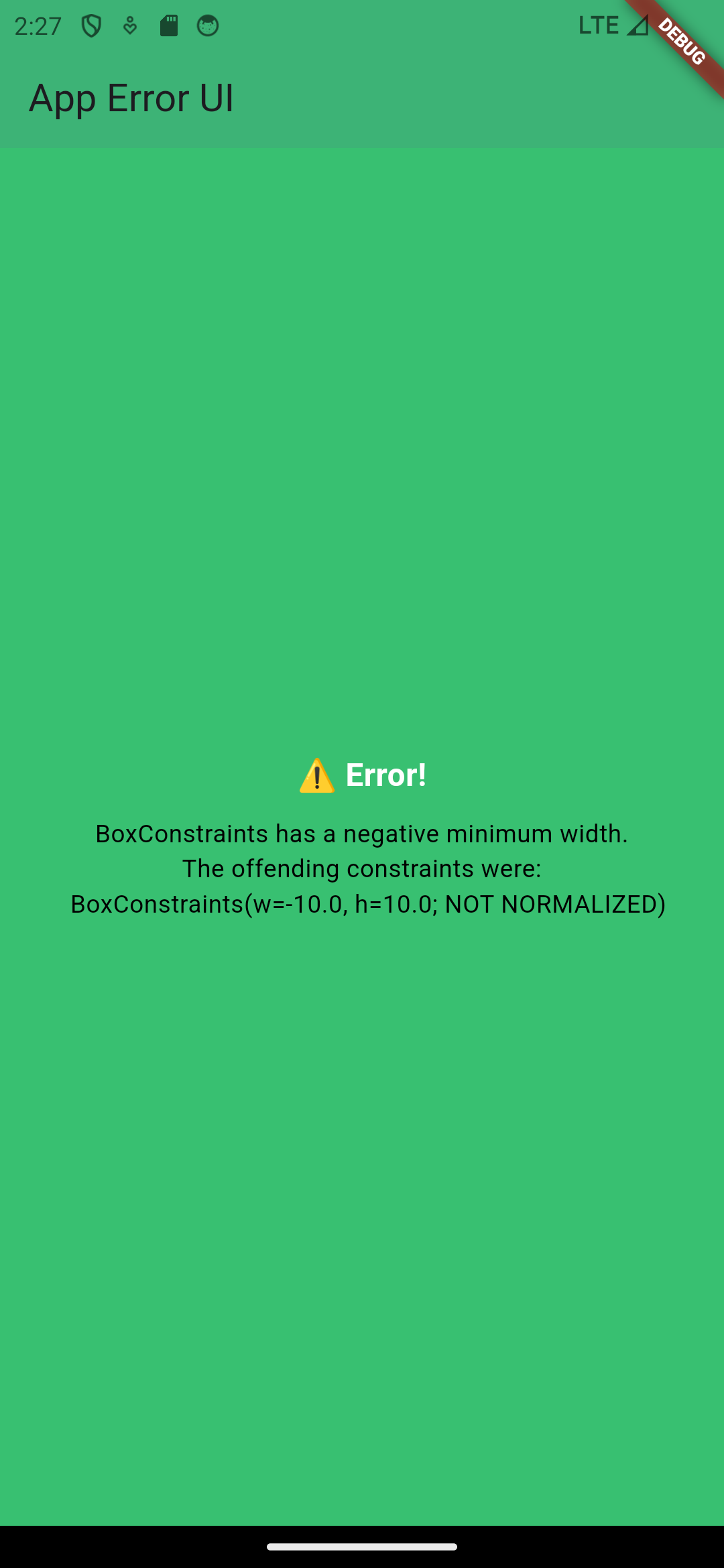
|
app_error_widget is a Flutter package that provides a customizable error UI for handling uncaught exceptions during runtime. It allows you to display a custom error widget, giving you full control over the error display style in your Flutter applications.
Installation 🚀 #
First, we need to add app_error_widget to our pubspec.yaml file.
Install the package by running the following command from the project root:
flutter pub add app_error_widget
Features ✨ #
- Customizable error widget to display uncaught exceptions.
- Supports various customization options like text styles, background color, and header text.
- Simple to integrate into your app's error handling mechanism.
Usage 🧑💻 #
Now that we have successfully installed app_error_widget, we can import app_error_widget in main.dart.
import 'package:app_error_widget/app_error_widget.dart';
To use this package, you need to set the custom error widget in the main.dart file of your app.
In your main.dart, set the ErrorWidget.builder to use the AppErrorWidget:
import 'package:app_error_widget/app_error_widget.dart';
import 'package:flutter/material.dart';
void main() {
//APP-ERROR-UI--------------------------
ErrorWidget.builder = (details) => AppErrorWidget(exceptionText: details.exception.toString());
runApp(const MyApp());
}
Example #
To handle uncaught exceptions and display a custom error UI, follow this example:
import 'package:app_error_widget/app_error_widget.dart';
import 'package:flutter/material.dart';
void main() {
//APP-ERROR-UI--------------------------
ErrorWidget.builder = (details) => AppErrorWidget(exceptionText: details.exception.toString());
runApp(const MyApp());
}
class MyApp extends StatelessWidget {
const MyApp({super.key});
@override
Widget build(BuildContext context) {
return const MaterialApp(
debugShowCheckedModeBanner: true,
home: AppErrorExample(),
);
}
}
class AppErrorExample extends StatelessWidget {
const AppErrorExample({super.key});
@override
Widget build(BuildContext context) {
return Scaffold(
appBar: AppBar(
title: const Text("App Error UI"),
backgroundColor: const Color(0xFF38C071),
elevation: 7,
),
body: const SizedBox(
width: -10,
height: 10,
),
);
}
}
Parameters (AppErrorWidget): #
exceptionText: The message you want to display for the exception. (Required)
headerText: Optional header text (default is "Error!").
exceptionTextStyle: Optional style for the exception text.
headerTextStyle: Optional style for the header text.
backgroundColor: Optional background color (default is Color(0xFF38C071)).
Test Cases #
Test cases verify error display, default values, handling of null parameters (headerText, exceptionTextStyle, headerTextStyle, backgroundColor), custom styles, long text handling, and ensure widget functionality.
License #
This package is licensed under the BSD 3-Clause License. See the LICENSE file for more information.
