any_syntax_highlighter 0.0.5  any_syntax_highlighter: ^0.0.5 copied to clipboard
any_syntax_highlighter: ^0.0.5 copied to clipboard
any_syntax_highlighter is a "convention" based syntax highlighting tool.
any_syntax_highlighter #
any_syntax_highlighter is a 'convention based' syntax highlighter which provides highlighting to input text code.
Features #
- set of keywords of ~9 programming languages which are mostly used ( if needed will add more...)
- convention based highlighting
- identifiers starting with uppercase are considered as class/constructor
- Class.abc => static variable
- three types of comments are supported
- single line comment staring with #
- single line comment starting with //
- multiline comment /*.....*/
- identifier starting with _ => private
- functions after . operator => method (highlighting for function and method are now different)
- Added google fonts! (Thanks to google_fonts library)
Getting started #
import package-
import 'package:any_syntax_highlighter/any_syntax_highlighter.dart';
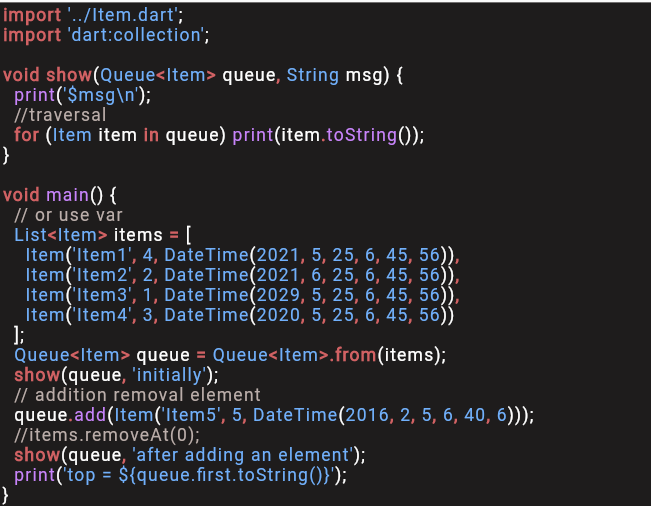
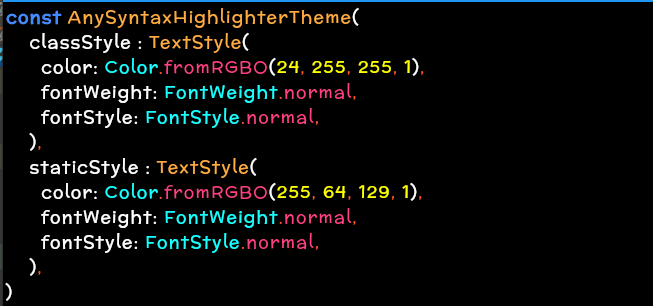
The above image contains McLaren font provided by google_fonts.
Usage #
Basic usage
AnySyntaxHighlighter(
'''Class Main{
public static void main(String args[]){
}
}'''
)
Usage with optional fields
AnySyntaxHighlighter(
'#your code goes here',
fontSize: 16,
lineNumbers: true, // by default false
theme: AnySyntaxHighlighterThemeCollection.githubWebTheme, // you can create and pass custom theme using AnySyntaxHighlighterTheme class
isSelectable: true, // this creates a SelectableText.rich() widget, makes text selectable (by default false)
padding : 2,
margin : 0,
useGoogleFont: 'Lato',
/* other options are:-
textAlign,
this.textDirection,
softWrap,
overflow,
textScaleFactor,
maxLines,
locale,
strutStyle,
textWidthBasis,
textHeightBehavior,
*/
)
Using Google Fonts #
You can add any of the google fonts available in google_fonts library. Just pass a string name of google font you want to use to useGoogleFont property
AnySyntaxHighlighter(
'// google fonts usage demo',
useGoogleFont: 'Lato'
)
Don't forget to add appropriate License for the font you are using for more details read google_fonts documentation.
packages,classes and their definition #
| package/classes | definition |
|---|---|
| AnySyntaxHighlighter | Widget that provides highlighting |
| AnySyntaxHighlighterBaseTheme | super class of AnySyntaxHighlighterTheme no use case for user |
| AnySyntaxHighlighterTheme | for making custom themes you can use this class and pass it to theme option of widget |
| AnySyntaxHighlighterThemeCollection | collection of default themes provided by this package |
| RegexCollection | collection of regular expression strings used to tokenize the input code, no or less use case for user |
| Token | token class for internal usage only |
Additional information #
Open for contribution, specially if you can create themes using our web tool AnySyntaxHighlighterThemeLab For themes you need not necessarily need to raise an issue just build the theme, make sure you do these things:-
- your made changes to any_syntax_highlighter_theme_collection.dart file only
- you have dart formatted your code before making pull request
If you find any bug/suggestion feel free to raise an issue on github repository.