animated_infinite_scroll_pagination 0.3.8  animated_infinite_scroll_pagination: ^0.3.8 copied to clipboard
animated_infinite_scroll_pagination: ^0.3.8 copied to clipboard
Flutter package loads and displays small parts of the elements when you scroll down on the screen
Animated Infinite Scroll view #
load and display small chunks of items as the user scrolls down the screen #
Overview: #
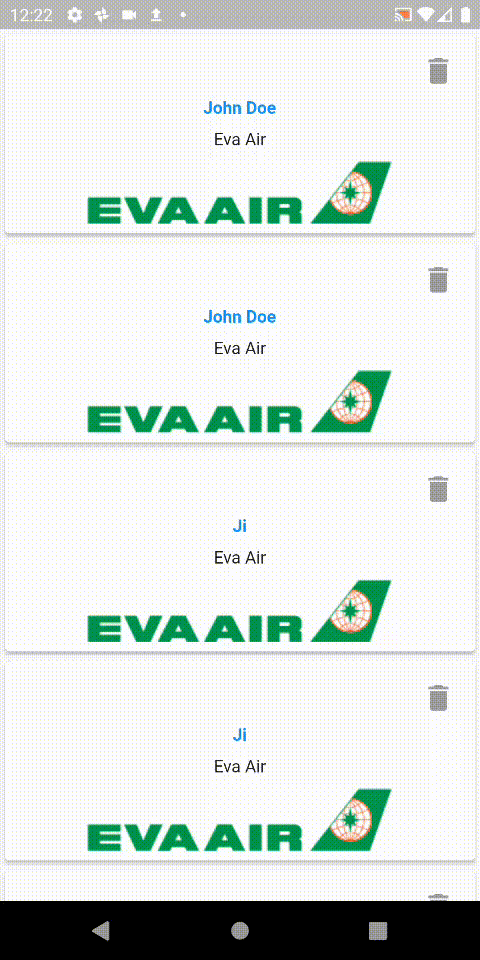
1- Declare View-Model extends PaginationViewModel<T> #
- PaginationViewModel the layer between user interface and model which is handled by a repository.
- T is Type of your data list. for Example if you have
List<User>, you will create a viewModel extendsPaginationViewModel<User>.
Before create the View-Model we're going to create our Repository. The Repository is the layer between the View-Model and back-end.
The Repository will be something like this:
import 'dart:async';
import 'dart:convert';
import 'package:example/config/env.dart';
import 'package:example/models/users_list.dart';
import 'package:example/models/users_response.dart';
import 'package:http/http.dart' as http;
class UserRepository {
Future<UsersList?> getUsersList(int page) async {
/// fetch data from server
final api = "${Env.paginationApi}/users?page=$page&limit=${Env.perPage}";
final http.Response response = await http.get(Uri.parse(api));
final responseData = UserResponse.fromJson(jsonDecode(response.body));
/// responseData.usersList -> json: { "users": [], "total": 100 }
return responseData.usersList;
}
}
Now we're going to create our View-Model. The View-Model will be something like this:
class UsersViewModel extends PaginationViewModel<User> {
final repository = UserRepository();
final _controller = StreamController<PaginationState<List<User>>>();
Stream<PaginationState<List<User>>> get result async* {
yield* _controller.stream;
}
/// decide whether two object represent the same Item
@override
bool areItemsTheSame(User a, User b) {
return a.id == b.id;
}
/// fetch data from repository and emit by Stream to pagination-list
///
/// set total items count -> stop loading on last page
@override
Future<void> fetchData(int page) async {
// emit loading
_controller.add(const PaginationLoading());
try {
final data = await repository.getUsersList(page);
// tell the view-model the total of items.
// this will stop loading more data when last data-chunk is loaded
if (data?.total != null && data?.users != null) {
// emit data
_controller.add(PaginationSuccess(data!.users!));
setTotal(data.total!);
}
} catch (_) {
// emit error
_controller.add(const PaginationError());
}
}
/// subscribe for list changes
@override
Stream<PaginationState<List<User>>> streamSubscription() => result;
/// remove an item from users list
void remove(User user) {
// `paginationParams` is a variable declared in `PaginationViewModel`
// which contains the List<T>
final index = paginationParams.itemsList.value.items.indexWhere((element) => element.item.id == user.id);
// `deleteItem` is a method declared in `PaginationViewModel`
// which expected a integer value `index of item`
if (index != -1) deleteItem(index);
}
}
2- UI: #
- Declare your view-model in your screen:
final viewModel = UsersViewModel();
@override
void initState() {
super.initState();
viewModel
..listen() // observe data-list changes when repository update the list
..getPaginationList(); // fetch first chunk of data from server
}
@override
void dispose() {
viewModel.dispose();
super.dispose();
}
- Wrap the animated scrollView in your screen:
deleteUser(User user) {
viewModel.remove(user);
}
@override
Widget build(BuildContext context) {
return AnimatedInfiniteScrollView<User>(
viewModel: viewModel,
loadingWidget: const AppProgressBar(), // customize your loading widget
footerLoadingWidget: const AppProgressBar(), // customize your pagination loading widget
errorWidget: const Text("Pagination Error"), // customize your error widget
itemBuilder: (index, item) => UserCard(user: item, onDelete: deleteUser),
refreshIndicator: true,
onRefresh: () {
// handle swipe refresh event
}
);
}
AnimatedInfiniteScrollView Parameters: #
- viewModel: The View-Model you declared above in this example (required).
- topWidget: a widget you want to place at the top of the first itemBuilder widget (optional).
- loadingWidget: a widget you want to display when first page is loading (optional).
- footerLoadingWidget: a widget you want to display when pagination data is loading (optional).
- errorWidget: a widget you want to display when pagination data is field loading (throw exception) (optional).
- refreshIndicator: wrap the scroll view inside a
RefreshIndicator(optional), default value isfalse. - itemBuilder: a widget function which build your Data Widget inside the scroll view on Each Data Item from list (required).
- onRefresh: callback called when user swipe refresh to load new list (optional)
- scrollDirection: Axis.vertical or Axis.horizontal (optional)
- gridDelegate: A delegate that controls the layout of the children within the GridView (optional)
- noItemsWidget: a widget appears after fetch first page data and the result is empty (optional)