action_sheet 1.0.4  action_sheet: ^1.0.4 copied to clipboard
action_sheet: ^1.0.4 copied to clipboard
A material bottom sheet with clickable actions as seen in Google Drive.
Action Sheet #
This package extends showModalBottomSheet() to provide a material bottom sheet with actions, replicating the one seen in Google Drive.
Preview #
| Dark Theme | Light Theme |
|---|---|
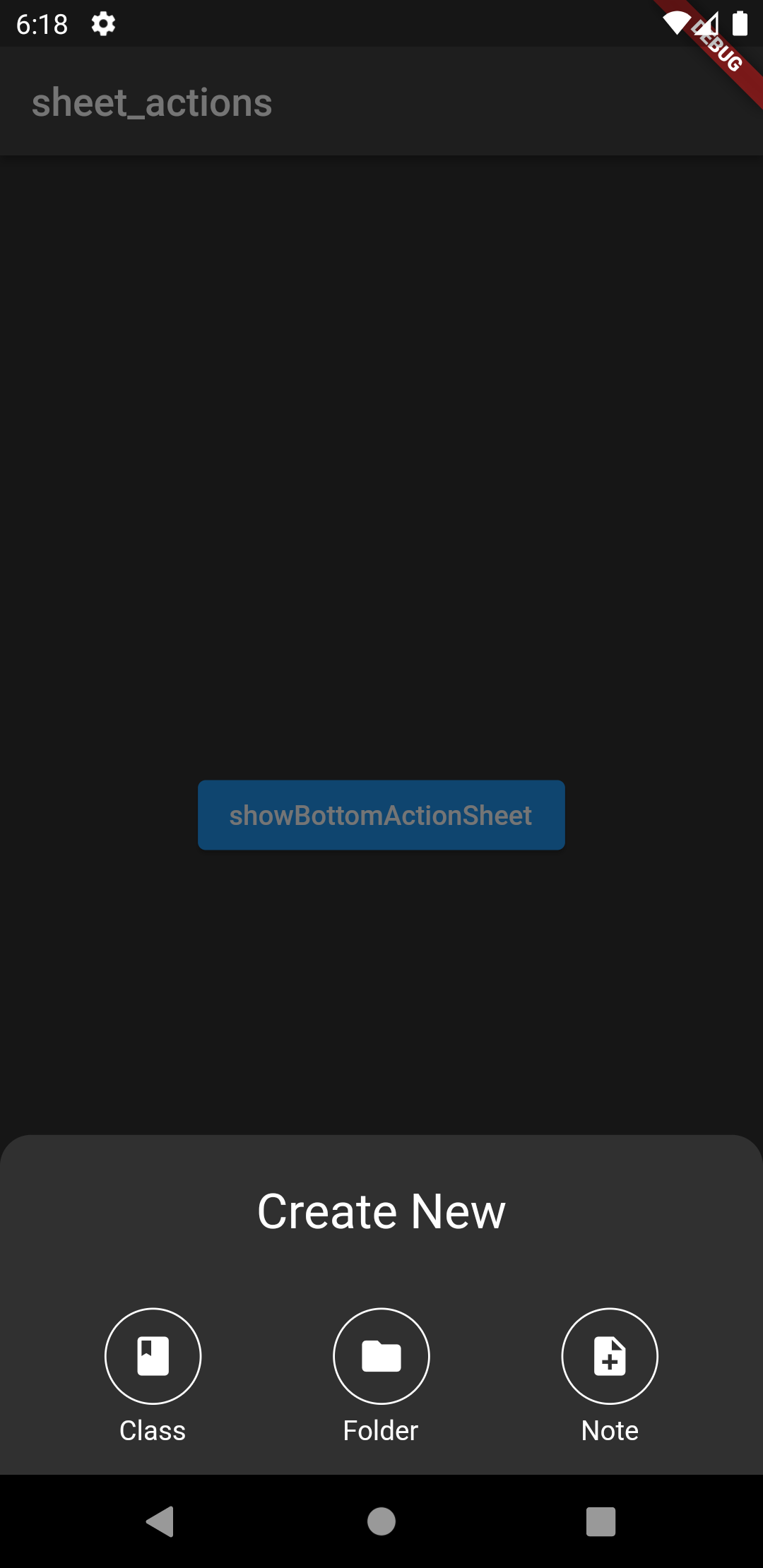 |
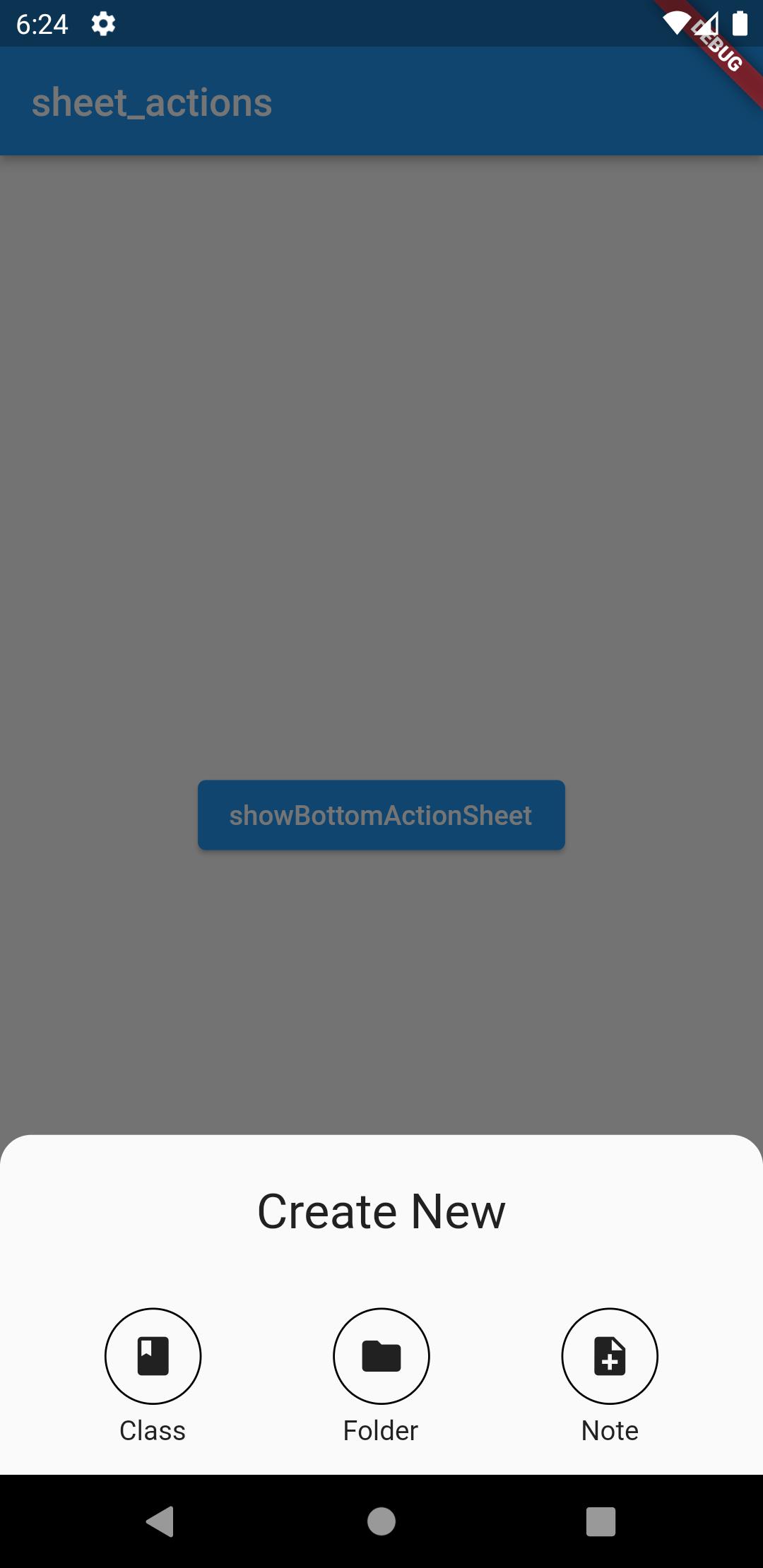 |
Unless given backgroundColor and widgetBorderColour adjust according to the Brightness defined in the current theme.
The color of Icons or other widgets have to be adjusted manually.
Getting Started #
Add the package to your pubspec.yaml:
action_sheet: ^1.0.0
Import the package in your dart file:
import 'package:sheet_actions_test/action_sheet.dart';
Use showBottomActionSheet to return the bottom action sheet.
Basic Usage #
See Example.
Required Arguments:
- context: for building
- children: widgets to display as actions
- actions: function called on press
Widget build(BuildContext context) {
return Center(
child: ElevatedButton(
child: Text("showBottomActionSheet"),
onPressed: () {
showBottomActionSheet(
context: context,
widgetPositioning: WidgetPositioning.mainAxis,
children: [
Icon(
Icons.class_,
color: Colors.white,
),
Icon(
Icons.folder,
color: Colors.white,
),
Icon(
Icons.note_add,
color: Colors.white,
),
],
descriptions: [
Text("Class"),
Text("Folder"),
Text("Note"),
],
actions: [],
titleText: Text(
"Create New",
style: TextStyle(fontSize: 25),
),
);
},
),
);
}
Parameters (Optional) #
descriptions:Text()beneath actionsdescriptionsPaddingtitleTexttitlePaddingwidgetPositioning:WidgetPostioning.leftBound: positions widgets in a grid from left to rightWidgetPositioning.mainAxis: positions widgets in a grid depending onmainAxisAlignment
widgetBorderRadius: radius for all borders around widgetswidgetBorderColormaxPerRow: maximum amount of widgets/actions in each row, unless given adjusts to number of widgets givenwidgetBorderSize: size of all borders surrounding the widgetswidgetSplashRadiuswidgetBorderWidthwidgetPaddingrowGap: gap between each rowmainAxisAlignmentsheetPaddingconstraintsvisualDensitybackgroundColorelevationshape: defaults to a rectangle with rounded bordersclipBehaviour: clips everything outside of the specified shapebarrierColor: color of background when selectedisSrollControlleduseRootNavigatorisDimissibleenableDragrouteSettingstransitionAnimationController