account_selector 1.0.1  account_selector: ^1.0.1 copied to clipboard
account_selector: ^1.0.1 copied to clipboard
A Flutter package which provides helper widgets for selecting single or multiple account/user from the given list.
account_selector #
A Flutter package which provides helper widgets for selecting single or multiple account/user from a list
Supported Dart Versions #
Dart SDK version >= 2.1.0
Demo Screen Shots #
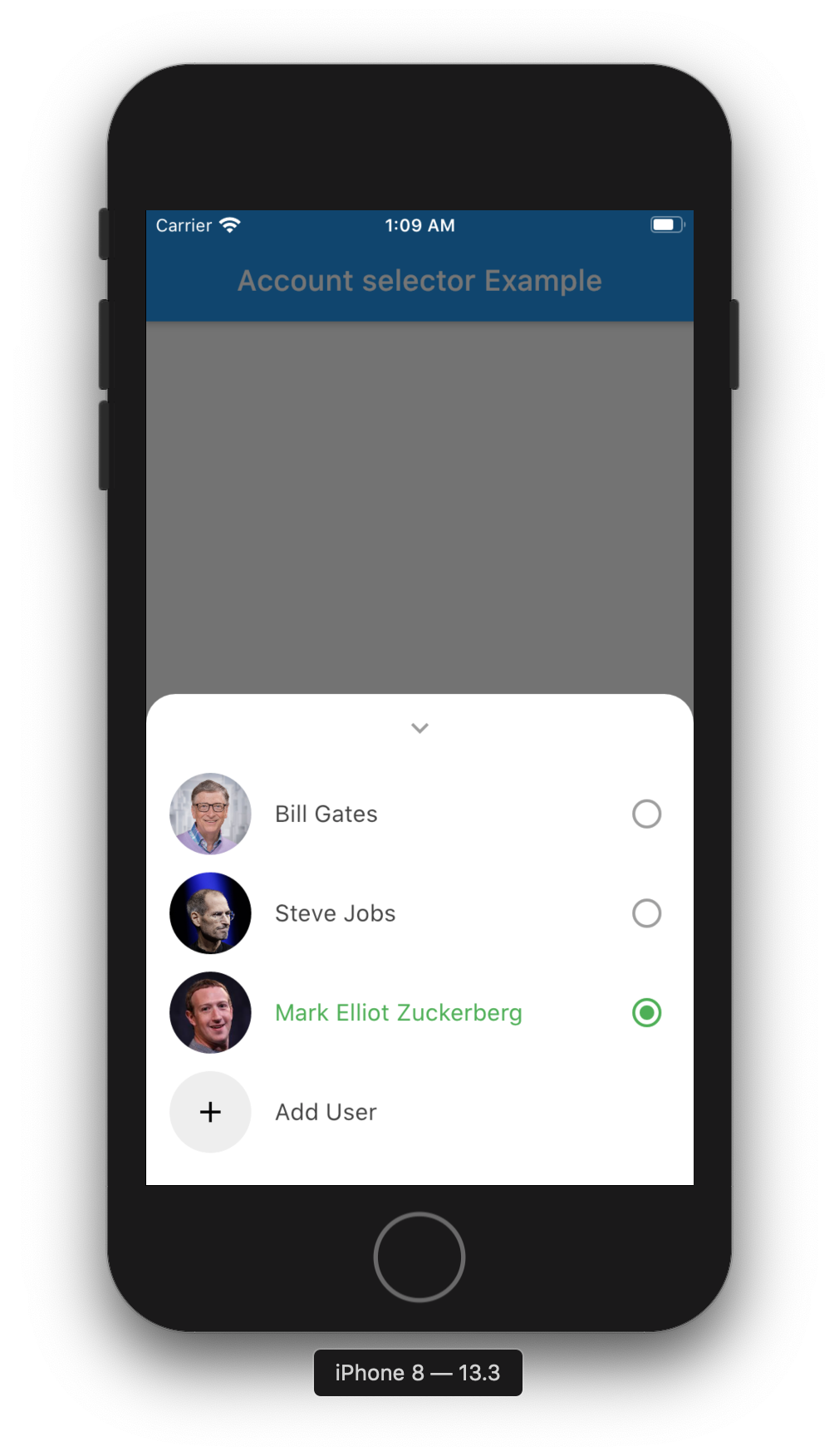
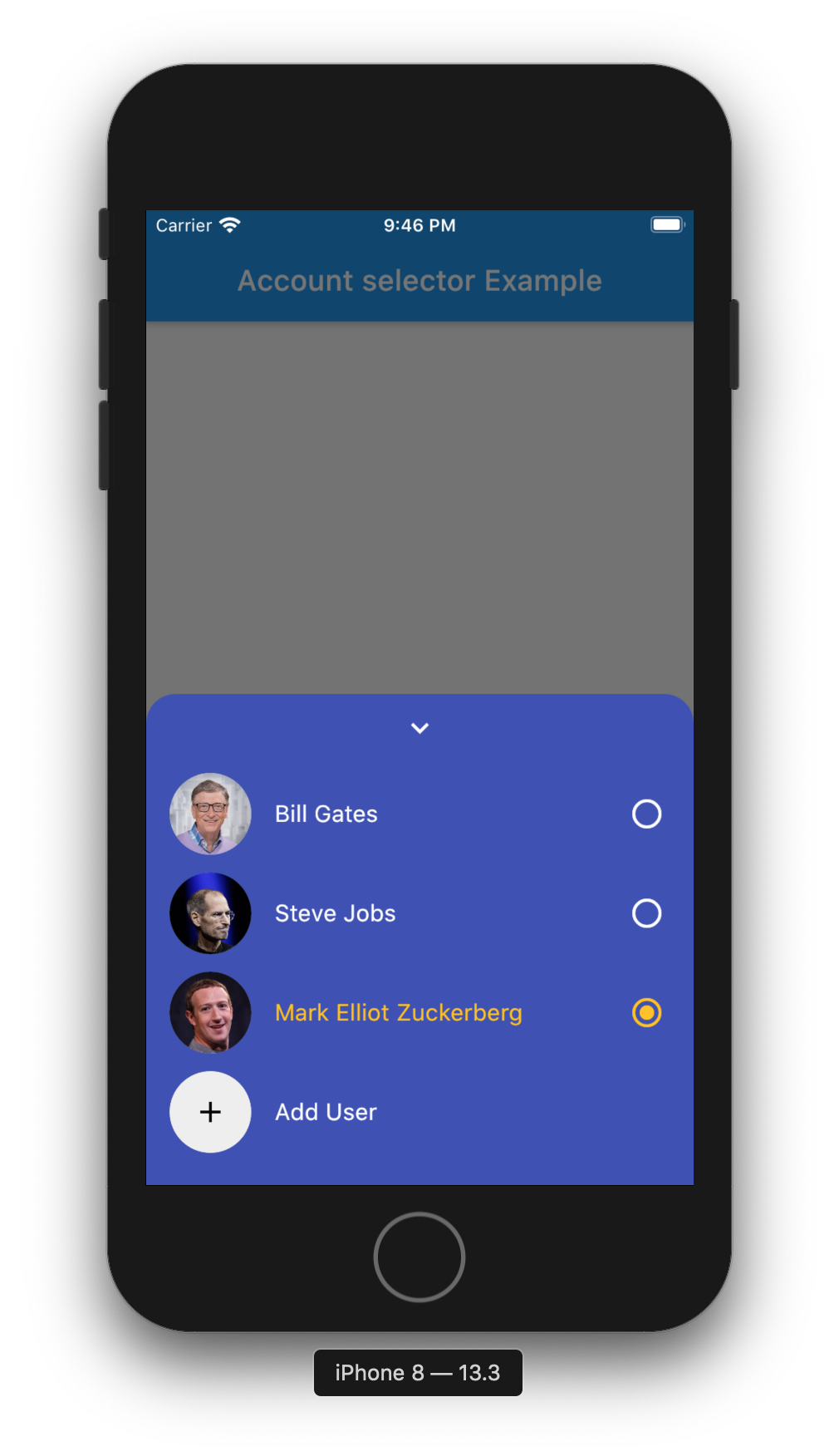
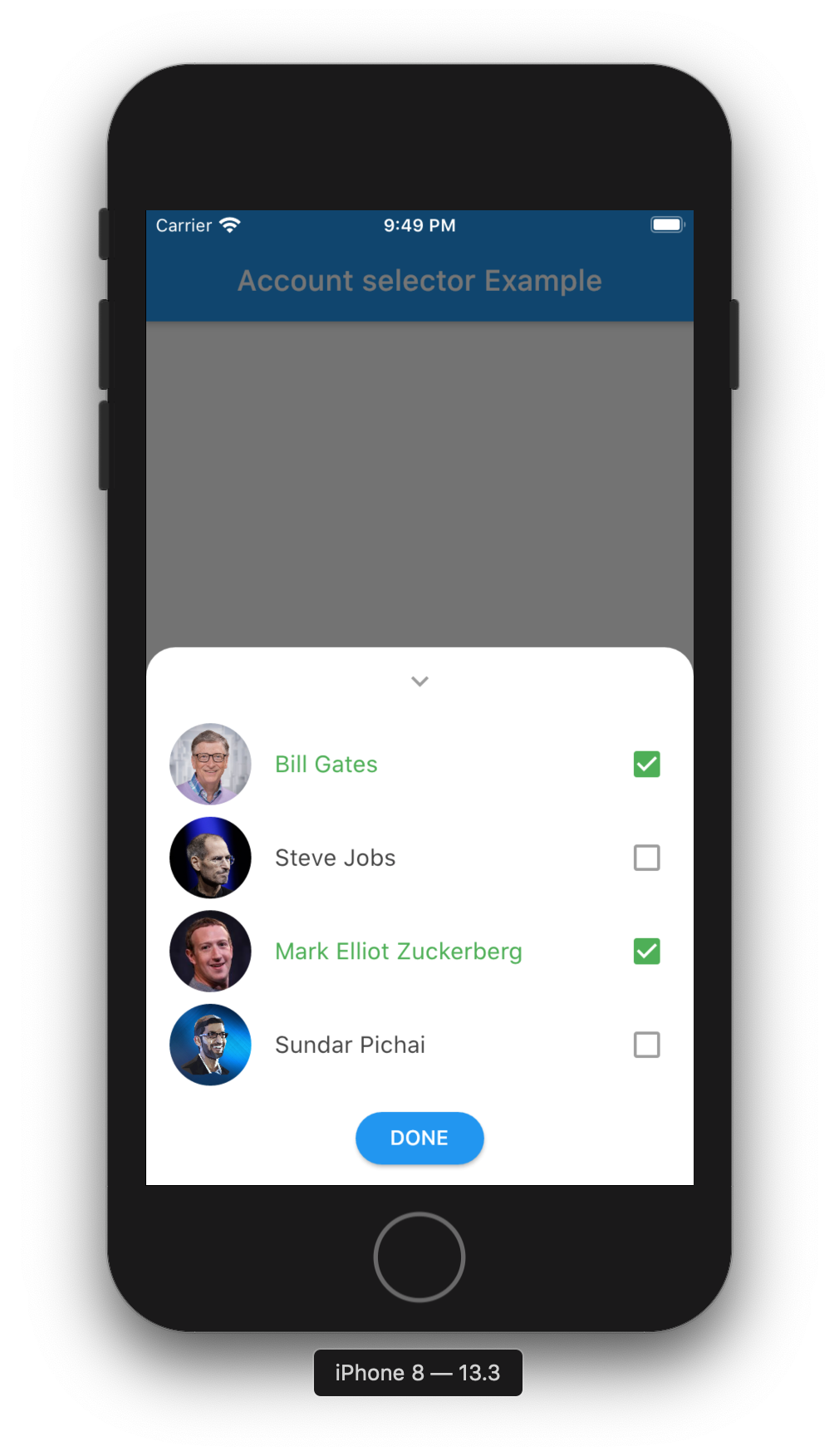
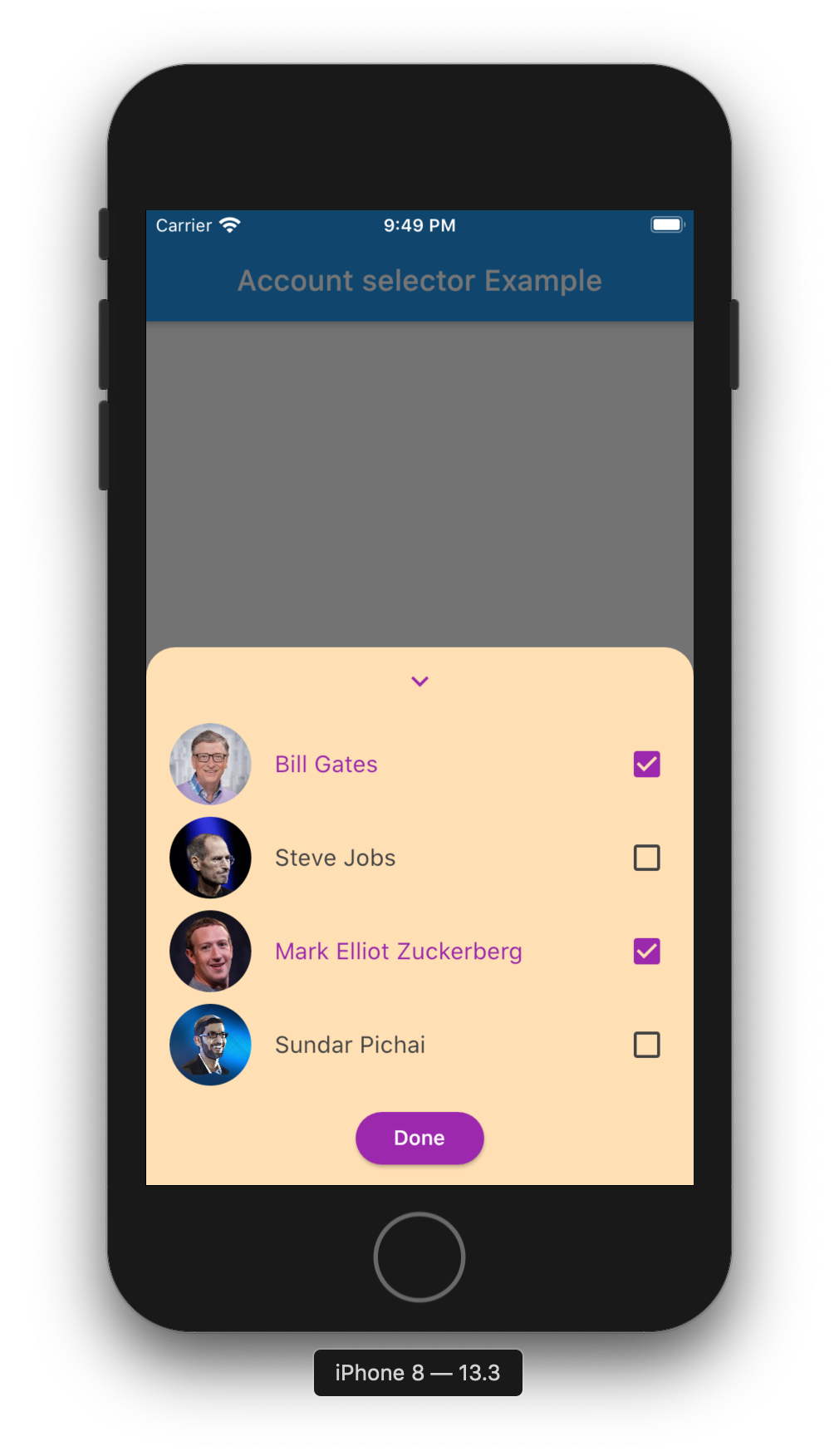
Demo Gif #
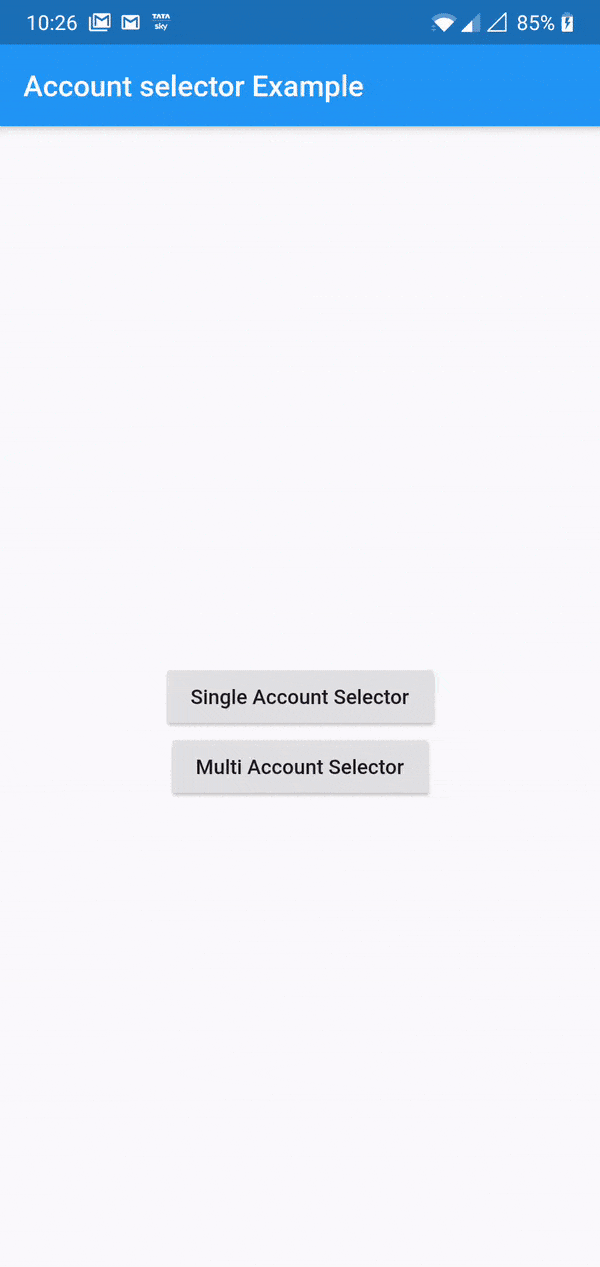
Installation #
Add the Package
dependencies:
account_selector: ^1.0.1
How to use #
Import the package in your dart file
import 'package:account_selector/account.dart';
import 'package:account_selector/account_selector.dart';
Create an account list to provide to custom widgets
List<Account> accountList = [
Account(
title: "Bill Gates",
accountImageWidget: getImage("assets/sample1.jpg")),
Account(
title: "Steve Jobs",
accountImageWidget: getImage("assets/sample2.jpg")),
Account(
title: "Mark Elliot Zuckerberg",
accountImageWidget: getImage("assets/sample3.jpg")),
Account(
title: "Sundar Pichai",
accountImageWidget: getImage("assets/sample4.jpg")),
];
static getImage(String assetPath) {
return Image.asset(assetPath, fit: BoxFit.cover);
}
Now to use the Single Account Selection modal sheet call showAccountSelectorSheet as follows :
showAccountSelectorSheet(
context: context,
accountList: accountList,
isSheetDismissible: false, // Optional
initiallySelectedIndex: 2, // Optional
hideSheetOnItemTap: true, // Optional
addAccountTitle: "Add User", // Optional
showAddAccountOption: true, // Optional
backgroundColor: Colors.indigo, // Optional
arrowColor: Colors.white, // Optional
unselectedRadioColor: Colors.white, // Optional
selectedRadioColor: Colors.amber, // Optional
unselectedTextColor: Colors.white, // Optional
selectedTextColor: Colors.amber, // Optional
//Optional
tapCallback: (index) {
//use the index of item selected to do your work over here
},
//Optional
addAccountTapCallback: () {
// operation to perform when add account is clicked
},
);
For MultiSelection the showMultiAccountSelectorSheet() method return the list of index of the items selected. If the sheet is closed without clicking done then the empty list is returned.
onPressed: () async {
var res = await showMultiAccountSelectorSheet(
context: context,
accountList: accountList,
initiallySelectedIndexList: [0, 2], // Optional
isSheetDismissible: false, // Optional
backgroundColor: Colors.orange[100], // Optional
arrowColor: Colors.purple, // Optional
doneButtonColor: Colors.purple, // Optional
doneText: "Done", // Optional
checkedIconColor: Colors.purple, // Optional
selectedTextColor: Colors.purple, // Optional
uncheckedIconColor: Colors.grey[800], // Optional
unselectedTextColor: Colors.grey[800], // Optional
);
print(res.toString());
Default configuration/styles #
If you don't like to configure/style the modal sheets and continue with the default style, it's okay but just have a look at our default configuration.
For showAccountSelectorSheet
| Attribute | Value |
|---|---|
| isSheetDismissible | true |
| initiallySelectedIndex | if not provided, initially no item will be selected |
| hideSheetOnItemTap | false |
| selectedRadioColor | Colors.green |
| tapCallback | by default it will be (val){}, ie it wont do anything |
| showAddAccountOption | false |
| addAccountTitle | "Add Account" |
| addAccountTapCallback | by default it will be (){}, ie it wont do anything |
| arrowColor | Colors.grey |
| backgroundColor | Colors.white |
| selectedTextColor | Colors.green |
| unselectedTextColor | const Color(0xFF424242) |
| unselectedRadioColor | Colors.grey |
For showMultiAccountSelectorSheet
| Attribute | Value |
|---|---|
| isSheetDismissible | true |
| initiallySelectedIndexList | if not provided, initially no item will be selected |
| doneText | "Done" |
| checkedIconColor | Colors.green |
| uncheckedIconColor | Colors.grey |
| doneButtonColor | Colors.blue |
| arrowColor | Colors.grey |
| backgroundColor | Colors.white |
| selectedTextColor | Colors.green |
| unselectedTextColor | const Color(0xFF424242) |
Pull Requests #
I welcome and encourage all pull requests. It usually will take me within 24-48 hours to respond to any issue or request. Here are some basic rules to follow to ensure timely addition of your request:
- Match coding style (braces, spacing, etc.) This is best achieved using
Reformat Codefeature of Android StudioCMD+Option+Lon Mac andCTRL+ALT+Lon Linux + Windows . - If its a feature, bugfix, or anything please only change code to what you specify.
- Please keep PR titles easy to read and descriptive of changes, this will make them easier to merge :)
- Pull requests must be made against
developbranch. Any other branch (unless specified by the maintainers) will get rejected. - Check for existing issues first, before filing an issue.
- Make sure you follow the set standard as all other projects in this repo do
- Have fun!
Created & Maintained By #
License #
Copyright 2020 Harpreet Singh
Licensed under the Apache License, Version 2.0 (the "License");
you may not use this file except in compliance with the License.
You may obtain a copy of the License at
http://www.apache.org/licenses/LICENSE-2.0
Unless required by applicable law or agreed to in writing, software
distributed under the License is distributed on an "AS IS" BASIS,
WITHOUT WARRANTIES OR CONDITIONS OF ANY KIND, either express or implied.
See the License for the specific language governing permissions and
limitations under the License.
