zego_uikit_prebuilt_call 1.0.1  zego_uikit_prebuilt_call: ^1.0.1 copied to clipboard
zego_uikit_prebuilt_call: ^1.0.1 copied to clipboard
PrebuiltCall is a full-featured call kit that provides a ready-made call invitation, voice/video chat, device detection, etc. Add a voice/video call to your app in minutes.
Quick start #
Integrate the SDK #
Add ZegoUIKitPrebuiltCall as dependencies #
- Edit your project's pubspec.yaml and add local project dependencies
dependencies:
flutter:
sdk: flutter
zego_uikit_prebuilt_call: ^1.0.0 # Add this line
- Execute the command as shown below under your project's root folder to install all dependencies
flutter pub get
Import the SDK #
Now in your Dart code, import the prebuilt SDK.
import 'package:zego_uikit_prebuilt_call/zego_uikit_prebuilt_call.dart';
Using the ZegoUIKitPrebuiltCall in your project #
You can get appID and appSign from ZEGOCLOUD's Admin Console. Pick up the userID and userName for connecting to ZEGOCLOUD's service. And you should also pick up a callID for making a new call.
userIDandcallIDcan only contain numbers, letters, and underlines (_).- Users that join the call with the same
callIDcan talk to each other.
class CallPage extends StatelessWidget {
const CallPage({Key? key, required this.callID}) : super(key: key);
@override
Widget build(BuildContext context) {
return ZegoUIKitPrebuiltCall(
appID: yourAppID,
appSign: yourAppSign,
userID: userID,
userName: userName,
callID: callID,
config: ZegoUIKitPrebuiltCallConfig(),
);
}
}
Now, you can make a new call by navigating to this CallPage.
Build & Run #
1. Config your project #
Android
- If your project was created with a version of flutter that is not the latest stable, you may need to manually modify compileSdkVersion in
your_project/android/app/build.gradleto 33
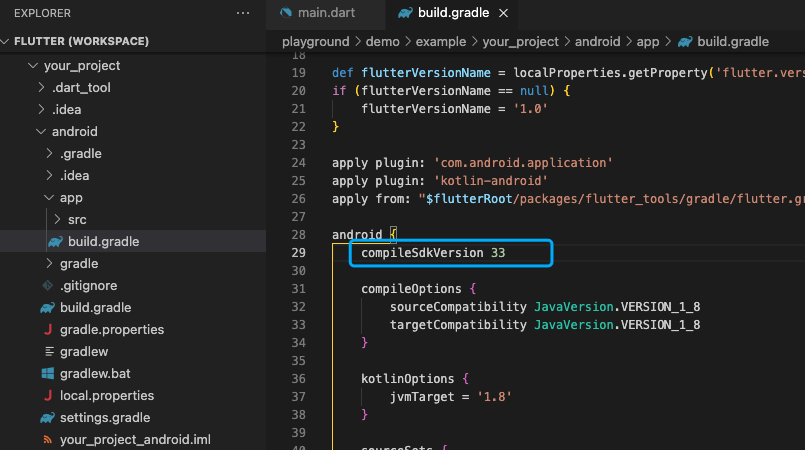
- Need to add app permissions, Open the file
your_project/app/src/main/AndroidManifest.xml, add the following code:<uses-permission android:name="android.permission.ACCESS_WIFI_STATE" /> <uses-permission android:name="android.permission.RECORD_AUDIO" /> <uses-permission android:name="android.permission.INTERNET" /> <uses-permission android:name="android.permission.ACCESS_NETWORK_STATE" /> <uses-permission android:name="android.permission.CAMERA" /> <uses-permission android:name="android.permission.BLUETOOTH" /> <uses-permission android:name="android.permission.MODIFY_AUDIO_SETTINGS" /> <uses-permission android:name="android.permission.WRITE_EXTERNAL_STORAGE" /> <uses-permission android:name="android.permission.READ_PHONE_STATE" /> <uses-permission android:name="android.permission.WAKE_LOCK" />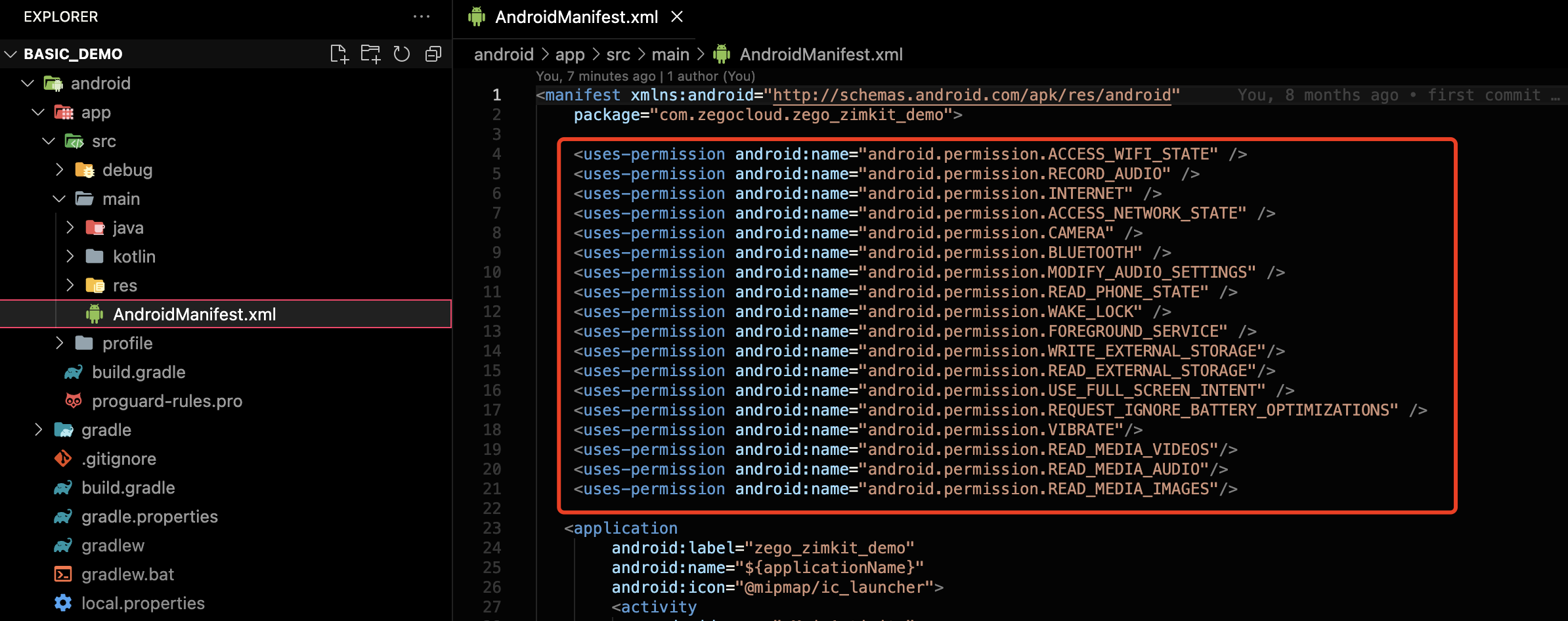
iOS
Need add app permissions, open your_project/ios/Runner/Info.plist, add the following code inside the dict tag:
<key>NSCameraUsageDescription</key>
<string>We require camera access to connect to a call</string>
<key>NSMicrophoneUsageDescription</key>
<string>We require microphone access to connect to a call</string>
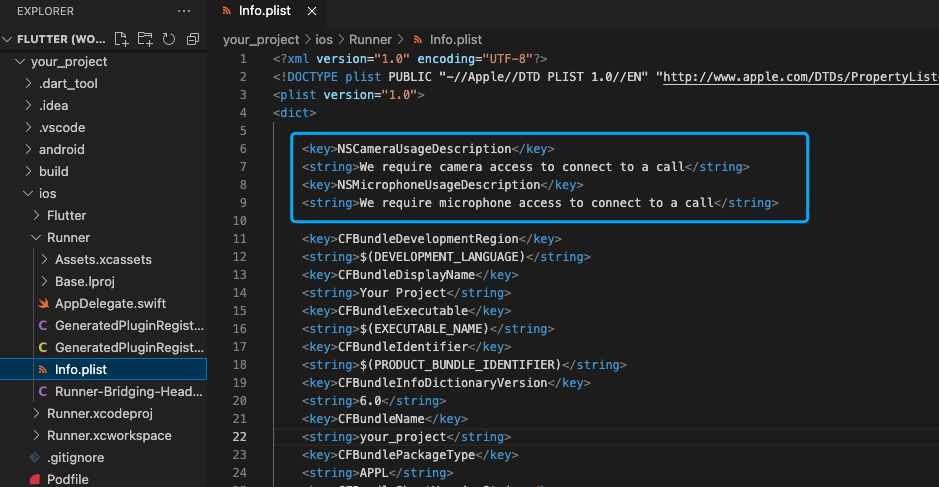
2. Run & Debug #
Now you can simply click the Run or Debug button to build and run your App on your device.
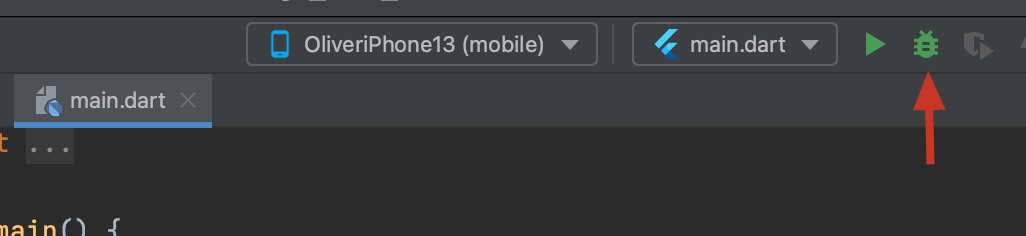
Related guide #
Custom prebuilt UI