zego_express_engine 2.1.0  zego_express_engine: ^2.1.0 copied to clipboard
zego_express_engine: ^2.1.0 copied to clipboard
ZegoExpressEngine Flutter SDK is a flutter plugin wrapper based on ZegoExpressEngine native Android / iOS SDK, providing live video and real-time audio/video services.
zego_express_engine  #
#
ZegoExpressEngine Audio/Video Flutter SDK is a flutter plugin wrapper based on ZegoExpressEngine native Android/iOS SDK, providing live video and real-time audio/video services. 🚀 It only needs 4 lines of code and can be easily accessed in 30 minutes.
Learn more about the solution: https://www.zego.im
🔥 Sample demo
-
https://github.com/zegoim/zego-express-example-topics-flutter
🧬 An example topic demo (including the
Quick Startdemo) showing the SDK publish & play stream functions and other various features. This demo is continuously updated. -
https://github.com/zegoim/zego-express-flutter-sdk/tree/master/example
🧪 A simple publish & play stream example demo, in the
exampledirectory of this repository, shows the basic function of the SDK. -
https://github.com/zegoim/zego-express-example-screen-capture-flutter
📲 An example demo that implements screen capture and live broadcast on Android/iOS.
1️⃣ Download and Install Flutter #
Flutter Get Started #
2️⃣ Configuration development environment #
-
Android Studio:
Preferences->Plugins, search for theFlutterplugin to download, configure the first step to download the Flutter SDK path in the plugin. -
VS Code: Search for the
Flutterextension in the app store and download
After configuring the flutter environment in any of the above development environments, execute the flutter doctor on the command line and complete the related undownloaded dependencies according to the prompts.
3️⃣ Apply for ZEGO AppID #
Log in to ZEGO Official Website to register an account, select a scenario according to your actual business needs, and obtain AppID and App Sign for initializing the SDK.
4️⃣ Import zego_express_engine #
Open the pubspec.yaml in the project and add the zego_express_engine dependency:
-
Depends on
pub(recommended) #
dependencies:
flutter:
sdk: flutter
zego_express_engine: ^2.1.0
-
Depends on git #
dependencies:
flutter:
sdk: flutter
zego_express_engine:
git:
url: git://github.com/zegoim/zego-express-flutter-sdk.git
ref: master
After saving the file, execute flutter pub get
5️⃣ Add device permissions #
Android #
Open the file app/src/main/AndroidManifest.xml, and add the following contents:
<!-- Permissions required by the SDK -->
<uses-permission android:name="android.permission.ACCESS_WIFI_STATE" />
<uses-permission android:name="android.permission.RECORD_AUDIO" />
<uses-permission android:name="android.permission.INTERNET" />
<uses-permission android:name="android.permission.ACCESS_NETWORK_STATE" />
<uses-permission android:name="android.permission.CAMERA" />
<uses-permission android:name="android.permission.BLUETOOTH" />
<uses-permission android:name="android.permission.MODIFY_AUDIO_SETTINGS" />
<uses-permission android:name="android.permission.WRITE_EXTERNAL_STORAGE" />
<!-- Permissions required by the Demo App -->
<uses-permission android:name="android.permission.READ_PHONE_STATE" />
<uses-permission android:name="android.permission.WAKE_LOCK" />
<uses-feature android:glEsVersion="0x00020000" android:required="true" />
<uses-feature android:name="android.hardware.camera" />
<uses-feature android:name="android.hardware.camera.autofocus" />
If the obfuscation is enabled during building release apk (
flutter build apk) (default is enabled), you need to configure ZEGO-related classes to prevent obfuscation, refer to FAQ-4
iOS #
Choose the option TARGETS -> Info -> Custom iOS Target Properties
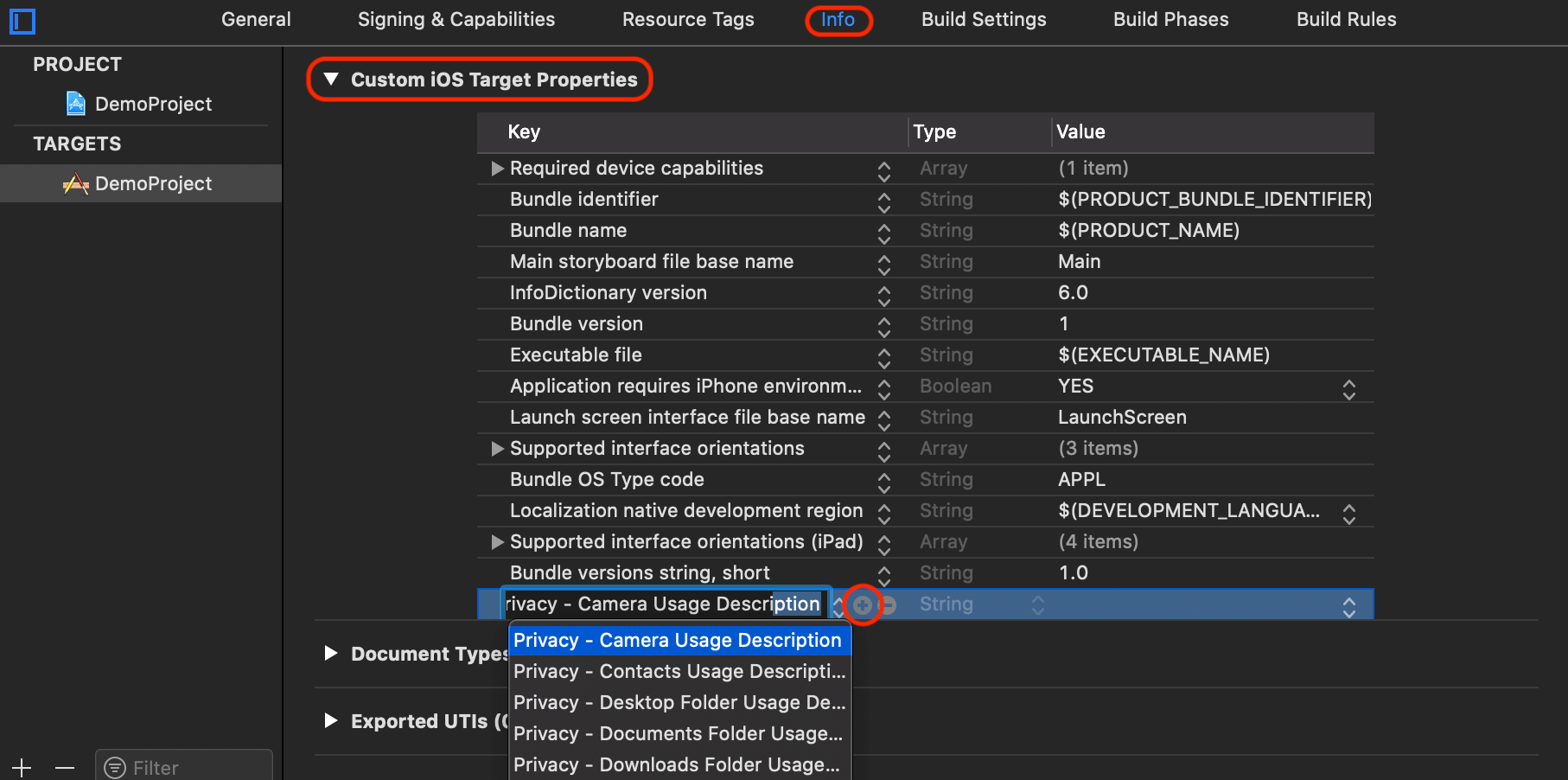
Click the + Add button to add camera and microphone permissions.
-
Privacy - Camera Usage Description -
Privacy - Microphone Usage Description
After adding permissions, it will be as shown:
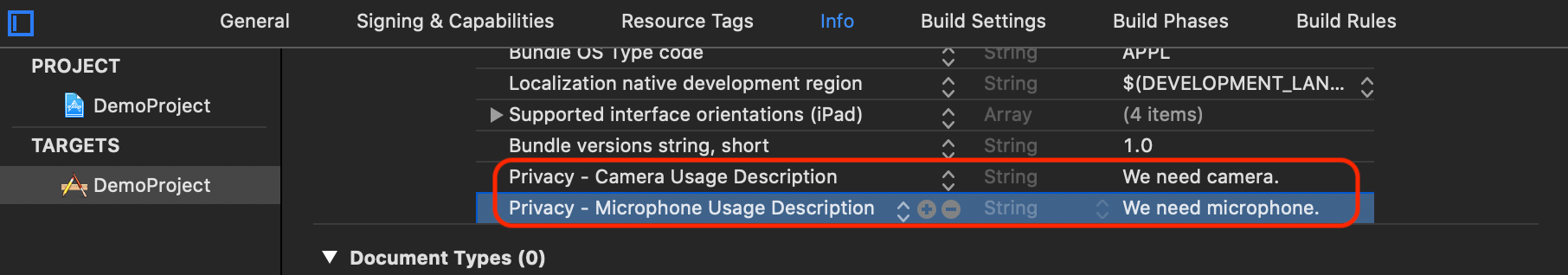
If you use Platform View, and Flutter version is lower than 1.22, you need to add an additional description for iOS, refer to FAQ-1
6️⃣ Init SDK #
import 'package:flutter/material.dart';
import 'package:zego_express_engine/zego_express_engine.dart';
void main() => runApp(MyApp());
class MyApp extends StatefulWidget {
@override
_MyAppState createState() => _MyAppState();
}
class _MyAppState extends State<MyApp> {
String version = 'Unknown';
// Apply appID and appSign from ZEGO
final int appID = 1234567890;
final String appSign = 'abcdefghijklmnopqrstuvwzyv123456789abcdefghijklmnopqrstuvwzyz123';
// Specify test environment and app scenario
final bool isTestEnv = true;
final ZegoScenario scenario = ZegoScenario.General;
@override
void initState() {
super.initState();
// Get SDK Version
ZegoExpressEngine.getVersion().then((value) {
setState(() => version = value);
});
// Create ZegoExpressEngine (Init SDK)
ZegoExpressEngine.createEngine(appID, appSign, isTestEnv, scenario);
}
@override
Widget build(BuildContext context) {
return MaterialApp(home: Scaffold(
appBar: AppBar(title: const Text('ZegoExpressEngine')),
body: Center(child: Text('Version: $version')),
));
}
}
🔮 Please refer to the Example Topics Demo and API documentation for more features and usage.
7️⃣ API documentation #
ZegoExpressEngine API Reference
8️⃣ FAQ #
1. iOS: error when using Platform View: [VERBOSE-2:platform_view_layer.cc(28)] Trying to embed a platform view but the PaintContext does not support embedding #
This setting is no longer required for Flutter 1.22 and later versions.
Open the iOS native project (Runner.xcworkspace) that requires Platform View and add the field io.flutter.embedded_views_preview to Info.plist with a value of YES.
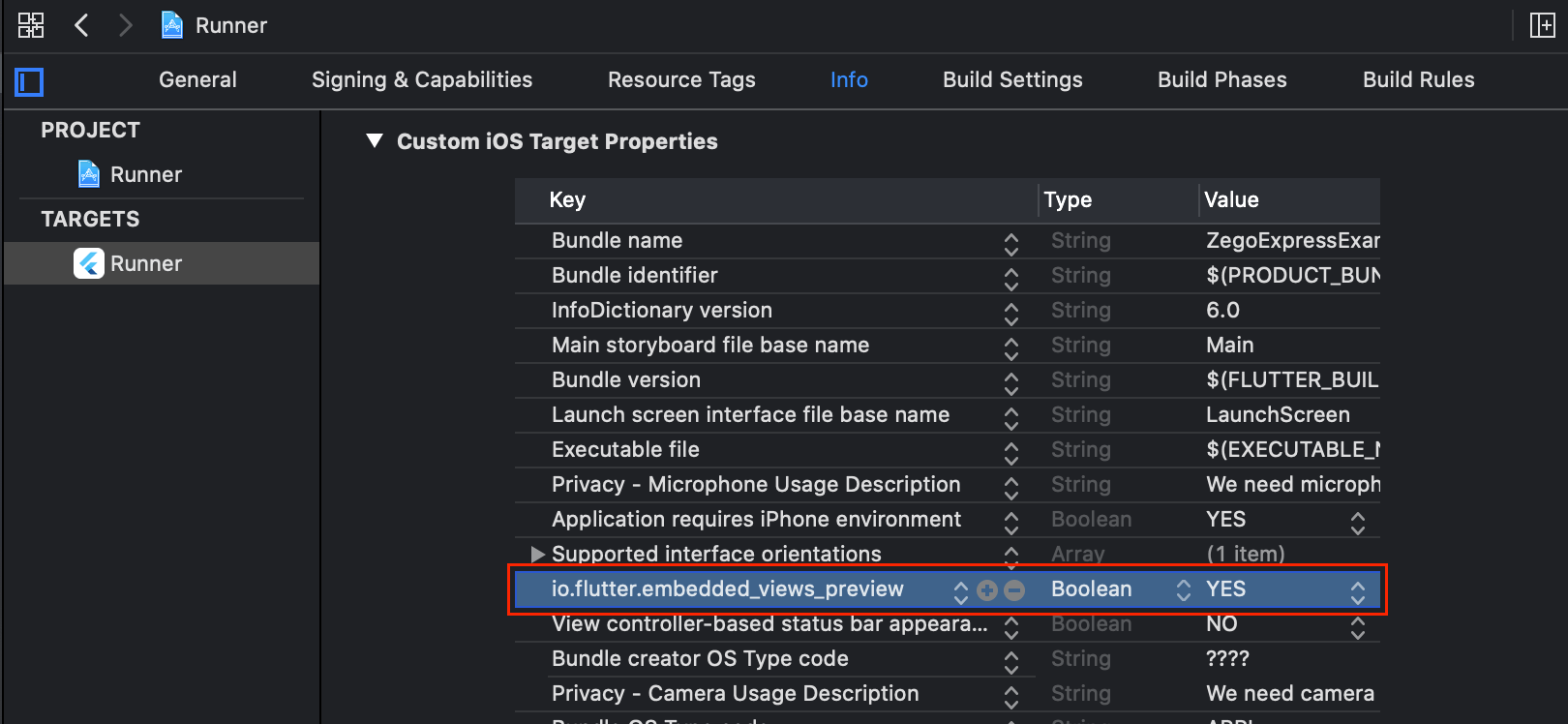
2. iOS: fatal error: lipo: -extract armv7 specified but fat file: [...] does not contain that architecture #
Usually occurs when switching iOS devices, which can be resolved by deleting the flutter-project-path/build/ and flutter-project-path/ios/DerivedData/ directories. (If you cannot find the DerivedData folder, please look for /Users/your-user-name/Library/Developer/Xcode/DerivedData/)
3. iOS: Error when compiling: CDN: trunk URL couldn't be downloaded or CDN: trunk Repo update failed #
Open the Terminal terminal cd into the ios folder in the root directory of your project (the directory where the Podfile file is located) and execute pod repo update.
It is usually caused by a poor Internet connection in mainland China. It is recommended to turn on the proxy. Please refer to iOS CocoaPods FAQ
4. Android: building release crashes with NoClassDefFoundError when Flutter is upgraded to v1.10 or above #
Flutter is enabled obfuscation by default in version 1.10 or above. Please add the following line in app/proguard-rules.pro to prevent the SDK obfuscation.
-keep class **.zego.**{*;}
5. Android: When TextureRenderer is frequently created and destroyed, the following crash may occur #
OpenGLRenderer E [SurfaceTexture-0-4944-46] updateTexImage: SurfaceTexture is abandoned!
flutter E [ERROR:flutter/shell/platform/android/platform_view_android_jni.cc(39)] java.lang.RuntimeException: Error during updateTexImage (see logcat for details)
This issue is caused by thread unsafe when calling SurfaceTexture's updateTexImage() and release() internally in Flutter Engine. It has been fixed in Flutter 1.24-candidate.2 version. For details, see: https://github.com/flutter/engine/pull/21777
9️⃣ How to contribute #
🎉 We welcome contributions, information on how to get started can be found at our contributor guide.