zego_effects_plugin 2.2.5  zego_effects_plugin: ^2.2.5 copied to clipboard
zego_effects_plugin: ^2.2.5 copied to clipboard
zego effects plugin is a flutter plugin for zego effects sdk
zego_effects_plugin #
The AI Effects Flutter SDK provided by ZEGO is a Flutter Plugin Wrapper that is based on the native AI Effects SDK. It provides various AI-powered real-time video effects, including face beautification, AR effects, image segmentation, and more. You can use the ZegoEffects SDK for a wide range of use cases, such as social and entertainment live streaming, online education, and camera tools.
1️⃣ Install Flutter #
2️⃣ Set up the development environment #
-
Android Studio: Select the Preferences > Plugins, and search the
Flutterplugin and install it, and add the Flutter SDK path downloaded in the previous step. -
VS Code: Search the
Flutterextension in the application store and install it.
After setting up the Flutter environment, run the command flutter doctor, and install the dependency according to the instructions.
3️⃣ Apply for the ZEGO Effects license #
You need to refer to the following document to get your license.
https://docs.zegocloud.com/article/12291
4️⃣ Import the zego_express_engine #
Open the pubspec.yaml in your project, add the zego_effects dependency.
- Using
pub(recommended)
dependencies:
flutter:
sdk: flutter
zego_effects: ^1.0.0
Run the command flutter pub get after saving the file.
5️⃣ Add permissions #
Android
Open the file app/src/main/AndroidManifest.xml, and add the following:
<!-- SDK Needs Permission -->
<uses-permission android:name="android.permission.CAMERA" />
<uses-permission android:name="android.permission.WRITE_EXTERNAL_STORAGE" />
<!-- Demo App Needs Permission -->
<uses-feature android:glEsVersion="0x00020000" android:required="true" />
<uses-feature android:name="android.hardware.camera" />
<uses-feature android:name="android.hardware.camera.autofocus" />
iOS #
Select the target project, click Info > Custom iOS Target Properties.
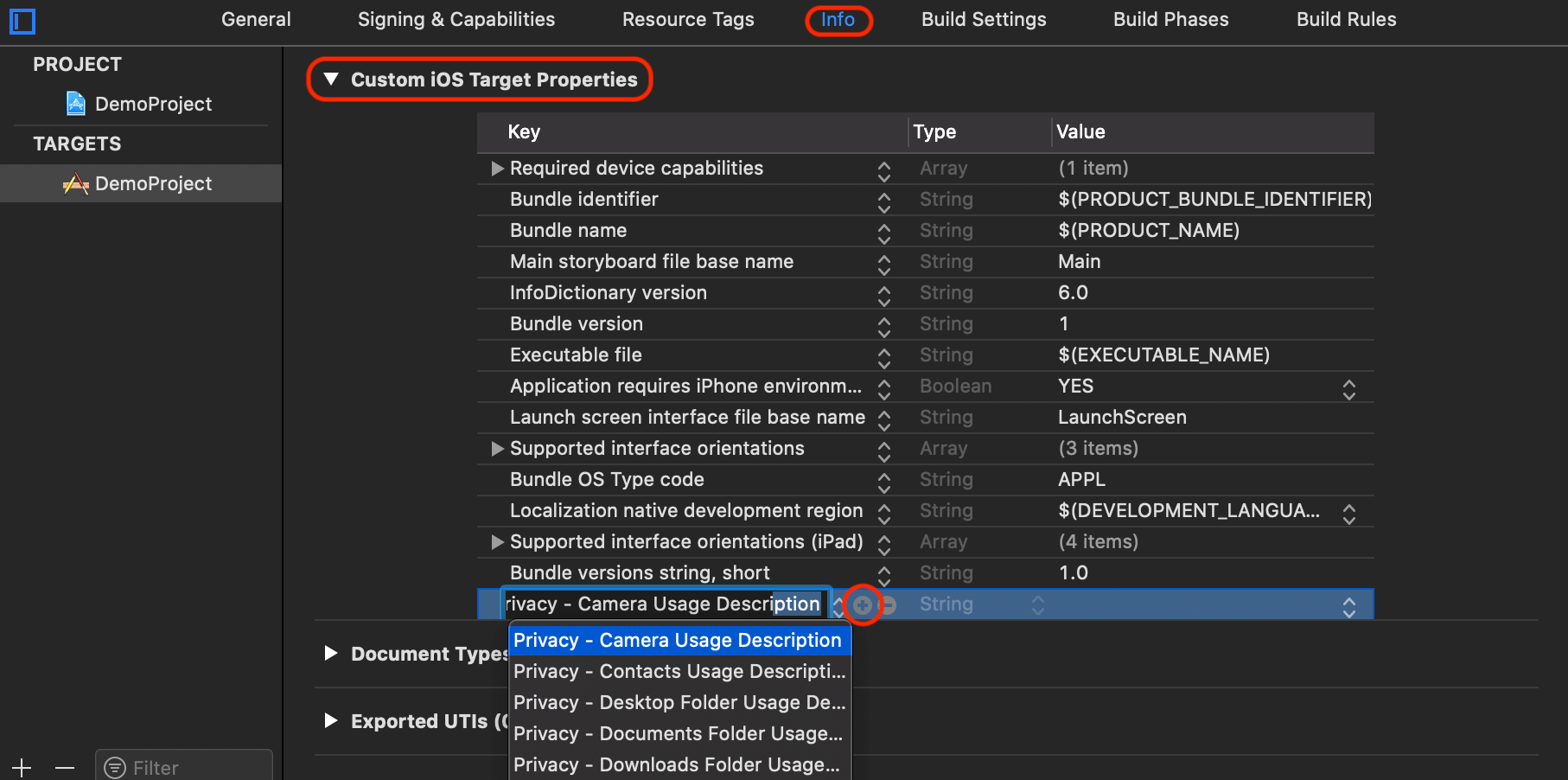
Click the + button to add camera and microphone permissions.
Privacy - Camera Usage Description
If you need to use the Platform View, and the Flutter version is lower than 1.22, you will need to add an additional line of description on your iOS device. For details, see FAQ-1
6️⃣ Initialize the SDK #
import 'package:zego_effects_plugin/zego_effects_plugin.dart';
import 'package:flutter/material.dart';
void main() {
runApp(MyApp());
}
class MyApp extends StatefulWidget {
@override
_MyAppState createState() => _MyAppState();
}
class _MyAppState extends State<MyApp> {
String version = 'Unknown';
// Apply license from ZEGO
final license appSign = 'abcdefghijklmnopqrstuvwzyv123456789abcdefghijklmnopqrstuvwzyz123';
@override
void initState() {
super.initState();
// Load Effects resources
ZegoEffectsPlugin.instance.setResources();
// Create Effects
ZegoEffectsPlugin.instance.create(license);
}
// Get version
ZegoEffectsPlugin.instance.getVersion().then((value) {
version = value;
});
@override
Widget build(BuildContext context) {
return MaterialApp(home: Scaffold(
appBar: AppBar(title: const Text('ZegoEffects')),
body: Center(child: Text('Version: $version')),
));
}
}
7️⃣ Add colorful beauty effects #
At present, only some beauty methods are exposed in the demo. You can add other beauty effects methods according to your real needs. The adding steps are as follows:
- Add a method to
zego_effects_plugin.dart - Add the implementation of this method in
ZegoEffectsPlugin.java, and finally call the native method to complete.
You can refer to the android native documentation to add beauty effects.ZegoEffects Reference
8️⃣ FAQ #
1. iOS: This error occurs when using Platform View: [VERBOSE-2:platform_view_layer.cc(28)] Trying to embed a platform view but the PaintContext does not support embedding.
This setting is no longer required for versions of Flutter 1.22 and later.
Open the iOS native project (Runner. Xcworkspace) that needs to use the Platform View, add the field io.flutter.embedded_views_preview to Info.plist, its value is YES.
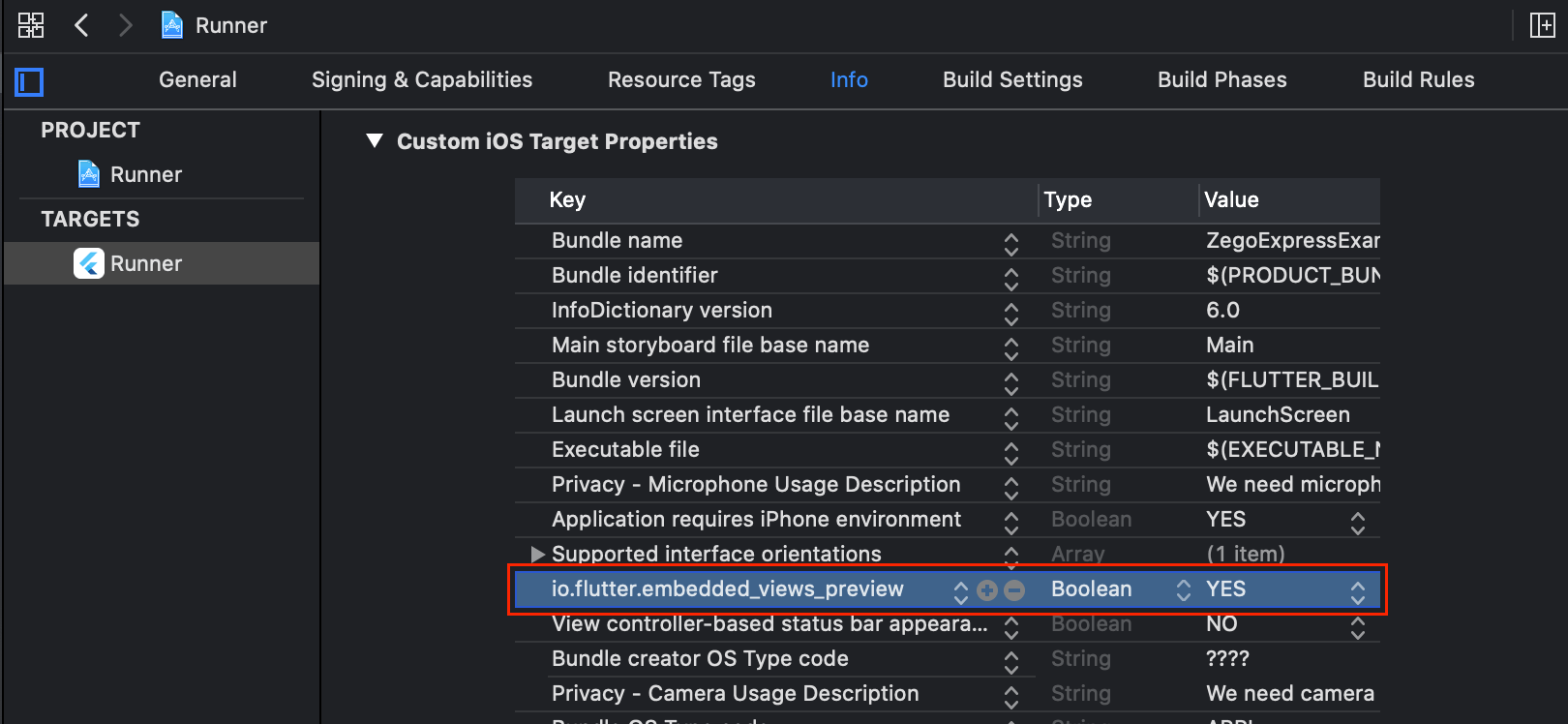
2. iOS: fatal error: lipo: -extract armv7 specified but fat file: [...] does not contain that architecture
This issue usually occurs when switching iOS devices and can be resolved by removing the flutter-project-path/build/ and flutter-project-path/ios/DerivedData/ directories. (if you cannot find DerivedData folder, find /Users/your-user-name/Library/Developer/Xcode/DerivedData/ instead.)
3. iOS: The error occurs when compiling: CDN: trunk URL couldn't be downloaded or CDN: trunk Repo update failed
Open the Terminal, run 'cd' into the ios folder (the directory where the Podfile file is located) in the project root directory, and run the command pod repo update.
This is usually caused by a poor network, it is recommended to enable the agent. For details, see iOS CocoaPods - FAQ.
4. iOS: Black tearing crack occurs when previewing.
Please enable Platform View for rendering on the iOS Platform. Due to some known compatibility issues, rendering with Texture for preview using the Express SDK on the iOS Platform cannot achieve the desired effect temporarily. This issue will be fixed in the later version.
5. Android: When the Flutter was upgraded to V1.10 or later, NoClassDefFoundError appeared on the Android release causing the crash.
The Flutter has enabled code obfuscations by default in version 1.10 or later. Please add the -keep class configuration to the SDK in the app/proguard-rules.pro project to prevent obfuscations.
-keep class **.zego.**{*;}
6. Android: The following crashes may occur when TextureRenderer is frequently created or destroyed.
OpenGLRenderer E [SurfaceTexture-0-4944-46] updateTexImage: SurfaceTexture is abandoned!
flutter E [ERROR:flutter/shell/platform/android/platform_view_android_jni.cc(39)] java.lang.RuntimeException: Error during updateTexImage (see logcat for details)
The cause of this issue is that the Flutter Engine caused thread insecurity when calling the updateTexImage() and release() of the SurfaceTexture, and this has been fixed in version 1.24-candidate.2. For details, see https://github.com/flutter/engine/pull/21777