zebra_rfid_sdk_plugin 0.0.3  zebra_rfid_sdk_plugin: ^0.0.3 copied to clipboard
zebra_rfid_sdk_plugin: ^0.0.3 copied to clipboard
Zebra Rfid Sdk Plugin.
Zebra Rfid SDK Plugin #
Steps to follow #
- flutter pub add zebra_rfid_sdk_plugin
- create/add folder to android
-
create android/RFIDAPI3Library folder
-
download content from below link and copy in android/RFIDAPI3Library
Note:- (build.gradle and RFIDAPI3Library.arr add this files to android/RFIDAPI3Library) Link
- In setting.gradle add below lines.
- include ':app',':RFIDAPI3Library' //RFIDAPI3Library is folder name
- In build.gradle add below lines. // app level (android/app/build.gradle)
-
dependencies { implementation project(":RFIDAPI3Library",) } //RFIDAPI3Library is folder name
see here -> link
- Add below line to Android.xml
- xmlns:tools="http://schemas.android.com/tools" (this will under manifest tag)
- tools:replace="android:label" (this will add under application tag)
- minSdkVersion 19 or higher
-
Ready to use :D
Examples #
import 'dart:async';
import 'package:flutter/material.dart';
import 'package:flutter/services.dart';
import 'package:zebra_rfid_sdk_plugin/zebra_event_handler.dart';
import 'package:zebra_rfid_sdk_plugin/zebra_rfid_sdk_plugin.dart';
void main() {
runApp(const MyApp());
}
class MyApp extends StatefulWidget {
const MyApp({super.key});
@override
_MyAppState createState() => _MyAppState();
}
class _MyAppState extends State<MyApp> {
String? _platformVersion = 'Unknown';
@override
void initState() {
super.initState();
initPlatformState();
}
Map<String?, RfidData> rfidDatas = {};
ReaderConnectionStatus connectionStatus = ReaderConnectionStatus.UnConnection;
addDatas(List<RfidData> datas) async {
for (var item in datas) {
var data = rfidDatas[item.tagID];
if (data != null) {
if (data.count == null) data.count = 0;
data.count = data.count + 1;
data.peakRSSI = item.peakRSSI;
data.relativeDistance = item.relativeDistance;
} else
rfidDatas.addAll({item.tagID: item});
}
setState(() {});
}
// Platform messages are asynchronous, so we initialize in an async method.
Future<void> initPlatformState() async {
String? platformVersion;
// Platform messages may fail, so we use a try/catch PlatformException.
try {
platformVersion = await ZebraRfidSdkPlugin.platformVersion;
} on PlatformException {
platformVersion = 'Failed to get platform version.';
}
if (!mounted) return;
setState(() {
_platformVersion = platformVersion;
});
}
@override
Widget build(BuildContext context) {
return MaterialApp(
home: Scaffold(
appBar: AppBar(
title: Text('Status ${connectionStatus.index}'),
),
body: Center(
child: Column(
children: [
Text('Running on: $_platformVersion\n'),
Text('count:${rfidDatas.length.toString()}'),
const SizedBox(height: 20),
Row(mainAxisAlignment: MainAxisAlignment.spaceAround, children: [
ElevatedButton(
onPressed: () async {
ZebraRfidSdkPlugin.setEventHandler(ZebraEngineEventHandler(
readRfidCallback: (datas) async {
addDatas(datas);
},
errorCallback: (err) {
ZebraRfidSdkPlugin.toast(err.errorMessage);
},
connectionStatusCallback: (status) {
setState(() {
connectionStatus = status;
});
},
));
ZebraRfidSdkPlugin.connect();
},
child: const Text("read"),
),
ElevatedButton(
onPressed: () async {
setState(() {
rfidDatas = {};
});
},
child: const Text("clear"),
),
ElevatedButton(
onPressed: () async {
ZebraRfidSdkPlugin.disconnect();
},
child: const Text("stop"),
),
]),
Expanded(
child: Scrollbar(
child: ListView.builder(
itemBuilder: (context, index) {
var key = rfidDatas.keys.toList()[index];
return ListTile(title: Text(rfidDatas[key]?.tagID ?? 'null'));
},
itemCount: rfidDatas.length,
),
))
],
)),
));
}
}
}
Tested on Zebra MC33 Device #
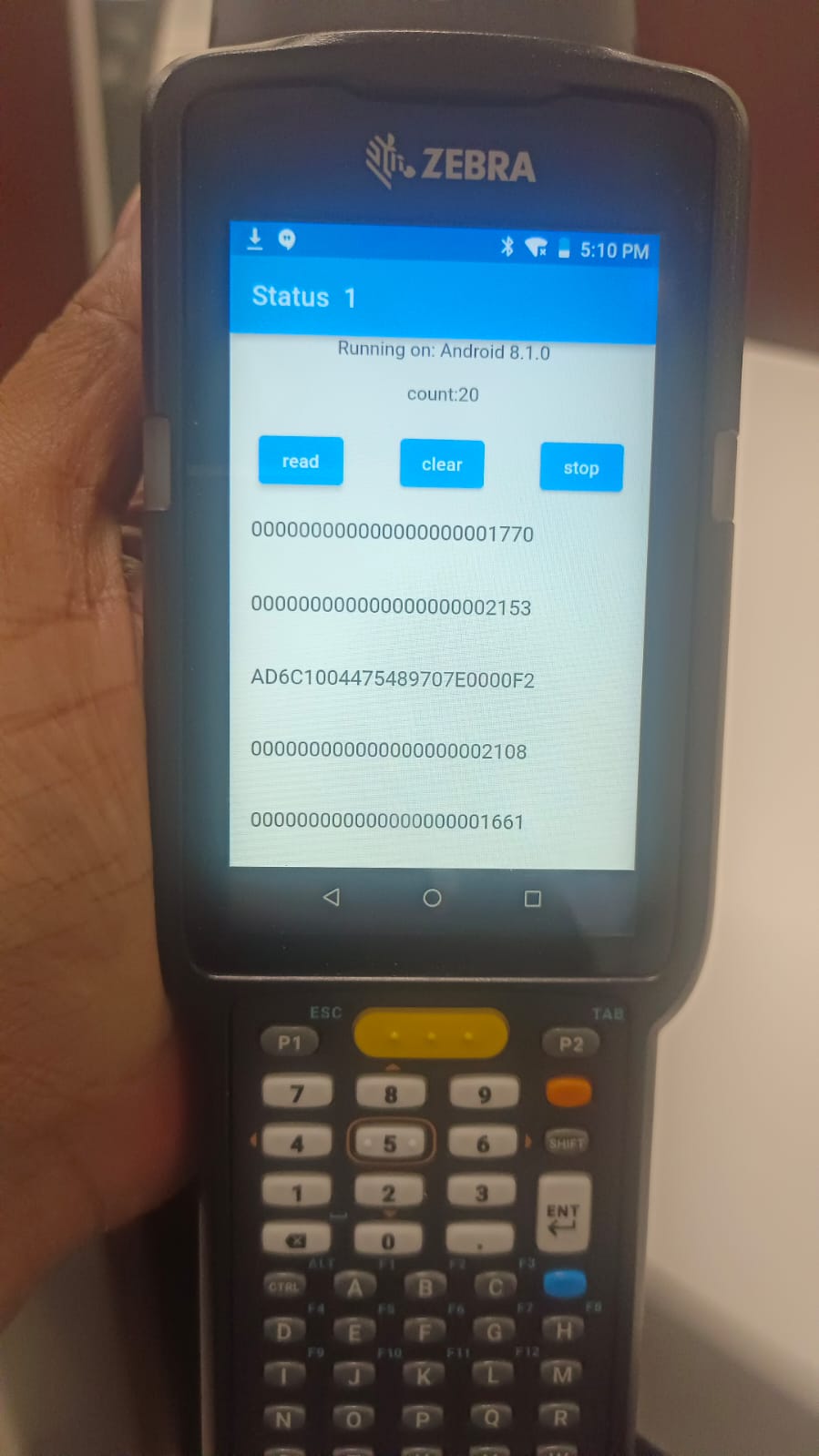
Authors #
Badges #
Support #
For support, give a star ⭐ to repo.


