xiaomi_scale 1.0.0  xiaomi_scale: ^1.0.0 copied to clipboard
xiaomi_scale: ^1.0.0 copied to clipboard
A Flutter plugin for taking measurements from Bluetooth Xiaomi weight scales
xiaomi_scale #
A Flutter plugin to take measurements from Xiaomi weight scales.
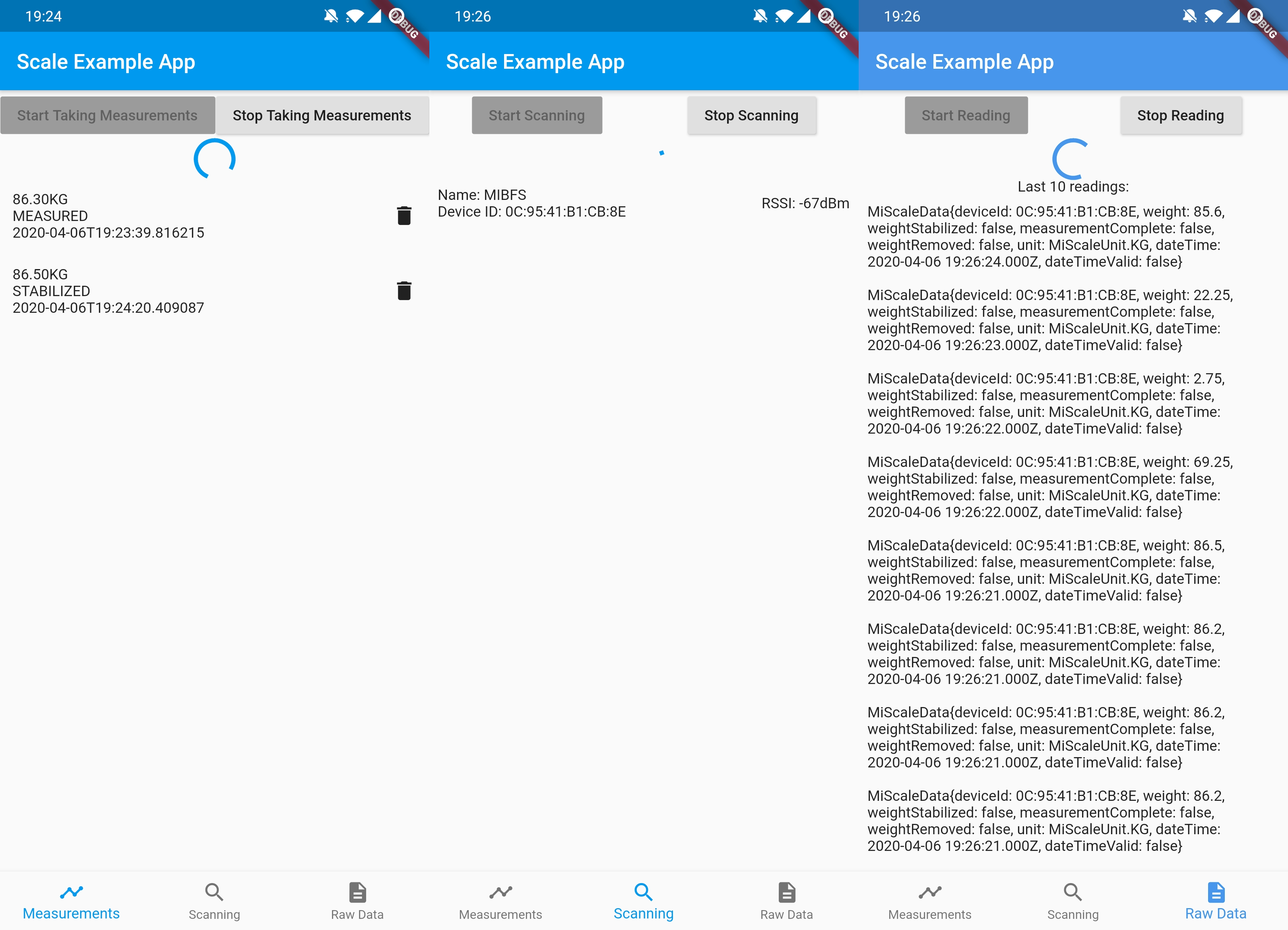
What it does:
- Track measurements
- Weight
- Device weight unit (kg/lbs)
- Progress (e.g. Measuring -> Stabilized -> Measured)
- Scan for nearby Xiaomi scales
- Direct scale data
- Weight
- Device weight unit
- Device timestamp
- Flags
- Weight stabilized
- Weight removed
- Measurement completes
What it does NOT do:
- Sync historical data stored on device
- Configure the device settings
Supported devices #
| Image | Name |
|---|---|
 |
Mi Body Composition Scale 2 |
I am still looking to support the Xiaomi Scale (v1) as well (The one without the 4 electrodes on top). I only have access to the v2 model, and therefore am not able to test. In case you have access to one and are willing to help out, please get in contact!
How to use #
First of all I can recommend to just take a look at the example.
Note: Make sure before using any functionality of this library, that permission has been given to scan for bluetooth devices. On Android, this is the ACCESS_COARSE_LOCATION permission.
For the examples below, grab an instance of MiScale first.
MiScale _mi = MiScale.instance;
Tracking measurements #
You can keep track of measurements as follows:
StreamSubscription subscription =
_mi.takeMeasurements().listen((MiScaleMeasurement measurement) {
// Code for handing measurement
});
// Stop taking measurements
subscription.cancel();
Cancelling measurements
Measurements must be cancelled before a new measurement can be started for the same device. Measurements are automatically cancelled when they reached the final MEASURED stage.
In case you would like to cancel a measurement before the MEASURED stage is reached, it is up to you to cancel the measurement manually.
_mi.cancelMeasurement(deviceId)
You can obtain the deviceId either from a MiScaleMeasurement or MiScaleDevice instance.
Note: If a user steps off the scale before the STABILIZED stage is reached, the measurement will remain incomplete. Hence, if you want to take a new measurement, you must also cancel the incomplete measurement first
Scanning for devices #
The discoverDevices stream will only output compatible devices that it finds.
StreamSubscription subscription = _mi.discoverDevices(
duration: Duration(seconds: 10), // Optional, default is 5 seconds
).listen(
(MiScaleDevice device) {
// Code for handling found device
},
);
// Stop discovering before given duration has expired
subscription?.cancel();
Getting all scale data #
If you want to get the scale data directly without tracking measurements, you can do so as follows:
StreamSubscription subscription = _mi.readScaleData().listen(
(data) {
// Code to handle the scale data
},
);
// Stop reading data
subscription.cancel();