xen_popup_card 0.0.3+2  xen_popup_card: ^0.0.3+2 copied to clipboard
xen_popup_card: ^0.0.3+2 copied to clipboard
Beautiful pop up card with app bar and gutter designed for flutter
xen_popup_card #
Stunnigly beautiful yet simple to use and customizeable popup card for flutter.
To see an example:
cd example/
flutter run --release
To use package:
import 'package:xen_popup_card/xen_card.dart';
Understanding with image #
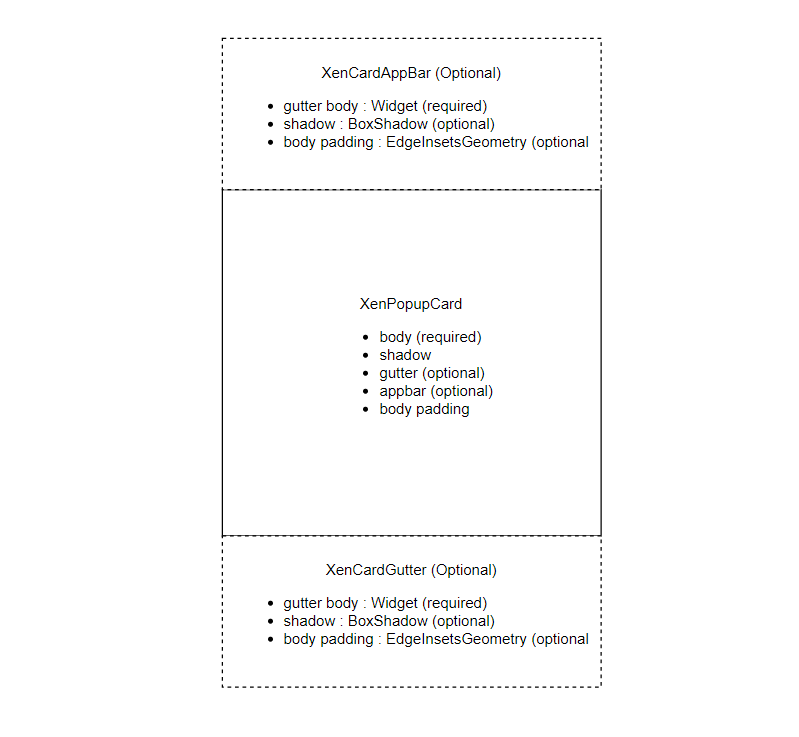
[Example] Screenshot for card with gutter only #
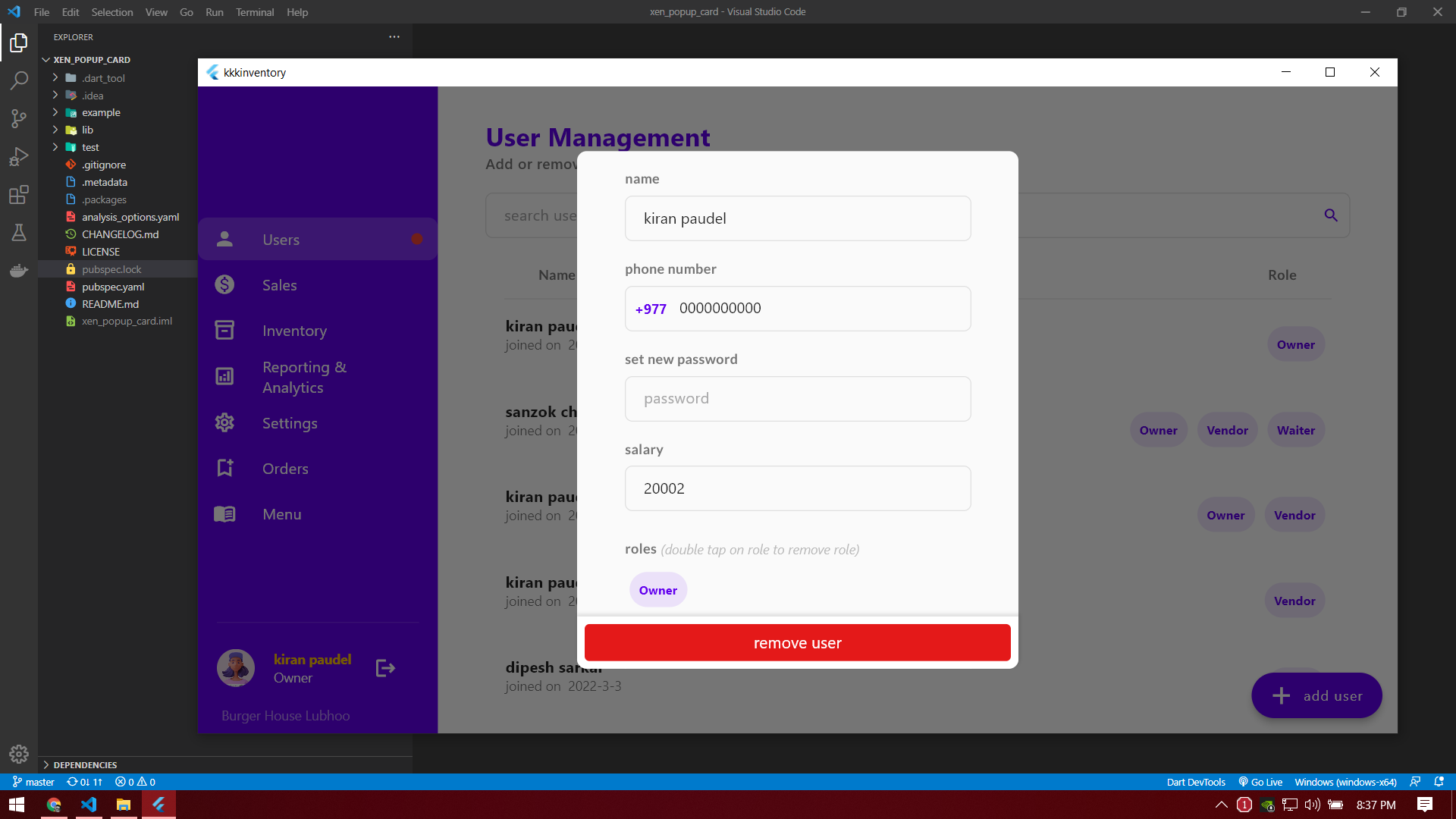
[Example] Screenshot for card with both gutter and appbar #
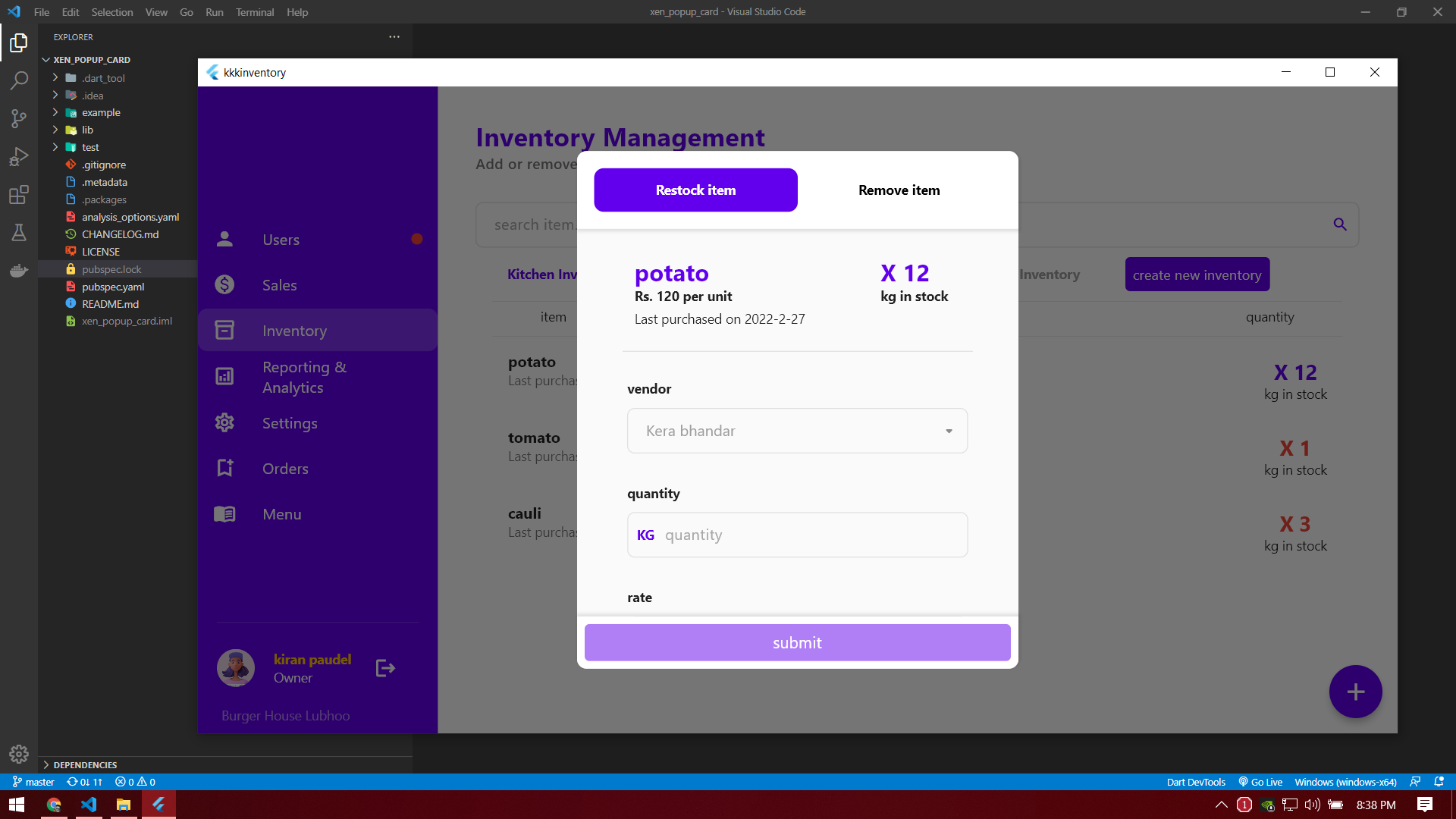
Gutter #
XenCardGutter gutter = const XenCardGutter(
child: Padding(
padding: EdgeInsets.all(8.0),
child: CustomButton(text: "close"),
),
);
App Bar #
XenCardAppBar appBar = const XenCardAppBar(
child: Text(
"app bar",
style: TextStyle(fontWeight: FontWeight.bold, fontSize: 28),
),
shadow: BoxShadow(color: Colors.transparent), // To remove shadow from appbar
);
XenPopupCard #
XenPopupCard card = XenPopupCard(
appBar: appBar,
gutter: gutter,
body: ListView(
children: const [
Text("body"),
],
),
);
[Example] popup card with only gutter #
// card with gutter only
// no appbar
Widget cardWithGutterOnly() => TextButton(
onPressed: () => showDialog(
context: context,
builder: (builder) => XenPopupCard(
gutter: gutter,
body: ListView(
children: const [
Text("body"),
],
),
),
),
child: const Text("open card with gutter only"),
);
[Example] popup card with only appbar #
// card with appbar only
// no gutter
Widget cardWithAppBarOnly() => TextButton(
onPressed: () => showDialog(
context: context,
builder: (builder) => XenPopupCard(
appBar: appBar,
body: ListView(
children: const [
Text("body"),
],
),
),
),
child: const Text("open card with appbar only"),
);
[Example] popup card with only body #
// card with body only
// no appbar and gutter
Widget cardWithBodyOnly() => TextButton(
onPressed: () => showDialog(
context: context,
builder: (builder) => XenPopupCard(
body: ListView(
children: const [
Text("body"),
],
),
),
),
child: const Text("open card with body only"),
);
[Example] popup card with both gutter and appbar #
// card with both gutter and app bar
Widget cardWithGutterAndAppBar() => TextButton(
onPressed: () => showDialog(
context: context,
builder: (builder) => XenPopupCard(
appBar: appBar,
gutter: gutter,
body: ListView(
children: const [
Text("body"),
],
),
),
),
child: const Text("open card with gutter and app bar"),
);
Full working example #
import 'package:flutter/material.dart';
import 'package:xen_popup_card/xen_card.dart';
void main() {
runApp(const MaterialApp(home: ExampleApp()));
}
class ExampleApp extends StatefulWidget {
const ExampleApp({Key? key}) : super(key: key);
@override
State<ExampleApp> createState() => _ExampleAppState();
}
class _ExampleAppState extends State<ExampleApp> {
// APP BAR
//
// [XenCardAppBar]
XenCardAppBar appBar = const XenCardAppBar(
child: Text(
"app bar",
style: TextStyle(fontWeight: FontWeight.bold, fontSize: 28),
),
// To remove shadow from appbar
shadow: BoxShadow(color: Colors.transparent),
);
// GUTTER
//
// [XenCardGutter]
XenCardGutter gutter = const XenCardGutter(
child: Padding(
padding: EdgeInsets.all(8.0),
child: CustomButton(text: "close"),
),
);
@override
Widget build(BuildContext context) {
return Scaffold(
body: Center(
child: Column(
mainAxisAlignment: MainAxisAlignment.spaceEvenly,
children: <Widget>[
cardWithGutterAndAppBar(),
cardWithBodyOnly(),
cardWithAppBarOnly(),
cardWithGutterOnly(),
],
),
),
);
}
// card with both gutter and app bar
Widget cardWithGutterAndAppBar() => TextButton(
onPressed: () => showDialog(
context: context,
builder: (builder) => XenPopupCard(
appBar: appBar,
gutter: gutter,
body: ListView(
children: const [
Text("body"),
],
),
),
),
child: const Text("open card with gutter and app bar"),
);
// card with body only
// no appbar and gutter
Widget cardWithBodyOnly() => TextButton(
onPressed: () => showDialog(
context: context,
builder: (builder) => XenPopupCard(
body: ListView(
children: const [
Text("body"),
],
),
),
),
child: const Text("open card with body only"),
);
// card with appbar only
// no gutter
Widget cardWithAppBarOnly() => TextButton(
onPressed: () => showDialog(
context: context,
builder: (builder) => XenPopupCard(
appBar: appBar,
body: ListView(
children: const [
Text("body"),
],
),
),
),
child: const Text("open card with appbar only"),
);
// card with gutter only
// no appbar
Widget cardWithGutterOnly() => TextButton(
onPressed: () => showDialog(
context: context,
builder: (builder) => XenPopupCard(
gutter: gutter,
body: ListView(
children: const [
Text("body"),
],
),
),
),
child: const Text("open card with gutter only"),
);
}
// custom button
// ignore
class CustomButton extends StatelessWidget {
const CustomButton({Key? key, required this.text, this.color})
: super(key: key);
final String text;
final Color? color;
@override
Widget build(BuildContext context) {
return InkWell(
onTap: () => Navigator.pop(context),
child: Material(
borderRadius: BorderRadius.circular(5),
color: const Color(0xff6200ee),
child: Padding(
padding: const EdgeInsets.all(8.0),
child: FittedBox(
fit: BoxFit.scaleDown,
child: Center(
child: Text(text,
style: const TextStyle(
fontSize: 17,
color: Colors.white,
fontWeight: FontWeight.w500)),
),
),
),
),
);
}
}