x_router 0.1.0  x_router: ^0.1.0 copied to clipboard
x_router: ^0.1.0 copied to clipboard
A simple and powerful routing frameworks for flutter. Uses Navigator 2.0 under the hood.
x_router #
A simple and powerful routing framework for flutter.
Features #
- Easy navigation
- Async guards / resolvers
- Child routers
- Relative navigation
- Redirects
- Tabs / bottom navigation support
- Translated browser tab title
- Url matching
- Router history
- Event driven
- Test coverage
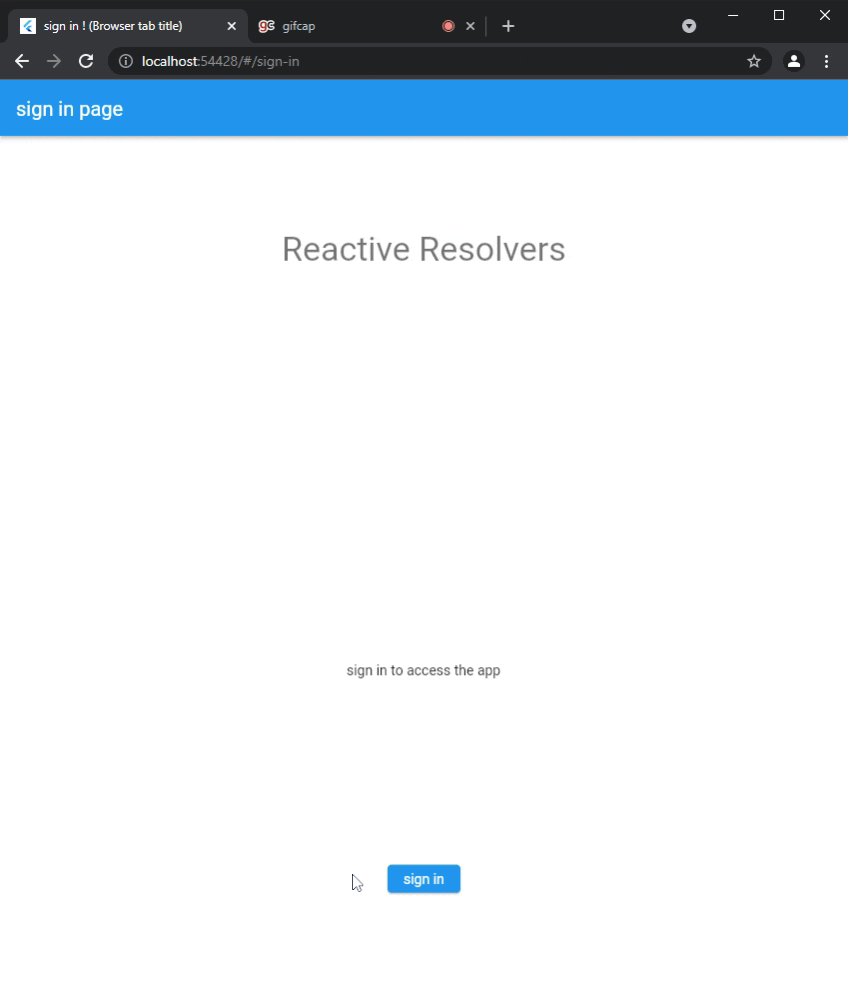
Core idea #
One area that seem to be a point of confusion for developers is the different back buttons. On the web there is the back button, usually using the browser arrow ◀, to navigate chronologically through the pages we visited before. While in an application there is typically also an up button, usually the icon ⬅ at the top of the app bar, to navigate up in the stack of pages that are superimposed on each others. In this doc, the word upstack is used to refer to the stack of pages accessible when pressing ⬅ and popping the current page. (for more information see https://developer.android.com/guide/navigation/navigation-principles)
The main idea of this package is that the upstack is a function of the url
That is that for an url like /products/123 we have a stack of two pages [ProductsPage, ProductsDetailsPage] by default.
Let's take this fairly common and complex scenario:
'/sign-in' => user access this page when unauthenticated
'/sign-in/verify_phone' => user can access this nested page when unauthenticated
'/dashboard' => when the user is authenticated & has a profile, the dashboard
'/products' => when the user is authenticated & has a profile and clicked on a menu item to see the products
'/products/:id' => when the user wants to see a specific product
In this scenario it is apparent that the upstack can be defined as a function of the url path where each segment of the path is a screen in the stack. For example when on the '/products/:id' route the upstack will look like this:
- ProductsScreen
- ProductDetailsScreen
This is the approach this library takes to create the upstack by default.
Usage #
Navigation #
For navigation you can use the goTo(location) method:
final router = XRouter(routes: []);
router.goTo('/products/:id', params: { 'id': '123' }); // products/123
// Generally you will store your routes somewhere:
router.goTo(AppRoutes.productDetails, params: { 'id': '123' });
All navigation methods
goTo: goes to location adding the target to historyreplace: removes current location from history andgoTolocationpop: if upstack is not emptygoTofirst location in upstackback: go back chronologically
Relative navigation
You can also navigate relative to the current route
// goes to `products/123/info`, we were on /products/123/comments
router.goTo('./info');
// goes to /preferences, when we were on /products/123/info
router.goTo('../../preferences');
Setup #
1. Simple setup #
The router in its simplest form defines a series of routes with builders and paths associated with them. The first step is to define those routes:
XRouter(
routes: [
XRoute( path: '/sign-in', builder: (ctx, activatedRoute) => SignInPage(),),
XRoute(
path: '/dashboard',
builder: (ctx, activatedRoute) => DashboardPage(),
// tab title
titleBuilder: (ctx, activatedRoute) => AppLocalization.of(ctx).dashboard
),
XRoute(
path: '/products',
builder: (ctx, activatedRoute) => ProductsPage(),
),
XRoute(
path: '/products/:id',
builder: (ctx, activatedRoute) => ProductDetailsPage(activatedRoute.params['id']),
),
],
);
2. Add redirects #
The next step is to add a series of redirect so the user on the web are always redirected where you want
XRouter(
resolvers: [
XNotFoundResolver(redirectTo: '/'),
XRedirectResolver(from: '/', to: 'dashboard'),
],
routes: [
// ...
],
);
3. Guard your routes #
Usually your app will have authentication where the authentication is in 3 possible state (unauthenticated, authenticated, unknown). You want to protect pages that are not supposed to be accessible.
XRouter(
resolvers: [
XNotFoundResolver(redirectTo: '/'),
XRedirectResolver(from: '/', to: 'dashboard'),
MyAuthGuard()
],
routes: [
XRoute( path: '/dashboard', builder: (ctx, activatedRoute) => DashboardPage()),
XRoute( path: '/products', builder: (ctx, activatedRoute) => ProductsPage()),
XRoute(
path: '/products/:id',
builder: (ctx, activatedRoute) => ProductDetailsPage(activatedRoute.params['id']),
),
],
);
Resolvers #
When a page is accessed via a path ('/path'). That path goes through each resolvers provided to the router, sequentially and either Redirect, Next or Loading happen.
Here is an example of redirect resolver:
// A redirect resolver is provided by the library
class XRedirectResolver extends XResolver {
final String from;
final String to;
XRedirectResolver({
required this.from,
required this.to,
});
@override
XResolverAction resolve(String target) async {
// you can use the XRoutePattern class instead of startsWith
// which will also match for patterns like /products/:id
if (target.startsWith(from)) {
return Redirect(to);
}
return Next();
}
}
resolvers can return 3 type of value:
Redirect: redirects to a target and goes through each resolver again with a new pathNext: proceeds to the next resolver until we reach the endLoading: stops the resolving process and display a widget on screen until it is ready (see next section)
Reactive resolvers #
Reactive resolvers are resolvers that react to changes in your application app state.
If you need your resolver to trigger on state change, you can simply implement any Listenable (ChangeNotifier, ValueNotifier,...).
The canonical example of a reactive resolver use case is authentication.
In the following example, when the authentication status changes, the XRouter will be notified of such a change and the resolving process will start again.
- If the user is authenticated he will be redirected to /home (if not already there)
- If the user is unauthenticated he will be redirected to /sign-in (if not already there)
- If the auth status is unknow a loadingScreen will be shown until
notifyListeners()is called.
class AuthResolver extends ValueNotifier implements XResolver {
AuthResolver() : super(AuthStatus.unknown) {
AuthService.authStatusStream
.listen((authStatus) => value = authStatus);
}
@override
XResolverAction resolve(String target) {
switch (value) {
case AuthStatus.authenticated:
if (target.startsWith(RouteLocations.signIn)) {
return const Redirect(RouteLocations.home);
} else {
return const Next();
}
case AuthStatus.unautenticated:
if (target.startsWith(RouteLocations.signIn)) {
return const Next();
} else {
return const Redirect(RouteLocations.signIn);
}
case AuthStatus.unknown:
default:
return Loading(
(_, __) => const LoadingPage(text: 'Guard: Checking Auth Status'),
);
}
}
}
This is powerful because you then don't need to worry about redirection on user authentication anywhere in your app, you just login and logout.
! Note: All resolvers are active for all paths
A good practice for resolver is to have them light and decoupled from your app. Your app should not call them.
+ // good
+ class AuthResolver extends ValueNotifier implements XResolver {
+
+ AuthResolver() : super(AuthStatus.unknown) {
+ AuthService.authStatusStream
+ .listen((authStatus) => value = authStatus);
+ }
+
+ @override
+ XResolverAction resolve(String target) {
+ // ...
+ }
+ }
- // bad
- class AuthResolver extends ValueNotifier implements XResolver {
- AuthResolver() : super(null);
-
- signIn() => value = true;
-
- signOut() => value = false;
-
- @override
- XResolverAction resolve(String target) {
- // ...
- }
- }
Built-resolvers #
A series of resolvers are provided by the library:
- XNotFoundResolver: to redirect when no route is found
- XRedirect: to redirect a specific path
Nested routing #
For nested routing you have the choice between using a child router or build on top of a tab system.
Child Router #
First setup your view with flutter's Router as a child. That is where your child routes will be rendered:
class _ProductDetailsPageState extends State<ProductDetailsPage>
with SingleTickerProviderStateMixin {
TabController? _tabController;
@override
initState() {
_tabController = TabController(length: 2, vsync: this, );
super.initState();
}
@override
dispose() {
_routerSubscription?.cancel();
_tabController?.dispose();
super.dispose();
}
@override
Widget build(BuildContext context) {
return Scaffold(
appBar: AppBar(
title: Text('product details: ${widget.product!.name}'),
bottom: TabBar(
controller: _tabController,
onTap: _navigate,
tabs: const [
Tab(
icon: Icon(Icons.home),
),
Tab(
icon: Icon(Icons.comment),
),
],
),
),
body: Router(
routerDelegate: router.childRouterStore.findDelegate(
RouteLocations.productDetail,
),
),
);
}
}
Next you probably want to react to navigation changes, in the example above we want to animate the tabs
final Map<String, int> _tabIndexes = const {
RouteLocations.productInfo: 0,
RouteLocations.productComments: 1,
};
@override
initState() {
_tabController = TabController(length: 2, vsync: this);
_routerSubscription = router.eventStream
.where((event) => event is NavigationEnd)
.listen((_) => _changeTabIndex(router.history.currentUrl));
super.initState();
}
/// changes tab index given a path
_changeTabIndex(String path) {
final index = _findTabIndex(path);
if (index != null && index != _tabController?.index) {
_tabController?.animateTo(index);
}
}
/// finds the tab index given a path
int? _findTabIndex(String path) {
try {
return _tabIndexes.entries
.firstWhere((entry) => path.startsWith(entry.key))
.value;
} catch (e) {
return null;
}
}
Finally you have to define your routes:
XRoute(
path: RouteLocations.productDetail,
builder: (ctx, route) => ProductDetailsPage(route.pathParams['id']!),
// here is a nested router
childRouterConfig: XChildRouterConfig(
resolvers: [
XRedirectResolver(
from: RouteLocations.productDetail,
to: RouteLocations.productInfo,
),
],
routes: [
XRoute(
path: RouteLocations.productInfo,
builder: (_, __) =>
const Center(child: Text('info (Displayed via nested router)')),
),
XRoute(
path: RouteLocations.productComments,
builder: (_, __) => const Center(
child: Text('comments (displayed via nested router)')),
),
],
),
),
Tabs and Bottom navigation support #
For tabs support you have to make the url react to tab changes and the tabs have to react to url changes themselves. This is the same idea as for the child router. Let's see an example with bottom nav
- First let's create a reactive bottom nav. This bottom bar will react to navigation events to animate itself
class BottomNav extends StatefulWidget {
const BottomNav({
Key? key,
}) : super(key: key);
@override
State<BottomNav> createState() => _BottomNavState();
}
class _BottomNavState extends State<BottomNav> {
final _tabsIndex = <String, int>{
RouteLocations.dashboard: 0,
RouteLocations.products: 1,
RouteLocations.favorites: 2,
};
StreamSubscription? navSubscription;
int _selectedTab = 0;
@override
void initState() {
_selectedTab = _findTabIndex(router.history.currentUrl) ?? 0;
navSubscription = router.eventStream
.where((event) => event is NavigationEnd)
.listen((nav) => _refreshBottomBar());
super.initState();
}
@override
dispose() {
navSubscription?.cancel();
super.dispose();
}
/// finds the tab index associated with a path
int? _findTabIndex(String path) {
try {
return _tabsIndex.entries
.firstWhere((entry) => path.startsWith(entry.key))
.value;
} catch (e) {
return null;
}
}
/// changes the selected tab when the url changes
_refreshBottomBar() {
final foundIndex = _findTabIndex(router.history.currentUrl);
if (foundIndex != null) {
setState(() => _selectedTab = foundIndex);
}
}
/// when a tab is clicked, navigate to the target location
_navigate(int index) {
router.goTo(_findRoutePath(index));
}
/// finds the url path given a tab index
String _findRoutePath(int index) {
return _tabsIndex.entries.firstWhere((entry) => entry.value == index).key;
}
@override
Widget build(BuildContext context) {
return NavigationBar(
onDestinationSelected: _navigate,
selectedIndex: _selectedTab,
key: const ValueKey('bottom-navigation-bar'),
destinations: const [
// material you
NavigationDestination(label: 'dashboard', icon: Icon(Icons.home)),
NavigationDestination(
label: 'products', icon: Icon(Icons.shopping_bag)),
NavigationDestination(label: 'favorites', icon: Icon(Icons.favorite))
],
);
}
}
- Next let's create an App layout that uses this bottom bar. It has a child input, and animates itself when its input changes
class HomeLayout extends StatefulWidget {
final Widget child;
const HomeLayout({
Key? key,
required this.child,
}) : super(key: const ValueKey('homelayout'));
@override
State<HomeLayout> createState() => _HomeLayoutState();
}
class _HomeLayoutState extends State<HomeLayout>
with SingleTickerProviderStateMixin {
late Widget child;
@override
void initState() {
super.initState();
child = widget.child;
}
@override
void didUpdateWidget(HomeLayout old) {
child = widget.child;
super.didUpdateWidget(old);
}
@override
Widget build(BuildContext context) {
return Scaffold(
bottomNavigationBar: const BottomNav(),
body: AnimatedSwitcher(
duration: const Duration(milliseconds: 400),
switchInCurve: Curves.easeIn,
switchOutCurve: Curves.easeOut,
child: child,
),
);
}
}
- You can now use your layout when defining you routes
XRoute(
path: RouteLocations.dashboard,
builder: (ctx, route) => const HomeLayout(
child: DashboardPage(),
),
titleBuilder: (_, __) => 'dashboard',
),
XRoute(
path: RouteLocations.products,
builder: (ctx, route) => const HomeLayout(
child: ProductsPage(),
),
titleBuilder: (_, __) => 'products',
),
XRoute(
path: RouteLocations.favorites,
builder: (ctx, route) => const HomeLayout(
child: FavoritesPage(),
),
titleBuilder: (_, __) => 'My favorites',
),
Browser tab titles #
To customize your routes a bit you can add tab titles:
XRoute(
path: '/dashboard',
builder: (ctx, activatedRoute) => DashboardPage(),
// tab title
titleBuilder: (ctx, activatedRoute) => AppLocalization.of(ctx).dashboard
)
Url matching #
When an user access a path in your application, the url will automatically shrink to find the matching route.
That means that if you defined a router with only a /dashboard route:
XRoute(
path: '/dashboard',
builder: (ctx, activatedRoute) => DashboardPage(),
),
When the user access the path /dashboard/something-undefined, the url in the browser will change to /dashboard and the user
will access /dashboard.