widget_utils 0.1.8  widget_utils: ^0.1.8 copied to clipboard
widget_utils: ^0.1.8 copied to clipboard
A widget boilerplate which has fetures like responsive support, mediaquery short-cuts, navigator short-cuts and so on.
widget_utils #
An widget extension like a boilerplate which extends your widgets with helpful functions to equip it some benefical features; such as, responsive support, mediaquery short-cuts, navigator short-cuts and so on.
Getting Started #
Mainly the package contains responsive benefits. But in the future, I will add new functions in it.
Features #
- Responsive support
- Mediaquery shortcuts
- Navigator shortcuts
Screens #
Responsive for every device


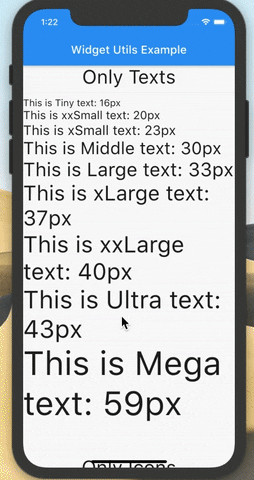
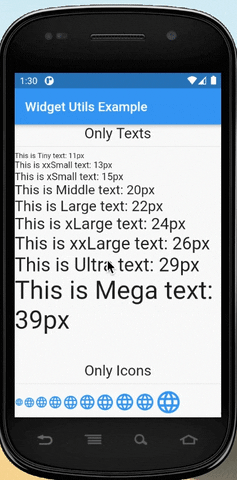
To initiate library #
You need to run init function with Buildcontext.
WidgetUtils.init(context: context);
I suggest the you should call the init function in onGenerationTitle event in the MaterialApp widget.
Widget build(BuildContext context) {
return MaterialApp(
onGenerateTitle: (context) {
// Here
WidgetUtils.init(context: context);
return "Widget Utils Demo";
},
debugShowCheckedModeBanner: false,
theme: ThemeData(
primarySwatch: Colors.blue,
),
home: HomePage(),
);
}
}
Functions #
SizeType enum is used for detemining font, icon... vb size types.
enum SizeType {
Tiny,
xxSmall,
xSmall,
Middle,
Small,
Large,
xLarge,
xxLarge,
Ultra,
Mega
}
getHeight is short way the calculate height by context
double getHeight(BuildContext context, {double percent = 1}) {
return MediaQuery.of(context).size.height * percent;
}
getWidth is short way the calculate width by context
double getWidth(BuildContext context, {double percent = 1}) {
return MediaQuery.of(context).size.width * percent;
}
getFontSize method accepts the SizeType parameter, and return the size according to the Parameter
double getFontSize(SizeType sizeType) {
return _widgetUtils.getFontSize(sizeType);
}
getIconSize method accept the SizeType parameter, and return the size according to the Parameter
double getIconSize(SizeType sizeType) {
return _widgetUtils.getIconSize(sizeType);
}
convertSize converts given size by the user device size via basic math operations. You can use it height, weight or padding sizes.
double convertSize(double size) {
return _widgetUtils.convertToDeviceSize(size);
}
navPush is short way the push widget on the route.
void navPush(BuildContext context, Widget widget) {
Navigator.of(context).push(
MaterialPageRoute(builder: (_) => widget),
);
}
navPop is short way the pop route
void navPop(BuildContext context) {
Navigator.of(context).pop();
}
doDelayedTask run the code after some minute...
void doDelayedTask(Function function, {Duration duration: Duration.zero}) {
if (function == null) return;
Future.delayed(duration, function);
}
Example #
main.dart #
import 'package:flutter/material.dart';
import 'package:widget_utils/widget_utils.dart';
void main() {
runApp(MyApp());
}
class MyApp extends StatelessWidget {
@override
Widget build(BuildContext context) {
return MaterialApp(
onGenerateTitle: (context) {
/// We initiate the [WidgetUtils] where we first get the [buildContext]
WidgetUtils.init(context: context);
return "Flutter Demo";
},
debugShowCheckedModeBanner: false,
theme: ThemeData(
primarySwatch: Colors.blue,
),
home: HomePage(title: 'Flutter Demo Home Page'),
);
}
}
class HomePage extends StatelessWidget {
final String title;
Text createText(SizeType sizeType) {
return Text(
"This is " +
sizeType.toStringCustom() +
" text: " +
(getFontSize(sizeType).toInt()).toString() +
"px",
style: TextStyle(fontSize: getFontSize(sizeType)),
);
}
Icon createIcon(SizeType sizeType) {
return Icon(
Icons.language,
color: Colors.blue,
size: getIconSize(sizeType),
);
}
Row createTextWithIcon(SizeType sizeType) {
return Row(
mainAxisSize: MainAxisSize.min,
crossAxisAlignment: CrossAxisAlignment.start,
children: [
Icon(
Icons.home,
size: getIconSize(sizeType),
color: Colors.blue,
),
Expanded(
child: Text(
sizeType.toStringCustom() + " Text and Icon",
style: TextStyle(fontSize: getFontSize(sizeType)),
),
),
],
);
}
const HomePage({Key key, this.title}) : super(key: key);
@override
Widget build(BuildContext context) {
return Scaffold(
appBar: AppBar(
title: Text("Widget Utils Example"),
),
body: Container(
child: SingleChildScrollView(
child: Column(
crossAxisAlignment: CrossAxisAlignment.start,
children: [
Center(
child: Text(
"Only Texts",
style: TextStyle(fontSize: getFontSize(SizeType.Large)),
),
),
Divider(),
createText(SizeType.Tiny),
createText(SizeType.xxSmall),
createText(SizeType.xSmall),
createText(SizeType.Middle),
createText(SizeType.Large),
createText(SizeType.xLarge),
createText(SizeType.xxLarge),
createText(SizeType.Ultra),
createText(SizeType.Mega),
SizedBox(
height: convertSize(50),
),
Center(
child: Text(
"Only Icons",
style: TextStyle(fontSize: getFontSize(SizeType.Large)),
),
),
Divider(),
SingleChildScrollView(
scrollDirection: Axis.horizontal,
child: Row(
crossAxisAlignment: CrossAxisAlignment.center,
children: [
createIcon(SizeType.Tiny),
createIcon(SizeType.xxSmall),
createIcon(SizeType.xSmall),
createIcon(SizeType.Small),
createIcon(SizeType.Middle),
createIcon(SizeType.Large),
createIcon(SizeType.xLarge),
createIcon(SizeType.xxLarge),
createIcon(SizeType.Ultra),
createIcon(SizeType.Mega),
],
),
),
SizedBox(
height: convertSize(50),
),
Center(
child: Row(
mainAxisSize: MainAxisSize.min,
children: [
Icon(
Icons.home,
size: getIconSize(SizeType.Large),
color: Colors.blue,
),
Text(
"Text And Icon",
style: TextStyle(fontSize: getFontSize(SizeType.Large)),
),
],
),
),
Divider(),
createTextWithIcon(SizeType.Tiny),
createTextWithIcon(SizeType.xxSmall),
createTextWithIcon(SizeType.xSmall),
createTextWithIcon(SizeType.Middle),
createTextWithIcon(SizeType.Large),
createTextWithIcon(SizeType.xLarge),
createTextWithIcon(SizeType.xxLarge),
createTextWithIcon(SizeType.Ultra),
createTextWithIcon(SizeType.Mega),
SizedBox(
height: convertSize(50),
),
Center(
child: Text(
"Mediaquery and Responsive padding",
style: TextStyle(fontSize: getFontSize(SizeType.Large)),
)),
Divider(),
Row(
children: [
Container(
color: Colors.red,
width: getWidth(context, percent: 0.6),
height: convertSize(200),
padding: EdgeInsets.symmetric(
horizontal: convertSize(16), vertical: convertSize(8)),
child: Container(
width: double.infinity,
height: double.infinity,
color: Colors.white,
child: Container(
width: double.infinity,
height: double.infinity,
color: Colors.white,
child: Center(
child: Column(
mainAxisSize: MainAxisSize.min,
children: [
Text(
"%60 width",
style: TextStyle(
fontSize: getFontSize(SizeType.xxSmall)),
),
Text(
"Padding -> h: " +
convertSize(16).toInt().toString() +
"px" +
" v: " +
convertSize(8).toInt().toString() +
"px",
style: TextStyle(
fontSize: getFontSize(SizeType.Tiny)),
),
],
),
),
),
),
),
Container(
color: Colors.yellowAccent,
width: getWidth(context, percent: 0.4),
height: convertSize(200),
padding: EdgeInsets.symmetric(
horizontal: convertSize(16), vertical: convertSize(8)),
child: Container(
width: double.infinity,
height: double.infinity,
color: Colors.white,
child: Center(
child: Column(
mainAxisSize: MainAxisSize.min,
children: [
Text(
"%40 width",
style: TextStyle(
fontSize: getFontSize(SizeType.xxSmall)),
),
Text(
"Padding -> h: " +
convertSize(16).toInt().toString() +
"px" +
" v: " +
convertSize(8).toInt().toString() +
"px",
style: TextStyle(
fontSize: getFontSize(SizeType.Tiny)),
),
],
),
),
),
),
],
)
],
),
),
),
);
}
}