wheel_spinner 0.7.3  wheel_spinner: ^0.7.3 copied to clipboard
wheel_spinner: ^0.7.3 copied to clipboard
A simple Flutter widget for updating a number using a pitch bender-like spinner
wheel_spinner #
WheelSpinner provides you with a simple number spinner that resembles a wheel, knob, or more
specifically pitch bender knobs. It allows you to update a single double value with a finger fling
or drag as in the example below.
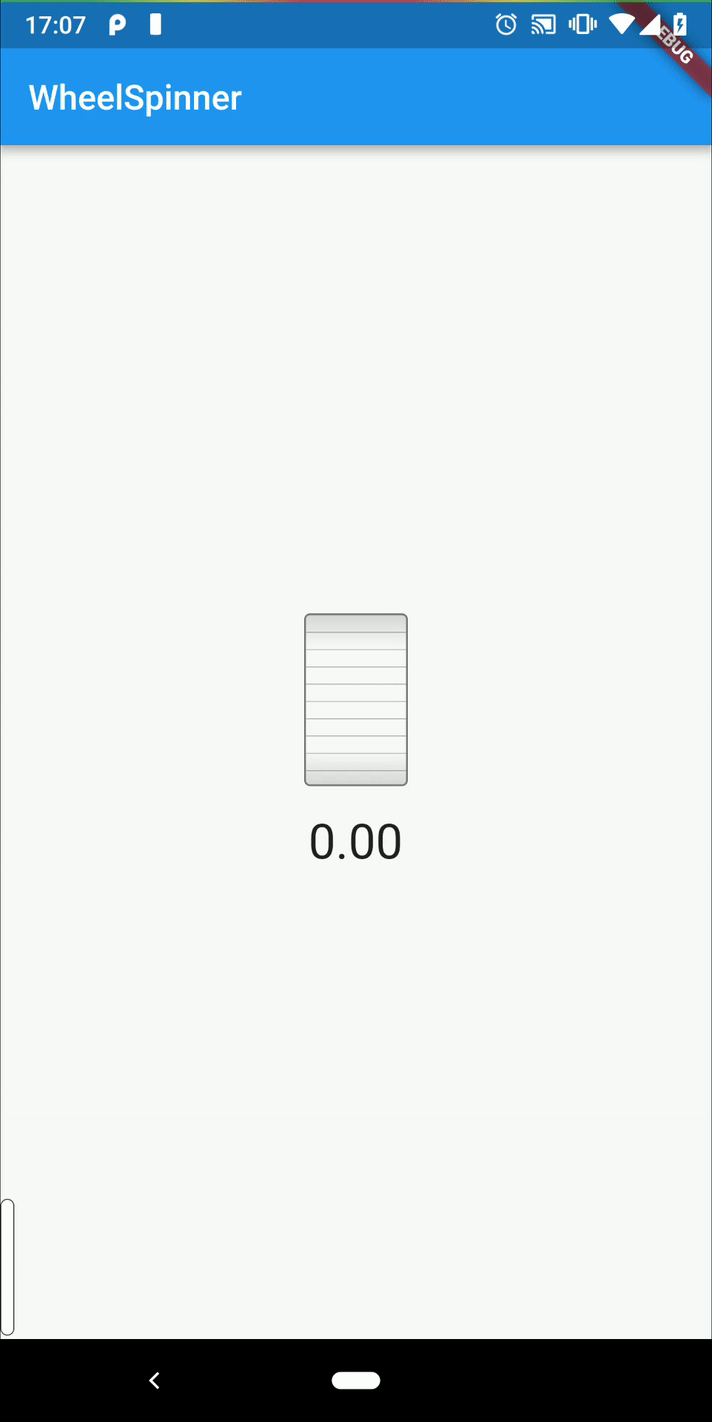
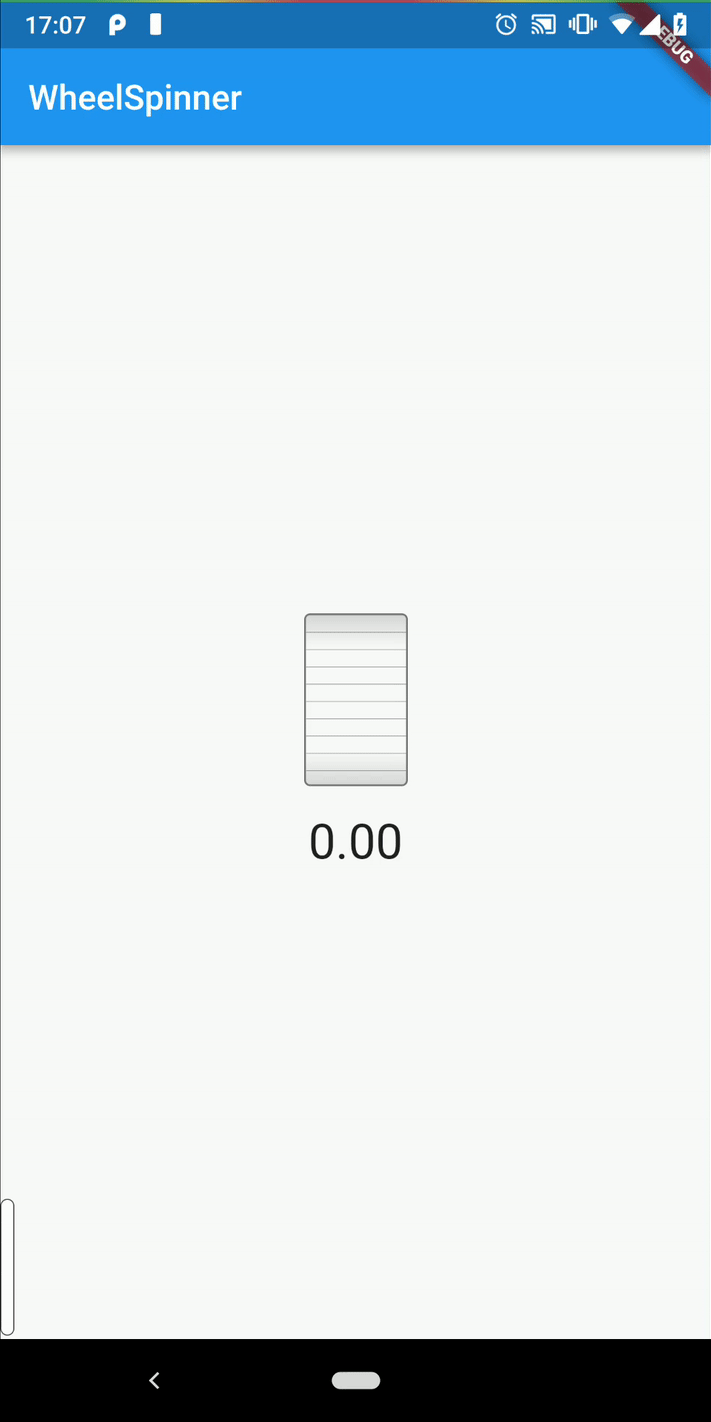
How to use #
Simply import the package, and use the exposed WheelSpinner widget.
See all the individual parameters for more details on theme and display customization, as well as event handlers. Here is a a full usage example:
Widget build(BuildContext context) {
return WheelSpinner(
// required
value: value,
min: 0.0,
max: 100.0,
// optional
onSlideStart: (val) => debugPrint(value),
onSlideUpdate: (val) => onChange(value),
onSlideDone: (val) => debugPrint(value),
childBuilder: (val) => Text(val.toString()),
theme: WheelSpinnerTheme.light(),
);
}
Customizing the theme #
You can use the theme property to override a theme once, or wrap many sliders in the same
WheelSpinnerTheme widget, which references a theme in its' data property.
Direct override example:
WheelSpinner(
value: value,
min: 0.0,
max: 100.0,
onSlideUpdate: (val) => onChange(value),
theme: WheelSpinnerTheme.light().copyWith(
borderRadius: BorderRadius.circular(10),
),
)
Inherited widget override example:
WheelSpinnerTheme(
data: WheelSpinnerTheme.light().copyWith(
borderRadius: BorderRadius.circular(10),
),
child: WheelSpinner(
value: value,
min: 0.0,
max: 100.0,
onSlideUpdate: (val) => onChange(value),
),
)
Contributing #
I am developing this package on my free time, so any support, whether code, issues, or just stars is very helpful to sustaining its life. If you are feeling incredibly generous and would like to donate just a small amount to help sustain this project, I would be very very thankful!
I welcome any issues or pull requests on GitHub. If you find a bug, or would like a new feature, don't hesitate to open an appropriate issue and I will do my best to reply promptly.
If you are a developer and want to contribute code, here are some starting tips:
- Fork this repository
- Run
dart pub get - Make any changes you would like
- Update the relevant documentation (readme, code comments)
- Create a PR on upstream