webview_win_floating 1.0.2  webview_win_floating: ^1.0.2 copied to clipboard
webview_win_floating: ^1.0.2 copied to clipboard
WebView for Windows. A Flutter plugin that implements the interface of package webview_flutter.
webview_win_floating #
Flutter webView for Windows. It's also a plugin that implements the interface of webview_flutter.
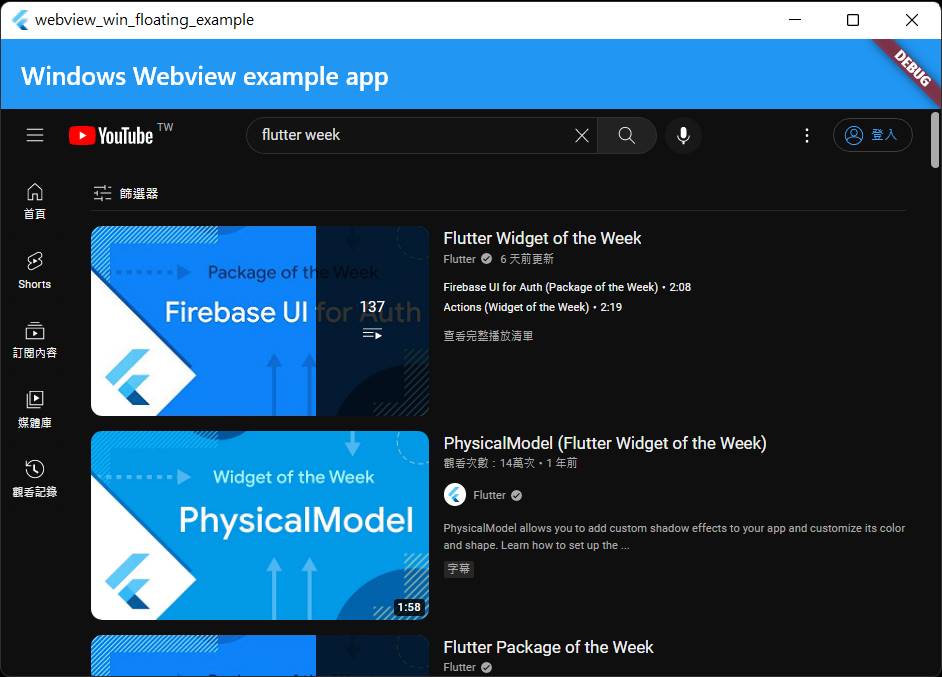
Platform Support #
This package itself support only Windows.
But use it with webview_flutter, you can write once then support Windows / Android / iOS at the same time.
Android / iOS webview is supported by webview_flutter
Advantages & Limitations #
This package place a native Windows WebView2 component on the window, NO texture involved !
That's why it called "floating". In Windows, Flutter widgets cannot show on top of the webview.
However, since it is a native WebView2 component, without texture involved, the display speed is the same with native WebView2.
Advantages:
- fast display speed (no texture)
- support fullscreen
Limitations:
- all the Flutter widgets cannot show on top of the webview (only in Windows)
- focus switch between webview and flutter widgets is not support (only in Windows)
Installation #
Add this to your package's pubspec.yaml file:
dependencies:
webview_win_floating: ^1.0.0
webview_flutter: ^3.0.4
Or
dependencies:
webview_win_floating:
git:
url: https://github.com/jakky1/webview_win_floating.git
ref: master
webview_flutter: ^3.0.4
Usage #
register webview first #
Before using webview, you should add the following code:
import 'package:webview_win_floating/webview.dart';
if (Platform.isWindows) WebView.platform = WindowsWebViewPlugin();
Use webview now #
NOTE: all the interface are supplied by webview_flutter
late WebViewController controller;
@override
Widget build(BuildContext context) {
Widget webview = WebView(
backgroundColor: Colors.black,
initialUrl: "https://www.google.com/",
javascriptMode: JavascriptMode.unrestricted,
onWebViewCreated: (controller) {
this.controller = controller;
},
navigationDelegate: (navigation) {
return navigation.url.contains("google") ? NavigationDecision.navigate : NavigationDecision.prevent;
},
onPageStarted: (url) => print("onPageStarted: $url"),
onPageFinished: (url) => print("onPageFinished"),
onWebResourceError: (error) => print("error: ${error.failingUrl}"),
);
return webview;
}
enable javascript
don't forgot to add this line if you want to enable javascript:
javascriptMode: JavascriptMode.unrestricted,
restricted user navigation
For example, to disable the facebook / twitter links in youtube website:
navigationDelegate: (navigation) {
return navigation.url.contains("youtube") ? NavigationDecision.navigate : NavigationDecision.prevent;
},
Communication with javascript
Hint: you can rename the name 'myChannelName' in the following code
Widget build(BuildContext context) {
return WebView(
....
javascriptChannels: <JavascriptChannel> { channels },
onWebViewCreated: (controller) {
controller.loadHtmlString(htmlContent);
controller.runJavascript("callByDart(100)");
}
);
}
var channels = JavascriptChannel(name: "myChannelName", onMessageReceived: (jmsg) {
String message = jmsg.message;
print(message); // print "This message is from javascript"
});
var htmlContent = '''
<html>
<body>
<script>
function callByDart(int value) {
console.log("callByDart: " + value);
}
myChannelName.postMessage("This message is from javascript");
</script>
</body>
</html>
''';
controller operations #
- controller.loadUrl(url)
- controller.runJavascript( jsStr )
- controller.runJavascriptReturningResult( jsStr ) // return javascript function's return value
- controller.reload()
- controller.canGoBack()
- controller.goBack()
- controller.goForward()
- controller.canGoForward()
- controller.currentUrl()
- controller.clearCache()
standalon mode #
If your app only runs on Windows, and you want to remove library dependencies as many as possible, you can modify pubspec.yaml file:
dependencies:
webview_win_floating: ^1.0.0
# webview_flutter: ^3.0.4 # mark this line, for Windows only app
and modify all the following class name in your code:
WebView -> WinWebView // add "Win" prefix
WebViewController -> WinWebViewController // add "Win" prefix
NavigationDecision -> WinNavigationDecision // add "Win" prefix
just only modify class names. All the properties / method are the same with webview_flutter
Example #
import 'dart:io';
import 'package:flutter/material.dart';
import 'package:webview_win_floating/webview.dart';
import 'package:webview_flutter/webview_flutter.dart';
void main() {
if (Platform.isWindows) WebView.platform = WindowsWebViewPlugin();
runApp(const MyApp());
}
class MyApp extends StatefulWidget {
const MyApp({Key? key}) : super(key: key);
@override
State<MyApp> createState() => _MyAppState();
}
class _MyAppState extends State<MyApp> {
@override
void initState() {
super.initState();
}
late WebViewController controller;
@override
Widget build(BuildContext context) {
Widget webview = WebView(
initialUrl: "https://www.youtube.com/",
javascriptMode: JavascriptMode.unrestricted,
onWebViewCreated: (controller) {
this.controller = controller;
},
);
return MaterialApp(
home: Scaffold(
appBar: AppBar(
title: const Text('Windows Webview example app'),
),
body: webview,
),
);
}
}
