web_preview 0.0.3  web_preview: ^0.0.3 copied to clipboard
web_preview: ^0.0.3 copied to clipboard
Easily create a web view for your app
Web Preview #
Easily create a web preview for your app
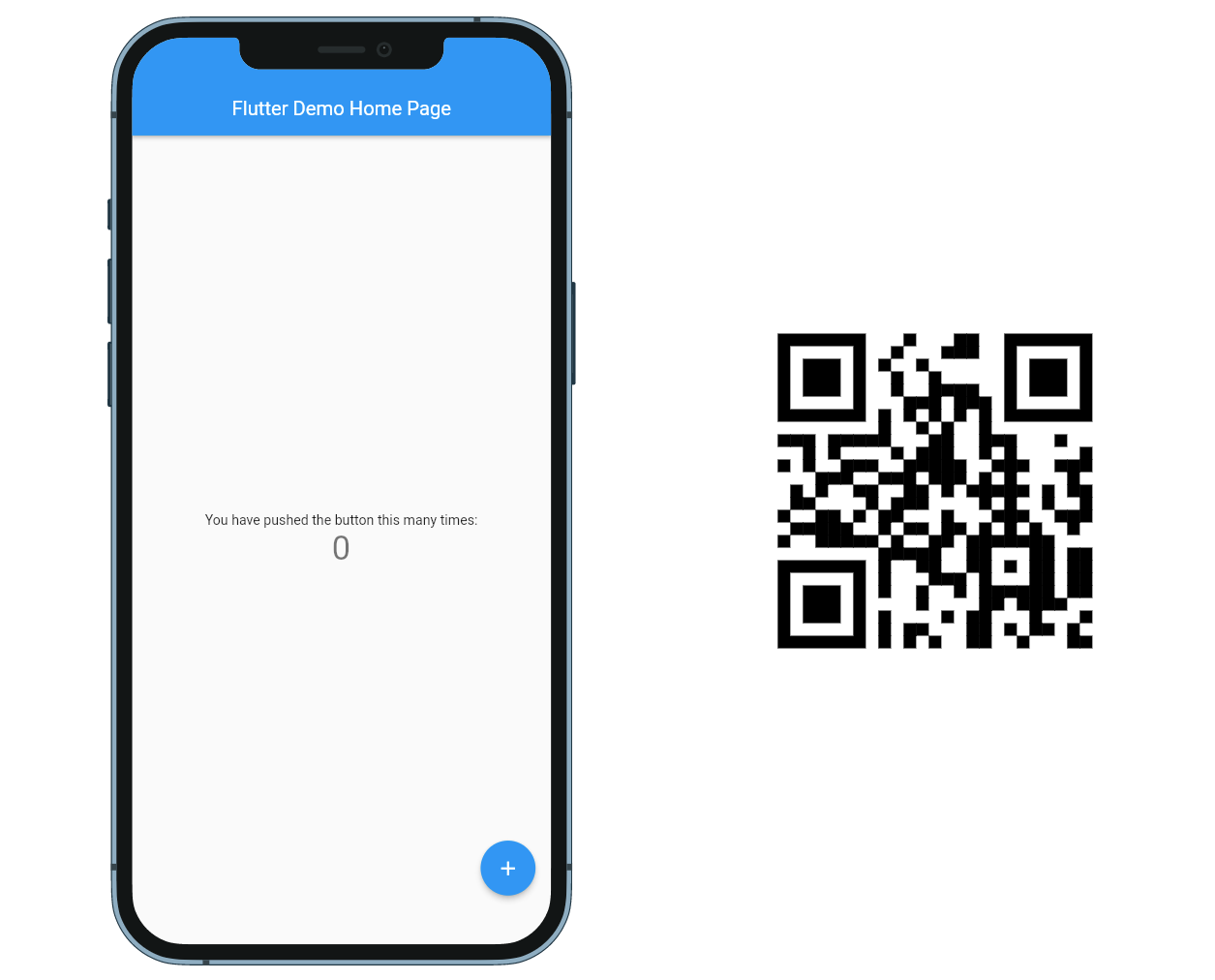
Installation #
Add web_preview as a dependency in your pubspec.yaml file:
dependencies:
web_preview: ^0.0.3
Then, run flutter pub get to install the package.
Usage #
To use WebPreview, you must wrap your application widget with the WebPreview widget:
import 'package:web_preview/web_preview.dart';
class MyApp extends StatelessWidget {
@override
Widget build(BuildContext context) {
return WebPreview(
enabled: true,
application: Your application ...,
);
}
}
If you want to show a QrCode for easily test on your mobile device you can add your url on the qrCodeUrl parameter.
return WebPreview(
enabled: true,
application: Your application ...,
qrCodeUrl: 'https://www.example.com',
);
You can also customize the widget using a builder function: the builder function takes the preview and the QR code as arguments and returns a custom widget.
WebPreview(
enabled: true,
application: Your application ...,
builder: (preview, qrCode) {
return Column(
children: [
Text('My custom text')
preview,
qrCode,
],
);
},
)
Contributions #
Contributions are welcome! If you find a bug or would like to request a feature, please open an issue on GitHub.
License #
This package is available as open source under the terms of the MIT License.