waveprogressbar_flutter 0.1.2  waveprogressbar_flutter: ^0.1.2 copied to clipboard
waveprogressbar_flutter: ^0.1.2 copied to clipboard
wave progress bar,a good widget ,welcome to ues;If you have problems using,please tell me
waveprogressbar #
双平台通用,可动态调整进度,可自定义大小尺寸等
It is a good widget,can compatible with Android and IOS,Adjustable progress,Customizable color and size
如果使用当中有什么问题,请在github里提出个issues,thankYou
If there is any problem with the use, please submit an issue in github,thankYou
My organization's github:https://github.com/OpenFlutter
Contact Me :OpenFlutter QQ群 892398530
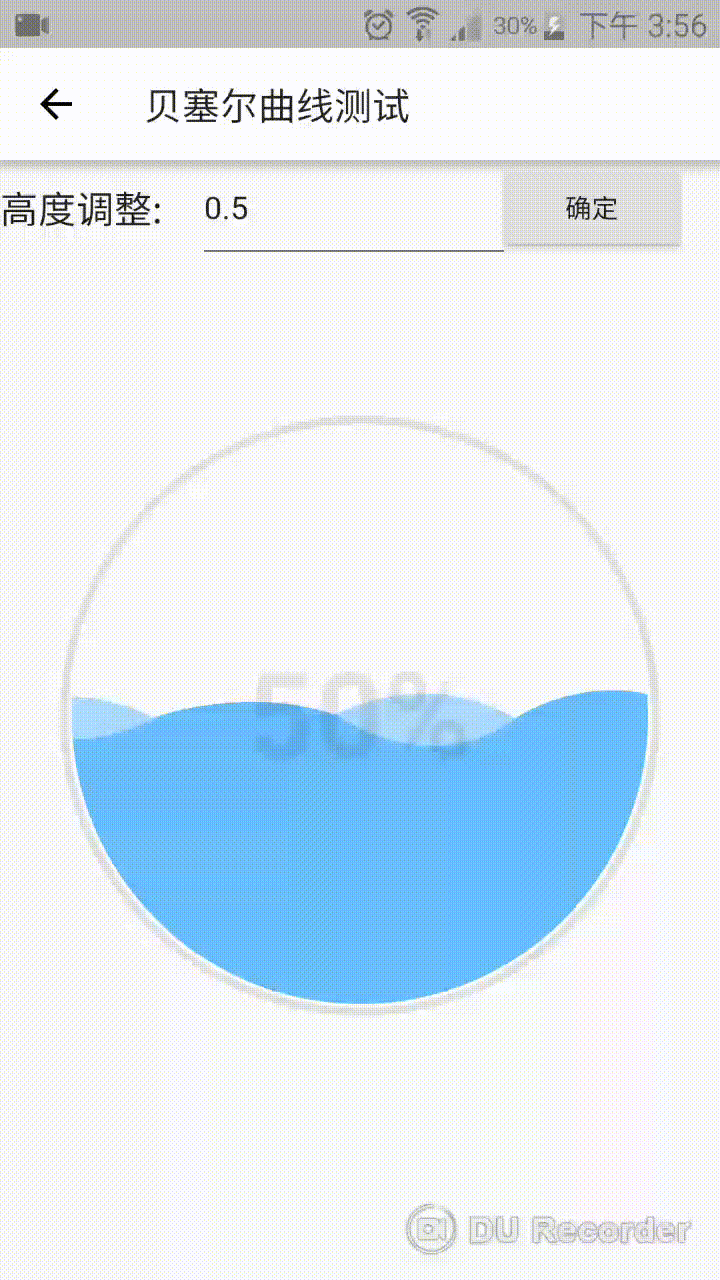
Usage #
Add this to your package's pubspec.yaml file:
dependencies:
waveprogressbar_flutter: "^0.1.2"
Add it to your dart file:
import 'package:waveprogressbar_flutter/waveprogressbar_flutter.dart';
Example #
import 'package:flutter/material.dart';
import 'package:waveprogressbar_flutter/waveprogressbar_flutter.dart';
class BezierCurveDemo extends StatefulWidget{
@override
State<StatefulWidget> createState() {
return BezierCurveDemoState();
}
}
class BezierCurveDemoState extends State<BezierCurveDemo>{
final TextEditingController _controller = new TextEditingController();
//默认初始值为0.0
double waterHeight=0.0;
WaterController waterController=WaterController();
@override
void initState() {
super.initState();
WidgetsBinding widgetsBinding=WidgetsBinding.instance;
widgetsBinding.addPostFrameCallback((callback){
//这里写你想要显示的百分比
waterController.changeWaterHeight(0.82);
});
}
@override
Widget build(BuildContext context) {
return new Scaffold(
resizeToAvoidBottomPadding: false,
appBar: new AppBar(
title: new Text("贝塞尔曲线测试"),
),
body: new Column(
children: <Widget>[
new Row(
children: <Widget>[
new Text("高度调整: ",
style: new TextStyle(fontSize: 20.0),
),
new Container(
width: 150.0,
child: new TextField(
controller: _controller,
decoration: new InputDecoration(
hintText: "请输入高度",
)
),
),
new RaisedButton(onPressed: (){
print("waterHeight is ${_controller.toString()}");
FocusScope.of(context).requestFocus(FocusNode());
waterController.changeWaterHeight(double.parse(_controller.text));
},
child: new Text("确定"),
),
],
),
new Container(
margin: EdgeInsets.only(top: 80.0),
child: new Center(
child: new WaveProgressBar(
flowSpeed: 2.0,
waveDistance:45.0,
waterColor: Color(0xFF68BEFC),
//strokeCircleColor: Color(0x50e16009),
heightController: waterController,
percentage: waterHeight,
size: new Size (300,300),
textStyle: new TextStyle(
color:Color(0x15000000),
fontSize: 60.0,
fontWeight: FontWeight.bold),
),
),
),
],
),
);
}
}
Properties #
| properties | type | description |
|---|---|---|
| size | Size | 控件大小 The size of widget |
| percentage | double | 进度百分比 Percentage of progress |
| waveHeight | double | 浪高 The wave height |
| textStyle | TextStyle | 文字样式 text style |
| waveDistance | double | 1/4波距 ;1/4 Wave distance |
| flowSpeed | double | 波浪滚动的速度 The speed of wave |
| waterColor | Color | 水的颜色 water color |
| strokeCircleColor | Color | 圆环的颜色 Stroke Circle Color |
| circleStrokeWidth | double | 圆环的宽度 Circle Stroke Width |
| heightController | WaterController | 进度控制器 progress Controller |
