watchface_config 1.0.0  watchface_config: ^1.0.0 copied to clipboard
watchface_config: ^1.0.0 copied to clipboard
Helps you make your Config Activity for WatchFaces in Flutter.
Watchface Config #
This plugin helps you make your Config Activity for WatchFaces in Flutter.
Description #
The advantages of the plugin is it lets you make different config activities for your watchfaces in Flutter without writing additional code "for each" in your manifest file. On flutter side, you have a provider widget for getting and setting complications, and an another one to determine what watchface the given Flutter application relates to.
The plugin uses wearable_flutter_fragment_application to work, it's necessary for you to use it in your application as well: covered in Setup.
2 widgets are provided:
- ComplicationReceiver: You can reach the complications of your watchface and launch the complication selector activity for each directly.
- WatchFaceInfoProvider: It provides you some information about your watchface to be identified uniquely. It has a name parameter to be customized on Android side.
Examples #
example #
Basic example of how to get and set a static number of complications on your only watchface.
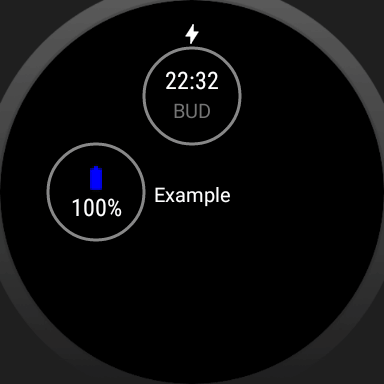
example_multiple_config #
It shows you how to make different activities for multiple watchfaces, WatchFaceInfoProvider widget is being used here.
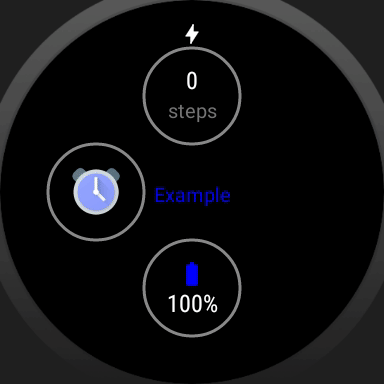
example_complex #
Dynamic number of complications being used. The number of it is handled on Flutter side, the Android side adjusts the placing of the complications by it. Wearable applications usually DON'T USE this feature, it might be complicated to implement.
| adding complication | removing complication |
|---|---|
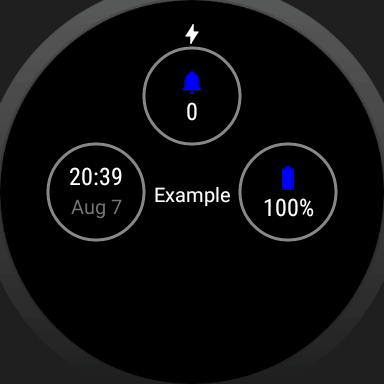 |
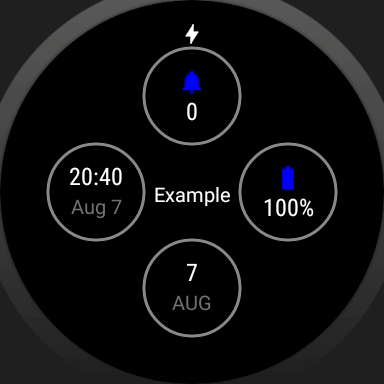 |
Setup #
Android #
Your watchface service in the Manifest must include the following meta-data with a value of CONFIG_ACTIVITY to use the provided config activity by the plugin.
<service
android:name=".watchface.WatchFaceExample"
...>
<meta-data
android:name="com.google.android.wearable.watchface.wearableConfigurationAction"
android:value="CONFIG_ACTIVITY"/>
...
</service>
To use a custom config activity for some of the watchfaces, you must extend it from ConfigActivity(), and use a custom value eg. CUSTOM_CONFIG_ACTIVITY for the meta-data above. This new class also needs to be put into the Manifest.
<activity
android:name=".CustomConfigActivity"
android:exported="true">
<intent-filter>
<!-- Same custom value -->
<action android:name="CUSTOM_CONFIG_ACTIVITY"/>
<category android:name="com.google.android.wearable.watchface.category.WEARABLE_CONFIGURATION"/>
<category android:name="android.intent.category.DEFAULT"/>
</intent-filter>
</activity>
Flutter #
Using the wearable_flutter_fragment_application requires you to add it as a dependency in your pubspec.yaml. Setting WearableFragmentApplication().observers for navigatorObservers is required, setting DismissibleContainer() as a child for your MaterialApp is recommended to dismiss the activity, but it is not necessary to use.
MaterialApp(
title: 'Watchface config example',
theme: ThemeData(),
navigatorObservers: WearableFragmentApplication().observers,
home: DismissibleContainer(child: Container())
);
Important note #
Don't extend the functions of MainActivity : FlutterAcivity() (eg. for MethodChannel), the app won't use it. You can inherit from the Config Activity to access the FlutterEngine. See more in wearable_flutter_fragment_application.
The finished application don't have to have a MainActivity (so you can delete it from the Manifest and set the application not to have a default activity after you finished working on it), but it can be helpful while debugging the application. The plugin provides default values for the WatchFaceInfoProvider and ComplicationReceiver classes to run it without a watchface. If you have a separate application alongside watchfaces in your project, I highly recommend using the wearable_flutter_fragment_application package for it instead of using the MainActivity.

Support #
- Min. System requirement is Android 7.1 - Wear OS 2.0
Tested on #
- Moto 360 gen 2 - Android 7.1 - Wear OS 2.0
TODO: #
- Exchanging Complications