vimeo_embed_webview_player 0.0.6  vimeo_embed_webview_player: ^0.0.6 copied to clipboard
vimeo_embed_webview_player: ^0.0.6 copied to clipboard
A Flutter package for embedding Vimeo videos using WebView with autoplay and customization support for iOS and macOS.
Vimeo Embed WebView Player #
A Flutter package for embedding and playing Vimeo videos seamlessly using a WebView. This package allows developers to integrate Vimeo video playback into their Flutter apps with ease and flexibility.
Features #
- Embed Vimeo videos using a simple URL.
- Autoplay control with customizable options.
- Fullscreen mode support for immersive viewing.
- Cross-platform compatibility with Android and iOS.
- Optimized WebView performance with improved URL parsing.
- Lightweight and easy to use with minimal setup.
Demo #
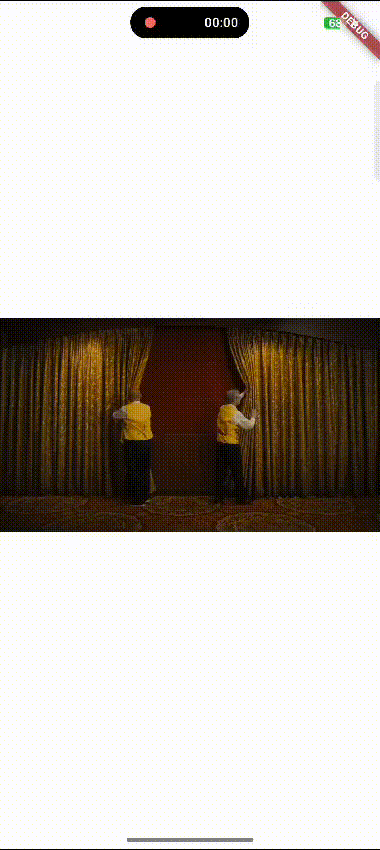
Getting Started #
Prerequisites #
Before using this package, ensure you have the following:
- Flutter version
3.0.0or above. - Add
webview_flutterdependencies to your project.
Installation #
Add the following to your pubspec.yaml:
dependencies:
vimeo_embed_webview_player: ^0.0.6
Run the command to fetch the package:
flutter pub get
Usage #
Here's a basic example of how to use the vimeo_embed_webview_player package:
Example #
import 'package:flutter/material.dart';
import 'package:vimeo_embed_webview_player/vimeo_embed_webview_player.dart';
void main() {
runApp(const MyApp());
}
class MyApp extends StatelessWidget {
const MyApp({Key? key}) : super(key: key);
@override
Widget build(BuildContext context) {
return MaterialApp(
home: Scaffold(
appBar: AppBar(title: const Text('Vimeo Embed WebView Player Example')),
body: const VimeoEmbedWebviewPlayerScreen(
vimeoURL: 'https://vimeo.com/1051061734',
),
),
);
}
}
Features in Detail #
-
Simple Integration
Just pass a Vimeo video URL to theVimeoEmbedWebviewPlayerScreenwidget, and the video will render inside a WebView. -
Autoplay Control
SetisAutoPlaytotrueorfalseto enable or disable autoplay functionality. -
Fullscreen Mode
WhenisFullScreenistrue, the player enters landscape mode for an immersive experience. -
Optimized URL Parsing
Automatically extracts video ID and hash from Vimeo URLs, ensuring correct playback. -
Cross-Platform Compatibility
Works seamlessly on both Android and iOS with enhanced WebView configurations.
Additional Information #
- For more details, visit the GitHub repository.
- Contributions are welcome! Feel free to open issues or submit pull requests.
- For support, contact the package maintainer at ahmedkhallaf1098@gmail.com.
### **What’s New in This Version (0.0.5)?**
- **Removed `webview_flutter_wkwebview` dependency** for better compatibility.
- **Added `isFullScreen` and `isAutoPlay` parameters** for enhanced customization.
- **Improved WebView performance and loading efficiency**.
- **Better URL parsing logic** to handle various Vimeo URL formats.
- **Updated documentation with structured function descriptions**.