vertical_barchart 2.0.0+2  vertical_barchart: ^2.0.0+2 copied to clipboard
vertical_barchart: ^2.0.0+2 copied to clipboard
Simple, responsive and beautiful Vertical BarChart.
vertical_barchart #
Need large item on bar chart? Here is Vertical BarChart, simple, responsive and beautiful chart. Expanded Height make this chart more dynamics.
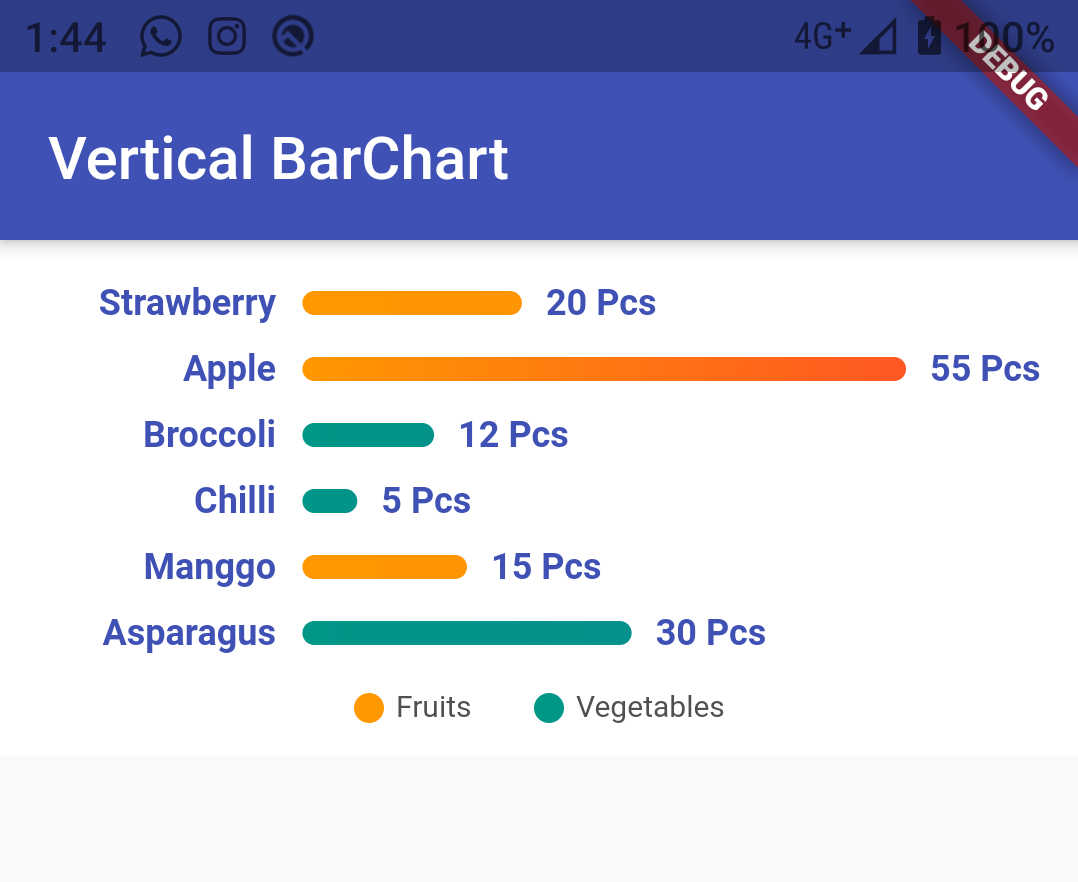
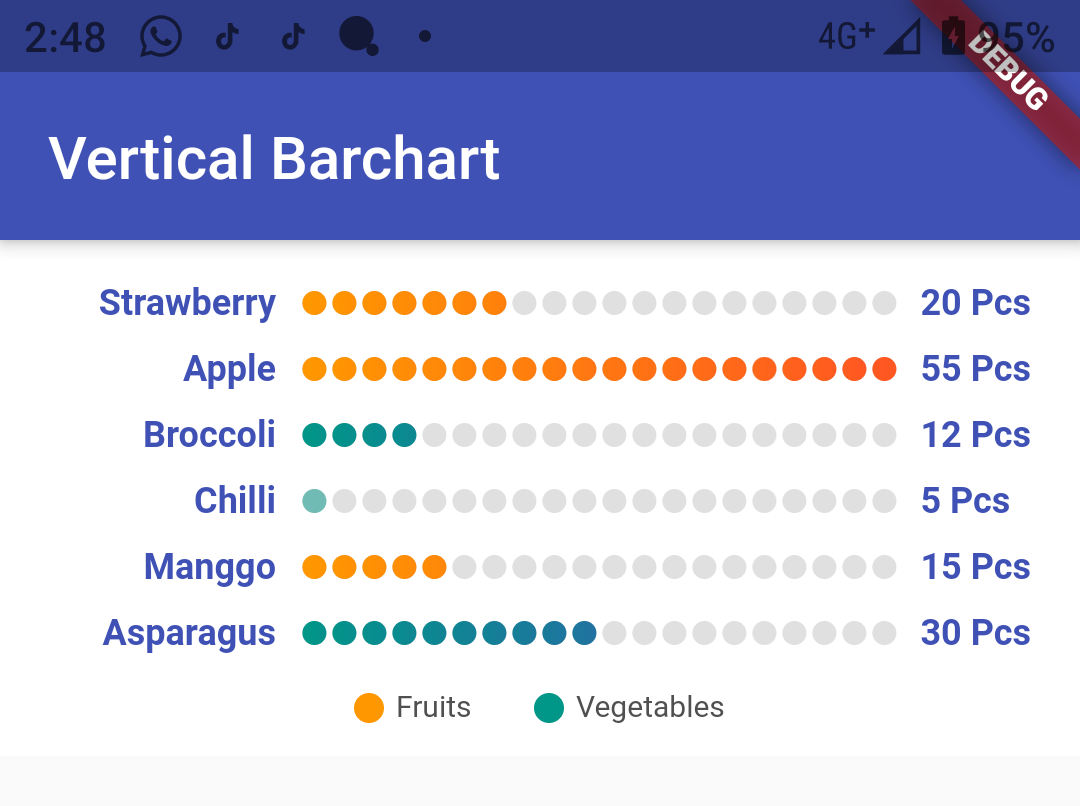
Key Features #
- Easy to use
- Vertical responsive bars
- Initial and touch animation
- Legend
- Bars Description
packages.yaml #
vertical_barchart: <lastest version>
Import #
import 'package:vertical_barchart/vertical_barchart.dart';
Simple implementation #
List<VBarChartModel> bardata = [
VBarChartModel(
index: 0,
label: "Strawberry",
colors: [Colors.orange, Colors.deepOrange],
jumlah: 20,
tooltip: "20 Pcs",
description: Text(
"Most selling fruit last week",
style: TextStyle(fontSize: 10),
),
),
VBarChartModel(
index: 1,
label: "Apple",
colors: [Colors.orange, Colors.deepOrange],
jumlah: 55,
tooltip: "55 Pcs",
description: Text(
"Most selling fruit this week",
style: TextStyle(fontSize: 10),
),
),
VBarChartModel(
index: 2,
label: "Broccoli",
colors: [Colors.teal, Colors.indigo],
jumlah: 12,
tooltip: "12 Pcs",
),
VBarChartModel(
index: 3,
label: "Chilli",
colors: [Colors.teal, Colors.indigo],
jumlah: 5,
tooltip: "5 Pcs",
),
VBarChartModel(
index: 4,
label: "Manggo",
colors: [Colors.orange, Colors.deepOrange],
jumlah: 15,
tooltip: "15 Pcs",
),
VBarChartModel(
index: 5,
label: "Asparagus",
colors: [Colors.teal, Colors.indigo],
jumlah: 30,
tooltip: "30 Pcs",
description: Text(
"Favorites vegetables",
style: TextStyle(fontSize: 10),
),
),
];
VerticalBarchart(
maxX: 55,
data: bardata,
showLegend: true,
legend: [
Vlegend(
isSquare: false,
color: Colors.orange,
text: "Fruits",
),
Vlegend(
isSquare: false,
color: Colors.teal,
text: "Vegetables",
)
],
),
Example alwaysShowDescription and showBackdrop:
VerticalBarchart(
maxX: 55,
data: bardata,
showLegend: true,
alwaysShowDescription: true,
showBackdrop: true,
legend: [
Vlegend(
isSquare: false,
color: Colors.orange,
text: "Fruits",
),
Vlegend(
isSquare: false,
color: Colors.teal,
text: "Vegetables",
)
],
),
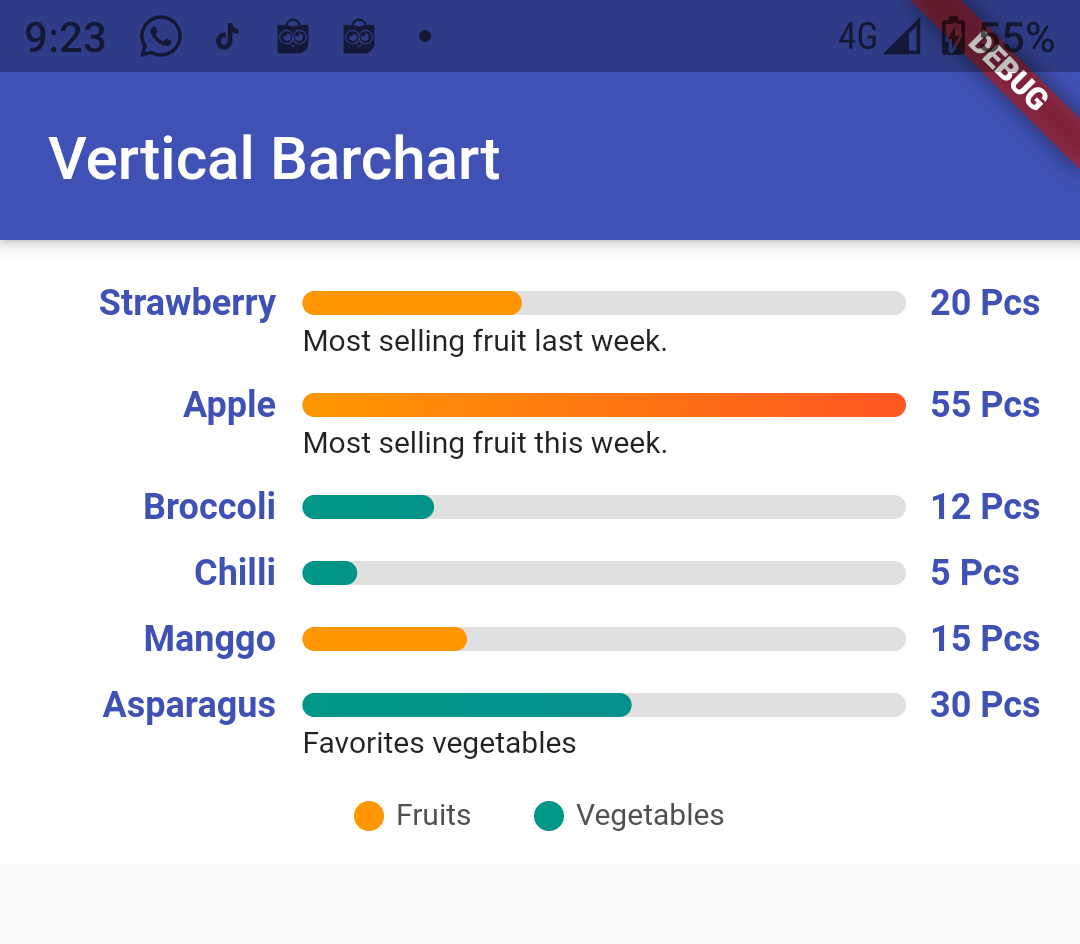
| Properties | Description |
|---|---|
background |
Background color of the container |
labelColor |
Color of the label, default is Colors.indigo |
tooltipColor |
Color of the tooltip shown at right side of bar, default is COlors.indigo |
tooltipSize |
Tooltip width |
maxX |
Maximum size of bars, use your List<VBarChartModel> biggest value, or you can choose more than it. |
labelSizeFactor |
Width of label space reserved, range is from 0.0 - 0.5, default is 0.33 |
showLegend |
Show or hide legend, the legend must not be null. |
data |
Your Bar Data. |
legend |
Legend data, use legend as group of colors of the bar. |
legendPosition |
Position of legend, LegendPosition.TOP or LegendPosition.BOTTOM, default is LegendPosition.BOTTOM |
alwaysShowDescription |
Show or hide all description, true will override the tapping function on bars |
showBackdrop |
Show or hide backdrop of bars |
backdropColor |
Set custom colors of backdrop |
barSize |
Set size of bars |
barStyle |
Set style of bar : BarStyle.DEFAULT or BarStyle.CIRCLE |
Support #
I would be very grateful if you buy me a cup of coffee.
