vector_map_tiles_pmtiles 1.1.0  vector_map_tiles_pmtiles: ^1.1.0 copied to clipboard
vector_map_tiles_pmtiles: ^1.1.0 copied to clipboard
PMTiles tile provider for vector_map_tiles (flutter_map vector tiles). It uses HTTP Range Requests to request tiles from a single local or hosted file.
vector_map_tiles_pmtiles #
A tile provider for vector_map_tiles that adds support for PMTiles.
| light | white | grayscale |
|---|---|---|
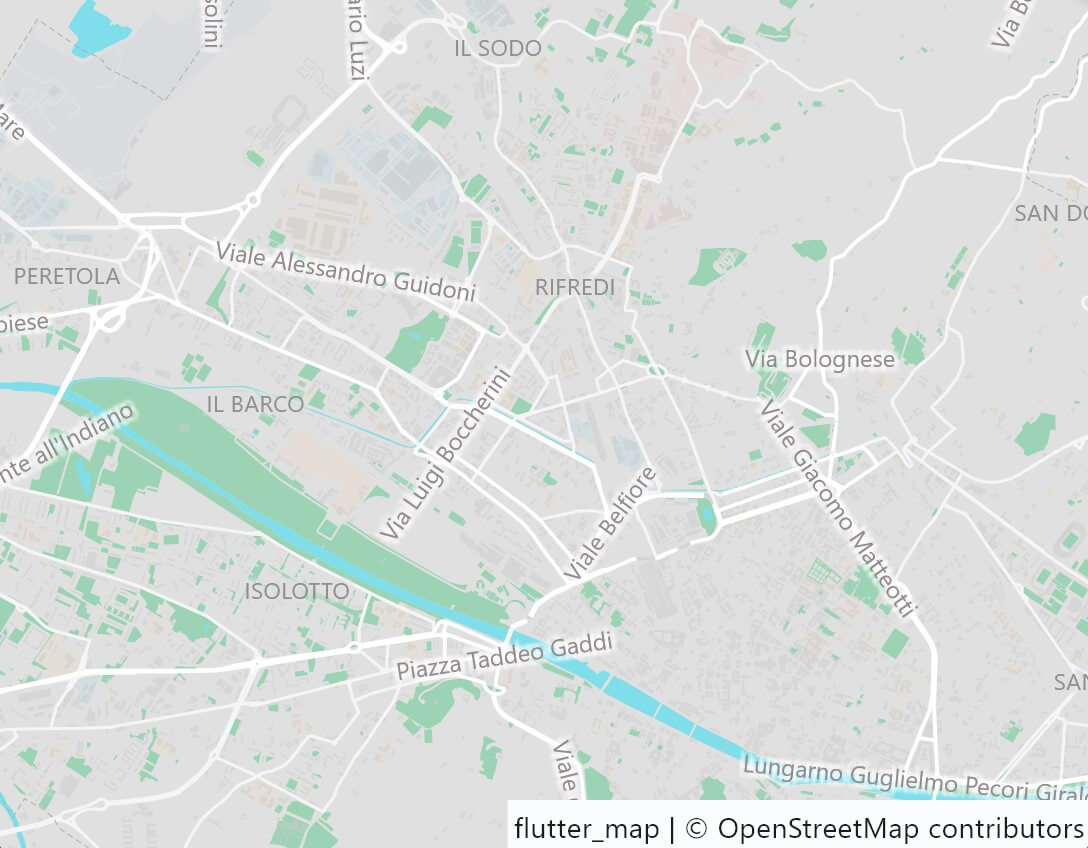 |
 |
 |
| dark | black |
|---|---|
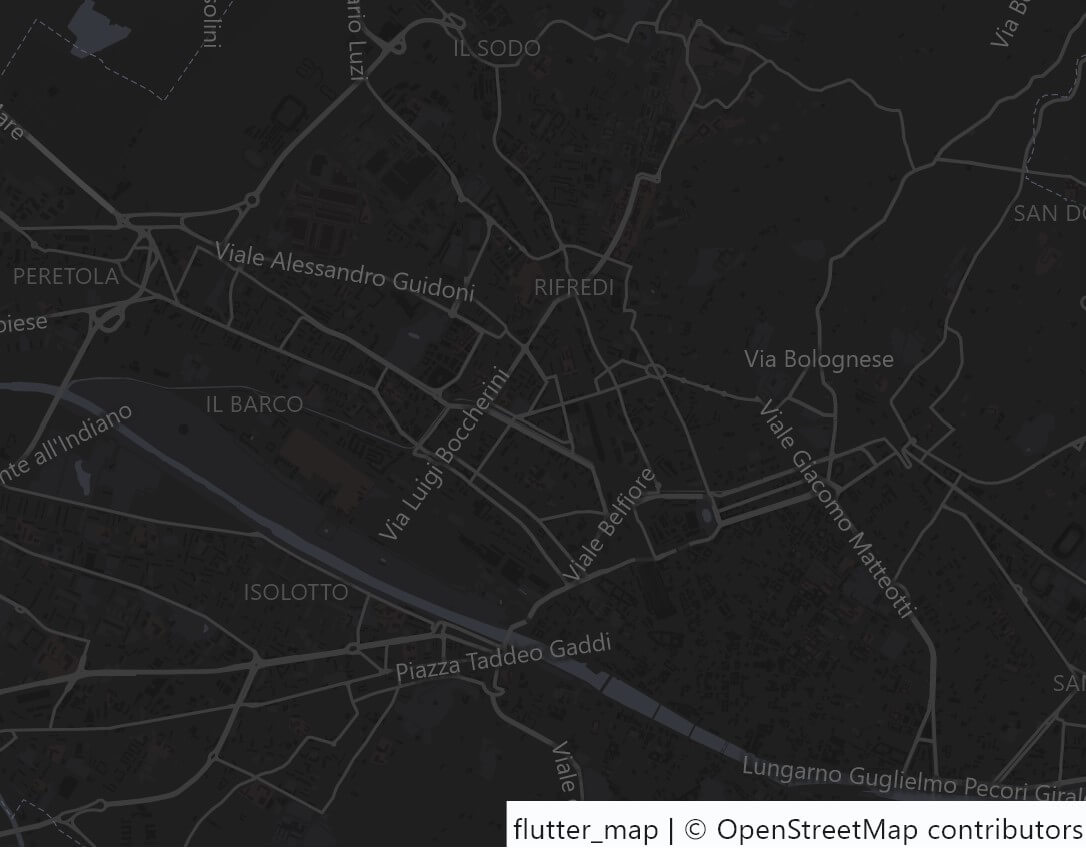 |
 |
Getting started #
Add the following packages to your pubspec.yaml file:
dependencies:
flutter_map: ^6.0.0 # in case you don't have it yet
vector_map_tiles_pmtiles: ^1.1.0 # this package
Usage #
- Initiate the TileProvider
// ...from an URL
final _futureTileProvider = PmTilesVectorTileProvider
.fromSource('https://example.com/useYourOwnHostedPMTilesFile.pmtiles');
// ...from an local file on the file system
final _futureTileProvider = PmTilesVectorTileProvider
.fromSource('some/file/system/path.pmtiles');
// ...or provide a PmTilesArchive directly
// (you'll have to add pmtiles as direct dependency to your project)
final _futureTileProvider = PmTilesVectorTileProvider
.fromArchive(somePmTilesArchive);
- Create your map theme
The theme specifies the look of the rendered map.
- You can use one of the default Protomaps basemap
themes, for example the light theme:
ProtomapsThemes.light(). - or provide your own style with:
ThemeReader().read(myStyleJson).
Note: Styles from Mapbox, OpenMapTiles and others and not compatible with Protomaps styles.
-
Await the future, e.g. by using a
FutureBuilder. -
Provide your
PmTilesVectorTileProviderand your map theme to yourTileLayer.
@override
Widget build(BuildContext context) {
return FlutterMap(
options: MapOptions(),
children: [
VectorTileLayer(
// the map theme
theme: mapTheme,
tileProviders: TileProviders({
// the awaited vector tile provider
'protomaps': tileProvider,
}),
// disable the file cache when you change the PMTiles source
// fileCacheTtl: Duration.zero,
),
],
);
}
Frequent questions #
Where do I get PMTiles files from?
Visit the Getting Started guide on protomaps.com.
Can I use a custom style?
Yes that's possible. Start with one of the basemap themes and make the changes
you want. Then use ThemeReader().read(style) to use your theme.
Maputnik has currently no built-in support for PMTiles (open issue here). But you can use the fork maputnik-with-pmtiles in the meantime.
Additional information #
If you need help you
can open an issue
or join
the flutter_map discord server.





