twicpics_components 0.2.0  twicpics_components: ^0.2.0 copied to clipboard
twicpics_components: ^0.2.0 copied to clipboard
A library that brings the power of TwicPics to your flutter applications.
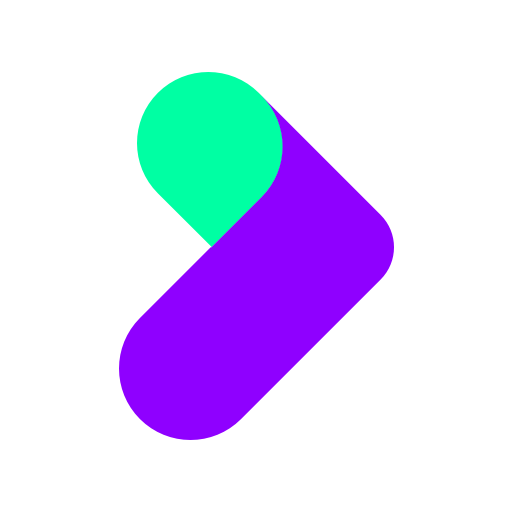
TwicPics Flutter Widget Samples #
How to install #
Add the twicpics_components package to your Flutter project by running:
$ flutter pub add twicpics_components
How to setup #
// main.dart
import 'package:twicpics_components/twicpics_components.dart';
void main() {
install(
domain: "https://<your-domain>.twic.pics/",
);
runApp(...);
}
If you don't already have a TwicPics domain, you can easily create your own TwicPics account for free.
How to use #
TwicImg comes as a Flutter Widget and is used as such.
Basic usage #
Remember, the widget does not expose height nor width properties.
The image occupies the whole width of its container.
Its height is determined according to the desired ratio.
The default ratio is 1 (which generates a square variant of your master image).
This will display a smart cropped image with an aspect-ratio of 1:
// my_widget.dart
import 'package:twicpics_components/twicpics_components.dart';
class MyWidget extends StatelessWidget {
const MyWidget({super.key});
@override
Widget build(BuildContext context) {
return TwicImg(
src: 'path/to/my/image',
);
}
}
Bulk loading #
When embedding TwicImg in a lazily loading-compatible tree, it is recommended to disable TwcImg's lazy-loading feature:
// my_widget.dart
class GridSample extends StatelessWidget {
const GridSample({super.key});
@override
Widget build(BuildContext context) {
return GridView.count(
primary: false,
crossAxisCount: 3,
children: [
TwicImg(
src: 'path/to/my/image',
eager: true,
),
// ...
]
);
}
}
Choose your focus #
You can control the crop function by using the focus property.
Read more about focus.
// my_widget.dart
class MyWidget extends StatelessWidget {
const MyWidget({super.key});
@override
Widget build(BuildContext context) {
return TwicImg(
src: 'path/to/my/image',
focus: 'auto',
);
}
}
Display a landscape image #
Setting a value to ratio property changes the aspect-ratio of the generated and displayed image.
This will display a smart cropped image with an aspect-ratio of 4/3.
// my_widget.dart
class MyWidget extends StatelessWidget {
const MyWidget({super.key});
@override
Widget build(BuildContext context) {
return TwicImg(
src: 'path/to/my/image',
ratio: '4/3',
);
}
}
Display a portrait image #
This will display a smart cropped image with an aspect-ratio of 3/4.
// my_widget.dart
class MyWidget extends StatelessWidget {
const MyWidget({super.key});
@override
Widget build(BuildContext context) {
return TwicImg(
src: 'path/to/my/image',
ratio: '3/4',
);
}
}
Working with ratio="none" #
Allows to display an image with a free height while respecting its natural aspect-ratio.
Hero image
An image that occupies all available space:
// my_widget.dart
import 'package:flutter/material.dart';
import 'package:twicpics_components/twicpics_components.dart';
class HeroSample extends StatelessWidget {
const HeroSample({super.key});
@override
Widget build(BuildContext context) {
return SizedBox(
width: double.infinity,
child: TwicImg(
src: 'path/to/my/image.jpg',
ratio: 'none',
),
);
}
}
Hero banner
You can specify the height of your image while respecting its natural aspect-ratio and optimizing your Cumulative Layout Shift (CLS) metric.
// my_widget.dart
import 'package:flutter/material.dart';
import 'package:twicpics_components/twicpics_components.dart';
class HeroBanner extends StatelessWidget {
const HeroBanner({super.key});
@override
Widget build(BuildContext context) {
return SizedBox(
width: double.infinity,
height: 200,
child: TwicImg(
src: 'path/to/my/image.jpg',
ratio: 'none',
),
);
}
}
Reframe your image #
You can reframe your image on the main subject(s) it contains.
In cover mode, the resulting image will respect ratio while maximizing the area occupied by the main subject(s).
In contain mode, the image will be cropped as close as possible to the main subject(s).
To activate automatic cropping, simply add the refit property to your component.
Read more about refit.
// my_widget.dart
class MyWidget extends StatelessWidget {
const MyWidget({super.key});
@override
Widget build(BuildContext context) {
return TwicImg(
anchor: TwicPosition.right, // will align main subject(s) with the right border
src: 'path/to/my/image',
mode: TwicMode.cover, // will maximize the area occupied by the main subject(s) in a squared area
refit: '10p', // will add a 10% padding around the main subject(s)
);
}
}
// my_widget.dart
class MyWidget extends StatelessWidget {
const MyWidget({super.key});
@override
Widget build(BuildContext context) {
return TwicImg(
src: 'path/to/my/image',
mode: TwicMode.contain, // will crop the image as close as possible to main subject(s)
refit: true, // default refit without any padding
);
}
}
Working with Row Widget #
When using Row Widget you have to constrain available width for TwicImg as in:
import 'package:flutter/material.dart';
import 'package:twicpics_components/twicpics_components.dart';
class RomSample extends StatelessWidget {
const RomSample({super.key});
@override
Widget build(BuildContext context) {
return Row(
children: [
SizedBox(
width: 100, //fixed width
child: TwicImg(
src:'path/to/my/image.jpg',
),
),
Expanded( // makes child fills the available space
child: TwicImg(
src:'path/to/my/image.jpg',
),
),
],
);
}
}
Using TwicPics transformations #
You can access TwicPics Transformation through preTransform property.
This will display a variant of your master image for which background has been removed using artificial intelligence:
// grid_sample.dart
class MyWidget extends StatelessWidget {
const MyWidget({super.key});
@override
Widget build(BuildContext context) {
return TwicImg(
src: 'path/to/my/image',
preTransform: 'background=remove',
);
}
}
Questions and feedback #
Fell free to submit an issue or to ask us anything by dropping an email at support@twic.pics.