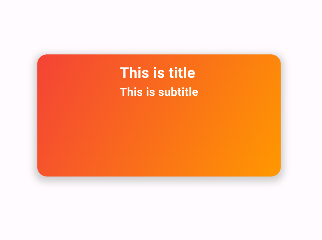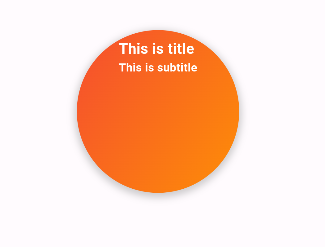Trendy container package lets you add a beautiful gradient container to your Flutter app.
Just like Plug and play
- Add the latest version of package to your pubspec.yaml (and run
dart pub get):
dependencies:
trendy_container: ^0.0.1
- Import the package and use it in your Flutter App.
import 'package:trendy_container/trendy_container.dart';
There are a number of properties that you can modify:
- height
- width
- title
- subtitle
- gradient (color1 and color2)
- centerTitle
- titleTextStyle
- subtitleTextStyle
- padding
- isCircle
- isRectangle
class _HomePageState extends State<HomePage> {
@override
Widget build(BuildContext context) {
return const Scaffold(
body: Center(
child: TrendyContainer(
title: 'This is title',
subTitle: 'This is subtitle',
titleTextStyle: TextStyle(color: Colors.white,fontWeight: FontWeight.bold,),
subtitleTextStyle: TextStyle(color: Colors.white,fontWeight: FontWeight.bold,),
isRectangle: true,
padding: EdgeInsets.all(10),
height: 150,
width: 300,
centerTitle: true,
color1: Colors.red,
color2: Colors.orange,
),
),
);
}
}
|

|
class _HomePageState extends State<HomePage> {
@override
Widget build(BuildContext context) {
return const Scaffold(
body: Center(
child: TrendyContainer(
title: 'This is title',
subTitle: 'This is subtitle',
titleTextStyle: TextStyle(color: Colors.white,fontWeight: FontWeight.bold,),
subtitleTextStyle: TextStyle(color: Colors.white,fontWeight: FontWeight.bold,),
padding: EdgeInsets.all(10),
height: 150,
width: 300,
centerTitle: true,
color1: Colors.red,
color2: Colors.orange,
),
),
);
}
}
|
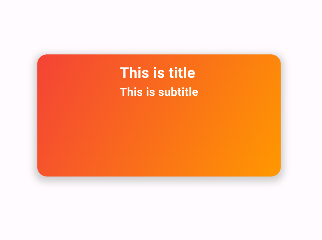
|
class _HomePageState extends State<HomePage> {
@override
Widget build(BuildContext context) {
return const Scaffold(
body: Center(
child: TrendyContainer(
title: 'This is title',
subTitle: 'This is subtitle',
titleTextStyle: TextStyle(color: Colors.white,fontWeight: FontWeight.bold,),
subtitleTextStyle: TextStyle(color: Colors.white,fontWeight: FontWeight.bold,),
isRectangle: true,
padding: EdgeInsets.all(10),
height: 150,
width: 300,
isCircle: true,
centerTitle: true,
color1: Colors.red,
color2: Colors.orange,
),
),
);
}
}
|
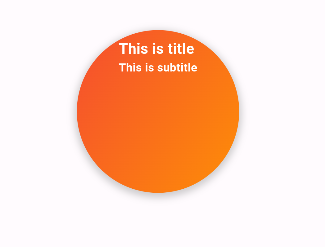
|
Created & Maintained By Taufiqur Sabbir #
 trendy_container: ^0.0.2 copied to clipboard
trendy_container: ^0.0.2 copied to clipboard