timeline_tile 2.0.0  timeline_tile: ^2.0.0 copied to clipboard
timeline_tile: ^2.0.0 copied to clipboard
A package to help you build highly customisable timelines with Flutter.
TimelineTile #
A package to help build customisable timelines in Flutter.
Example #
- You can access the example project for a Timeline Showcase.
- The Beautiful Timelines contains real world design examples.
- Or try the web demo
Some use cases:
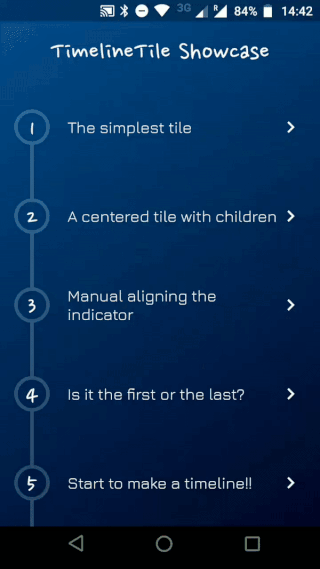
Timeline Showcase |
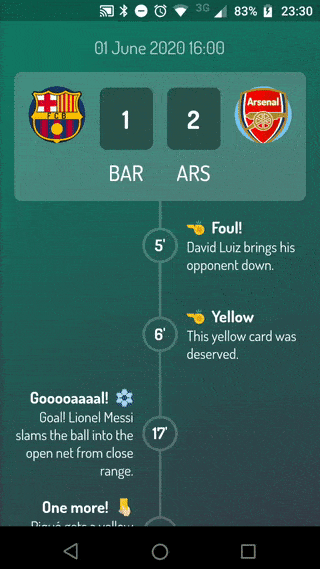
Football Timeline |
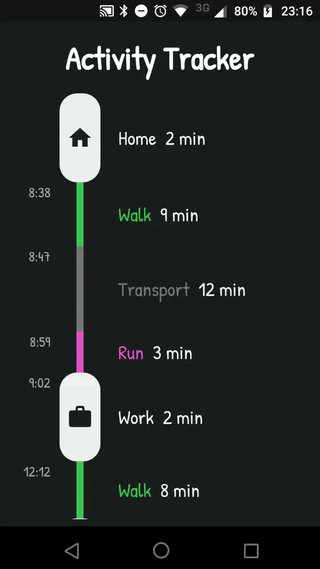
Activity Timeline |
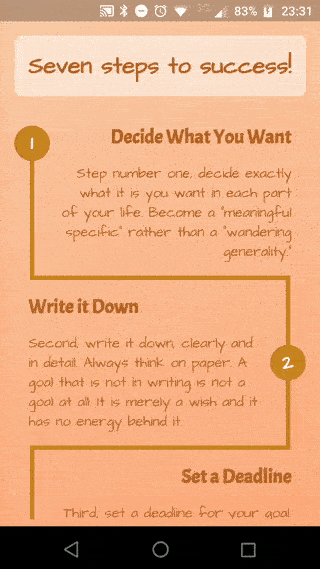
Success Timeline |
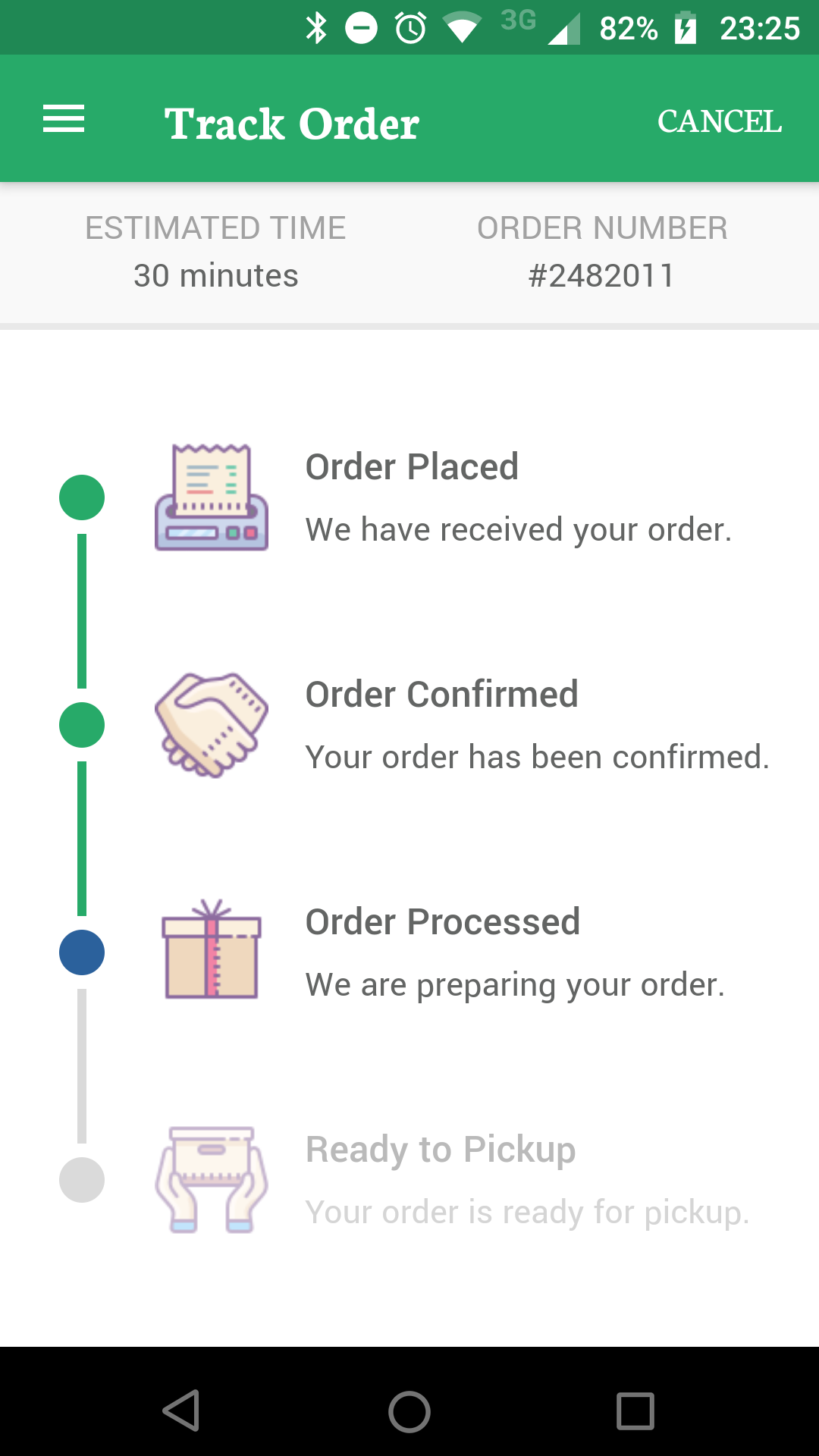
Delivery Timeline |
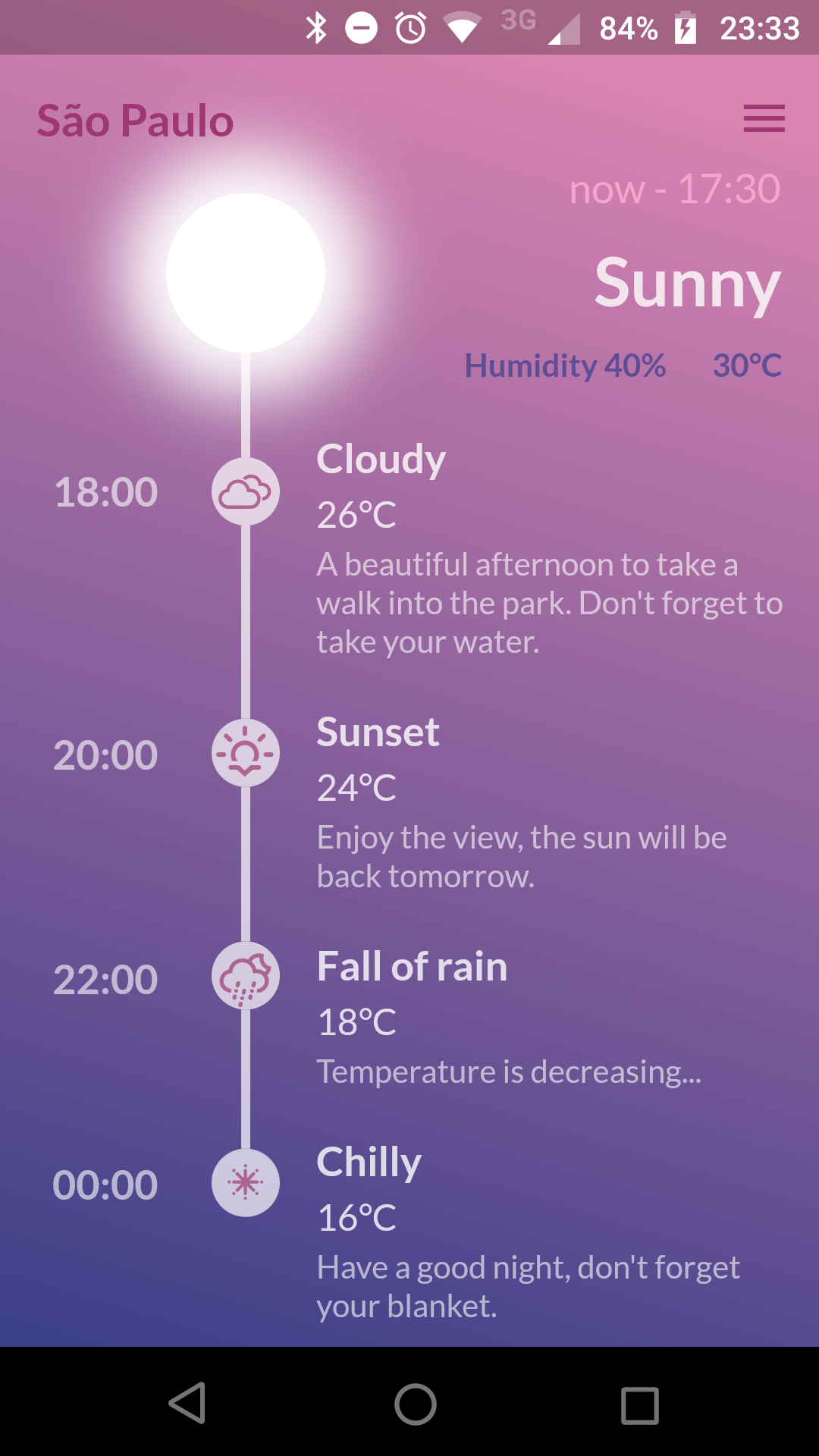
Weather Timeline |
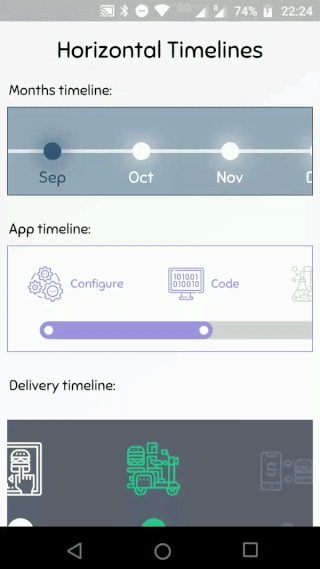
Horizontal Timelines |
Getting Started #
A Timeline consists in a group of TimelineTiles. To build a tile you can simply use:
TimelineTile()
Which will build a default tile with a vertical axis, that aligns to the start, with a height of 100:

The axis can be switched to render an horizontal tile, aligned to the start, with a default width of 100:
TimelineTile(axis: TimelineAxis.horizontal)

There are 4 types of alignment.
TimelineAlign.startTimelineAlign.endTimelineAlign.centerTimelineAlign.manual
The start and end alignment allows a child in their opposite sides. On the other hand, both center and manual allows children on both sides. For example, one tile with alignment to the center:
TimelineTile(
alignment: TimelineAlign.center,
endChild: Container(
constraints: const BoxConstraints(
minHeight: 120,
),
color: Colors.lightGreenAccent,
),
startChild: Container(
color: Colors.amberAccent,
),
);
When providing children to the vertical tile, the height will be as minimum as possible, so you can control it with a height constraint (at least minHeight). This way the tile knows how to size it properly.

If the axis is horizontal, the things are the opposite. The width will be as minimum as possible, so you can control it with a width constraint (at least minWidth). This way the tile knows how to size it properly.
TimelineTile(
axis: TimelineAxis.horizontal,
alignment: TimelineAlign.center,
endChild: Container(
constraints: const BoxConstraints(
minWidth: 120,
),
color: Colors.lightGreenAccent,
),
startChild: Container(
color: Colors.amberAccent,
),
);

Manual aligning the idicator #
With TimelineAlign.manual you can provide the lineXY, which allows you to specify a value from 0.0 to 1.0, that represents a size percentage. For example, aligning at 30% of the width or height:
TimelineTile(
alignment: TimelineAlign.manual,
lineXY: 0.3,
endChild: Container(
constraints: const BoxConstraints(
minHeight: 120,
),
color: Colors.lightGreenAccent,
),
startChild: Container(
color: Colors.amberAccent,
),
);
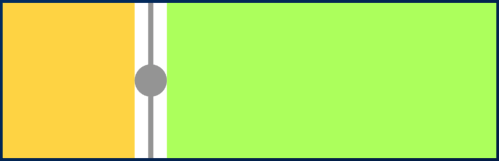
TimelineTile(
axis: TimelineAxis.horizontal,
alignment: TimelineAlign.manual,
lineXY: 0.3,
endChild: Container(
constraints: const BoxConstraints(
minWidth: 120,
),
color: Colors.lightGreenAccent,
),
startChild: Container(
color: Colors.amberAccent,
),
);

Is it the first or the last? #
You can decide if a tile is the first os the last in a timeline. This way you control whether a before or after line must be rendered.


See the implementation here
Start to make a timeline #
You can finally start to combine some tiles to make a Timeline. The flag hasIndicator can control whether an indicator should or shouldn't be rendered.
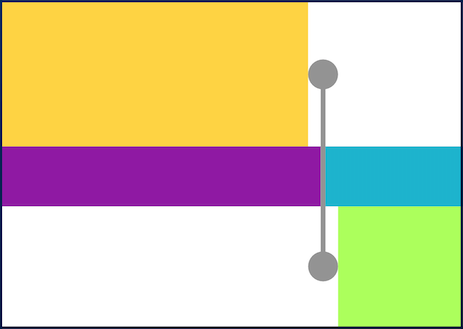

See the implementation here
Customize the indicator as you wish #
The default indicator is a circle, and you can customize it as you wish. With IndicatorStyle you can change the color, the X/Y position based on values from 0.0 to 1.0 or give it a padding. You must explicitly provide its width (vertical) or height (horizontal) though.
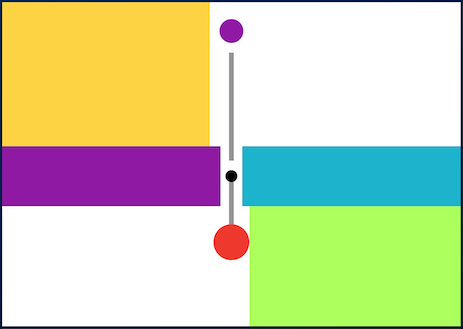

See the implementation here
Give an icon to the indicator #
With IconStyle you can provide an Icon to be rendered inside the default indicator.
![]()
![]()
See the implementation here
Or provide your custom indicator #
With the indicator parameter you can customize the tile with your own indicator. However, you must control its size through both width and height parameters.

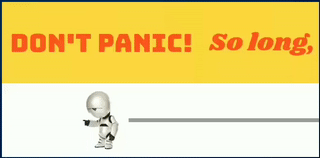
See the implementation here
Customize the tile's line #
With LineStyle you can customize both beforeLine and afterLine.
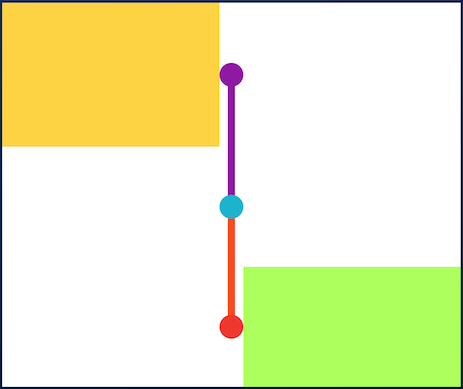
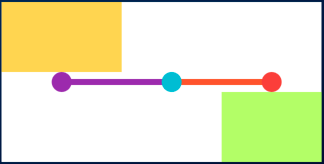
See the implementation here
Connect tiles with TimelineDivider #
The TimelineDivider widget allows you to connect tiles that are aligned in different X/Y axis, when combined with TimelineAlign.manual.
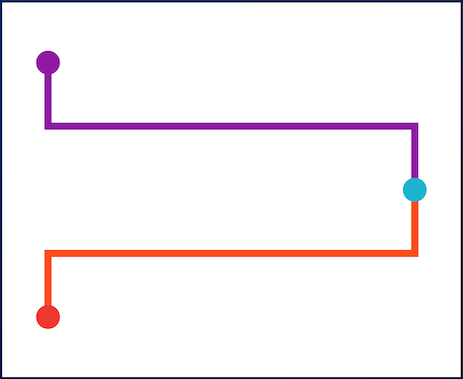

See the implementation here