text_span_field_plus 1.0.8  text_span_field_plus: ^1.0.8 copied to clipboard
text_span_field_plus: ^1.0.8 copied to clipboard
Flutter自定义文本样式输入框,可以让你在TextField中显示不同样式的文本,例如
text_span_field_plus #
- Flutter自定义文本样式输入框,本插件改自text_span_field,增加了页面回显、点击回调功能,修复了符号嵌套红屏Bug
- 该插件可以让你在TextField中显示不同样式的文本,例如 #话题# @用户 效果
- TextSpanDisplay可以回显#话题#以及@用户效果
- 点击话题和@,可以实现回调,方便扩展功能
安装 #
在工程 pubspec.yaml 中加入 dependencies
dependencies:
text_span_field_plus: ^1.0.8
效果图 #
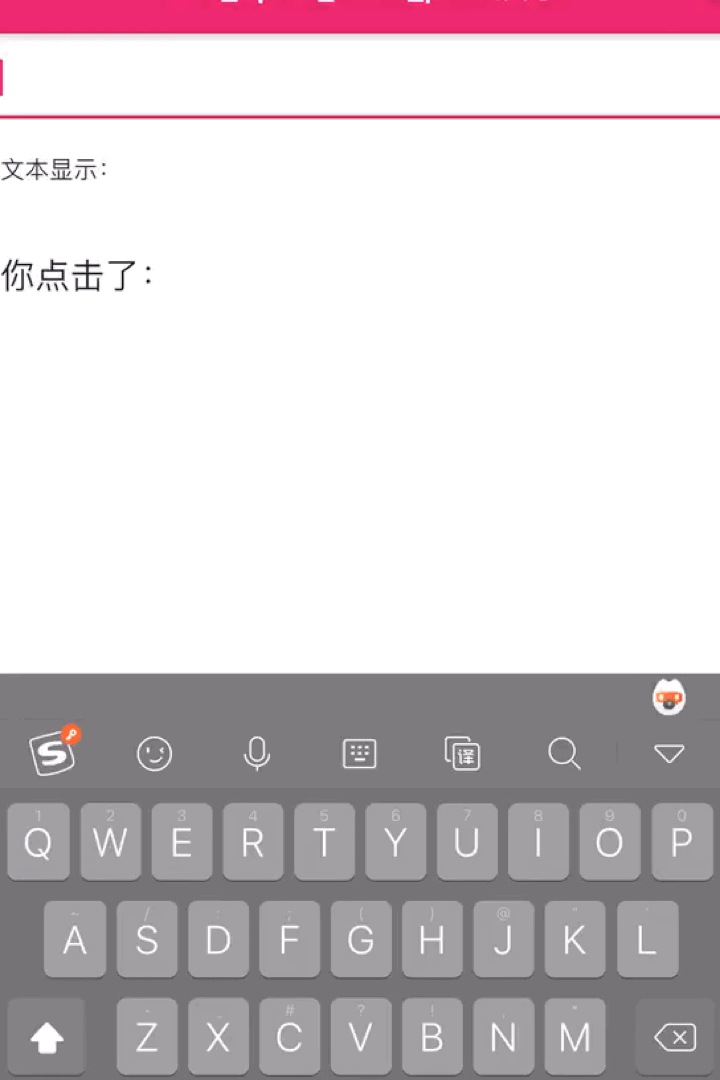
输入框使用 #
import 'package:text_span_field_plus/text_span_field_plus.dart';
import 'package:text_span_field_plus/get_text_span.dart';
TextSpanFieldPlus(
maxLines: null,
onChanged: (value){
setState(() {
text = value;
});
},
rangeStyles: GetTextSpan(
text,
toUserColor: Colors.pinkAccent,
topicColor: Colors.blue).getTextFieldStyle()
),
显示内容 #
import 'package:text_span_field_plus/text_span_display.dart';
TextSpanDisplay(
text: text,
style: TextStyle(fontSize: 20),
toUserColor: Colors.pinkAccent,
topicColor: Colors.blue,
// 点击话题或者@回调,返回内容{"type","@","value":"@用户"} 或者{"type","#","value":"#话题"}
onTap: (Map value){
setState(() {
tapString = value.toString();
});
},
),
This project is a starting point for a Dart package, a library module containing code that can be shared easily across multiple Flutter or Dart projects.
For help getting started with Flutter, view our online documentation, which offers tutorials, samples, guidance on mobile development, and a full API reference.