tap_to_expand 0.7.2  tap_to_expand: ^0.7.2 copied to clipboard
tap_to_expand: ^0.7.2 copied to clipboard
This package is to build expandable widget fast and easy with few lines and you can customize it to whatever!.
This package provides an easy and fast way to build expandable widgets with minimal code. You can customize these widgets according to your needs.
Features #
- Easily include your content
- Enable scrolling with the
isScrollableparameter - Beautiful animations
Getting started #
To use this plugin, add tap_to_expand as a dependency in your pubspec.yaml file.
dependencies:
tap_to_expand: ^1.0.0
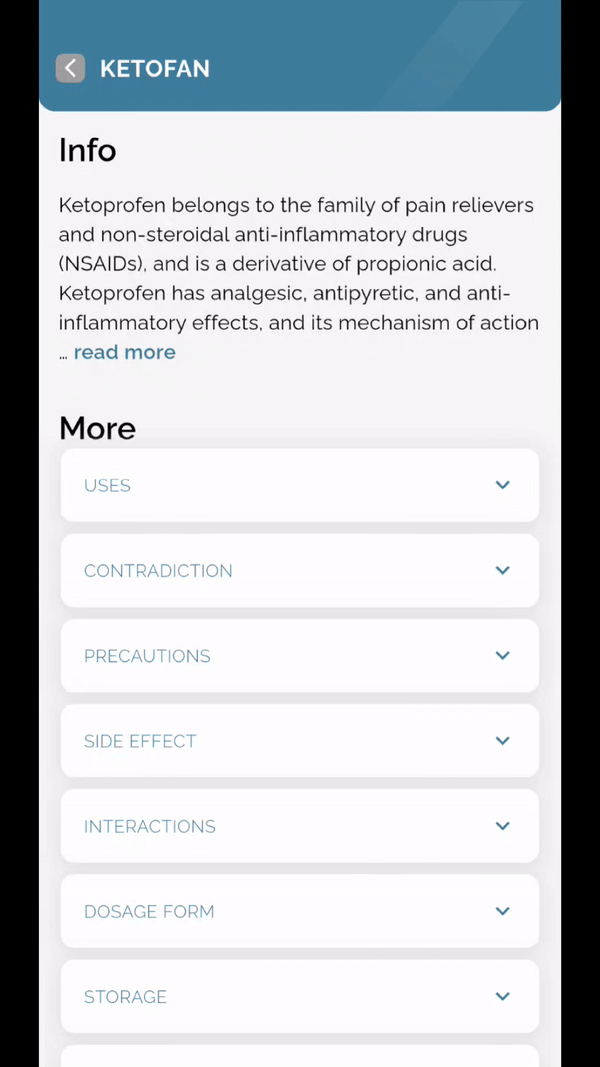
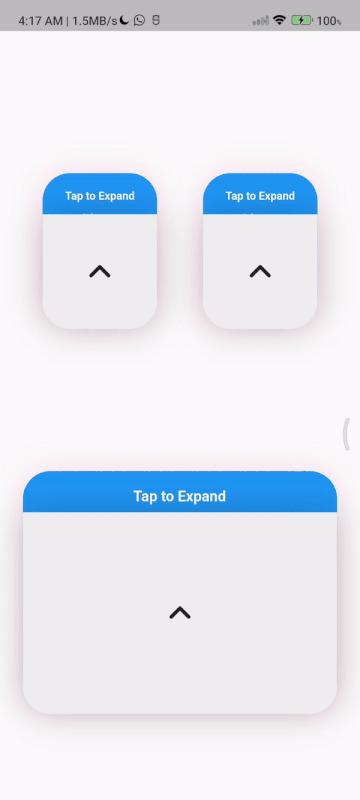
Usage #
Here is How to use TapToExpand class, You can find Package Api HERE
Center(
child: TapToExpand(
content: Column(
children: <Widget>[
for (var i = 0; i < 20; i++)
Text(
"data $i",
style: const TextStyle(color: Colors.white, fontSize: 20),
),
],
),
title: const Text(
'TapToExpand',
style: TextStyle(
color: Colors.white,
fontSize: 20,
),
),
onTapPadding: 10,
closedHeight: 70,
scrollable: true,
borderRadius: 10,
openedHeight: 200,
),
),
For more information and customization options, visit the TapToExpand GitHub repository.
TapToExpandLetter(
// autoClose: false, default is true
title: const Text(
'Tap to Expand',
style: TextStyle(
color: Colors.white,
fontSize: 16,
fontWeight: FontWeight.w600),
),
content: Column(
children: const [
Text(
'Feel free to use the code in your projects but do not forget to give me the credits adding (Flutter Animation Gallery) where you are gonna use it.',
style: TextStyle(
color: Colors.white,
fontSize: 18,
fontWeight: FontWeight.w400,
),
),
// Image.asset(
// 'assets/image_ex.png',
// width: 150,
// height: 150,
// ),
],
),
centerWidget: const Icon(
Icons.expand_less_rounded,
size: 50,
))
],
),
