tabbed_view 0.5.0  tabbed_view: ^0.5.0 copied to clipboard
tabbed_view: ^0.5.0 copied to clipboard
Flutter widget inspired by the classic Desktop-style tab component. Supports customizable themes.
tabbed_view #
Flutter widget inspired by the classic Desktop-style tab component. Supports customizable themes.

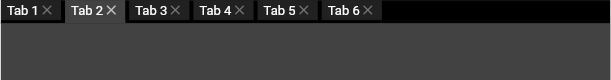
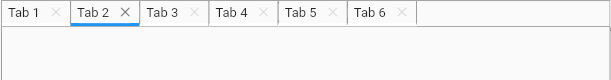
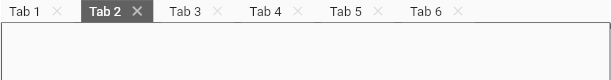
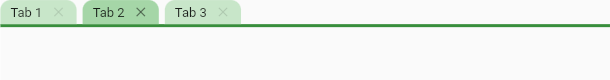
The TabbedView renders the presentation of the model.
The TabbedViewModel stores the tab data as name, content, buttons or any dynamic value.
Get started #
The default theme is TabbedViewTheme.light().
List<TabData> tabs = [];
for (var i = 1; i < 7; i++) {
Widget tabContent = Center(child: Text('Content $i'));
tabs.add(TabData(text: 'Tab $i', content: tabContent));
}
TabbedWiew tabbedView = TabbedWiew(controller: TabbedWiewController(tabs));

Content builder #
It allows creating the contents of the tab dynamically during the selection event.
List<TabData> tabs = [
TabData(text: 'Tab 1'),
TabData(text: 'Tab 2'),
TabData(text: 'Tab 3')
];
TabbedWiew tabbedView = TabbedWiew(
controller: TabbedWiewController(tabs),
contentBuilder: (BuildContext context, int tabIndex) {
int i = tabIndex + 1;
return Center(child: Text('Content $i'));
});
Close button tooltip #
List<TabData> tabs = [
TabData(text: 'Tab 1'),
TabData(text: 'Tab 2'),
TabData(text: 'Tab 3')
];
TabbedWiew tabbedView = TabbedWiew(
controller: TabbedWiewController(tabs),
closeButtonTooltip: 'Click here to close the tab');
Tab #
Extra button #
TabData tab = TabData(text: 'Tab', buttons: [
TabButton(icon: Icons.star, onPressed: () => print('Hello!'))
]);
TabbedWiew tabbedView = TabbedWiew(controller: TabbedWiewController([tab]));
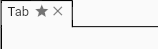
Extra button - overriding theme color #
var tabs = [
TabData(text: 'Tab 1'),
TabData(text: 'Tab 2', buttons: [
TabButton(
icon: Icons.star,
color: Colors.green,
onPressed: () => print('Hello!'))
])
];
TabbedWiew tabbedView = TabbedWiew(controller: TabbedWiewController(tabs));

Removing the close button #
var tabs = [
TabData(text: 'Tab'),
TabData(text: 'Non-closable tab', closable: false)
];
TabbedWiew tabbedView = TabbedWiew(controller: TabbedWiewController(tabs));
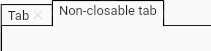
Tab close listener #
bool _onTabClosing(int tabIndex) {
if (tabIndex == 0) {
print('The tab $tabIndex is busy and cannot be closed.');
return false;
}
print('Closing tab $tabIndex...');
return true;
}
List<TabData> tabs = [
TabData(text: 'Tab 1'),
TabData(text: 'Tab 2'),
TabData(text: 'Tab 3')
];
TabbedWiew tabbedView = TabbedWiew(
controller: TabbedWiewController(tabs), onTabClosing: _onTabClosing);
Themes #
Tab #
Text style
var tabs = [
TabData(text: 'Tab 1'),
TabData(text: 'Tab 2'),
];
TabbedViewTheme theme = TabbedViewTheme.light();
theme.tabsArea.tab.textStyle = TextStyle(fontSize: 20, color: Colors.blue);
TabbedWiew tabbedView =
TabbedWiew(controller: TabbedWiewController(tabs), theme: theme);
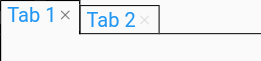
Alignment
var tabs = [
TabData(text: 'Tab 1'),
TabData(text: 'Tab 2'),
];
TabbedViewTheme theme = TabbedViewTheme.light();
theme.tabsArea.tab
..textStyle = TextStyle(fontSize: 20)
..verticalAlignment = VerticalAlignment.top;
TabbedWiew tabbedView =
TabbedWiew(controller: TabbedWiewController(tabs), theme: theme);
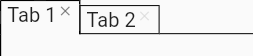
Tabs area #
Color
- The default TabsAreaTheme color is null.
var tabs = [TabData(text: 'Tab 1'), TabData(text: 'Tab 2')];
TabbedViewTheme theme = TabbedViewTheme.minimalist();
theme.tabsArea.color = Colors.green[100];
TabbedWiew tabbedView =
TabbedWiew(controller: TabbedWiewController(tabs), theme: theme);
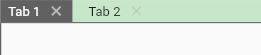
Tab gaps
- Gap before the tabs (allows negative value).
- Gap between tabs (allows negative value).
- Minimum gap after tabs. Separates the last tab and the buttons area.
List<TabData> tabs = [];
for (var i = 1; i < 7; i++) {
tabs.add(
TabData(text: 'Tab $i', content: Center(child: Text('Content $i'))));
}
TabbedViewTheme theme = TabbedViewTheme.light();
theme.tabsArea
..initialGap = 20
..middleGap = 5
..minimalFinalGap = 5;
TabbedWiew tabbedView =
TabbedWiew(controller: TabbedWiewController(tabs), theme: theme);
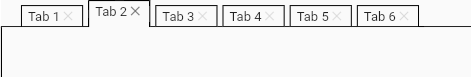
Buttons area
Button icon for the hidden tabs menu
List<TabData> tabs = [];
for (var i = 1; i < 7; i++) {
tabs.add(TabData(text: 'Tab $i'));
}
TabbedViewTheme theme = TabbedViewTheme.light();
theme.tabsArea.buttonsArea.hiddenTabsMenuButtonIcon =
Icons.arrow_drop_down_circle_outlined;
TabbedWiew tabbedView =
TabbedWiew(controller: TabbedWiewController(tabs), theme: theme);
![]()
Predefined themes #
Dark theme
TabbedWiew tabbedView =
TabbedWiew(controller: controller, theme: TabbedViewTheme.dark());
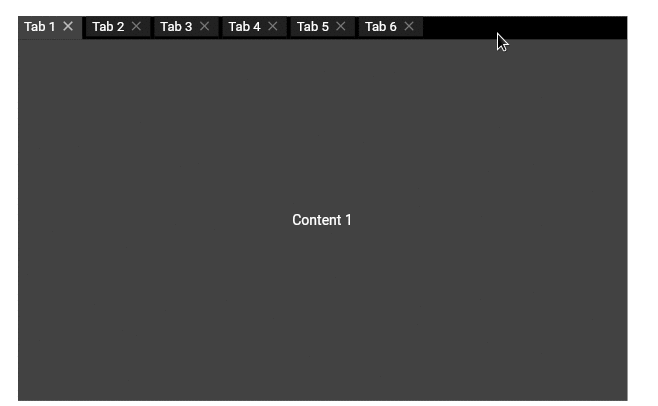
Mobile theme
TabbedWiew tabbedView =
TabbedWiew(controller: controller, theme: TabbedViewTheme.mobile());
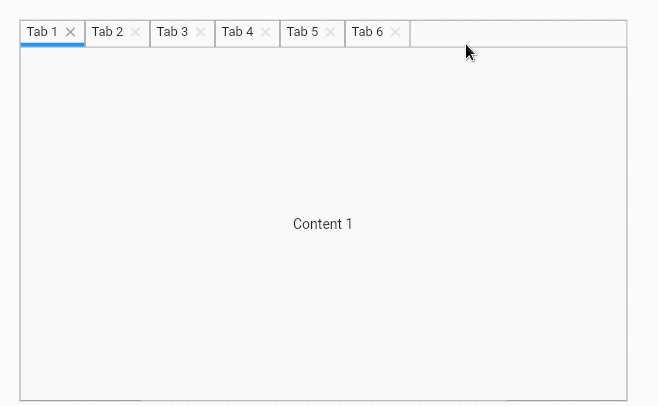
Creating new theme #
It is possible to create an entire theme from scratch.
var tabs = [
TabData(text: 'Tab 1'),
TabData(text: 'Tab 2'),
TabData(text: 'Tab 3')
];
TabbedViewTheme theme = TabbedViewTheme();
theme.tabsArea
..border = Border(bottom: BorderSide(color: Colors.green[700]!, width: 3))
..middleGap = 6;
Radius radius = Radius.circular(10.0);
BorderRadiusGeometry? borderRadius =
BorderRadius.only(topLeft: radius, topRight: radius);
theme.tabsArea.tab
..padding = EdgeInsets.fromLTRB(10, 4, 10, 4)
..buttonsOffset = 8
..decoration = BoxDecoration(
shape: BoxShape.rectangle,
color: Colors.green[100],
borderRadius: borderRadius)
..selectedStatus.decoration =
BoxDecoration(color: Colors.green[200], borderRadius: borderRadius)
..highlightedStatus.decoration =
BoxDecoration(color: Colors.green[50], borderRadius: borderRadius);
TabbedWiew tabbedView =
TabbedWiew(controller: TabbedWiewController(tabs), theme: theme);
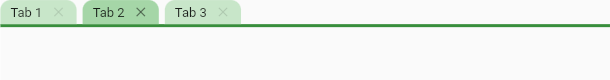
Agenda for the next few days #
- Complete documentation and examples to cover all available features.
- Release the final version (1.0.0). The API may have some small changes.
