tab_container 3.3.1  tab_container: ^3.3.1 copied to clipboard
tab_container: ^3.3.1 copied to clipboard
Customisable tab view/carousel with animated indicator. Just pass in children and tabs, or use a TabController, change the tab side, add color(s), and more.
Tab view/carousel widget with a beautifully animated indicator and simple usage. Just pass in a list of children and a list of tabs and it will handle the rest, or you can customise by using a TabController, changing the tab side, adding color(s), and much more.
NEW in 3.3.0: Check the semantics section.
NEW in 3.1.0: Automatic scrolling if there are too many tabs. (Use tabMinLength)
Demo #
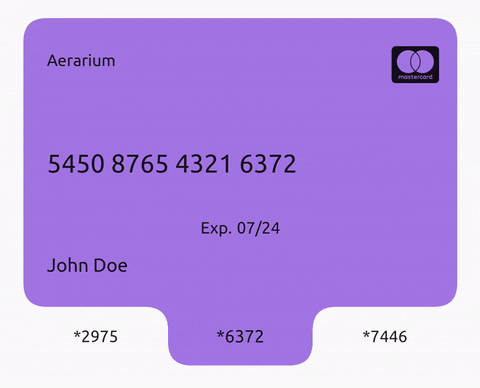
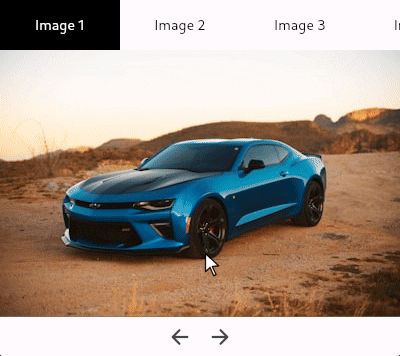
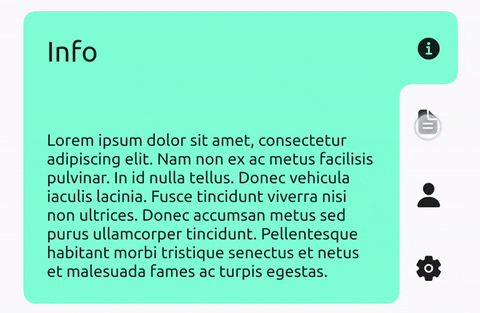
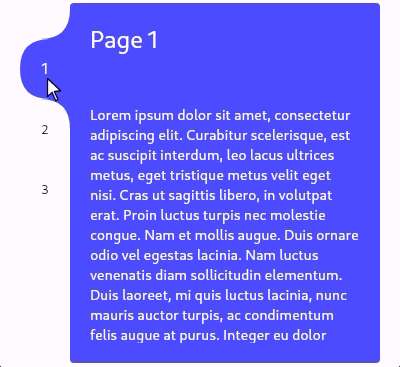
Usage #
Check the /example folder for full examples similar to above demo.
- Supply your own TabController to manually get/set the index.
- Fully control the view with 'child' property alternative to 'children'.
- Specify per corner border radii.
- Customise animations.
- Change tab placement and sizing.
Check the API for more.
import 'package:tab_container/tab_container.dart';
//...
TabContainer(
controller: _tabController,
tabEdge: TabEdge.right,
tabsStart: 0.1,
tabsEnd: 0.9,
tabMaxLength: 100,
borderRadius: BorderRadius.circular(10),
tabBorderRadius: BorderRadius.circular(10),
childPadding: const EdgeInsets.all(20.0),
selectedTextStyle: const TextStyle(
color: Colors.white,
fontSize: 15.0,
),
unselectedTextStyle: const TextStyle(
color: Colors.black,
fontSize: 13.0,
),
colors: [
Colors.red,
Colors.green,
Colors.blue,
],
tabs: [
Text('Tab 1'),
Text('Tab 2'),
Text('Tab 3'),
],
children: [
Container(
child: Text('Child 1'),
),
Container(
child: Text('Child 2'),
),
Container(
child: Text('Child 3'),
),
],
);
API: #
class TabContainer extends StatefulWidget {
const TabContainer({
super.key,
this.duration = const Duration(milliseconds: 300),
this.curve = Curves.easeInOut,
this.controller,
this.children,
this.child,
required this.tabs,
this.childPadding = EdgeInsets.zero,
this.borderRadius = const BorderRadius.all(Radius.circular(12.0)),
this.tabBorderRadius = const BorderRadius.all(Radius.circular(12.0)),
this.tabExtent = 50.0,
this.tabEdge = TabEdge.top,
this.tabsStart = 0.0,
this.tabsEnd = 1.0,
this.tabMinLength = 0.0,
this.tabMaxLength = double.infinity,
this.color,
this.colors,
this.transitionBuilder,
this.semanticsConfiguration,
this.overrideTextProperties = false,
this.selectedTextStyle,
this.unselectedTextStyle,
this.textDirection,
this.enabled = true,
this.enableFeedback = true,
this.childDuration,
this.childCurve,
}) : assert((children == null) != (child == null)),
assert((children != null) ? children.length == tabs.length : true),
assert(controller == null ? true : controller.length == tabs.length),
assert(!(color != null && colors != null)),
assert((colors ?? tabs).length == tabs.length),
assert(tabExtent >= 0),
assert(0.0 <= tabsStart && tabsStart < tabsEnd && tabsEnd <= 1.0),
assert(tabMinLength >= 0),
assert(tabMaxLength >= tabMinLength),
assert((selectedTextStyle == null) == (unselectedTextStyle == null));
/// Changes tab selection from elsewhere in your app.
///
/// If you provide one, you must dispose of it.
final TabController? controller;
/// The list of children you want to tab through, in order.
///
/// Must be equal in length to [tabs] and [colors] (if provided).
/// Must be null if [child] is supplied.
final List<Widget>? children;
/// Supply this if you want to control the child view yourself using [TabController].
///
/// Must be equal in length to [tabs] and [colors] (if provided).
/// Must be null if [children] is supplied;
final Widget? child;
/// What will be displayed in each tab, in order.
///
/// Must be equal in length to [children] and [colors] (if provided).
final List<Widget> tabs;
/// Sets the border radius surrounding the children
///
/// Defaults to [BorderRadius.all(Radius.circular(12.0))]
final BorderRadius borderRadius;
/// Sets the border radius surrounding each tab
///
/// Defaults to [BorderRadius.all(Radius.circular(12.0))]
final BorderRadius tabBorderRadius;
/// Sets the padding to be applied around all [children].
///
/// Defaults to [EdgeInsets.zero].
final EdgeInsets childPadding;
/// Height of the tabs perpendicular to the [TabEdge].
///
/// If the [tabs] are on the left/right then this will be the their visual width, otherwise it will be their visual height.
/// Defaults to 50.0.
final double tabExtent;
/// Determines which side the [tabs] will be on.
///
/// Defaults to [TabEdge.top].
final TabEdge tabEdge;
/// Fraction of the way down the [TabEdge] that the first tab should begin.
///
/// Defaults to 0.0.
final double tabsStart;
/// Fraction of the way down the [TabEdge] that the last tab should end.
///
/// Defaults to 1.0.
final double tabsEnd;
/// Minimum width of each tab parallel to the [TabEdge].
///
/// Defaults to 0.0
final double tabMinLength;
/// Maximum width of each tab parallel to the [TabEdge].
///
/// Defaults to [double.infinity].
final double tabMaxLength;
/// The background color of this widget.
///
/// Must not be set if [colors] is provided.
final Color? color;
/// The list of colors used for each tab, in order.
///
/// The first color in the list will be the background color when tab 1 is selected and so on.
/// Must not be set if [color] is provided.
final List<Color>? colors;
/// Duration used by [controller] to animate tab changes.
///
/// Defaults to Duration(milliseconds: 300).
final Duration duration;
/// Curve used by [controller] to animate tab changes.
///
/// Defaults to Curves.easeInOut.
final Curve curve;
/// Duration of the child transition animation when the tab selection changes.
///
/// Defaults to [duration].
/// Not used if [child] is supplied.
final Duration? childDuration;
/// The curve of the child transition animation when the tab selection changes.
///
/// Defaults to [curve].
/// Not used if [child] is supplied.
final Curve? childCurve;
/// Sets the child transition animation when the tab selection changes.
///
/// Defaults to [AnimatedSwitcher.defaultTransitionBuilder].
/// Not used if [child] is supplied.
final Widget Function(Widget, Animation<double>)? transitionBuilder;
/// The [SemanticsConfiguration] for the [RenderObject] of [TabContainer] itself, not its children or tabs.
/// You can completely control the accessibility behaviour by supplying this and wrapping your child and tabs in their own semantics.
///
/// If non-null, this will be used instead of the default implementation.
final SemanticsConfiguration? semanticsConfiguration;
/// Set to true if each [Text] tabs given properties should be used instead of the implicitly animated ones.
///
/// Defaults to false.
final bool overrideTextProperties;
/// The [TextStyle] applied to the text of the currently selected tab.
///
/// Must specify values for the same properties as [unselectedTextStyle].
/// Defaults to Theme.of(context).textTheme.bodyMedium.
final TextStyle? selectedTextStyle;
/// The [TextStyle] applied to the text of currently unselected tabs.
///
/// Must specify values for the same properties as [selectedTextStyle].
/// Defaults to Theme.of(context).textTheme.bodyMedium.
final TextStyle? unselectedTextStyle;
/// The [TextDirection] for tabs and semantics.
///
/// Defaults to Directionality.of(context).
final TextDirection? textDirection;
/// Whether tab selection changes on tap.
///
/// Defaults to true.
final bool enabled;
/// Whether detected gestures on tabs should provide acoustic and/or haptic feedback.
///
/// Defaults to true.
final bool enableFeedback;
}
Semantics #
By default, TabContainer will no longer impose any additional semantic information onto the tabs or children. It will just describe its own semantics configuration using [onIncrease] and [onDecrease] to change the tab index. You can completely override this by supplying your own [SemanticsConfiguration] in the 'semanticsConfiguration' property. If you want to prevent accessibility tools from getting stuck in your tabs, you can wrap each one in [ExcludeSemantics] or, if you do want them to be accessed, you can wrap each one similarly to below:
final SemanticsProperties properties = SemanticsProperties(
label: 'Tab button ${index + 1} of ${tabs.length}',
hint: 'Press to view tab ${index + 1}',
selected: selected,
enabled: enabled,
button: true,
inMutuallyExclusiveGroup: true,
onTap: enabled
? () => _controller.animateTo(index, curve: curve)
: null,
);
return Semantics.fromProperties(
properties: properties,
child: tab,
);
Additional information #
Icons used in the demo: Ionicons, FontAwesome5
Car photos used in the demo:
- https://unsplash.com/photos/eqW1MPinEV4
- https://unsplash.com/photos/N9Pf2J656aQ
- https://unsplash.com/photos/2AovfzYV3rc
- https://unsplash.com/photos/8qYE6LGHW-c
Please file any issues.