tab_container 1.2.1  tab_container: ^1.2.1 copied to clipboard
tab_container: ^1.2.1 copied to clipboard
Animated and customisable tab view widget. It's self-contained, so you can just pass in children and tabs, or also use a controller, change the tab side, add color(s), and more.
A beautiful, animated, and customisable tab view widget. This widget is self-contained, so you can just pass in a list of children and a list of tabs and it will handle the rest. You can also use a controller, change the tab side, add color(s), and much more.
Please file any potential issues.
Features #
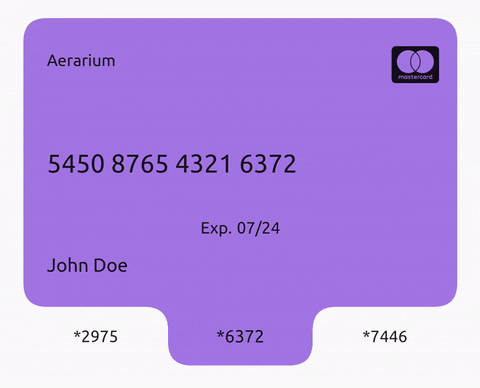

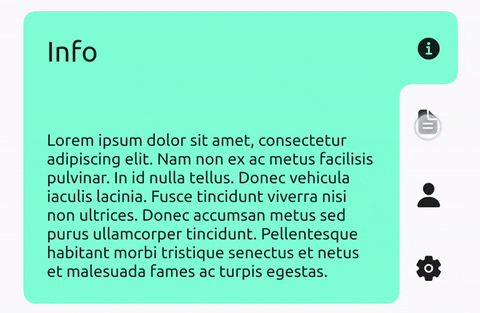
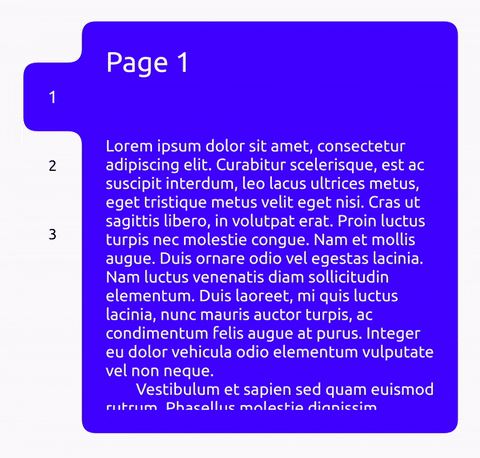
Currently available parameters:
class TabContainer extends ImplicitlyAnimatedWidget {
/// Changes tab selection from elsewhere in your app.
///
/// If you provide one, you must dispose of it.
final TabContainerController? controller;
/// Sets the curve radius.
///
/// Defaults to 12.0.
final double radius;
/// Sets the padding to be applied around all [children].
///
/// Defaults to [EdgeInsets.zero].
final EdgeInsets childPadding;
/// The list of children you want to tab through, in order.
///
/// Must be equal in length to [tabs] and [colors] (if provided).
final List<Widget> children;
/// What will be displayed in each tab, in order.
///
/// Must be equal in length to [children] and [colors] (if provided).
final List<dynamic> tabs;
/// Determines how much space the tabs take up.
///
/// If the tabs are on the left/right then this will be the tab width, otherwise it will be the tab height.
/// Defaults to 50.0.
final double tabExtent;
/// Determines which side the tabs will be on.
///
/// Defaults to [TabEdge.top].
final TabEdge tabEdge;
/// Fraction of the way down the tab edge that the first tab should begin.
///
/// Defaults to 0.0.
final double tabStart;
/// Fraction of the way down the tab edge that the last tab should end.
///
/// Defaults to 1.0.
final double tabEnd;
/// The background color of this widget.
///
/// Must not be set if [colors] is provided.
final Color? color;
/// The list of colors used for each tab, in order.
///
/// The first color in the list will be the background color when tab 1 is selected and so on.
/// Must not be set if [color] is provided.
final List<Color>? colors;
/// Duration for the tab indicator to slide to a new index.
///
/// Provide a duration of 0 to disable tab animation.
/// Defaults to Duration(milliseconds: 300).
final Duration tabDuration;
/// The curve of the animation that controls tab indicator sliding.
///
/// Defaults to [Curves.easeInOut].
final Curve tabCurve;
/// Duration of the child transition animation when the tab selection changes.
///
/// Defaults to [tabDuration].
final Duration? childDuration;
/// The curve of the child transition animation when the tab selection changes.
///
/// Defaults to [tabCurve].
final Curve? childCurve;
/// Sets the child transition animation when the tab selection changes.
///
/// Defaults to [AnimatedSwitcher.defaultTransitionBuilder].
final Widget Function(Widget, Animation<double>)? transitionBuilder;
/// The [TextStyle] applied to the text of the currently selected tab.
///
/// Must specify values for the same properties as [unselectedTextStyle].
/// Defaults to Theme.of(context).textTheme.bodyText2.
final TextStyle? selectedTextStyle;
/// The [TextStyle] applied to the text of currently unselected tabs.
///
/// Must specify values for the same properties as [selectedTextStyle].
/// Defaults to Theme.of(context).textTheme.bodyText2.
final TextStyle? unselectedTextStyle;
/// The [TextDirection] for tabs and semantics.
///
/// Defaults to Directionality.of(context).
final TextDirection? textDirection;
/// Whether tab selection changes on tap.
///
/// Defaults to true.
final bool enabled;
/// Whether detected gestures on tabs should provide acoustic and/or haptic feedback.
///
/// Defaults to true.
final bool enableFeedback;
}
Usage #
Check the /example folder for full examples of the above functionality.
Minimal example:
import 'package:tab_container/tab_container.dart';
//...
TabContainer(
color: Theme.of(context).colorScheme.secondary,
children: [
Container(
child: Text('Child 1'),
),
Container(
child: Text('Child 2'),
),
Container(
child: Text('Child 3'),
),
],
tabs: [
'Tab 1',
'Tab 2',
'Tab 3',
],
),
Additional information #
Icons used in the demo: Ionicons, FontAwesome5
Car photos used in the demo:
- https://unsplash.com/photos/eqW1MPinEV4
- https://unsplash.com/photos/N9Pf2J656aQ
- https://unsplash.com/photos/2AovfzYV3rc
This is a very new package. If you find any problems, please file an issue if one doesn't already exist.