sunmi_printer_plus 2.0.6  sunmi_printer_plus: ^2.0.6 copied to clipboard
sunmi_printer_plus: ^2.0.6 copied to clipboard
Support V2 Pro Sunmi Label Version and Null safety.\nWith this package you can connect with Sunmi printers, print text, image, qrcode, barcodes and a custom Esc/Pos if you like.
sunmi_printer_plus #
This is a fork from sunmi_printer , but i implemented a lot of other features described below #
Support Sunmi V2 Pro Label Version and Null Safety. I build this flutter plugin based on this: Official Sunmi Inner Printer Doc. But not all method from doc is included in this plugins. I am only select few of important method which is important for my personal usecase only.
Installation #
flutter pub add sunmi_printer_plus
What this package do #
- ✅ Write some text
- ✅ Change font size
- ✅ Jump (n) lines
- ✅ Draw a divisor line
- ✅ Bold mode on/off
- ✅ Print all types of Barcodes (see enum below)
- ✅ Print Qrcodes with custom width and error-level
- ✅ Print image from asset or from web (example show how to print both)
- ✅ Print rows like recepit with custom width and alignment
- ✅ Able to combine with some esc/pos code that you already have!
Tested Devices #
Sunmi V2 Pro
Sunmi V2 Pro (Label Version)
You can also combine this package with the package esc_pos_utils #
With this package you can create a custom escpos and than you don't need to use any other command. This is good if you already have a code that another printers use, and u can reuse this code as well
#Just see the example folder!
Example screen
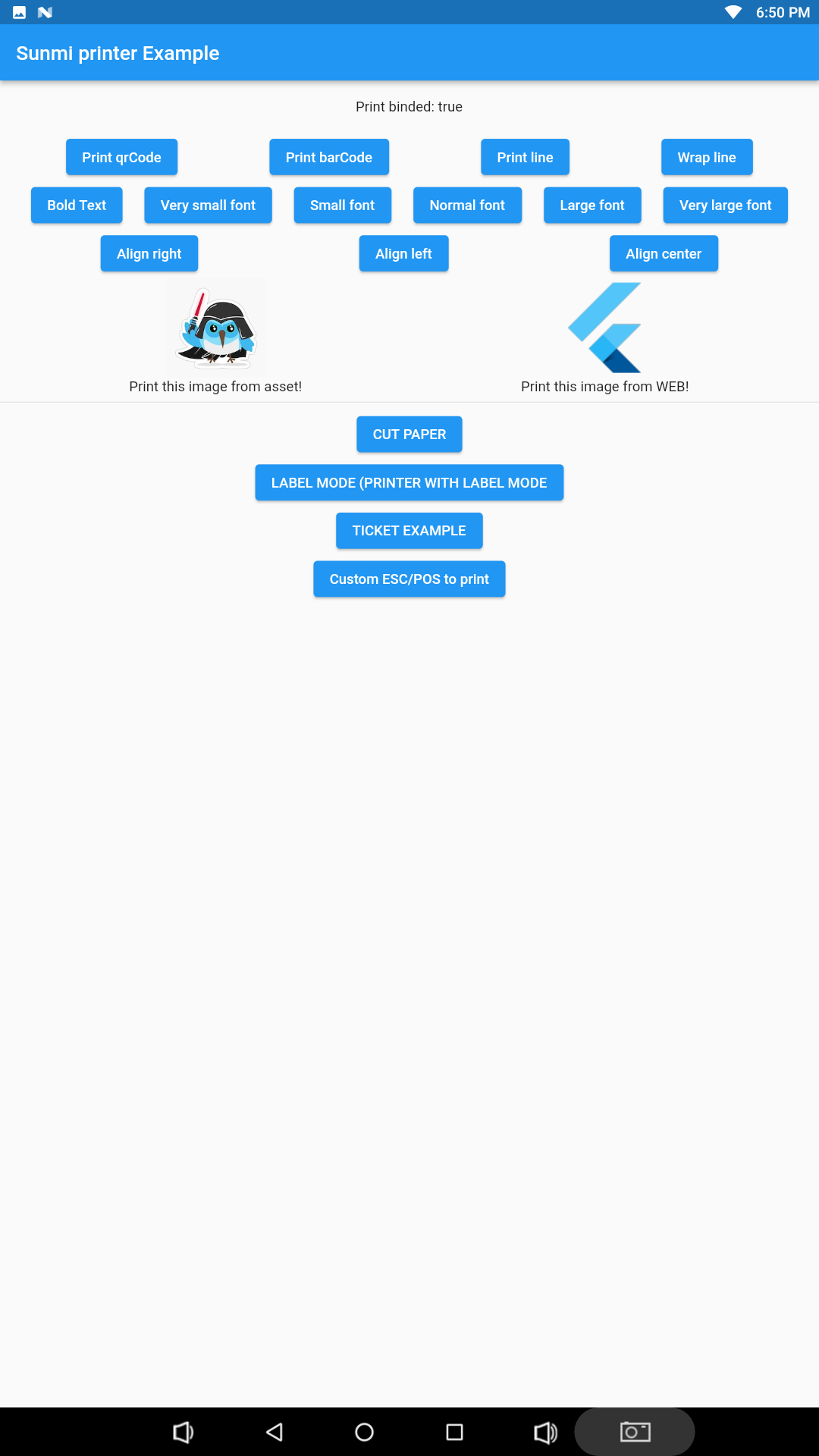
// import packages
import 'package:sunmi_printer/sunmi_printer_plus.dart';
// all method from sunmi printer need to async await
await SunmiPrinter.bindingPrinter(); // must bind the printer first. for more exmaple.. pls refer to example tab.
Example code when use for transaction printing #
await SunmiPrinter.startTransactionPrint(true);
await SunmiPrinter.setAlignment(SunmiPrintAlign.RIGHT); // Right align
await SunmiPrinter.printText('Align right');
await SunmiPrinter.setAlignment(SunmiPrintAlign.LEFT);// Left align
await SunmiPrinter.printText('Align left');
await SunmiPrinter.setAlignment(SunmiPrintAlign.CENTER);// Center align
await SunmiPrinter.printText('Align center');
await SunmiPrinter.lineWrap(2); // Jump 2 lines
await SunmiPrinter.setFontSize(SunmiFontSize.XL); // Set font to very large
await SunmiPrinter.printText('Very Large font!');
await SunmiPrinter.resetFontSize(); // Reset font to medium size
await SunmiPrinter.printQRCode('https://github.com/brasizza/sunmi_printer'); // PRINT A QRCODE
await SunmiPrinter.submitTransactionPrint(); // SUBMIT and cut paper
await SunmiPrinter.exitTransactionPrint(true); // Close the transaction
Example code when use for label printing #
// Enter into the label mode
await SunmiPrinter.startLabelPrint();
// Set whatever alignment u like
await SunmiPrinter.setAlignment(SunmiPrintAlign.CENTER);
await SunmiPrinter.printText("Label mode for some printers");
// remember to exit the label mode after finish printing.
await SunmiPrinter.exitLabelPrint();
List of enum printer status #
enum PrinterStatus {
ERROR,
NORMAL,
ABNORMAL_COMMUNICATION,
OUT_OF_PAPER,
PREPARING,
OVERHEATED,
OPEN_THE_LID,
PAPER_CUTTER_ABNORMAL,
PAPER_CUTTER_RECOVERED,
NO_BLACK_MARK,
NO_PRINTER_DETECTED,
FAILED_TO_UPGRADE_FIRMWARE,
EXCEPTION
}
List of printer verbose status #
{
'ERROR': 'Something went wrong.',
'NORMAL': 'Works normally',
'ABNORMAL_COMMUNICATION': 'Abnormal communication',
'OUT_OF_PAPER': 'Out of paper',
'PREPARING': 'Preparing printer',
'OVERHEATED': 'Overheated',
'OPEN_THE_LID': 'Open the lid',
'PAPER_CUTTER_ABNORMAL': 'The paper cutter is abnormal',
'PAPER_CUTTER_RECOVERED': 'The paper cutter has been recovered',
'NO_BLACK_MARK': 'No black mark had been detected',
'NO_PRINTER_DETECTED': 'No printer had been detected',
'FAILED_TO_UPGRADE_FIRMWARE': 'Failed to upgrade firmware',
'EXCEPTION': 'Unknown Error code',
}
List of enum printer mode #
enum PrinterMode {
NORMAL_MODE,
BLACK_LABEL_MODE,
LABEL_MODE
}
List of enum Alignments #
enum SunmiPrintAlign { LEFT, CENTER, RIGHT }
List of enum Qrcode levels #
enum SunmiQrcodeLevel { LEVEL_L, LEVEL_M, LEVEL_Q, LEVEL_H }
List of enum Barcode types #
enum SunmiBarcodeType { UPCA, UPCE, JAN13, JAN8, CODE39, ITF, CODABAR, CODE93, CODE128 }
List of enum Text position in barcode #
enum SunmiBarcodeTextPos { NO_TEXT, TEXT_ABOVE, TEXT_UNDER, BOTH }
List of enum Font sizes #
enum SunmiFontSize { XS, SM, MD, LG, XL }