stretchy_header 1.0.2  stretchy_header: ^1.0.2 copied to clipboard
stretchy_header: ^1.0.2 copied to clipboard
This package allows us to create a elastic header, to give a good effect when you scroll down the widget.
Stretchy Header #
This package allows us to create a elastic header, to give a good effect when you scroll down the widget.
Sample 1
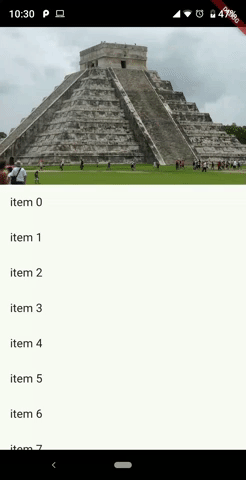
Sample 2
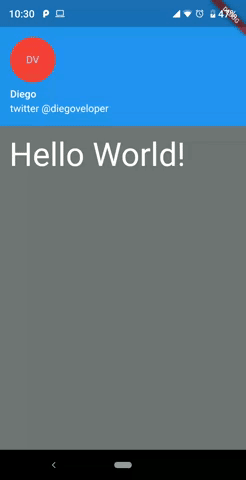
Sample 3
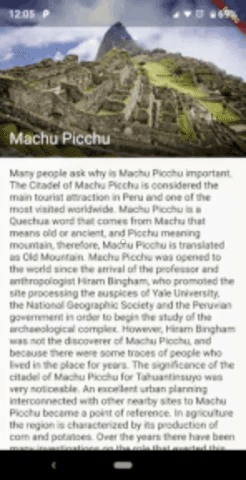
https://media.giphy.com/media/1NUOenNf2oKU3YuWb1/giphy.gif
Getting started #
You should ensure that you add the router as a dependency in your flutter project.
dependencies:
stretchy_header: "^1.0.2"
You should then run flutter packages upgrade or update your packages in IntelliJ.
Example Project #
There is an example project in the example folder. Check it out. Otherwise, keep reading to get up and running.
Usage #
Sample 1 #
import 'package:flutter/material.dart';
import 'package:stretchy_header/stretchy_header.dart';
class SampleStretchy1 extends StatelessWidget {
@override
Widget build(BuildContext context) {
return SafeArea(
child: Scaffold(
body: StretchyHeader(
headerHeight: 250.0,
header: Image.asset(
"images/chichen.jpg",
fit: BoxFit.cover,
),
body: ListView.builder(
itemCount: 15,
shrinkWrap: true,
itemBuilder: (context, index) {
return ListTile(
title: Text("item $index"),
);
},
),
),
),
);
}
}
Sample 2 #
import 'package:flutter/material.dart';
import 'package:stretchy_header/stretchy_header.dart';
class SampleStretchy2 extends StatelessWidget {
@override
Widget build(BuildContext context) {
return Scaffold(
body: StretchyHeader(
headerHeight: 200.0,
backgroundColor: Colors.black54,
blurColor: Colors.yellow,
header: UserAccountsDrawerHeader(
accountName: Text("Diego"),
accountEmail: Text("twitter @diegoveloper"),
currentAccountPicture: CircleAvatar(
backgroundColor: Colors.red,
child: Text("DV"),
),
margin: EdgeInsets.zero,
),
body: Padding(
padding: const EdgeInsets.all(15.0),
child: Text(
"Hello World!",
style: TextStyle(fontSize: 45.0, color: Colors.white),
),
),
),
);
}
}
Sample 3 #
If you want to put a footer widget in your header that always will be visible, use headerFooter
import 'package:flutter/material.dart';
import 'package:stretchy_header/stretchy_header.dart';
class SampleStretchy3 extends StatelessWidget {
@override
Widget build(BuildContext context) {
return Scaffold(
body: StretchyHeader(
headerHeight: 250.0,
header: Image.asset(
"images/machu.jpg",
fit: BoxFit.cover,
),
highlightHeaderAlignment: HighlightHeaderAlignment.bottom,
highlightHeader: Container(
width: MediaQuery.of(context).size.width,
decoration: BoxDecoration(
gradient: LinearGradient(
colors: [
Colors.black54,
Colors.black54,
Colors.black26,
Colors.black12,
Colors.black12,
],
begin: Alignment.bottomCenter,
end: Alignment.topCenter,
)),
child: Padding(
padding: const EdgeInsets.all(15.0),
child: Text(
"Machu Picchu",
style: TextStyle(color: Colors.white, fontSize: 22.0),
),
),
),
body: Padding(
padding: const EdgeInsets.all(15.0),
child: Text("Long text here"),
),
),
);
}
}
You can follow me on twitter @diegoveloper
