storage_controller 2.0.0  storage_controller: ^2.0.0 copied to clipboard
storage_controller: ^2.0.0 copied to clipboard
A controller to manage storage device resource. We give you access to n storages to manage your data.
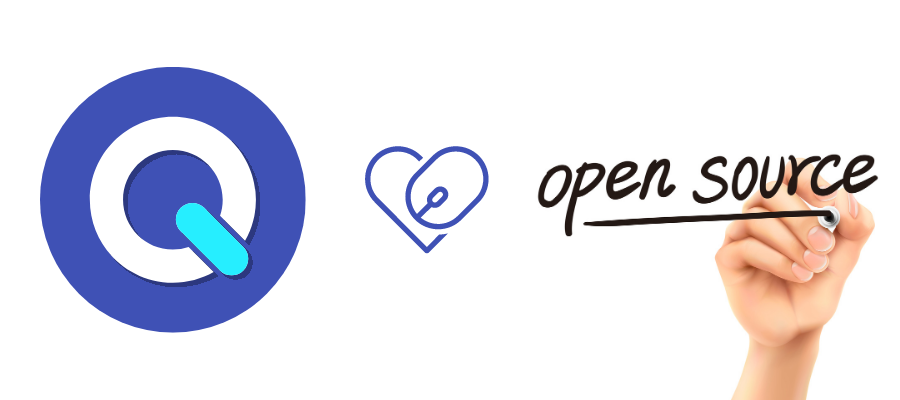
storage_controller #
A flutter facade like package to enable full control over different storage APIs to fulfill your storage needs.
With this package, you will be able to choose which storage method best fits your needs for every storage situation in your app.
We support, through a very simple API, these three heavily supported storage libraries:
You don't have to support different APIs anymore to have access to all these features. Please check us out!
Installing #
- Add
storage_controllerto your pubspec.yaml
Usage #
To use this package, some steps are required. Please follow the instructions below:
- Prepare setup of
StorageControlleron your app initialization (required to use hive based storage)
import 'package:storage_controller/storage_controller.dart';
void main() {
StorageController.setup();
runApp(MyApp());
}
/// Rest of Application
- Create your own storage extending our exported abstract class
StorageController
import 'package:storage_controller/storage_controller.dart';
class MyAwesomeSettingsStorage extends StorageController {}
- Call super constructor for the storage method you want to use
import 'package:storage_controller/storage_controller.dart';
class MyCustomStorageOnHive extends StorageController {
MyCustomSettingsOnHive() : super.hive('myCustomSettingsOnHive');
}
class MySettingsOnSharedPreferences extends StorageController {
MySettingsOnSharedPreferences() : super.sharedPreferences();
}
- Use at your own will! All storages are singletons and persist during the app lifecycle (you can close your app and open it again without losing your data).
IMPORTANT: You can just use our read/write API directly, but we suggest you create your own interface for maintenance and clarity purposes. Check this suggestion of implementation:
class SettingsStorage extends StorageController {
SettingsStorage() : super.sharedPreferences();
Future<void> saveMyAwesomeConfig(bool config) async => this.write<bool>(key: 'myAwesomeConfig', value: config);
Future<bool> get myAwesomeConfig async => this.read<bool>(key: 'myAwesomeConfig');
Future<void> clearMyAwesomeConfig() async => this.delete('myAwesomeConfig');
}
void main() async {
final settingsStorage = SettingsStorage();
/// Use your abstracted API to give a sematic value to your storage API
await settingsStorage.saveMyAwesomeConfig(true);
/// That way your project will be easier to maintain and support,
final config = await settingsStorage.myAwesomeConfig;
/// When the devs that work on your project read this block of code, they don't need to know how
/// it is implemented, just read and know what is being done, and if a bug is fixed inside it,
/// it will fix in the entire project
await settingsStorage.clearMyAwesomeConfig();
/// At the end of the day, you still can use our exported storage api to perform some specific actions
/// and achieve other behaviors
final myStorageData = settingsStorage.values;
await settingsStorage.write<String>(key: 'someString', 'Foo');
await settingsStorage.wipe();
}
Abstract StorageController explained API #
To understand the logic behind every StorageControlled method, please check
the documented api at Abstract Storage Class;
Troubleshooting #
-
If you get an
AssertionErrorfrom any of the storage methods telling that the [StorageController] is not initialized yet, you must ensure that you are executing store operations after [StorageController] is initialized. For that, we provide a method calledStorageController.isInitialized. You can check if istruebefore executing your actions. It will returnfalseif any error occurs on the initialization. -
If you have any issues in testing, please try call
StorageController.prepareForTests.
Authors #
Contributors #
Made with contributors-img.
