staged_stepper 0.1.0  staged_stepper: ^0.1.0 copied to clipboard
staged_stepper: ^0.1.0 copied to clipboard
A staged, animated stepper with timed steps and connecting bars.
staged_stepper #
A staged, timed stepper widget with animated connecting bars. Useful for multi-phase operations like verification, confirmation, and completion.
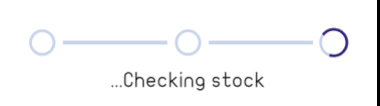
Features #
- N steps with individual durations
- Auto progression on timers
- Animated bar fill between steps
- Customizable circles and bars via builders
- Status titles per step and on completion
- Imperative control via
StagedStepperController
Install #
dependencies:
staged_stepper: ^0.1.0
or
flutter pub add staged_stepper
Quick start #
final controller = StagedStepperController();
StagedStepper(
controller: controller,
steps: const [
StagedStep(duration: Duration(seconds: 3), titleWhenActive: 'Checking...', titleWhenDone: 'Checked'),
StagedStep(duration: Duration(seconds: 3), titleWhenActive: 'Confirming...', titleWhenDone: 'Confirmed'),
StagedStep(duration: Duration(seconds: 3)),
],
initialTitle: 'Checking...',
finalTitle: 'Confirmed',
circleBuilder: (ctx, state) => null, // default visuals
barBuilder: (ctx, active) => null, // default visuals
onComplete: () { /* optional */ },
);
// later
controller.start();
API #
StagedStepper #
| Prop | Type | Default | Description |
|---|---|---|---|
steps |
List<StagedStep> |
required | Ordered steps with durations and optional titles. |
initialTitle |
String |
required | Title before first step finishes. |
finalTitle |
String? |
null |
Title after the last step completes. |
circleBuilder |
Widget Function(BuildContext, StepState) |
required | Return null to use default rendering. |
barBuilder |
Widget Function(BuildContext, bool) |
required | Return null to use default rendering. |
controller |
StagedStepperController? |
null |
Call start() to run. |
onComplete |
VoidCallback? |
null |
Called after the last step. |
barCurve |
Curve |
Curves.easeInOut |
Curve for bar fill animation. |
barFillDuration |
Duration |
600ms |
Duration for bar fill animation. |
padding |
EdgeInsetsGeometry |
EdgeInsets.all(32) |
Outer padding. |
gap |
double |
8 |
Horizontal gap around bars. |
StagedStep #
| Field | Type | Description |
|---|---|---|
duration |
Duration |
How long this step “loads”. |
titleWhenActive |
String? |
Title while this step is active. |
titleWhenDone |
String? |
Title when this step finishes. |
StepState #
waiting, loading, done.
StagedStepperController #
Future<void> start()— runs the sequence once.
Customizing visuals #
Provide builders. Return null to fallback to defaults.
circleBuilder: (ctx, state) {
final cs = Theme.of(ctx).colorScheme;
return switch (state) {
StepState.waiting => Container(
width: 30, height: 30,
decoration: BoxDecoration(shape: BoxShape.circle, border: Border.all(color: cs.outline, width: 2)),
),
StepState.loading => const SizedBox(
width: 30, height: 30, child: CircularProgressIndicator(strokeWidth: 2.5)),
StepState.done => CircleAvatar(radius: 15, backgroundColor: cs.primary, child: Icon(Icons.check, size: 16, color: cs.onPrimary)),
};
},
barBuilder: (ctx, active) => LayoutBuilder(
builder: (_, c) => Stack(
alignment: Alignment.centerLeft,
children: [
Container(height: 4, color: Theme.of(ctx).colorScheme.outline),
AnimatedContainer(
duration: const Duration(milliseconds: 600),
curve: Curves.easeInOut,
height: 4,
width: active ? c.maxWidth : 0,
color: Theme.of(ctx).colorScheme.primary,
),
],
),
),
Example app #
See /example. Run:
cd example
flutter run
FAQ #
Can it autoplay?
Not yet. Use controller.start() in initState if you want immediate start.
Multiple runs?
Rebuild a new StagedStepper or add a reset() in your fork. A controller reset() may land in a later minor version.
Roadmap #
autoplayflagreset()andjumpTo(int)- Vertical layout
- Accessibility hints per step
- Expose theming hooks: sizes, strokeWidth, colors in builders.
- Add onStepChange(int index, StepState state).
License #
MIT