splashify 0.0.3  splashify: ^0.0.3 copied to clipboard
splashify: ^0.0.3 copied to clipboard
Splash Screen Simplified
Splashify #
Splashify is a versatile Flutter widget that provides a customizable splash screen experience with features like animated transitions, image fading, title animations, and more. Easily create engaging splash screens for your Flutter apps with Splashify.
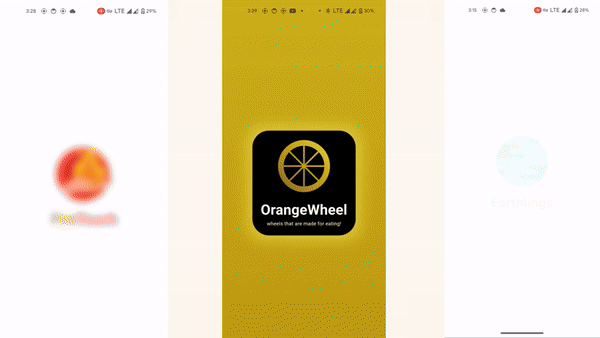
Features #
Splashify is a versatile Flutter package that allows you to create stunning splash screens for your applications. Here are some of the key features:
-
Customizable Splash Screen: Create fully customizable splash screens with various animations and effects.
-
Title and Subtitle: Add main titles and subtitles to your splash screen with customizable styles such as font size, color, and weight.
-
Background Images and Colors: Set background images or colors for your splash screen to create visually appealing introductions to your app.
-
Navigation Animations: Apply fade-in and slide animations during navigation from the splash screen to the main content of your app.
-
Frame Customization: Customize frame border radius, glow effects, and frame color to enhance the appearance of your splash screen.
-
Color Blending Animation: Apply color blending animations to create eye-catching transitions between different elements of the splash screen.
-
Blur Animation: Add blur animations to the splash screen for a modern and sleek introduction to your app.
-
Easy to Use: Simple and intuitive API makes it easy to integrate Splashify into your Flutter projects.
-
Comprehensive Documentation: Detailed documentation and examples to help you get started with Splashify quickly.
Explore these features and unleash your creativity in designing captivating splash screens for your Flutter applications!
Getting started #
Before you start using the Splashify package, make sure you have the following prerequisites:
- Flutter installed on your machine. You can download and install Flutter from the official Flutter website.
- An existing Flutter project where you want to integrate the splash screen.
Once you have Flutter set up, you can add the Splashify package to your project by following these steps:
- Add the dependency to your
pubspec.yamlfile:
yaml dependencies: splashify: ^0.0.1
-
Run flutter pub get to install the package.
-
Import the package in your Dart code:
import 'package:splashify/splashify.dart';
Usage #
To use the Splashify package, you need to create an instance of the Splashify widget and specify the required parameters. Here's a basic example of how to use it:
import 'package:flutter/material.dart';
import 'package:splashify/splashify.dart';
void main() {
runApp(MyApp());
}
class MyApp extends StatelessWidget {
@override
Widget build(BuildContext context) {
return MaterialApp(
home: Splashify(
title: 'My App',
imagePath: 'assets/logo.png',
navigateDuration: 3, // Navigate to the child widget after 3 seconds
child: MyHomePage(), // Your main app screen widget
),
);
}
}
class MyHomePage extends StatelessWidget {
@override
Widget build(BuildContext context) {
return Scaffold(
appBar: AppBar(
title: Text('My App'),
),
body: Center(
child: Text('Welcome to my app!'),
),
);
}
}
Attributes #
child: Choose what appears after the splash screen - your main app content.
title: The big text at the top that welcomes users to your app.
imagePath: The location of your app's logo or icon.
frameBorderRadius: Decide if the edges of your frame are smooth or sharp.
backgroundColor: Pick the color behind your splash screen.
titleFadeIn: Make your main title gradually appear for a stylish entrance.
imageFadeIn: Have your app's image slowly come into view for added effect.
imageSize: Control how big or small your app's image appears.
navigationDuration: Choose how quickly users move from the splash screen to your app.
titleSize: Adjust the size of your main title to make it stand out.
titleColor: Select the color of your main title.
titleBold: Make your main title bold for added emphasis.
colorBlend Animation: Add a smooth color transition effect for a touch of flair.
backgroundGradient Color: Create a smooth transition of colors for your background.
blurIntroAnimation: Start your app with a cool blur effect that gradually clears.
slideNavigation: Make your splash screen slide away to reveal your app's content.
fadeInNavigation: Smoothly transition from the splash screen to your app.
enableFrame: Add a stylish frame around your splash screen.
frameColor: Choose the color of your frame to match your app's design.
frameGlowColor: Add a glowing effect to your frame for extra appeal.
glowIntensity: Adjust how strong the glow effect appears.
colorizeTitleAnimation: Make your main title change colors for a fun effect.
colorizeTileAnimationColors: Pick the colors for your title's color-changing animation.
backgroundImage: Use an image as the background for your splash screen.
subTitle: Add a smaller title below your main title for extra information.
heightBetween: Control the spacing between elements on your splash screen.
backgroundImageDarkness: Adjust the darkness of your background image for the perfect look.
Additional information #
Visit the package on pub.dev for more information and documentation. You can also explore examples and contribute to the package on pub.dev.
If you encounter any issues or have suggestions for improvements, please file an issue on pub.dev. Contributions are welcome!
Copyright (c) 2024 Naurez Jiffry