sounds 1.0.0-beta.2  sounds: ^1.0.0-beta.2 copied to clipboard
sounds: ^1.0.0-beta.2 copied to clipboard
Sounds provide a complete api and Widgets for audio playback and recording. Both iOS and Android are supported.
Sounds #
Sounds is a fork of the Flutter Sound project.
Sounds is almost a complete rewrite of the dart code from Flutter Sound. The aim of the rewrite has been resolve a number of issues apparent in Flutter Sound:
- jank during playback.
- crashes due to threading issues.
- redesign the api so it is clean and consistent.
- design an api that will accomodate future expansion of the core feature set.
- provide additional features.
- Hide internal apis from the public api.
- Provide a consistent error handling mechanisim via exceptions.
- Remove duplicated code.
- Bring the code in line with Google's recommended best practices.

Overview #
The Sounds package is a Flutter package that provides audio recording and playback functionality for both the android and ios platforms.
Sounds provides both a high level api and widgets for recording and playback.
The api is designed so you can use the supplied widgets or roll your own.
The Sounds package supports playback from:
- Assets
- Files
- URL
- Native Streams (with sync).
Features #
The Sounds package includes the following features
- Play audio without any UI
- Play audio using the built in SoundPlayerUI Widget.
- Play audio using the OSs' Media Player
- Roll your own UI utilising the Sounds api.
- Record audio without any UI
- Record audio using the builtin SoundRecorderUI Widget.
- Roll your own Recording UI utilising the Sounds api.
- Support for releasing/resuming resources when the app pauses/resumes.
The core classes are:
| Class | Usage |
|---|---|
| SoundPlayerUI | A Flutter Widget Audio Player |
| SoundRecorderUI | A Flutter Widget for recording |
| QuickPlay | Plays an audio file without a UI. |
| SoudPlayer.noUI | API to playback audio with fine grained control |
| SoundPlayer.withShadeUI | API to playback audio using the OS's Shade (media player) |
| SoundRecorder | API to record audio with fine grained control. |
| Track | Container for audio used by all of the above classes. |
| MediaFormat | Defines what MediaFormat is being used. |
| RecorderPlaybackController | Flutter InheritedWidget used to co-ordinate Recording and Playback in a single UI. |
| Albums | Play a sequence of Tracks via the OS's Shade (media player) |
Documentation #
Wiki High level guide to using Sounds.
Roadmap #
See the Roadmap for details on the future of Sounds.
Contributing #
See the Contributing guide for details on contributing to Sounds.
The key classes are:
Api classes #
QuickPlay - instantly play an audio file (no ui). Perfect for the odd beep.
Track - Defines a track including the artist details and the audio media.
Album - play a collection of tracks via the OSs' audio UI.
SoundPlayer - provides an api for playing audio including pause/resume/seek.
SoundRecorder - api for recording audio.
Widgets #
SoundPlayerUI - displays an HTML 5 style audio controller widget.
SoundRecorderUI - displays a recording widget.
RecorderPlaybackController - pairs a SoundPlayerUI and SoundRecorderUI to provide a co-ordinated recording/playback UI.
Note: there are some limitations on the supported MediaFormat. See the [MediaFormat] section below.
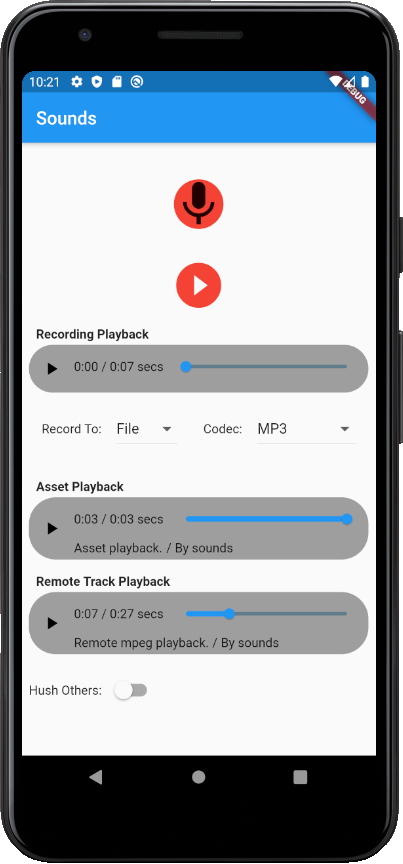
Help Maintenance #
I've been maintaining quite many repos these days and burning out slowly. If you could help me cheer up, buying me a cup of coffee will make my life really happy and get much energy out of it.


