solid_bottom_sheet 0.1.12  solid_bottom_sheet: ^0.1.12 copied to clipboard
solid_bottom_sheet: ^0.1.12 copied to clipboard
A full customizable bottom sheet easy to implement. Just put it on your bottomSheet property on your Scaffold widget and see the magic. For more details see the README.md.
Solid bottom sheet #
A full customizable bottom sheet easy to implement. Just put it on your bottomSheet property on your Scaffold widget and see the magic. For more details see the README.md. Feel free to contribute. This package is open to recieve pull request on github. Enjoy! :D
Screenshots #
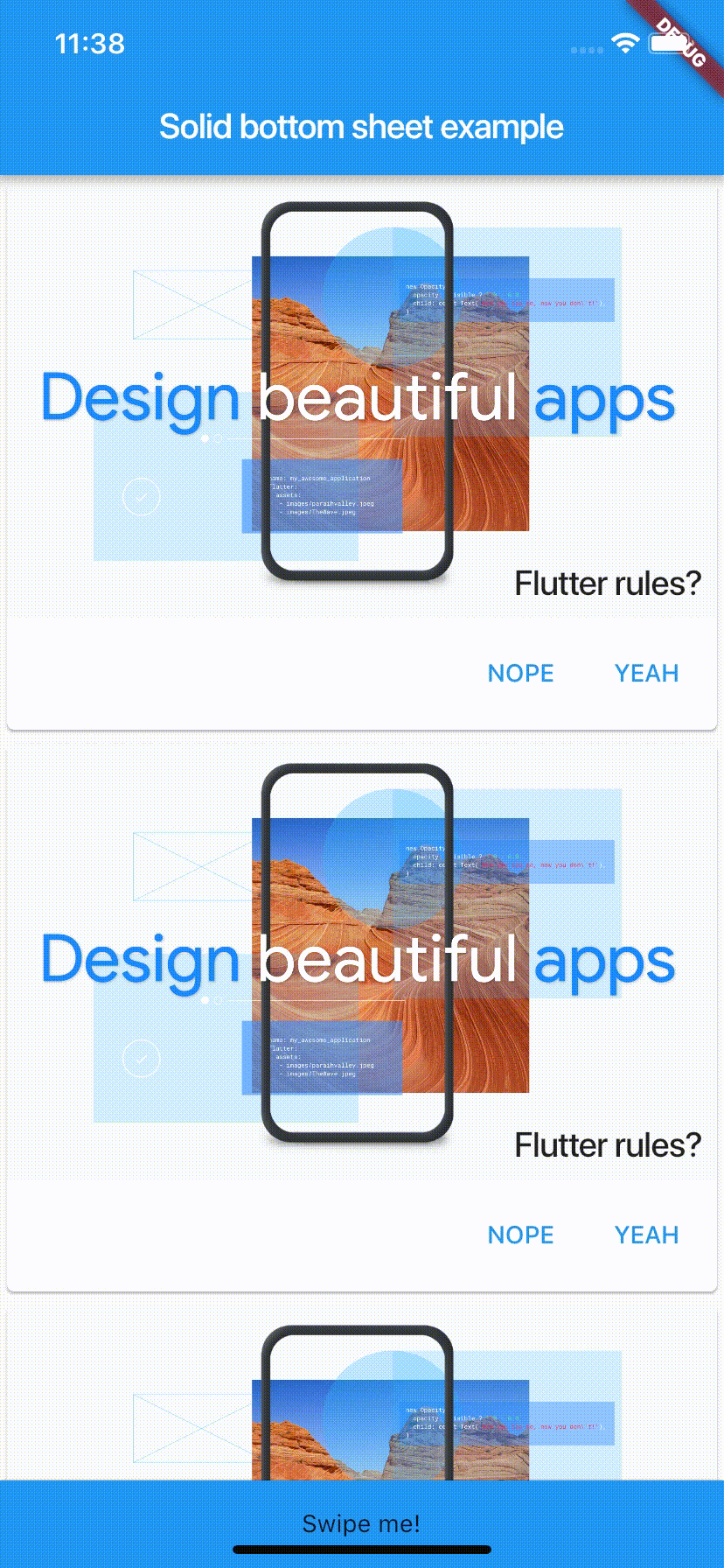
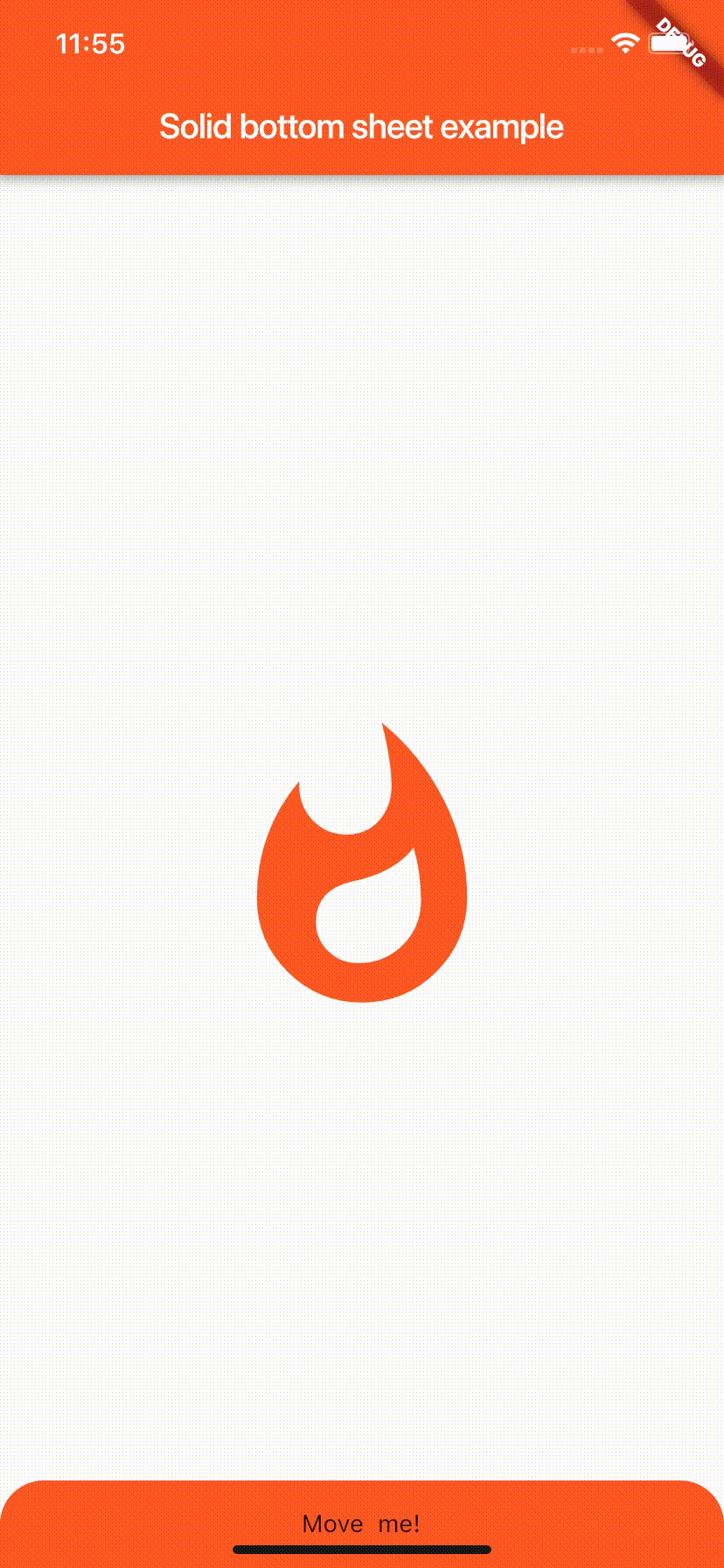
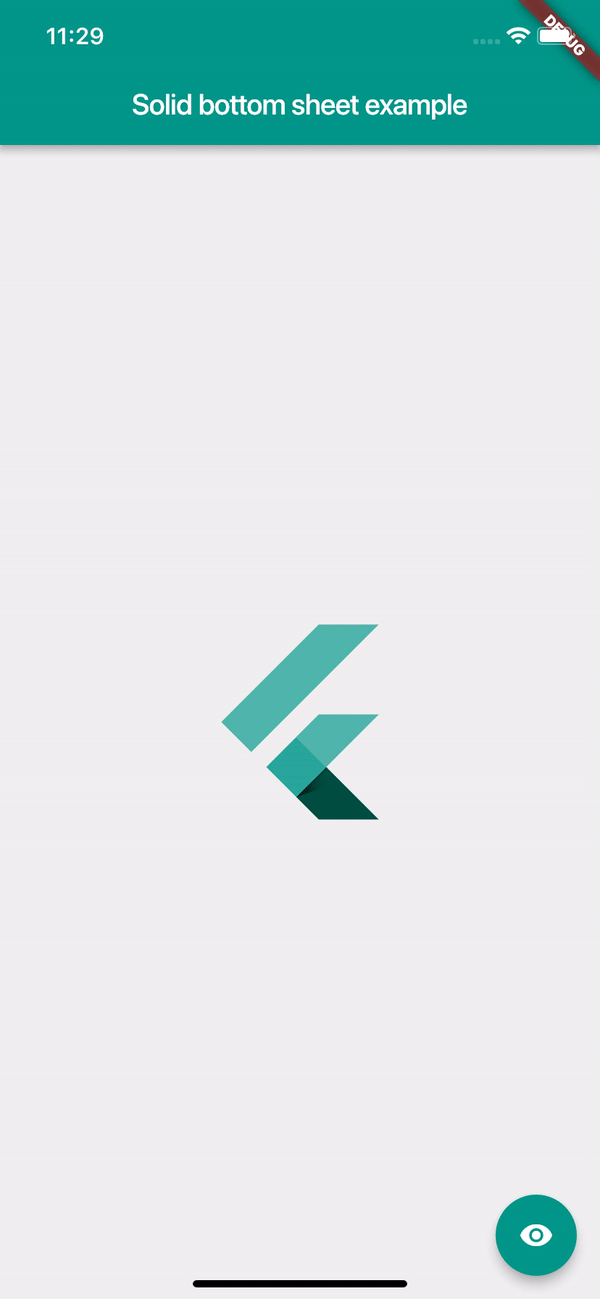
Usage #
SolidBottomSheet(
headerBar: Container(), // Your header here
body: Container(), // Your body here
),
Properties #
// This controls the minimum height of the body. Must be greater or equal of 0.
// By default is 0
final double minHeight;
// This controls the minimum height of the body. By default is 500
final double maxHeight;
// This is the content that will be hided of your bottomSheet. You can fit any
// widget. This parameter is required
final Widget body;
// This is the header of your bottomSheet. This widget is the swipeable area
// where user will interact. This parameter is required
final Widget headerBar;
// This flag is used to enable the automatic swipe of the bar. If it's true
// the bottomSheet will automatically appear or disappear when user stops
// swiping, but if it's false, it will stay at the last user finger position.
// By default is true
final bool autoSwiped;
// This flag enable that the user can toggle the visibility with just tapping on
// the header bar. By default is false
final bool toggleVisibilityOnTap;
// This flag enable that users can swipe the body and hide or show the
// solid bottom sheet. Turn on false if you don't want to let the user
// interact with the solid bottom sheet. By default is false.
final bool draggableBody;
// This flag enable that users can swipe the header and hide or show the
// solid bottom sheet. Turn on false if you don't want to let the user
// interact with the solid bottom sheet. By default is true.
final bool canUserSwipe;
// This property defines how 'smooth' or fast will be the animation. Low is
// the slowest velocity and high is the fastest. By default is medium.
final Smoothness smoothness;
// This property is the elevation of the bottomSheet. Must be greater or equal
// to 0. By default is 0.
final double elevation;
// This flag controls if the body is shown to the user by default. If it's
// true, the body will be shown. If it's false the body will be hided. By
// default it's false.
final bool showOnAppear;
// This object used to control behavior internally
// from the app and don't depend of user's interaction.
// can hide and show methods plus have isOpened variable
// to check widget visibility on a screen
final SolidController controller;
// This method will be executed when the solid bottom sheet is completely
// opened.
final Function onShow;
// This method will be executed when the solid bottom sheet is completely
// closed.
final Function onHide;
Controller #
// This is the current smoothness of the bottomSheet
Smoothness smoothness;
// Returns the value of the height as stream
Stream<double> heightStream;
// Returns the value of the visibility as stream
Stream<bool> isOpenStream;
// Returns the value of the height
double height;
// Returns if the solid bottom sheet is opened or not
bool isOpened;
// This method sets the value of the height using streams
void height(double value);
// Updates the visibility value to false
void hide();
// Updates the visibility value to true
void show();
Example #
import 'package:flutter/material.dart';
import 'package:solid_bottom_sheet/solid_bottom_sheet.dart';
void main() => runApp(MyApp());
class MyApp extends StatelessWidget {
@override
Widget build(BuildContext context) {
return MaterialApp(
title: 'Flutter Demo',
theme: ThemeData(
primarySwatch: Colors.blue,
),
home: MyHomePage(),
);
}
}
class MyHomePage extends StatefulWidget {
@override
_MyHomePageState createState() => _MyHomePageState();
}
class _MyHomePageState extends State<MyHomePage> {
@override
Widget build(BuildContext context) {
return Scaffold(
appBar: AppBar(
title: Text("Solid bottom sheet example"),
),
body: Center(
child: FlutterLogo(),
),
bottomSheet: SolidBottomSheet(
headerBar: Container(
color: Theme.of(context).primaryColor,
height: 50,
child: Center(
child: Text("Swipe me!"),
),
),
body: Container(
color: Colors.white,
height: 30,
child: Center(
child: Text(
"Hello! I'm a bottom sheet :D",
style: Theme.of(context).textTheme.display1,
),
),
),
),
);
}
}
Contribute #
Feel free to fork and make pull request to enhance the package.
Github here.
Special Thanks #
Viktor Goltstein - Github Nicolei Esperida - Github
Posible incoming features #
- A Shadow that covers the back of the bottom sheet to feel more native.
- Full view option that displays the bottom sheet like a new navigated page.
- Controller callbacks to execute when show() and hide() methods are invoked.
