smart_textfield 1.1.0  smart_textfield: ^1.1.0 copied to clipboard
smart_textfield: ^1.1.0 copied to clipboard
TextField that can extract relevant information from the raw text input.
SmartTextField - Capture information seamlessly with natural language input #
SmartTextField is a TextInput that aims to extract valuable information seamlessly from raw text, making it easier to collect various types of data without breaking the user flow. 🚀
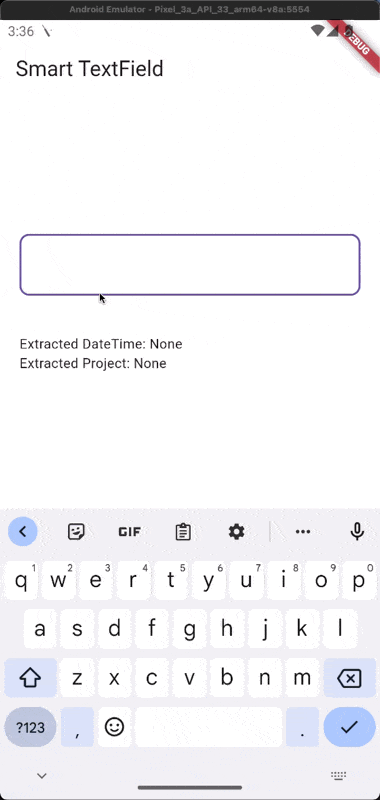
🌟 Introduction #
In traditional user interfaces, users often need to navigate through multiple input fields to provide different types of information, which can disrupt the flow and lead to a suboptimal user experience. SmartTextField addresses this issue by allowing users to enter all the required information in a single text field, using a natural language format.
💡 Use Case #
For instance, in a task management app, if a user wants to provide the due date, project, and priority for a task, they can simply type all the information in the text field as a normal, readable text in one flow. Instead of having separate input fields for each piece of information, the user can enter something like: "Buy groceries tomorrow @personal #p2"
SmartTextField will then parse and extract the relevant information from the user's input text:
- Due date:
tomorrow - Project:
personal - Priority:
p2
🛠️ Implementation #
SmartTextField achieves this functionality by taking a set of patterns and possible values from the client. The client implements a Tokenizer component, which has the following properties:
- pattern: A regular expression used to match patterns in the user's input text and invoke a list of possible values. 🔍
- values: A list of values that will be shown to the user if a pattern is matched. Fuzzy matching can be used to find the closest value to the user's input. Value can be any type and must implement
Tokenable.
@immutable
class Project implements Tokenable {
const Project({required this.name});
final String name;
@override
String get prefix => ProjectTokenizer.prefixId;
@override
String get stringValue => name;
}
ProjectTokenizer({
required super.values,
super.prefix = prefixId,
});
static const prefixId = '@';
const _projects = <Project>[
Project(name: 'Run a marathon'),
Project(name: 'Learn to code'),
Project(name: 'Write a book'),
Project(name: 'House renovation'),
Project(name: 'Travel to Japan'),
Project(name: 'Learn to play the guitar'),
];
The client can define multiple Tokenizer instances, each with its own pattern & values, to handle different types of information (e.g., dates, projects, priorities, etc.) and pass it to the SmartTextFieldController.
final _controller = SmartTextFieldController(
tokenizers: [
ProjectTokenizer(values: _projects),
],
);
return SmartTextField(
controller: _controller,
textFormFieldBuilder: (context, controller) => TextFormField(
controller: controller,
decoration: const InputDecoration(
hintText: 'Enter your task...',
),
),
// Optional: Customize how suggestions appear
suggestionItemBuilder: (context, suggestion) => ListTile(
title: Text(suggestion),
leading: const Icon(Icons.task),
),
);
⚠️ Important: Always use the controller provided by the textFieldBuilder function in your TextFormField. The builder receives the same controller instance that was passed to SmartTextField, ensuring proper synchronization.
Ensure that the root of your app is wrapped with SmartTextFieldOverlay to display the overlay of suggestions.
return SmartTextFieldOverlay(
child: MaterialApp(
title: 'Smart TextField',
home: Builder(builder: (context) => const SmartTextFieldScreen()),
),
);
📖 Reading Extracted Values #
highlightedTokens stores a list of extracted values from the raw text. To listen for latest changes, attach a listener on initState. 👂
@override
void initState() {
super.initState();
_controller.highlightedTokens.addListener(_onHighlightedTokensChanged);
}
void _onHighlightedTokensChanged() {
final _extractedTime = _controller.highlightedDateTime; /// Returns the extracted DateTime from the raw text.
final highlightedTokens = _controller.highlightedTokens.value; /// Map of extracted tokens that can be looked up by their prefix.
final _project = highlightedTokens[ProjectTokenizer.prefixId];
}
🚀 Benefits #
- Streamlined User Experience: Users can enter all the required information in a single, continuous flow, without the need to navigate between multiple input fields. 🏃♀️
- Natural Language Input: Users can express information using natural language, making the input process more intuitive and user-friendly. 🗣️
- Customizable Patterns and Values: Clients can define their own patterns and possible values based on their specific requirements, making SmartTextField highly flexible and adaptable. 🔧
Ready to take your app's user experience to the next level? Give SmartTextField a try! 🎉